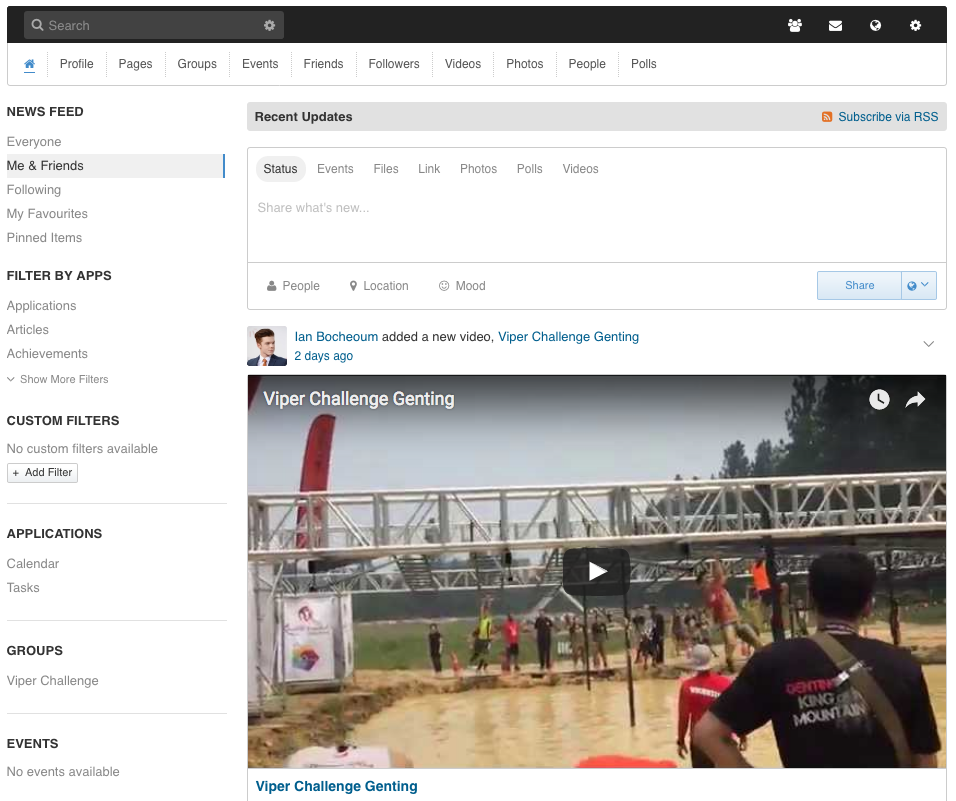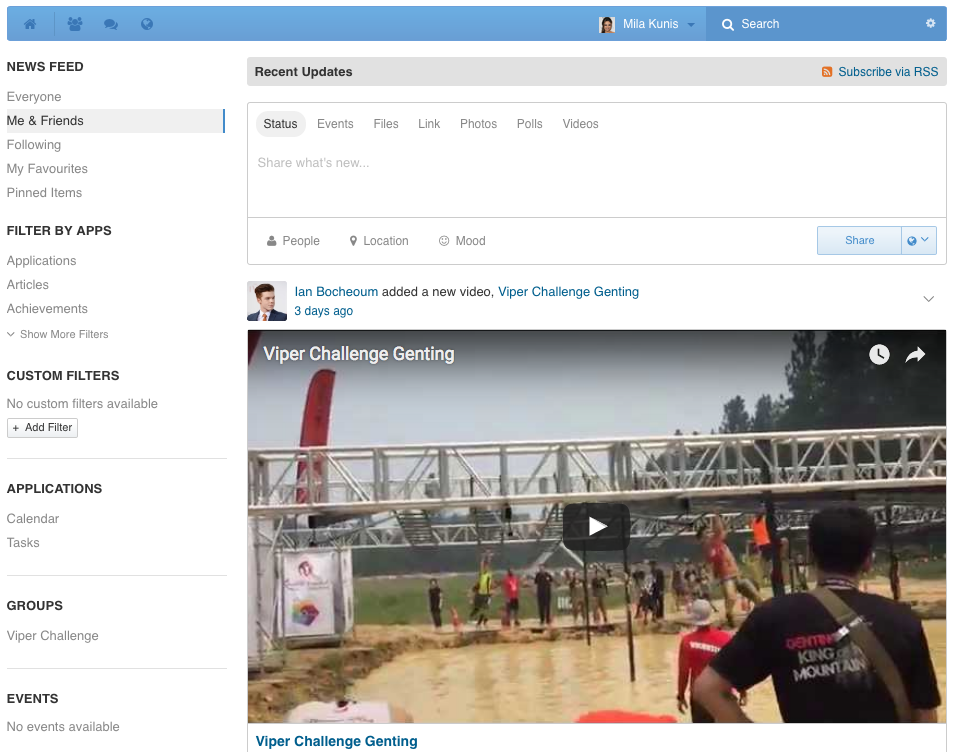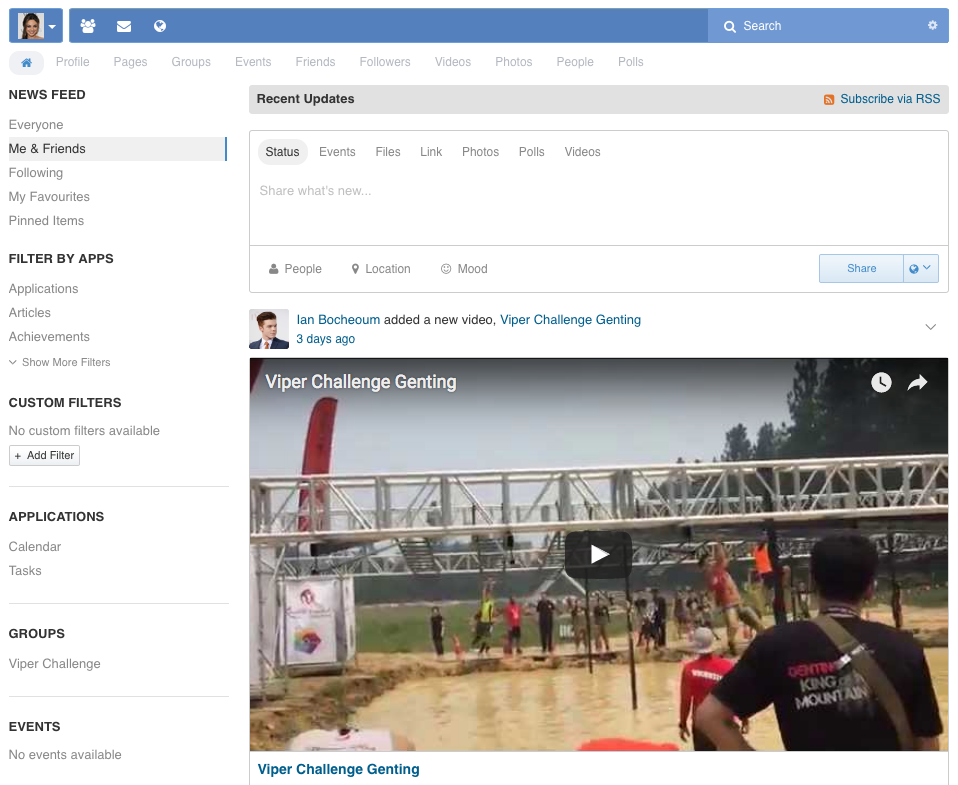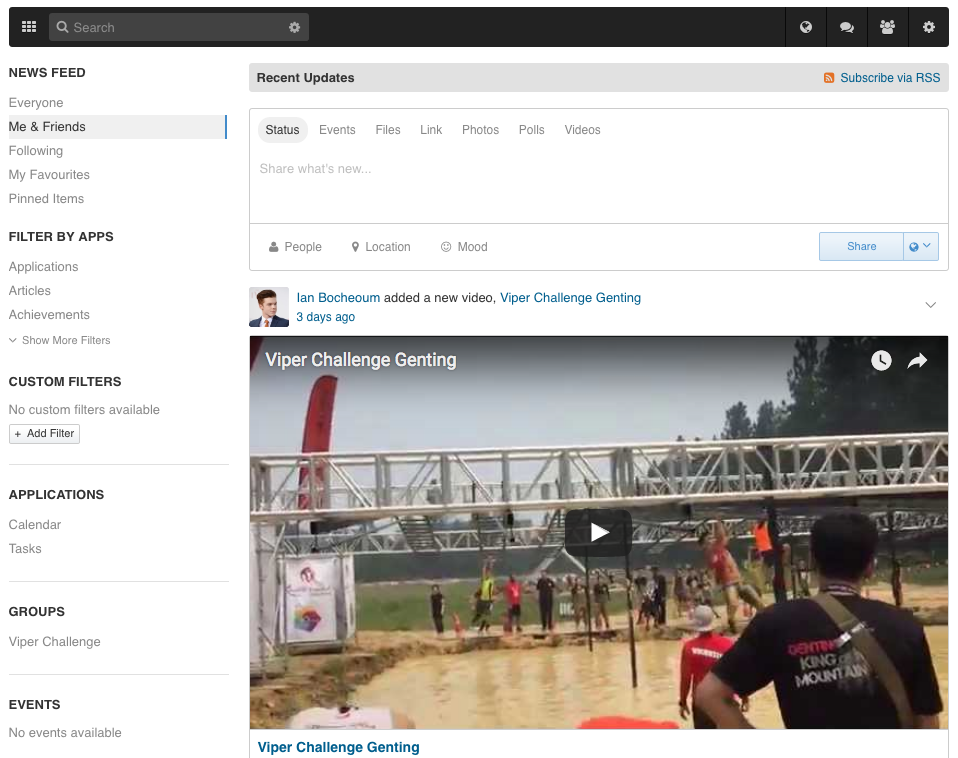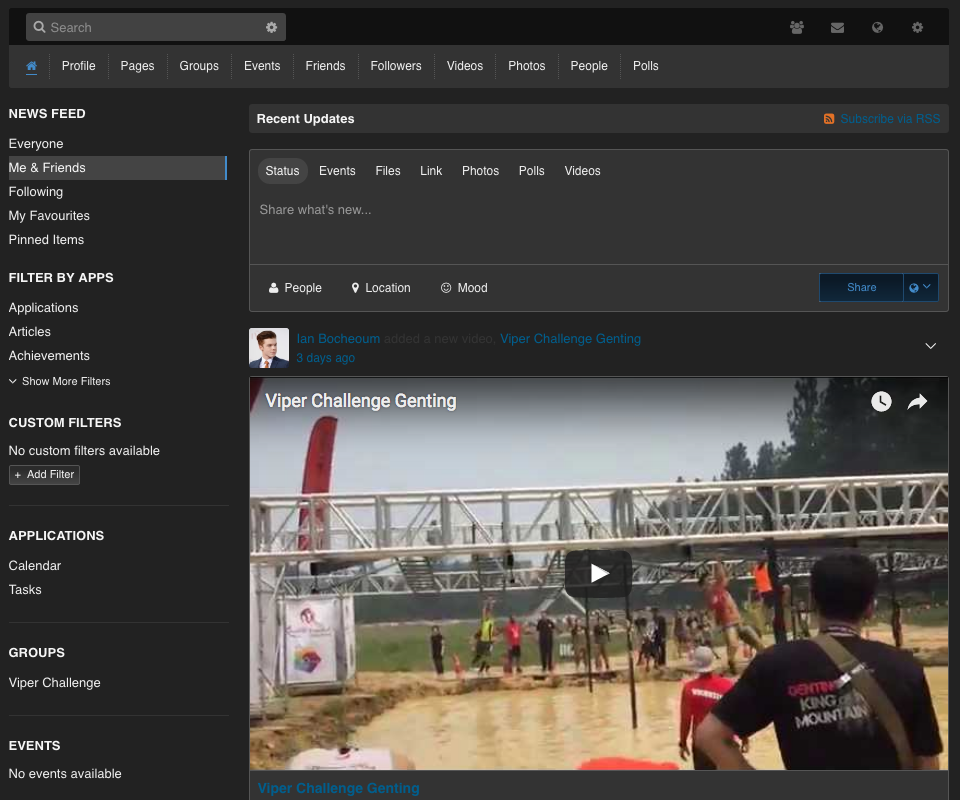EasySocial Template
EasySocial by default comes with pre-installed themes which you can apply to the site. These themes will be accessible when you accessing the Themes area.
To change your theme, simply login to your backend and navigate to Components > EasySocial > Themes. You will arrive in EasySocial's theme setting page with your installed theme listed. Then, click on the Star icon beside your preferred theme and your site will use that theme as it's default theme.