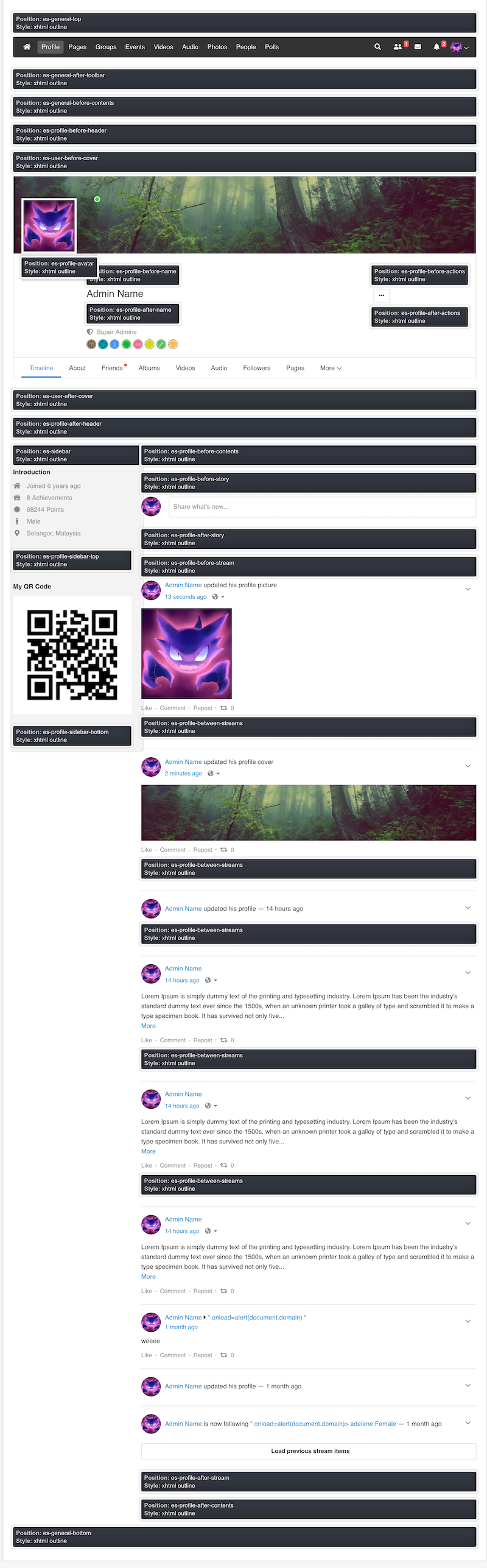Module Positions for Profile
Header
es-profile-before-header
Modules placed in this position will appear before the profile header
es-profile-after-header
Modules placed in this position will appear after the profile header
es-profile-before-actions
Modules placed in this position will appear before the action button on the profile header
es-profile-after-actions
Modules placed in this position will appear after the action button on the profile header
es-profile-after-name
Modules placed in this position will appear after the user's name in the profile header
es-profile-before-name
Modules placed in this position will appear before the user's name in the profile header
es-profile-avatar
Modules placed in this position will appear after the user's profile picture
Sidebar
es-sidebar
Modules in this position will appear at the top of the sidebar before the user's information.
es-profile-sidebar-top
Modules in this position will appear on the sidebar just after the user's information.
es-profile-sidebar-bottom
Modules in this position would appear at the end of the sidebar
Content
es-profile-before-story
Modules placed in this position will appear before the form where user posts their status update.
es-profile-after-story
Modules placed in this position will appear after the form where user posts their status update.
es-profile-between-streams
Modules placed in this position will appear in between activity streams
es-profile-before-contents
Any modules that are placed in this position will appear before the contents of the profile page.
es-profile-after-contents
Any modules that are placed in this position will appear after the entire contents on the profile