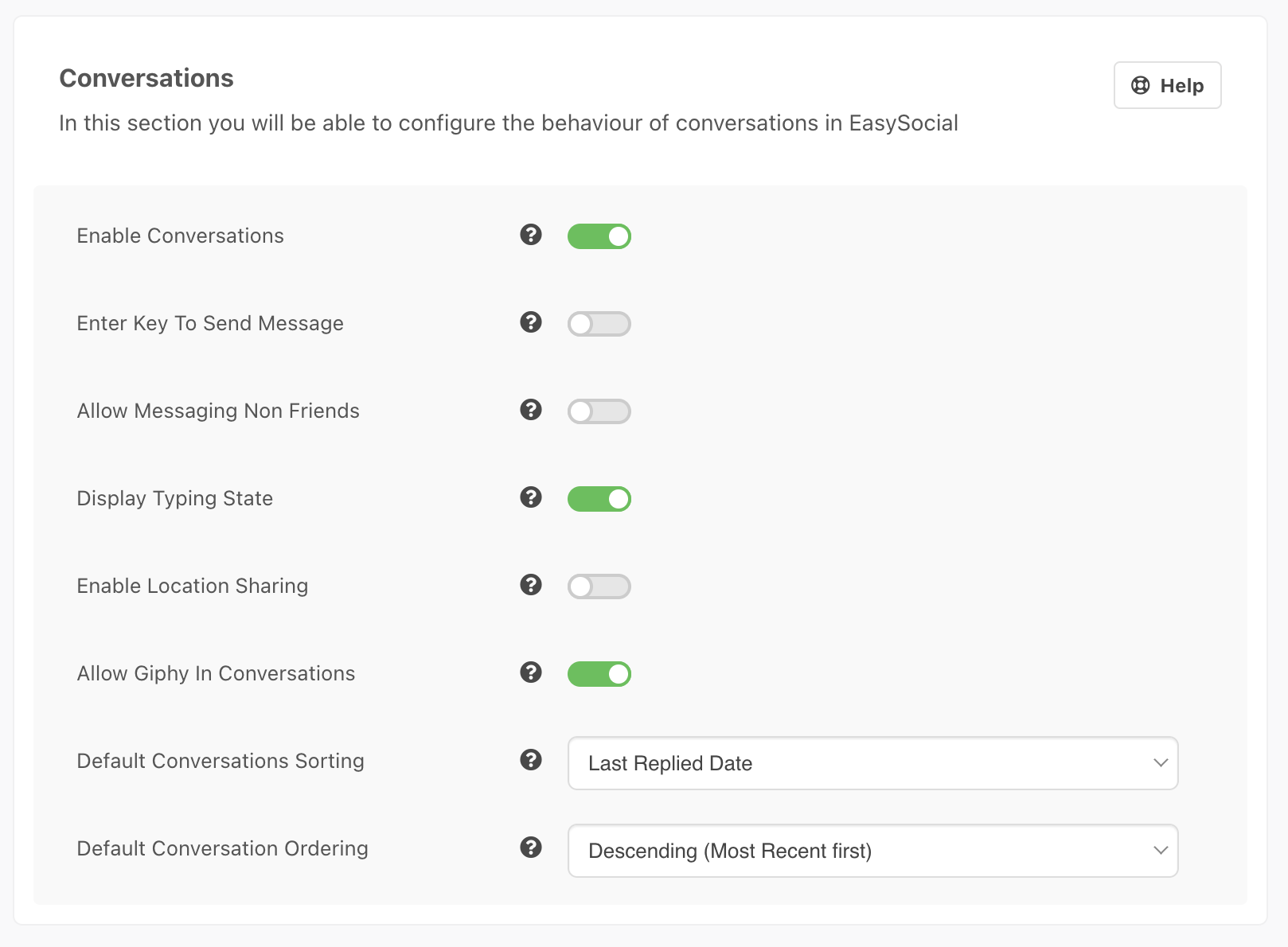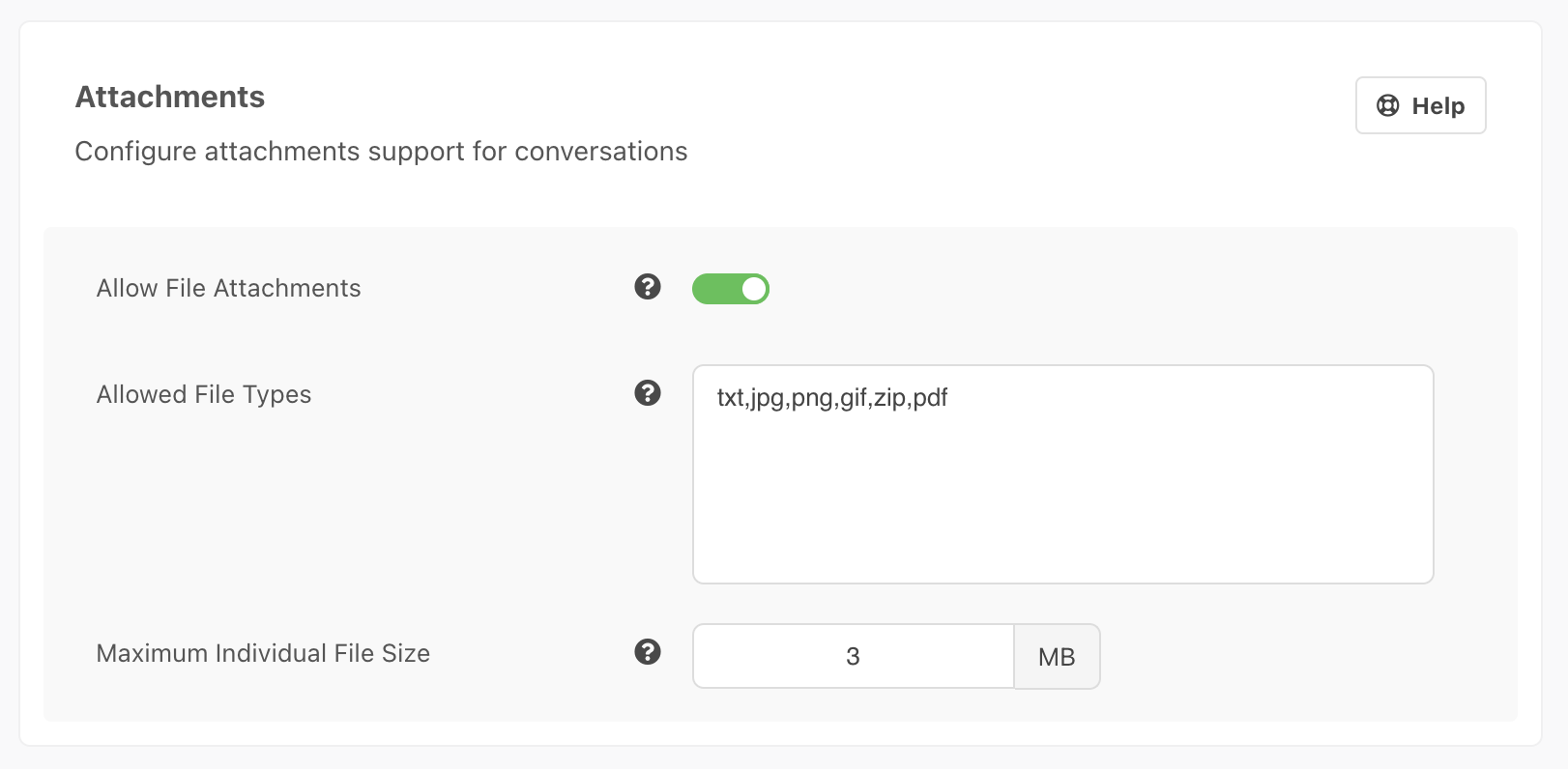In this section, you'll be able to configure the behavior of the Conversation in EasySocial and there are several settings available. Navigate to EasySocial > Settings > General > Conversations to check out these settings.
Conversation Settings
- Enable Conversations
Determine whether to enable the conversation feature globally on your site. Turning off this setting will result in being unable to start/reply to conversations throughout the site. - Enter Key To Send Message
When this option is activated, hitting the enter key alone would send a reply. - Allow Messaging Non Friends
Determine whether users are allowed to compose new conversations with non-friend users. - Display Typing State
When this option is activated, the typing state of the user will be visible in the conversation. - Enable Location Sharing
Determine whether users can tag their current location from where they are posting their messages. - Allow Giphy In Conversations
If enabled, a GIF icon will appear to allow users to choose a GIF. - Default Conversations Sorting
Determine the sorting sequence for conversations that are listed on the conversation's page. - Default Conversation Ordering
Determine the ordering of the conversation which are listed on the conversation's page.
Conversation Attachements
- Allow File Attachments
Determine whether file attachments are enabled in the conversation. - Allowed File Types
Determine which file types are supported on the system. - Maximum Individual File Size
Determine the maximum file size allowed for the user to upload through the conversation attachments. The size needs to be in MB.