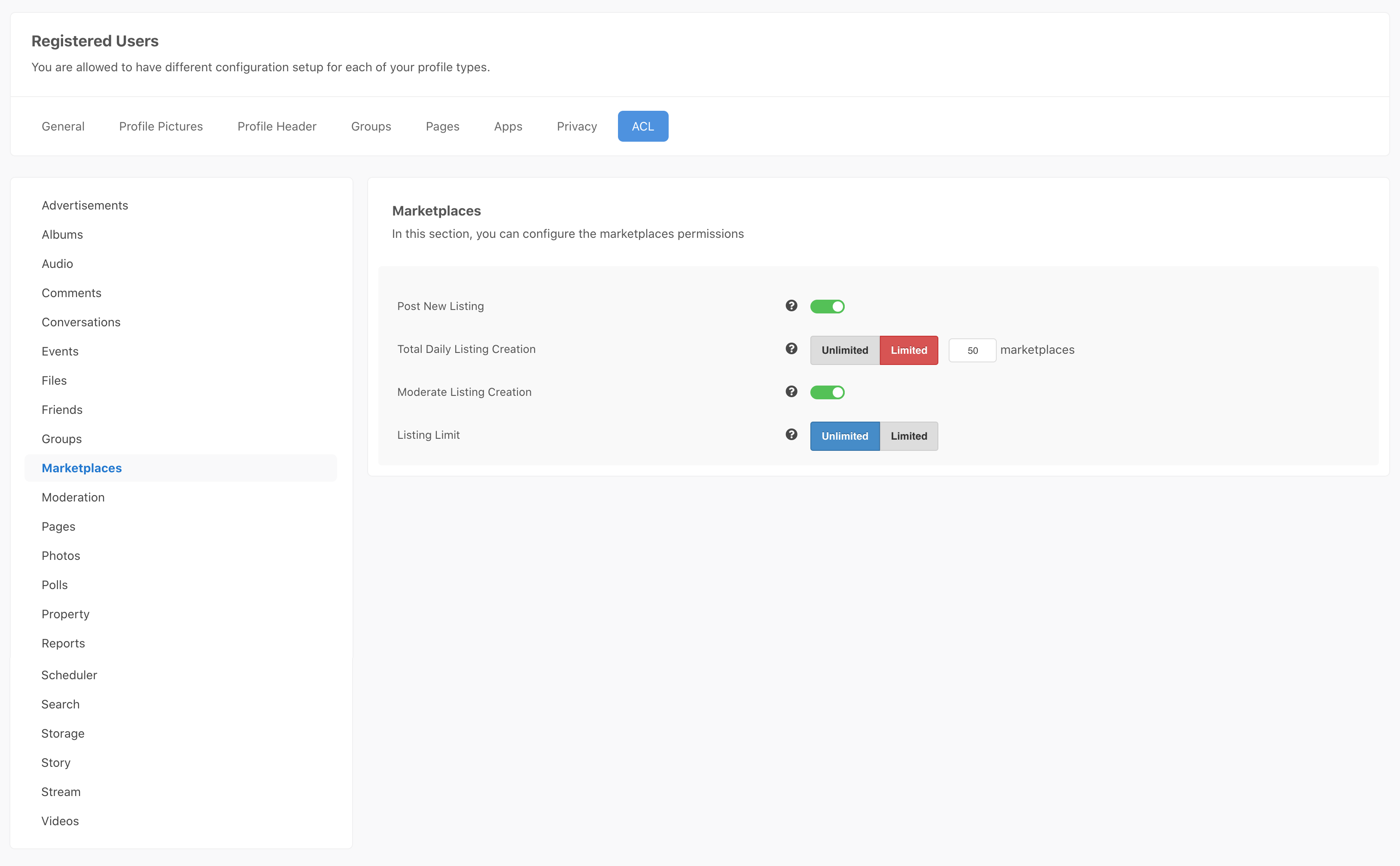Marketplaces ACLs are located within user's profile type. You may checkout these ACLs at EasySocial > Users > Profile Types > (choose profile) > ACL > Marketplaces.
Marketplaces Access Control List (ACL)
Following are the Marketplaces ACLs and permission settings.
- Post New Listing
This option determines if the user is allowed to use the add new listing on the marketplace. - Total Daily Listing Creation
Determines the total number of listing a user can create in a day. - Moderate Listing Creation
Specify if listing created by user should be moderated by admin. - Listing Limit
Specify the maximum number of listings that can be created.