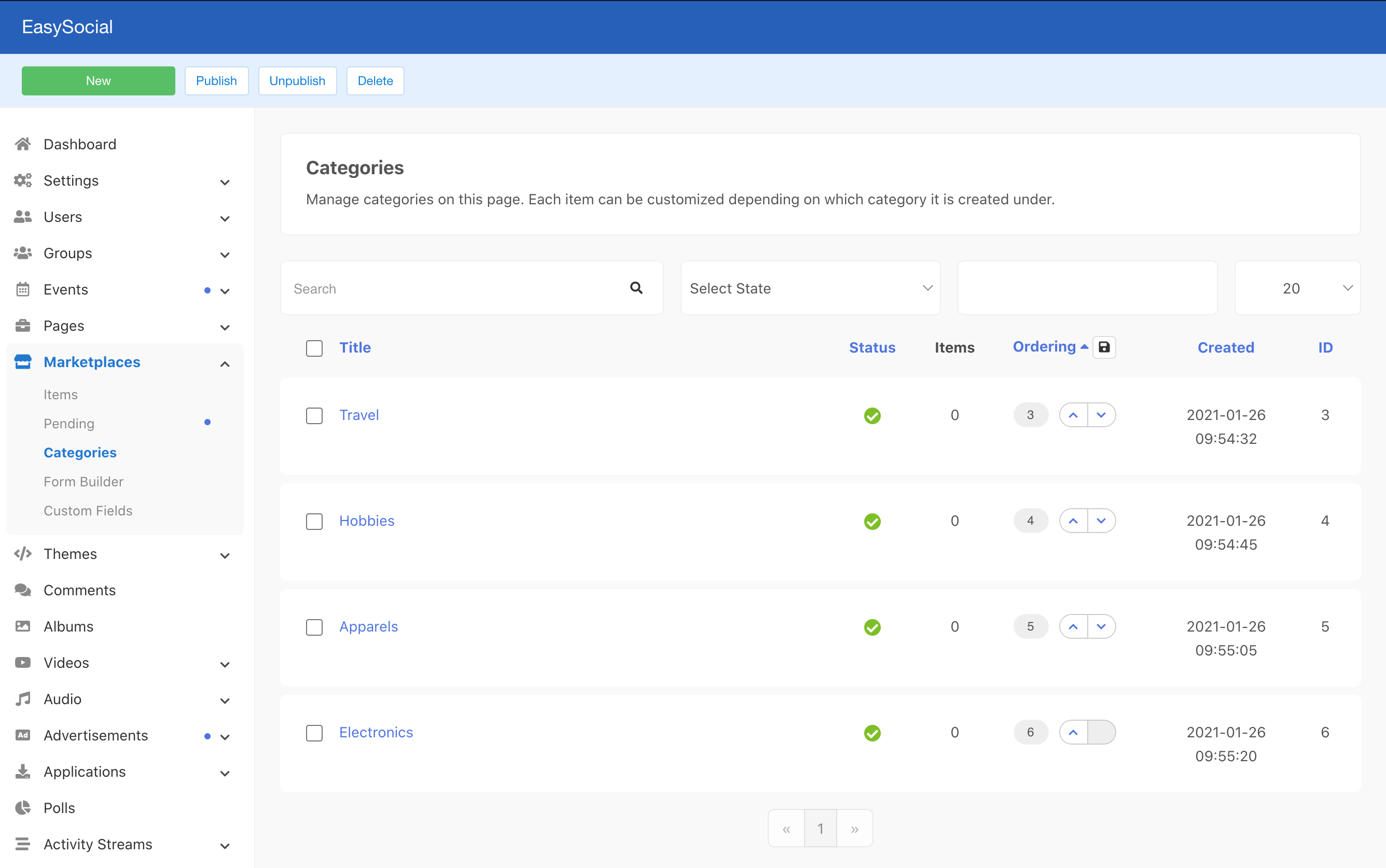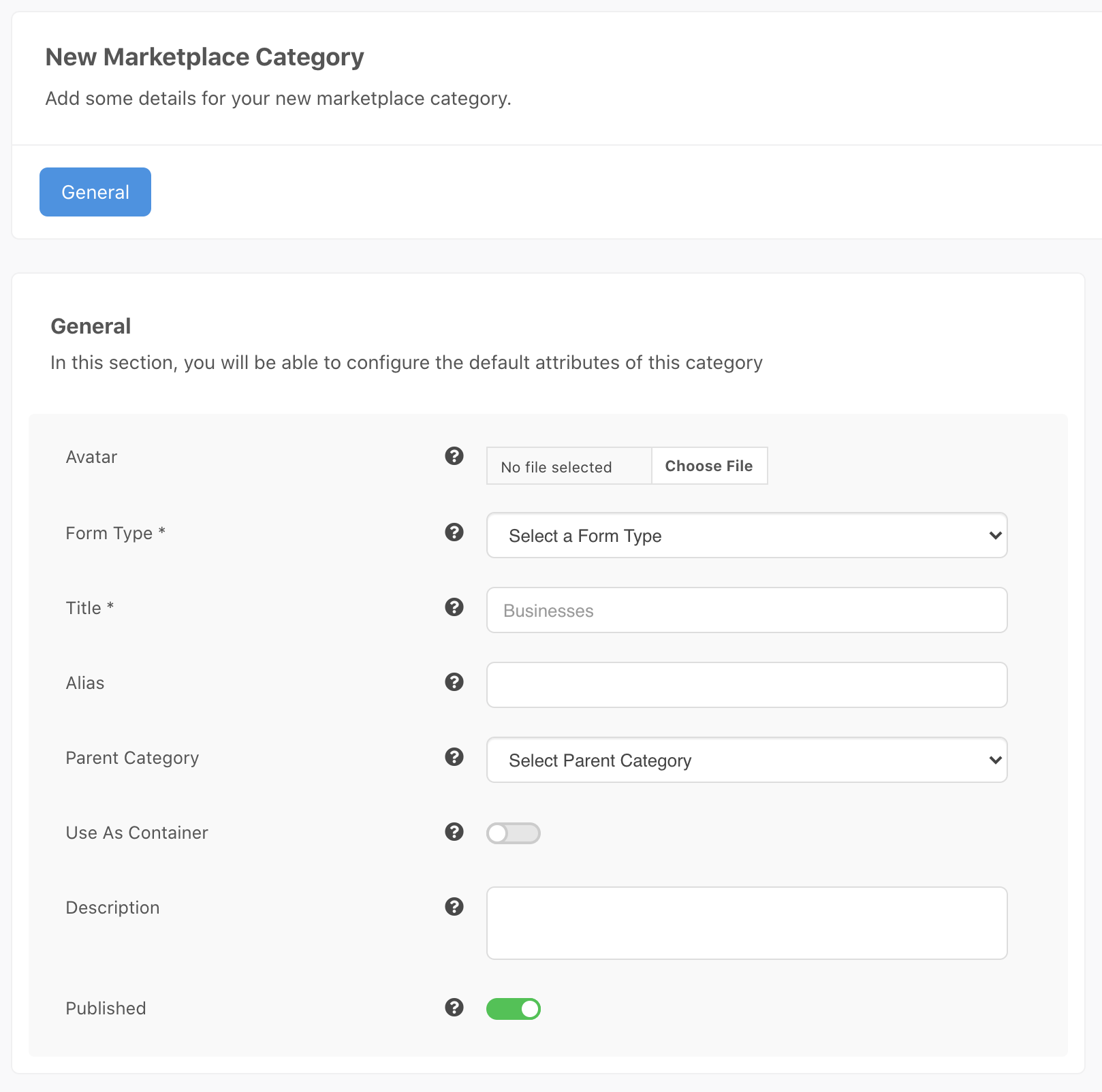Every marketplace listing that are created on the site needs to be associated with a category. The marketplace listing are defined by the characteristics of its category. To access the marketplace categories area, you'll need to navigate to EasySocial > Marketplaces > Categories.
Marketplaces Categories
Marketplace categories are tied to marketplace's workflows.
New Marketplaces Category
In order for you to create a new category, click on New button on top left of your screen.
Important: You'll need to make sure that Marketplaces Workflows are available on your site.
- Avatar
Upload an avatar for your category. It should be square and should be at least 128px * 128px. - Form Type
(Required) Determines which workflow should be used to be associated with this item. - Title
(Required) Give a meaningful title for your category. - Alias
This will be used as the permalink for the category when SEF is activated. - Parent Category
If you want this category to a child category, select the parent. - Use As Container
If category is used as a container, users will not be able to add items into the category. - Description
Set a description for your category. It should briefly describe what this category is all about. - Published
Determines if you want to publish or unpublish this category.