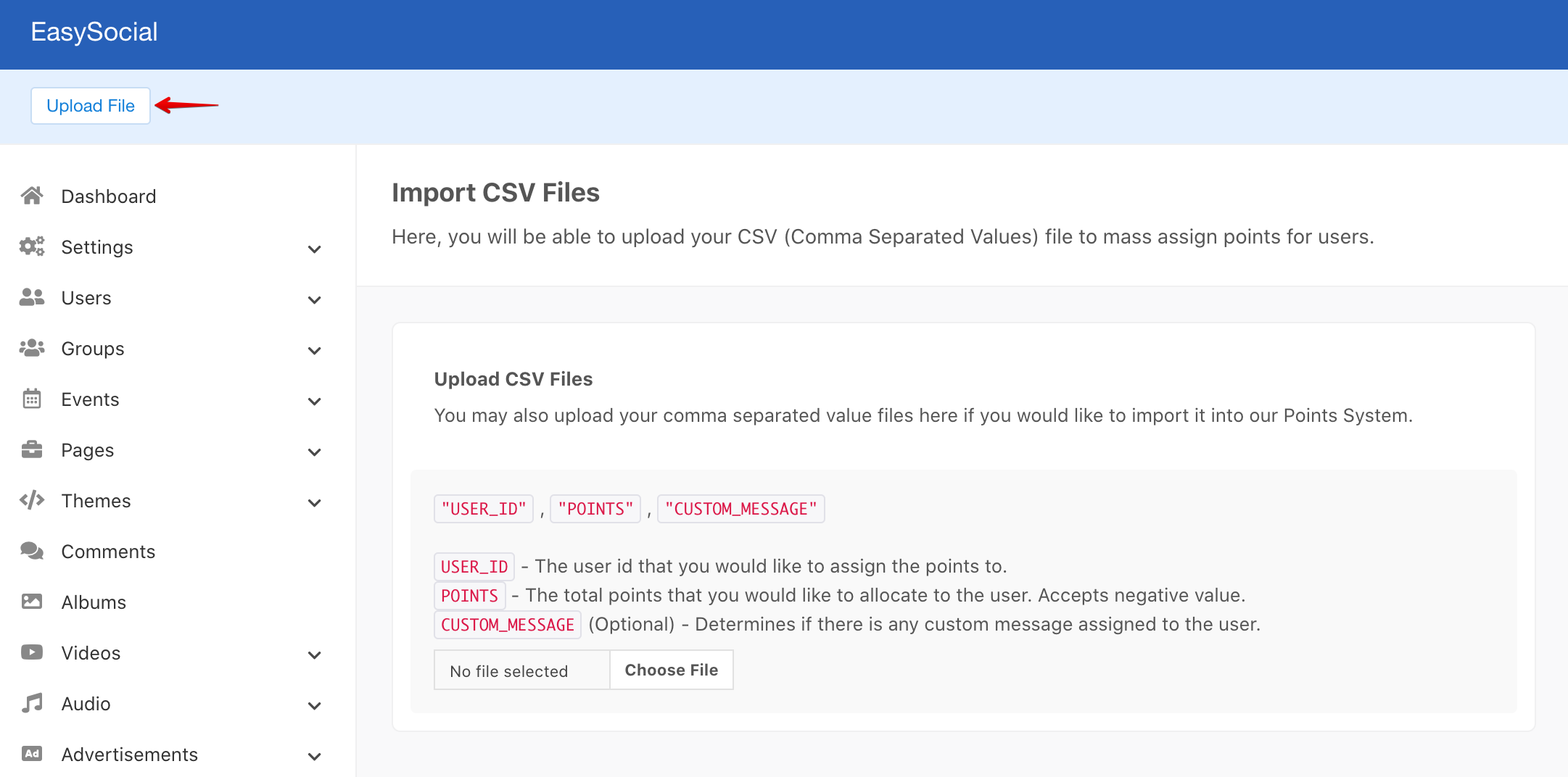EasySocial also allows you to Mass Assign points to specific users of the site by uploading a .csv file. The format of the file should be as following:
"USER_ID" , "POINTS" , "CUSTOM_MESSAGE"
USER_ID- This should be replaced with the user's id that you would like to assign the points toPOINTS- Total points to assign to a user.CUSTOM_MESSAGE- Assigns a custom message to this assignment.
Uploading CSV file
To upload, access the Mass Assignment menu from the sidebar and you will be presented with the following screenshot.
Click on Choose File to locate and select the csv file and click Upload File button to start the process.