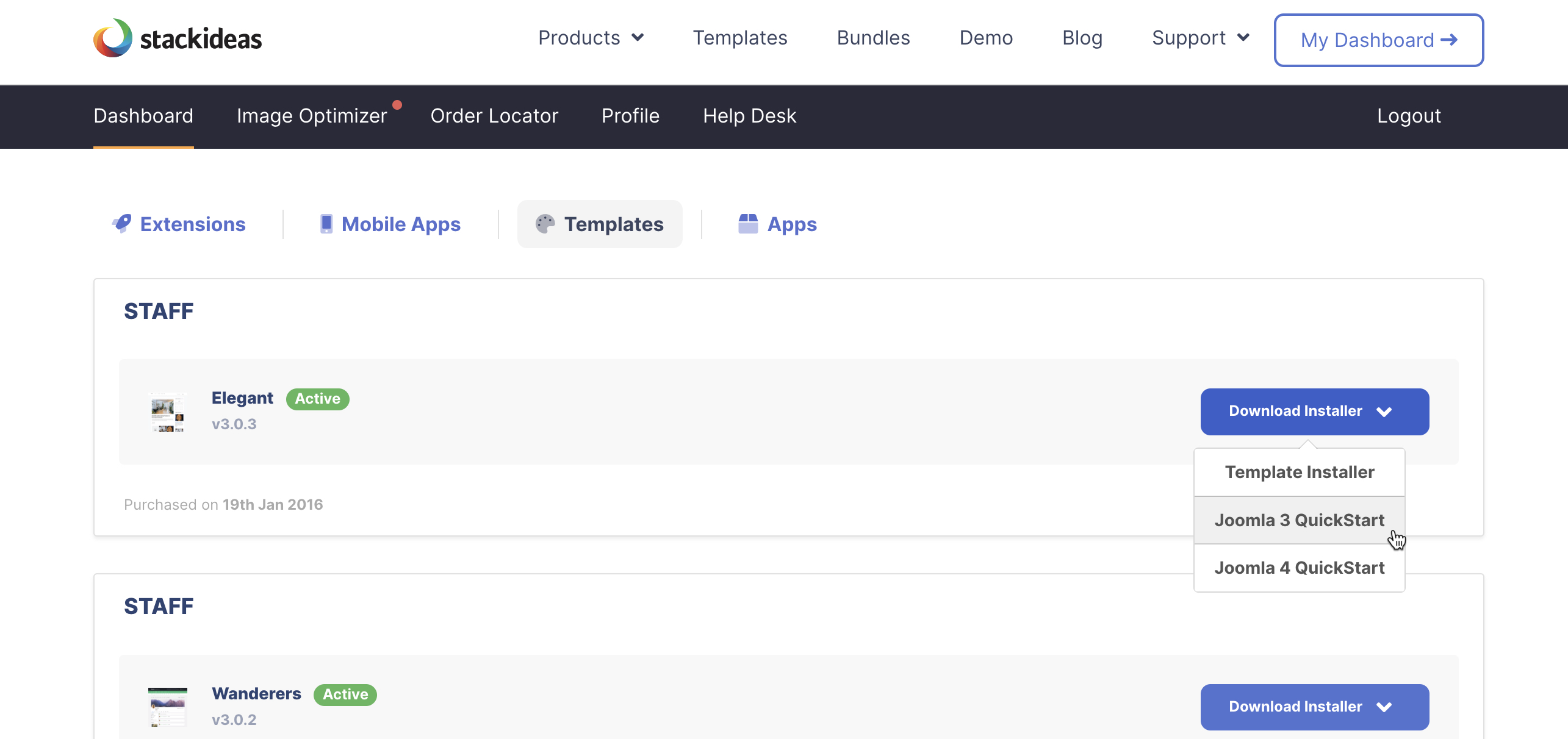Thank you for purchasing our template. In this section, you'll be able to find documentation of your purchased template. We'll be providing the pdf version of the documentation so that you'll be able to view it locally or via Google Chrome. Click on the template category on the left, and download the attached pdf file.
Minimum Requirement
Please check and ensure that your WebHost has met the minimum requirements to run Joomla and quickstart.
Installer Variation
Checkout these template installer variation via StackIdeas Dashboard and select Templates tab. Here, you'll see all your purchased templates.
Following are the 3 versions of the installer:
- Standalone Template Package
- Joomla 3 Quickstart Package
- Joomla 4 Quickstart Package
Standalone Template Package
The template package (~3MB) is a Joomla standalone template. This template's variation DOES NOT contain sample content. You'll need to configure and populate the site contents yourself.
We're encouraging you to use the Quickstart package to achieve the template style.
Quickstart Package
The quickstart package is a complete Joomla website. It’s fully functional, the entire Joomla package contains Joomla CMS, components, modules, plugins and the chosen template, Astroid framework with all the configuration.
You'll not be able to install the Quickstart Package using Joomla Extensions Manager. Please follow the installation guide provided in the documentation.
You don't have to use/keep the sample contents to build your website, sample contents are only for illustrating the features of the current template and including the components. Moreover, you can (and you should) delete (or replace) them with your own