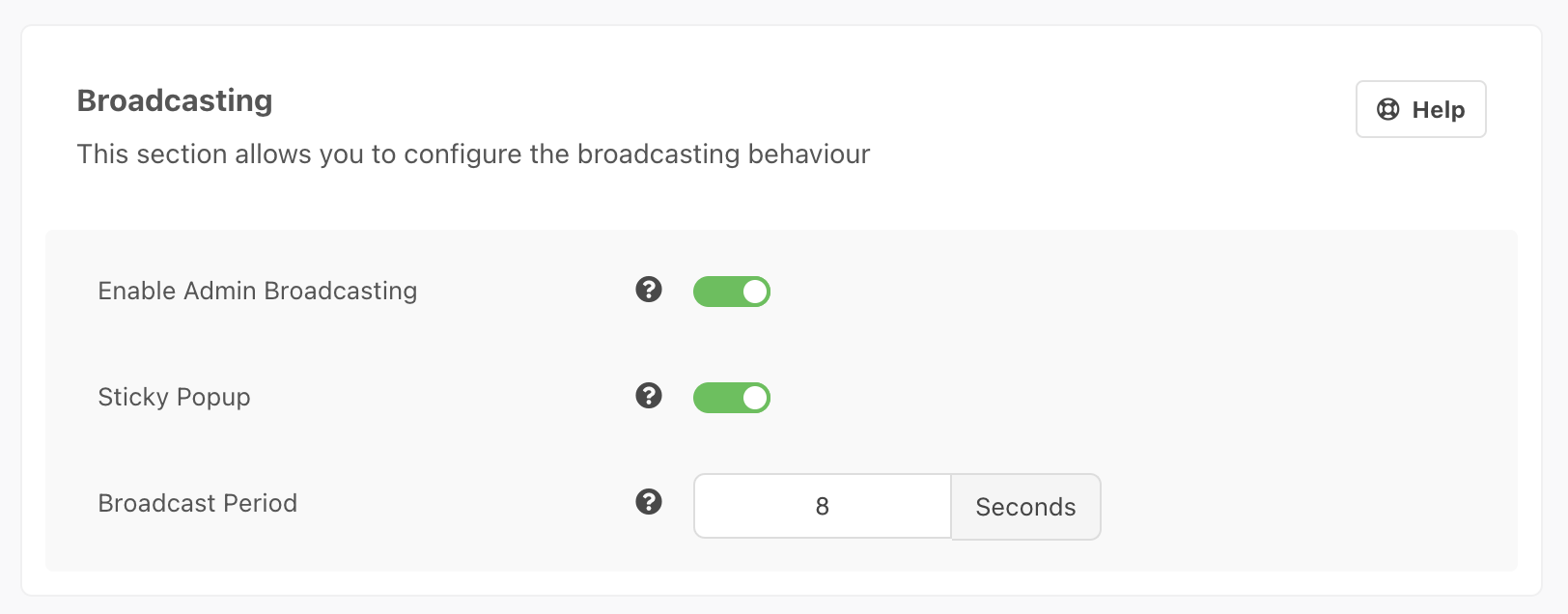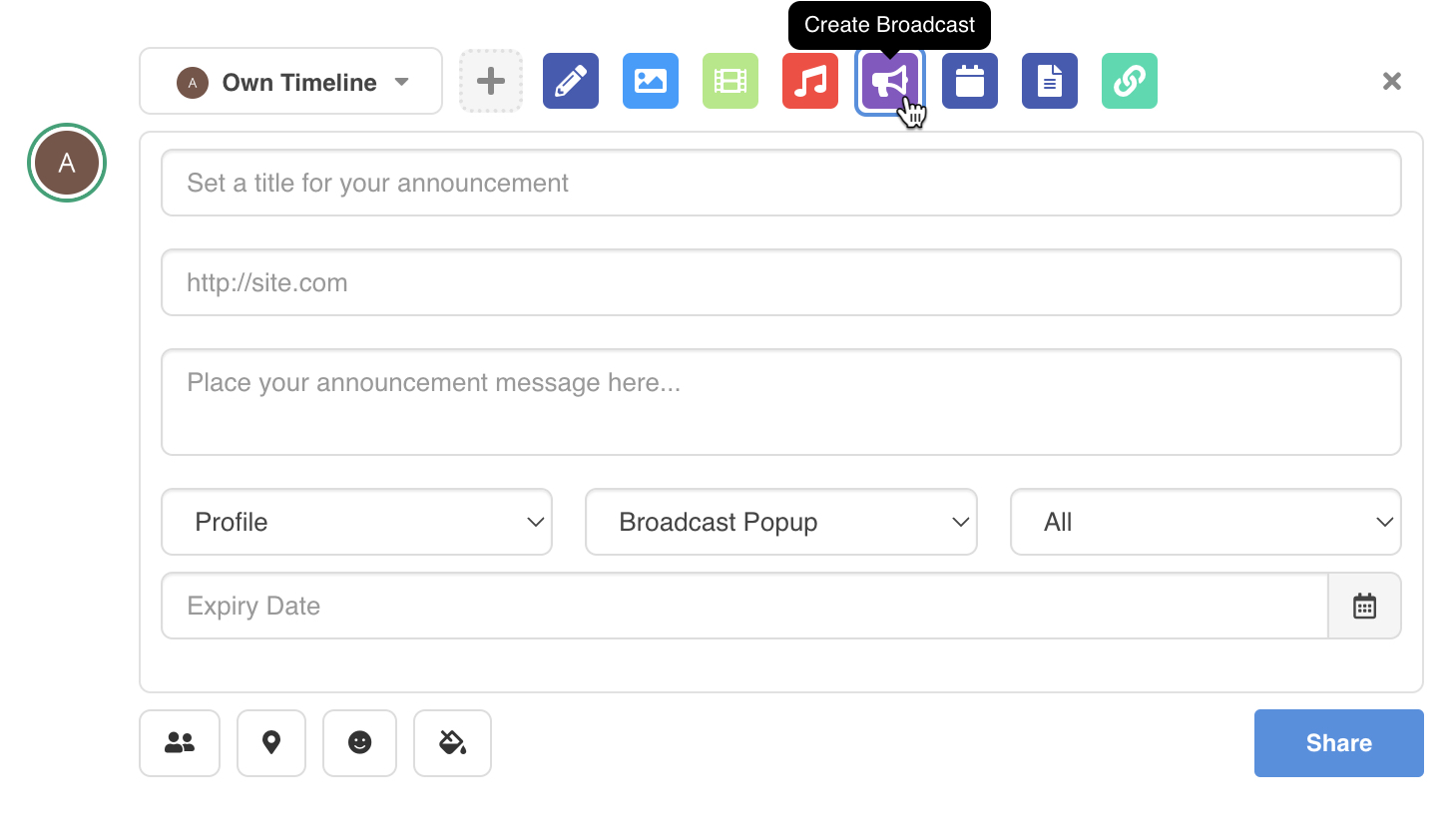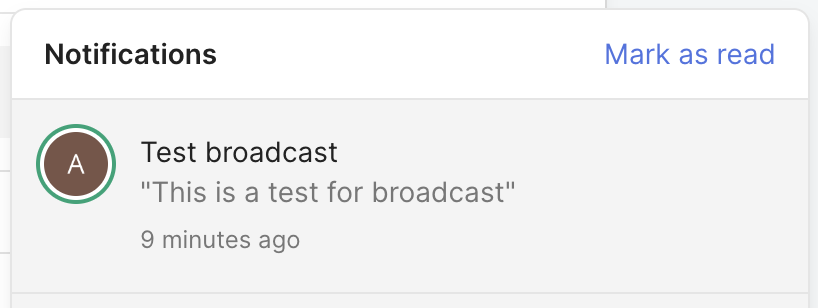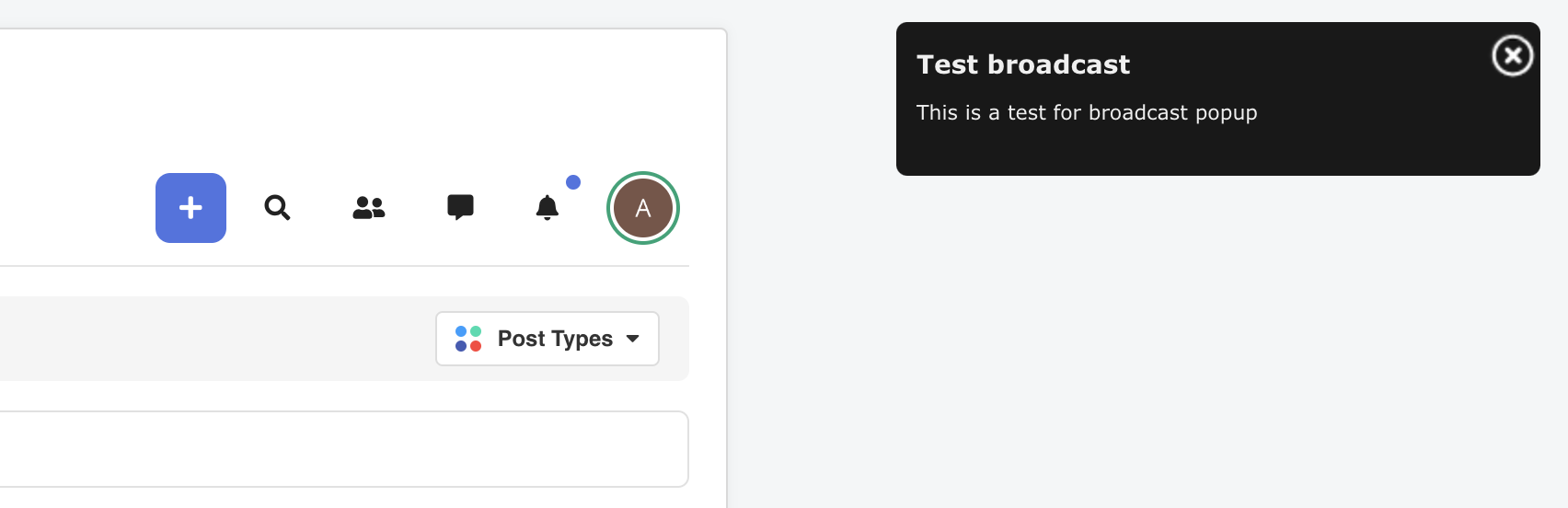A broadcast is a form of announcement in EasySocial which allows the site admin to create an announcement to the site users. To check out this feature, navigate to EasySocial > Settings > General Notification > Broadcasting. Following is a brief explanation of the available settings for broadcast.
This feature is only available for Site Admin.
- Enable Admin Broadcasting
If this option is enabled, users would receive a notification bubble when a new broadcast is posted by the site admin. - Sticky Popup
If this option is enabled, the popup would be sticky. Users would need to close the popup manually instead. - Broadcast Period
Specify the time for the broadcast popup to last.
Creating A Broadcast
Creating a broadcast is fairly simple. Login to the site and proceed to your community dashboard at the frontend. Select the Broadcast icon on your story form. Start composing your broadcast message and click the Share button once ready.
There are 2 broadcast types available in EasySocial. You can play around with these options and experience the awesomeness of EasySocial.