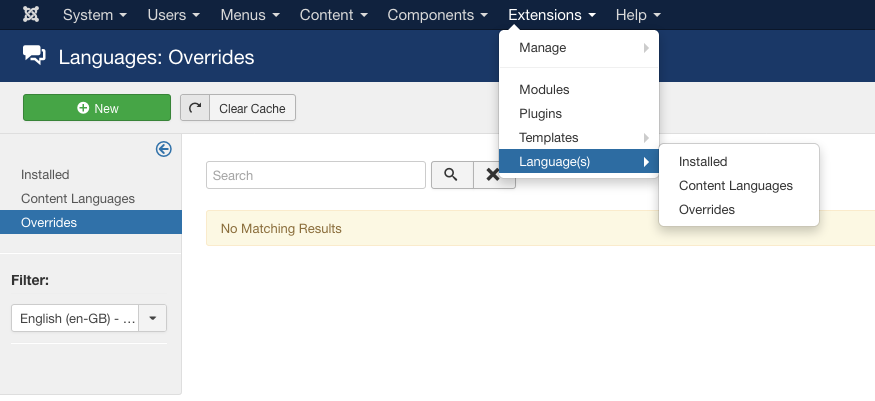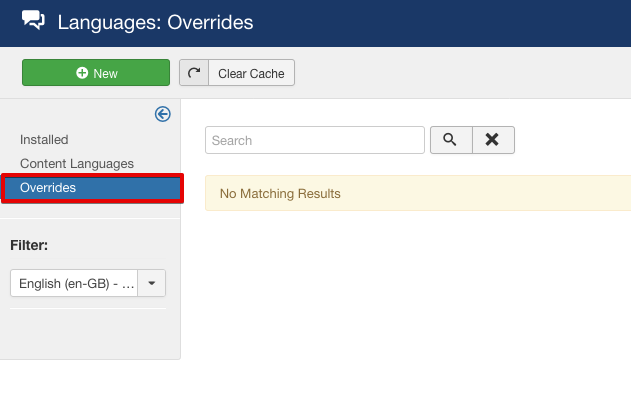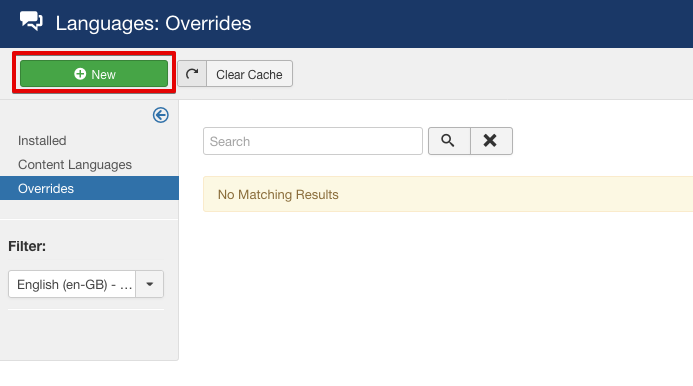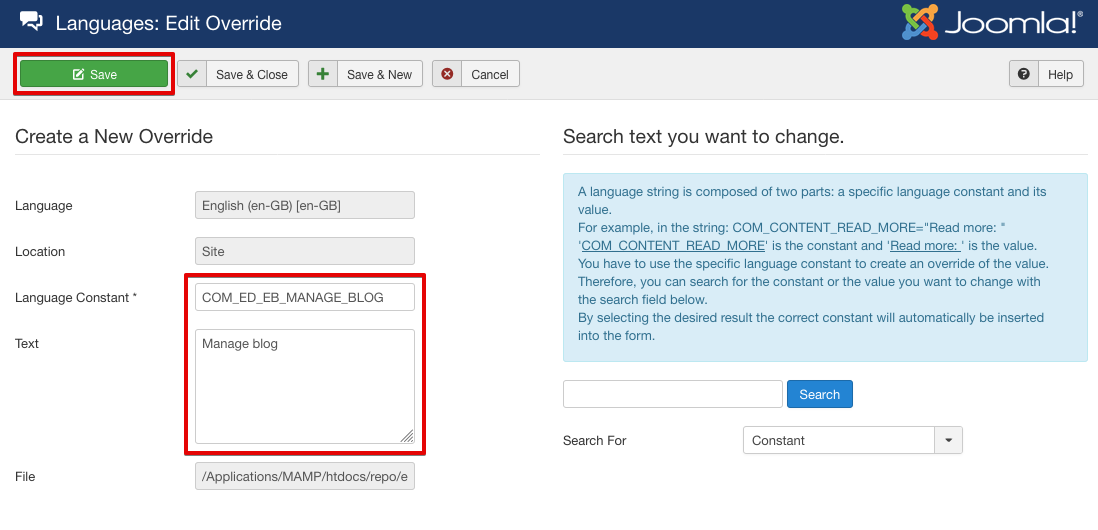Creating Language Overrides
Often we received requests of modifying language string. Most of the time, users are unaware that modifying the language file directly is pointless because when the extension is updated, their changes will be reverted and it is also doesn't make sense to do a backup of the changes all the time.
However, since Joomla 1.6 onwards, users are actually able to create language string override through the new implementated feature in Joomla. It doesn't need much technical knowledge at all.
Accessing Language Manager
To create an override, first you'll need to navigate to Language Manager section located at Extensions > Languages.
On the Language Manager page, click on Overrides tab as highlighted from my screenshot here.
Creating New Override
Now, once you are on the Overrides page, you will see a list of previously overriden language strings in which you can manage it here. As for now, click on the New button as highlighted to start creating a new language string constant overrides.
On the form, add the language string constant that you would like to override. Language constants are most likely in this format, COM_EASYDISCUSS_XXX atau COM_ED_XXX (Depending on which extension, plugin, or module that you are currently translating from).
Once you are done, hit the save button and you are good to go.
Language string constant overrides are stored by default in this folder: /language/overrides/en-GB.override.ini. However, it is depending on your overrides language. As for this example, it utilizes en-GB.