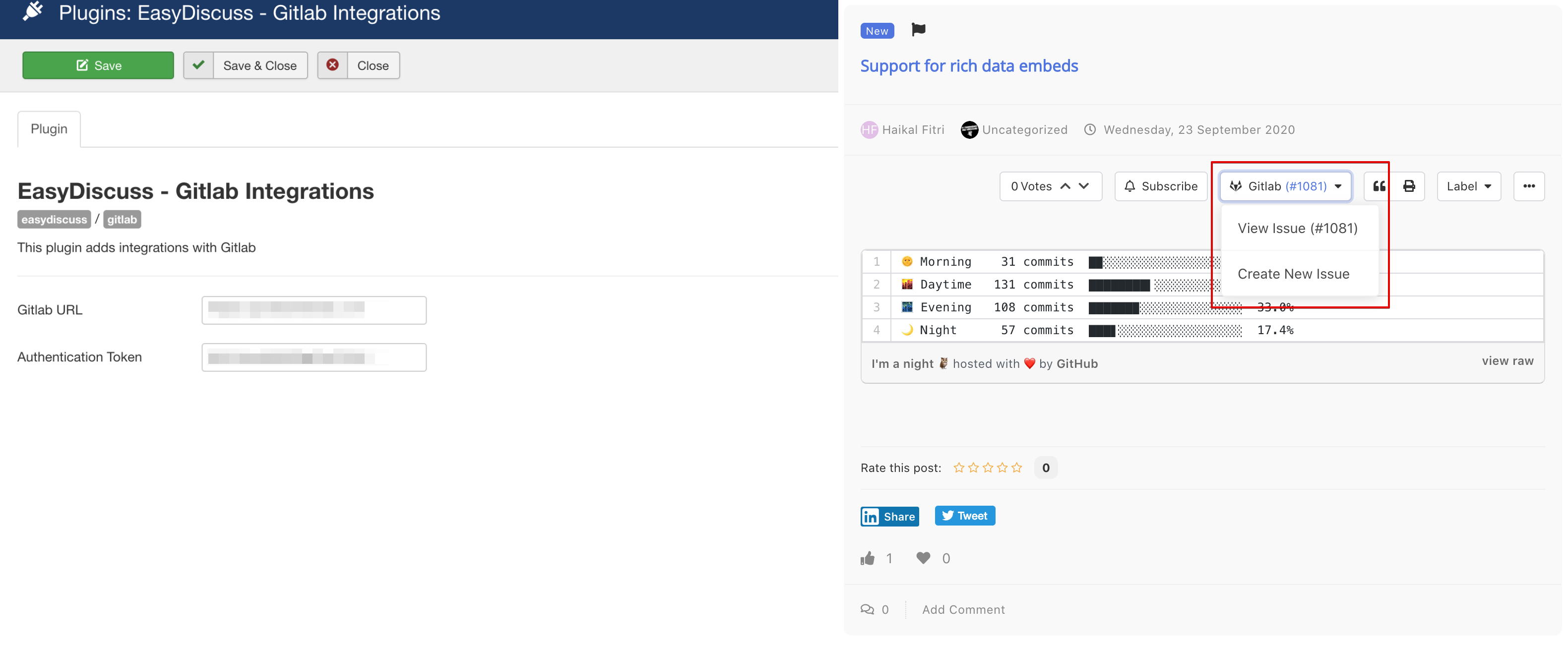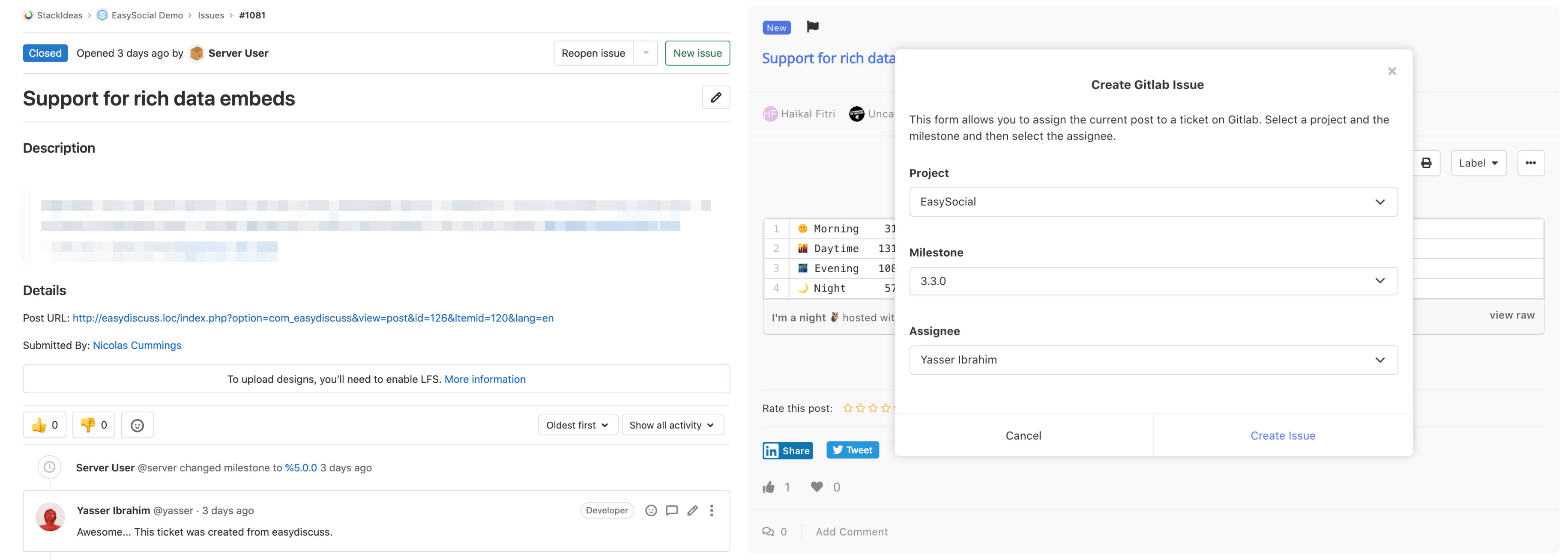This plugin helps integrating EasyDiscuss with GitLab ticketing system. It is beneficial for sites that uses EasyDiscuss as their support forum. It is not available in the EasyDiscuss core but can be purchased separately on our App Store.
Parameters
These are the parameters available for this plugin.
GitLab URL
This is the url to your GitLab account.Authentication Token
This is the authentication token to your GitLab account. Checkout following docs to create access token.
Creating a Personal Access Token
You can create as many personal access tokens as you like from your GitLab profile. Checkout GitLab documentations for details steps to create authentications.
- Sign in to GitLab.
- In the upper-right corner, click your avatar and select Settings.
- On the User Settings menu, select Access Tokens.
- Choose a name and optional expiry date for the token.
- Choose the desired scopes.
- Click the Create personal access token button.
- Save the personal access token somewhere safe. If you navigate away or refresh your page, and you did not save the token, you must create a new one.