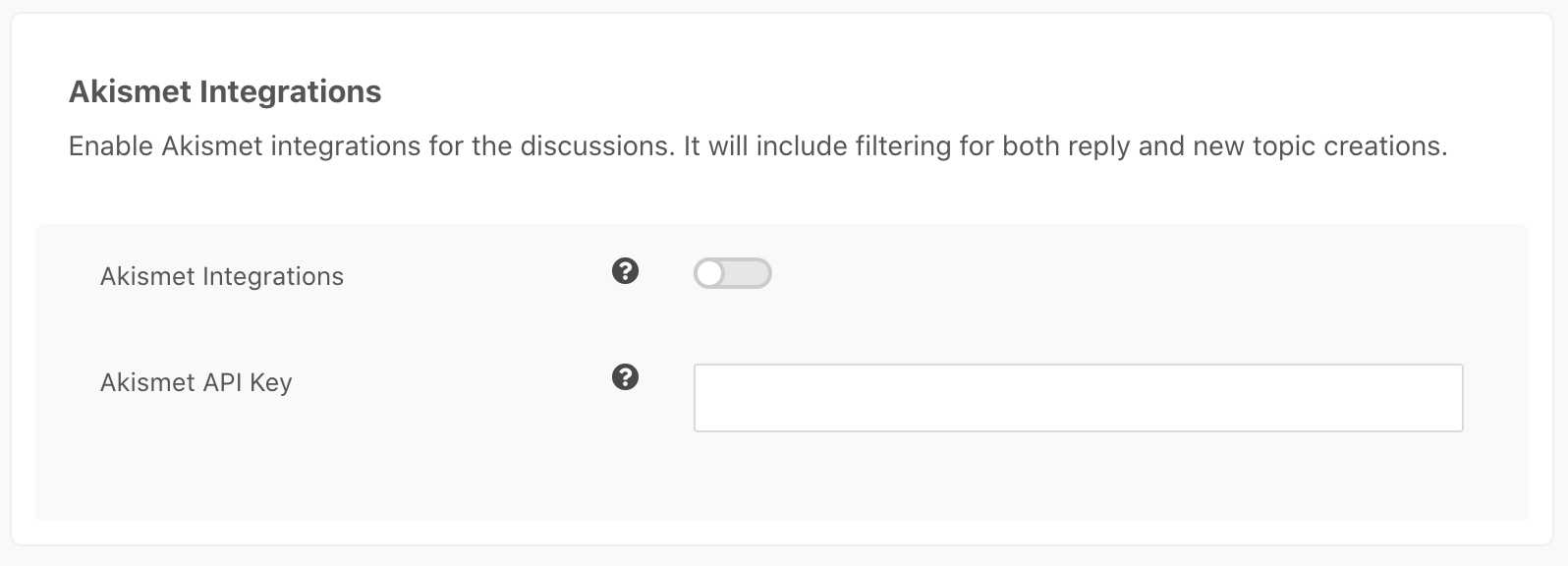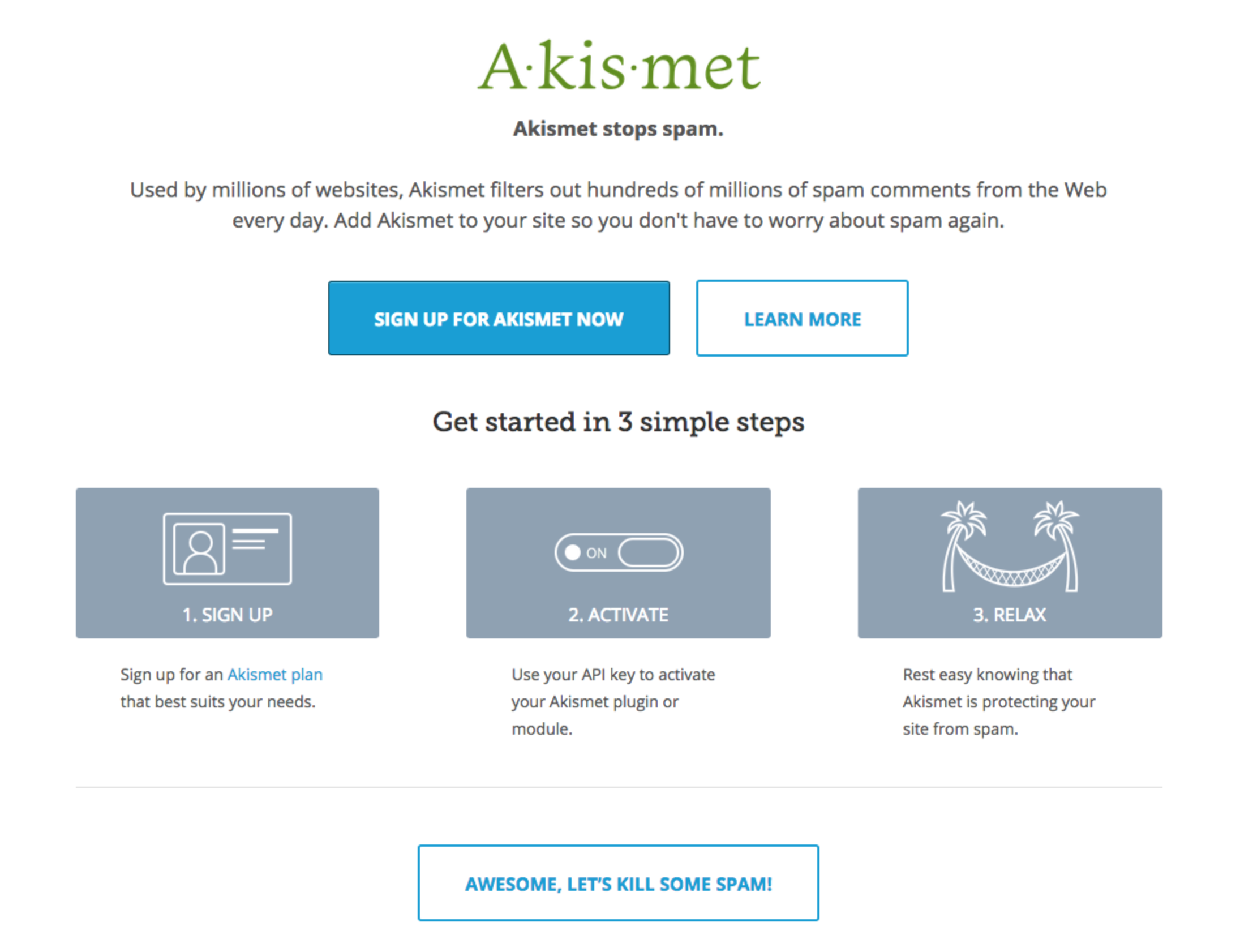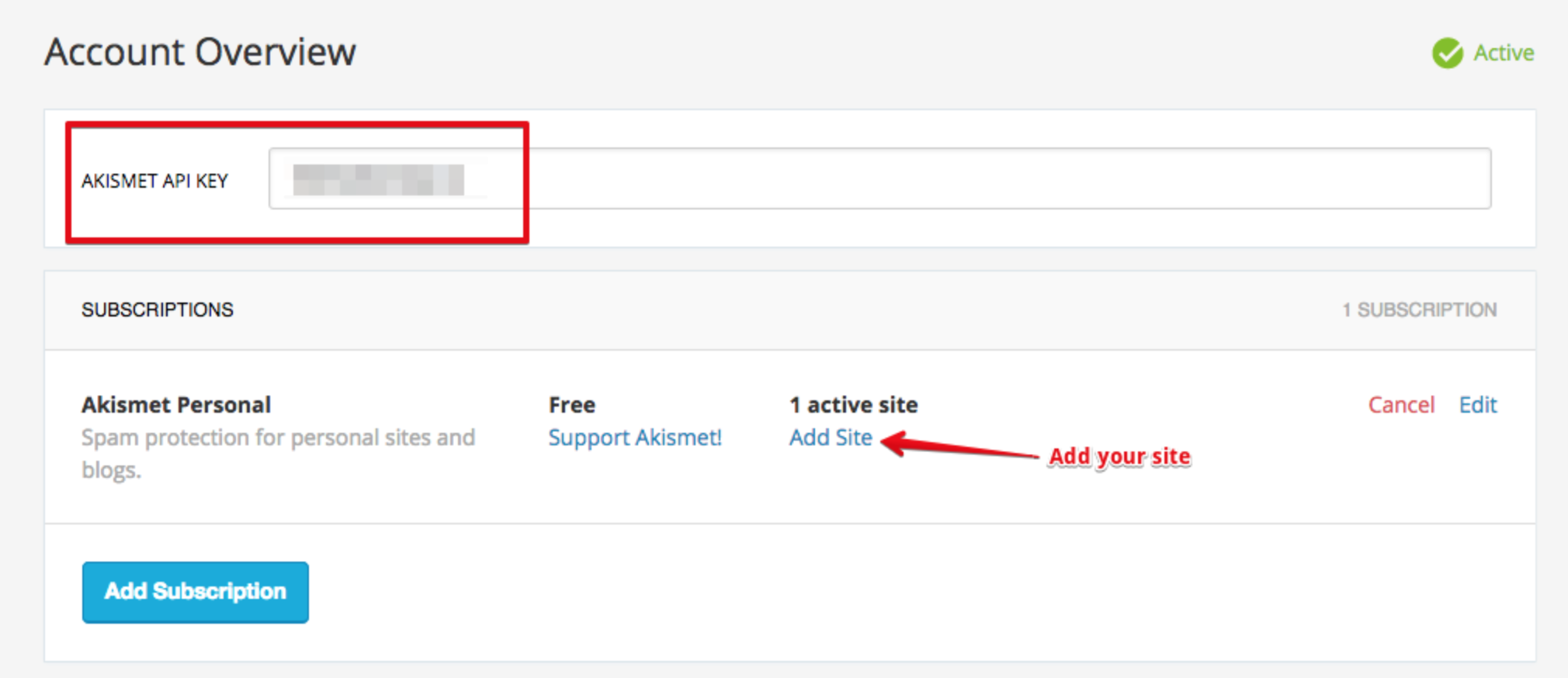Akismet is a spam filtering services. Akismet catches both questions & replies and pingback spam using algorithms to learn and differentiate between valid and spam contents. It catches spams content before it lands on your site. You may check out these settings at EasyDiscuss > Settings > Anti Spam > General.
Configuring Akismet
In order to setting up Akismet on your site, you'll need an API key. Navigate to Akismet website and click on Sign Up For Akismet Now button.
After you have completed the registration, you'll be displayed Akismet plans and pricing plans. Akismet is actually free for non-business and personal sites, however for business websites, there are different plans and packages available. Choose an option that suits you best.
After you have choosen your plan, you'll be ask to provide some user details along with the payment information.
If you've choosen free plan, then simply drag the price amount to $0.
Once the subscription is completed, you'll be taken to the screen that shows your API key. Copy your API key and paste in the EasyDiscuss Akismet's settings. Don't forget, you'll need to add your site link as well.
Remember, an API key is like a password. Do not share it with anyone. In case you lose or forget your API key, you can always visit Akismet.com and click on the sign in button to access your account page.