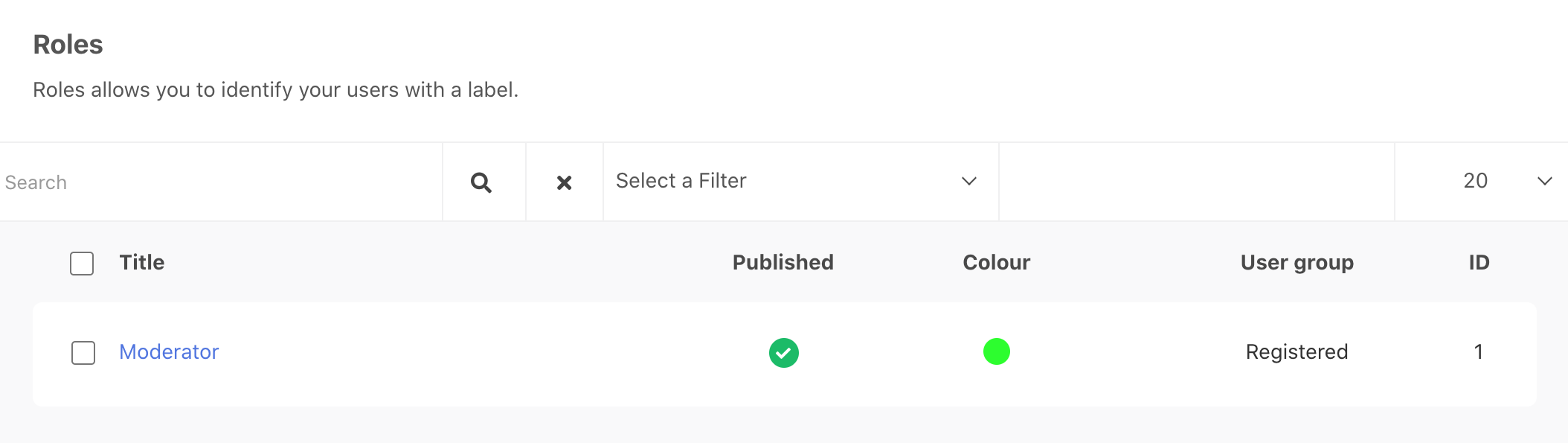User Roles in EasyDiscuss allows you to assign a label to a user group in Joomla. The role would then appear beside their names on the listings. A single user group can only be associated with a single role at any given point of time.
To create a new user role, procced to EasyDiscuss > Users > Roles and click New botton at the top left. Follow the simple steps below:
Enter a title for the role that you want to have it appear on the site.
Pick a Joomla user group to be associated with the role. Any users who are in the selected user group will be given this role.
Pick a label color for the user role. This color will be used in the listings.
Save your new role and you are good to go.