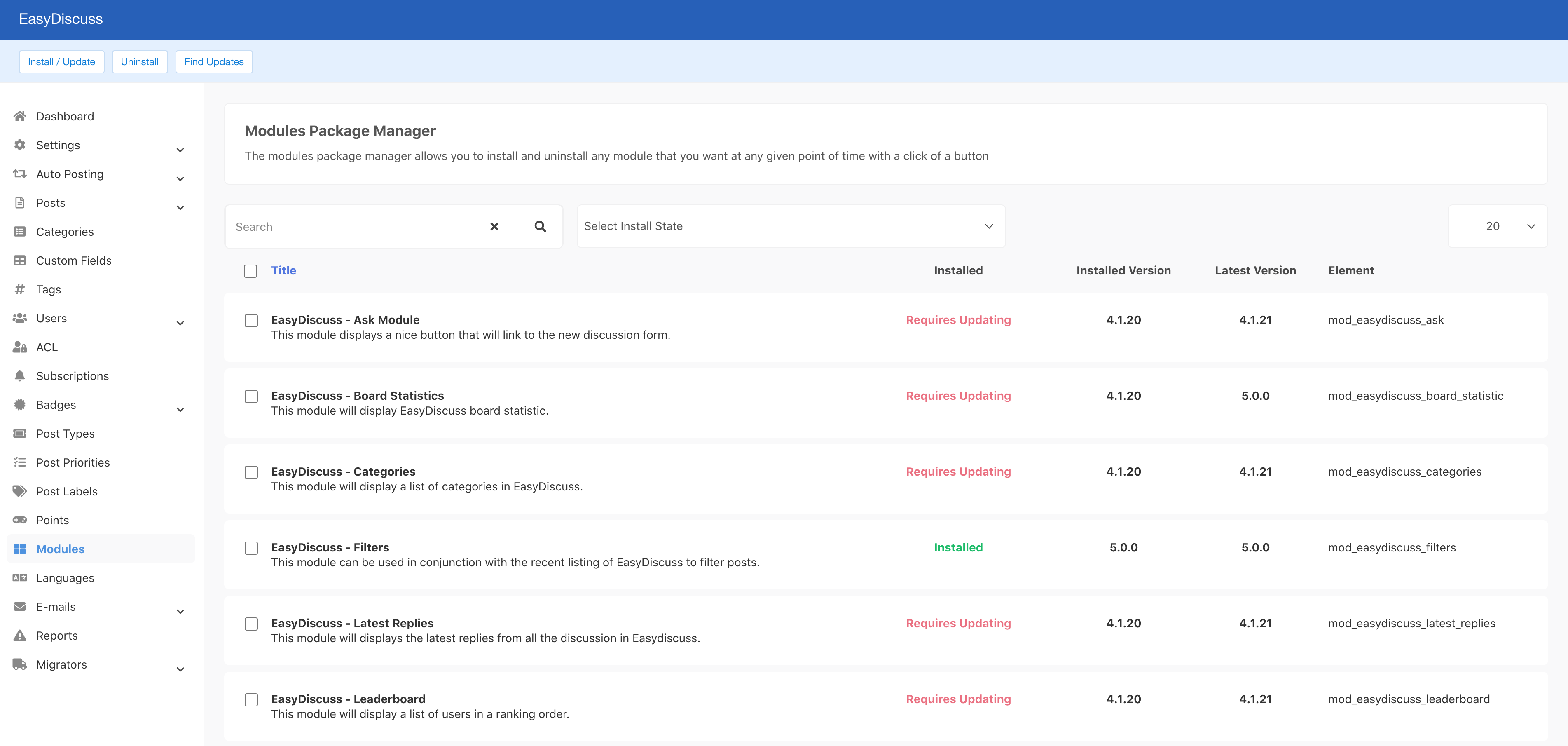Modules are pre-installed when you installing EasyDiscuss 4 on your site. In a case where you skipped to install these modules and plugin, you may run Find Updates to discover and install it back on your site.
Do take note, this feature requires a ping to our server to update/download modules. Therefore, a valid API key is required to utilize this feature.
Modules Package Manager
In the version of EasyDiscuss 5, we've introduced a new feature Modules Package Manager allowing you to install and uninstall any module that you want at any given point of time with a click of a button. To check out this feature, go to EasyDiscuss > Modules as shown in the attached screenshot below.
Select any desired module by clicking on the checkbox and then click Install/Update button at the top.