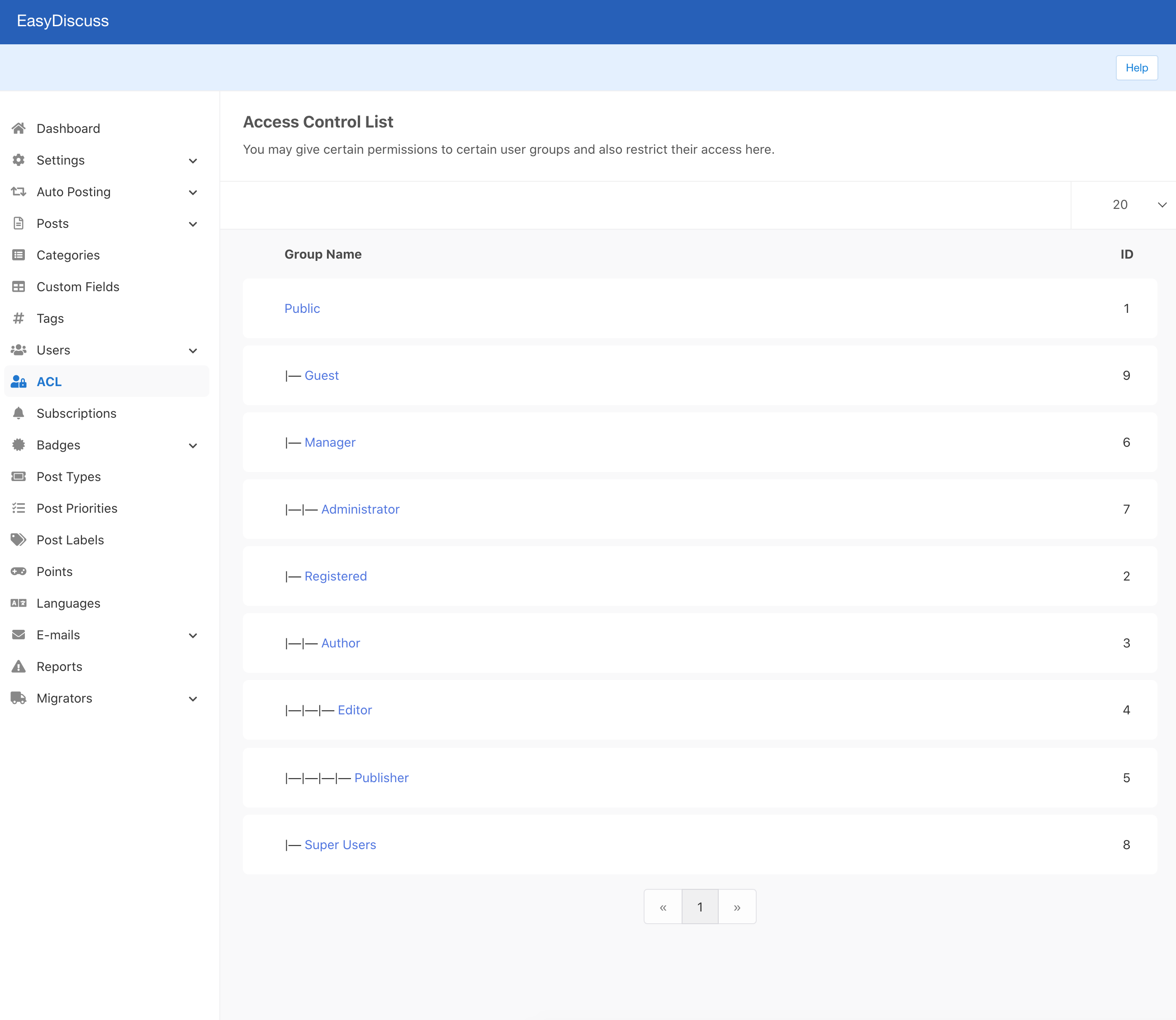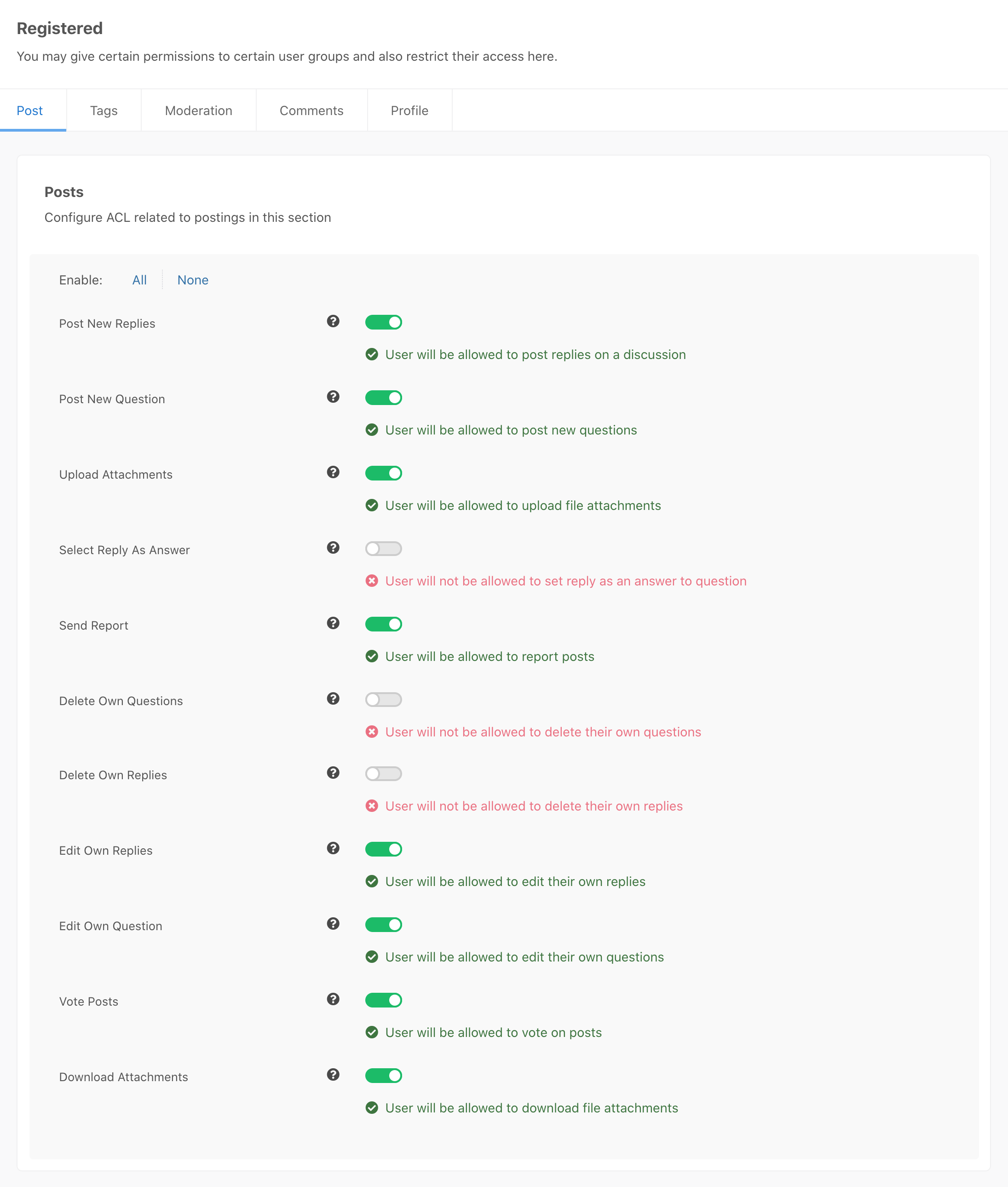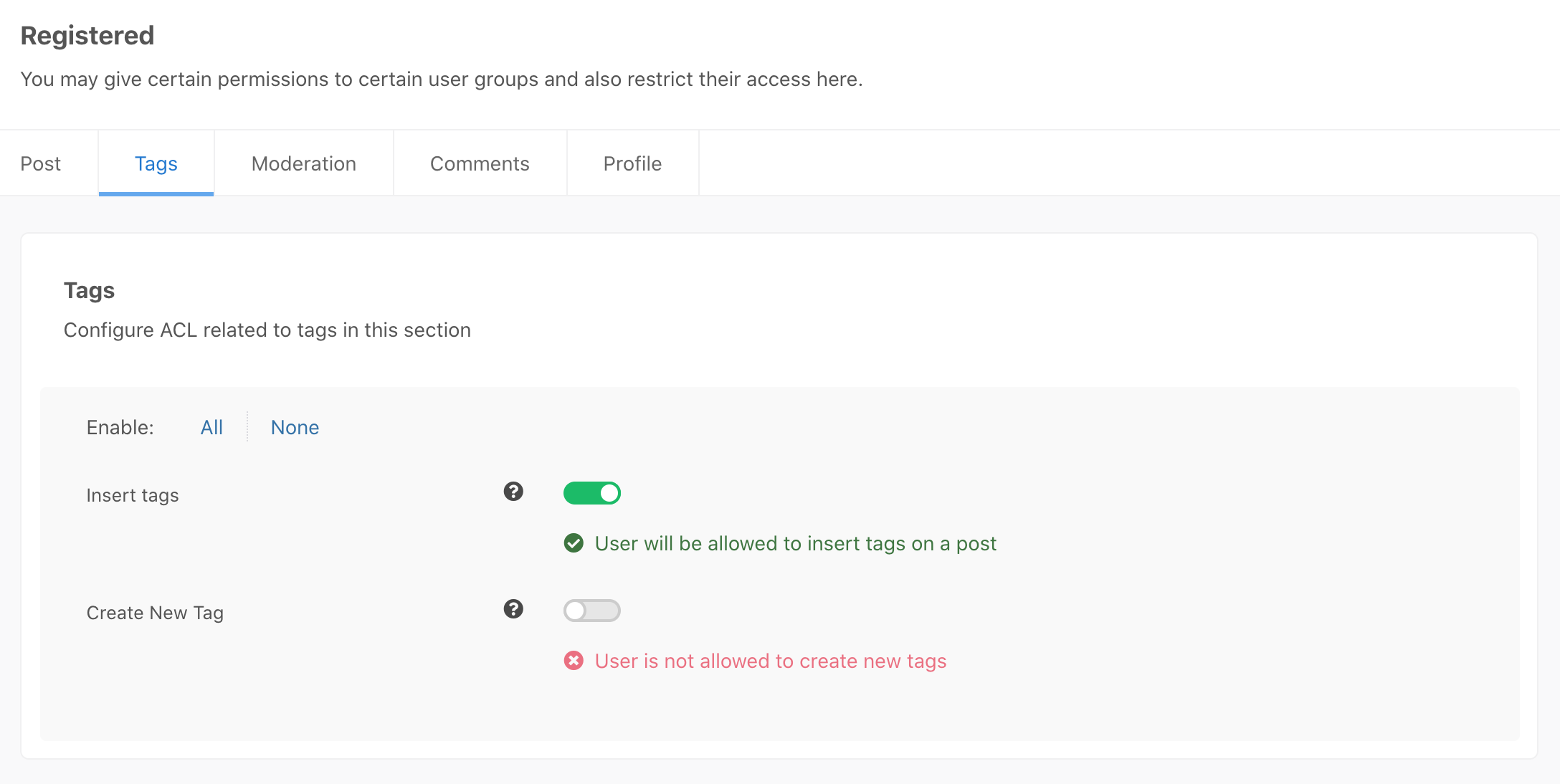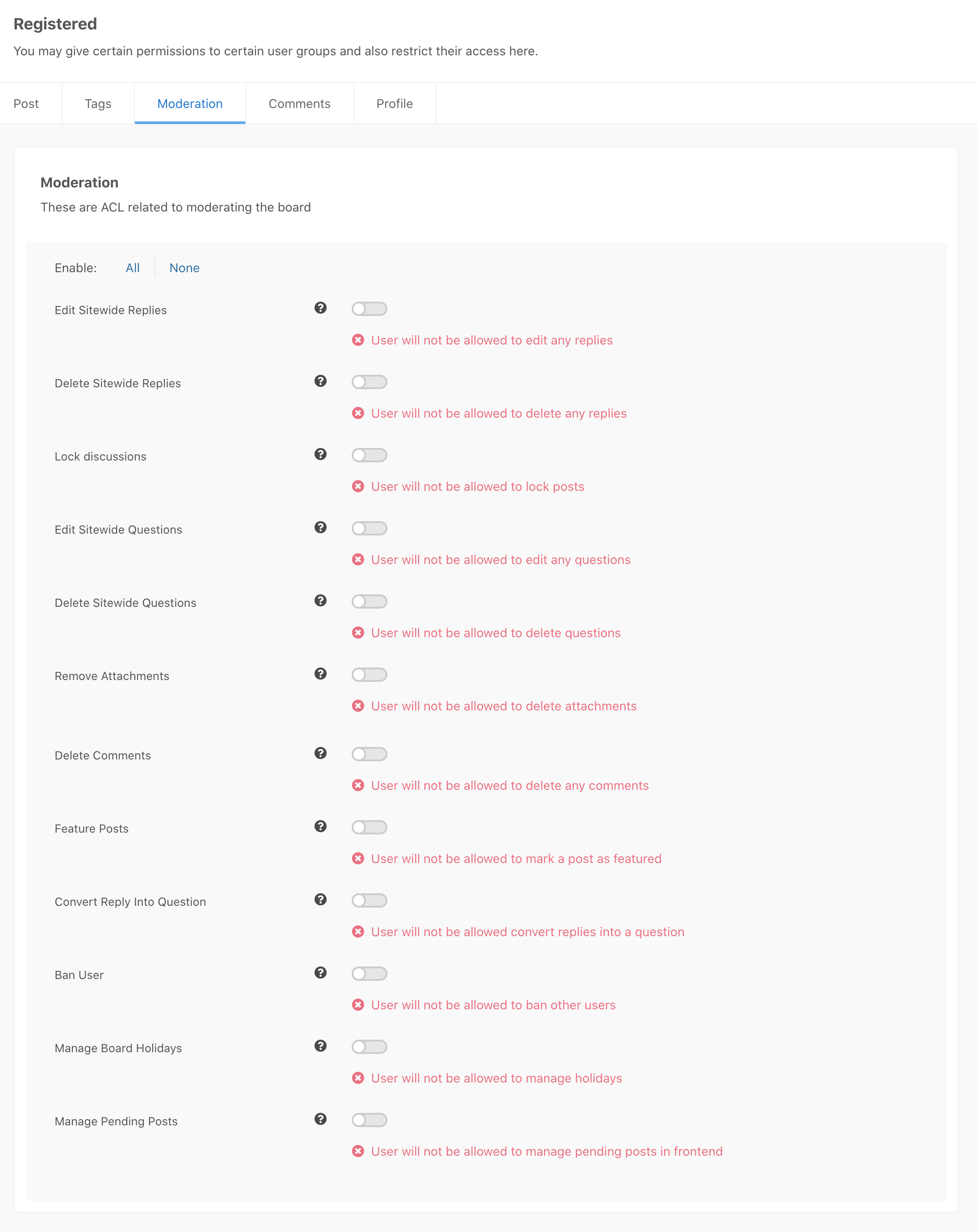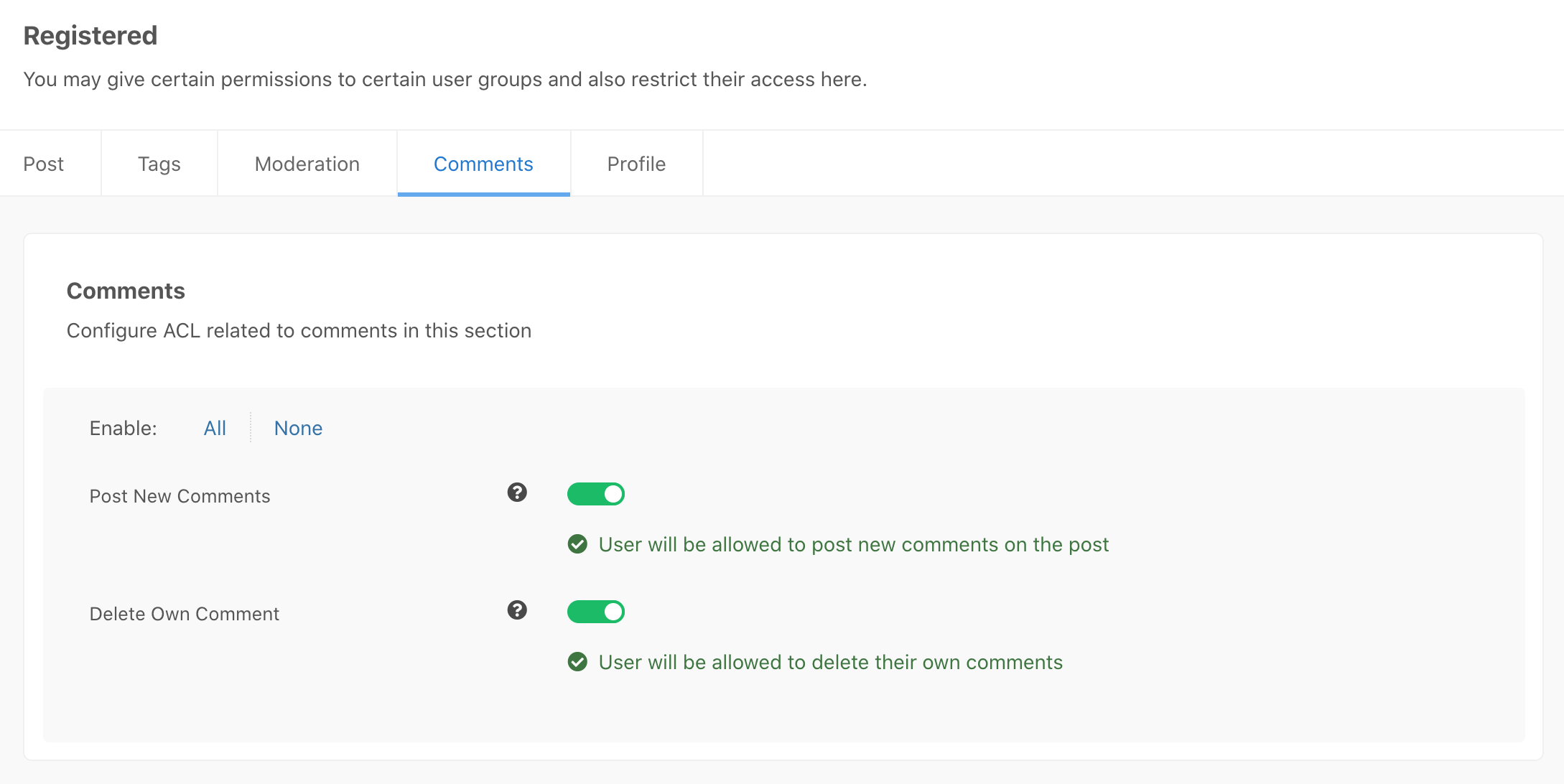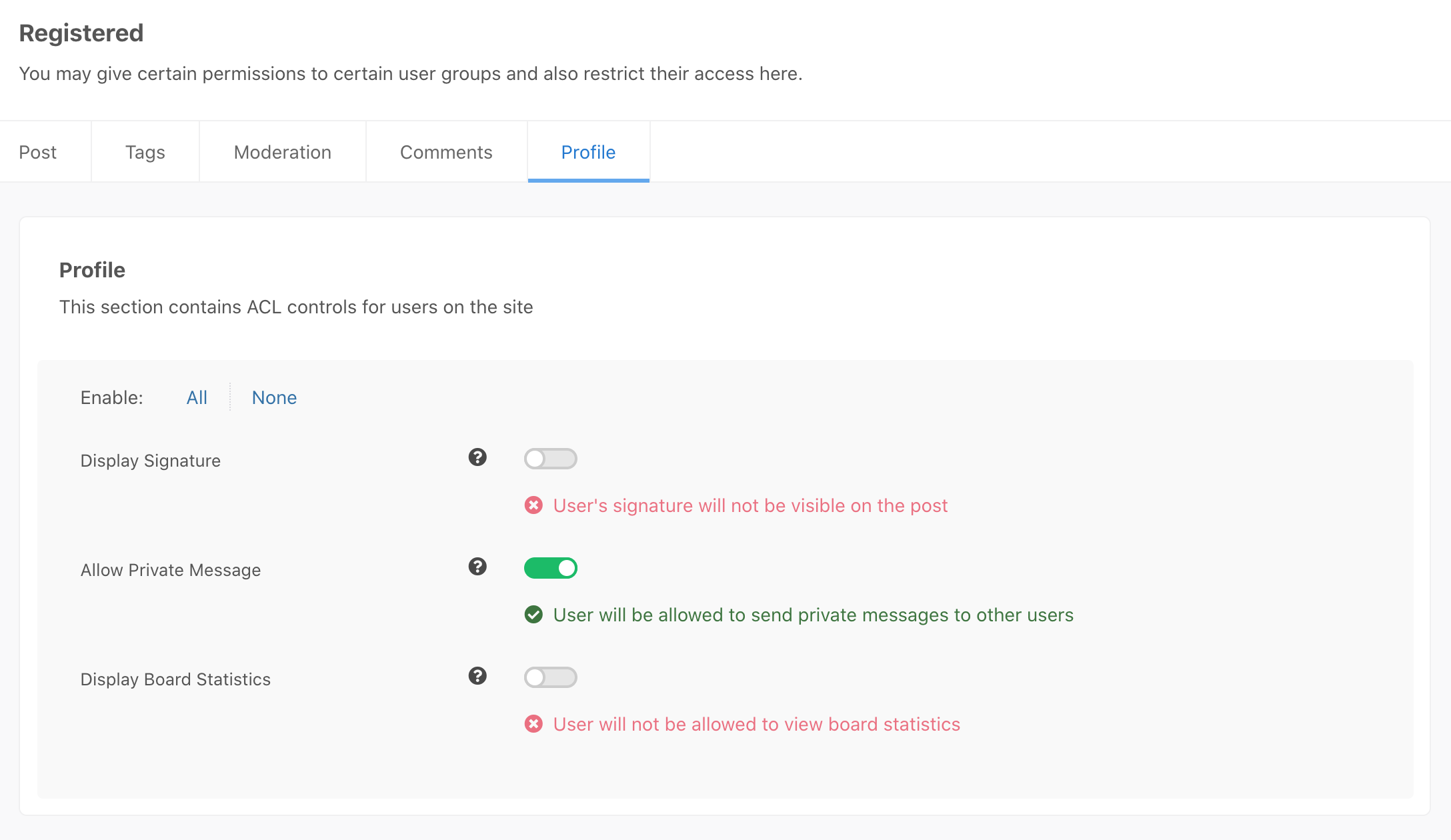Access Control List (ACL) is a system that allows site's administrator to control the user's roles on sites. With EasyDiscuss ACL, site's administrator are able to decide which parts or features of the site your users can view, access, edit, publish, delete and many more.
Each EasyDiscuss rules are associated with a Joomla user group. Therefore, you should consider restructuring your user group in Joomla accordingly. Head to EasyDiscuss > ACL on the sidebar to check out these settings.
Configure ACL
To start configuring the ACL, click on any user group. Let's choose Registered user group. In these ACL page, you'll be able to set the following settings in EasyDiscuss for the specific user group.
Posts ACL
- Post New Replies
Determines whether the user is allowed to post a new reply on a discussion. - Post New Question
Determines whether the user is allowed to post a new discussion. - Upload Attachments
Determines whether the user is allowed to upload attachments. - Select Reply As Answer
This determines if the user is allowed to set a reply as an answer for the question - Send Report
Determines whether the user is allowed to send report. - Delete Own Questions
This determines if the user is allowed to delete their own questions - Delete Own Replies
This determines if the user is allowed to edit their own replies - Edit Own Replies
This determines if the user is allowed to edit their own replies - Edit Own Question
This determines if the user is allowed to edit their own questions - Vote Posts
This option determines if the user is allowed to vote on posts - Download Attachments
Determines whether the user is allowed to download attachments.
Tags ACL
- Insert tags
Determines whether the user is allowed to insert tags into their discussions. - Create New Tag
This option determines if user's under this group is allowed to create new tags
Moderation ACL
- Edit Sitewide Replies
Determines whether the user is allowed to edit all replies. - Delete Sitewide Replies
Determines whether the user is allowed to delete replies on the site. - Lock discussions
Determines whether the user is allowed to lock or unlock a discussion. - Edit Sitewide Questions
Determines whether the user is allowed to edit an existing discussion. - Delete Sitewide Questions
Determines whether the user is allowed to delete an existing discussion. - Remove Attachments
Allows user to remove a file attachment from the reply or questions. - Delete Comments
Determines whether the user is allowed to delete comments. - Feature Posts
Determines if the user or user group is allowed to feature discussions on the site. - Convert Reply Into Question
Determines whether the user is allowed to branch replies. - Ban User
Allow user to ban existing user. - Manage Board Holidays
Determines if the user is allowed to manage holidays for the board - Manage Pending Posts
Determines if the user is allowed to manage pending posts on the frontend
Comments ACL
- Post New Comments
Determines whether the user is allowed to comment on existing replies. - Delete Own Comment
This option determines if the user is allowed to delete their own comments
Profile ACL
- Display Signature
This option determines if the user's signature will be visible on the posts - Allow Private Message
Allow user to send private message to other users. - Display Board Statistics
Determines if the board statistics should be visible to the user