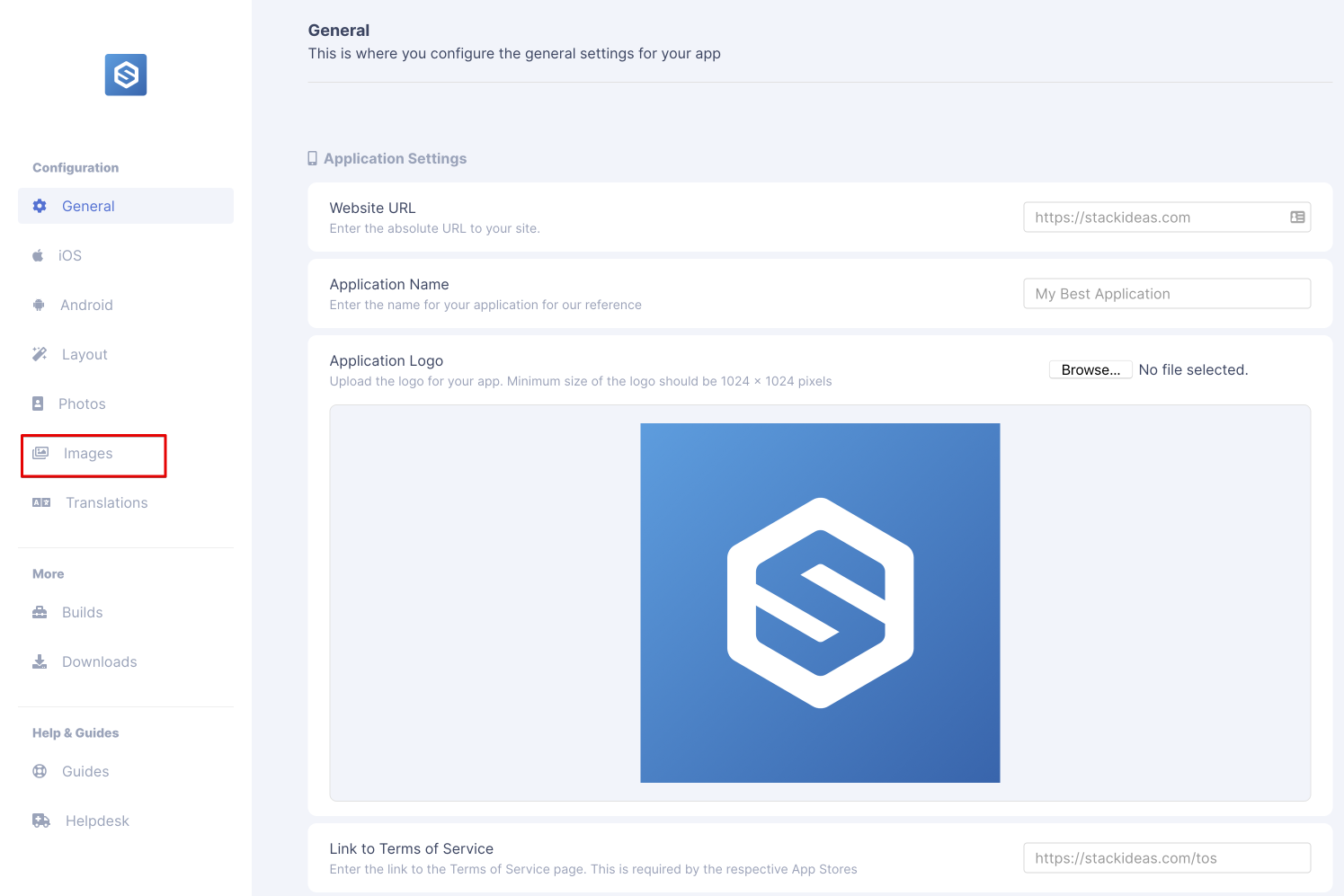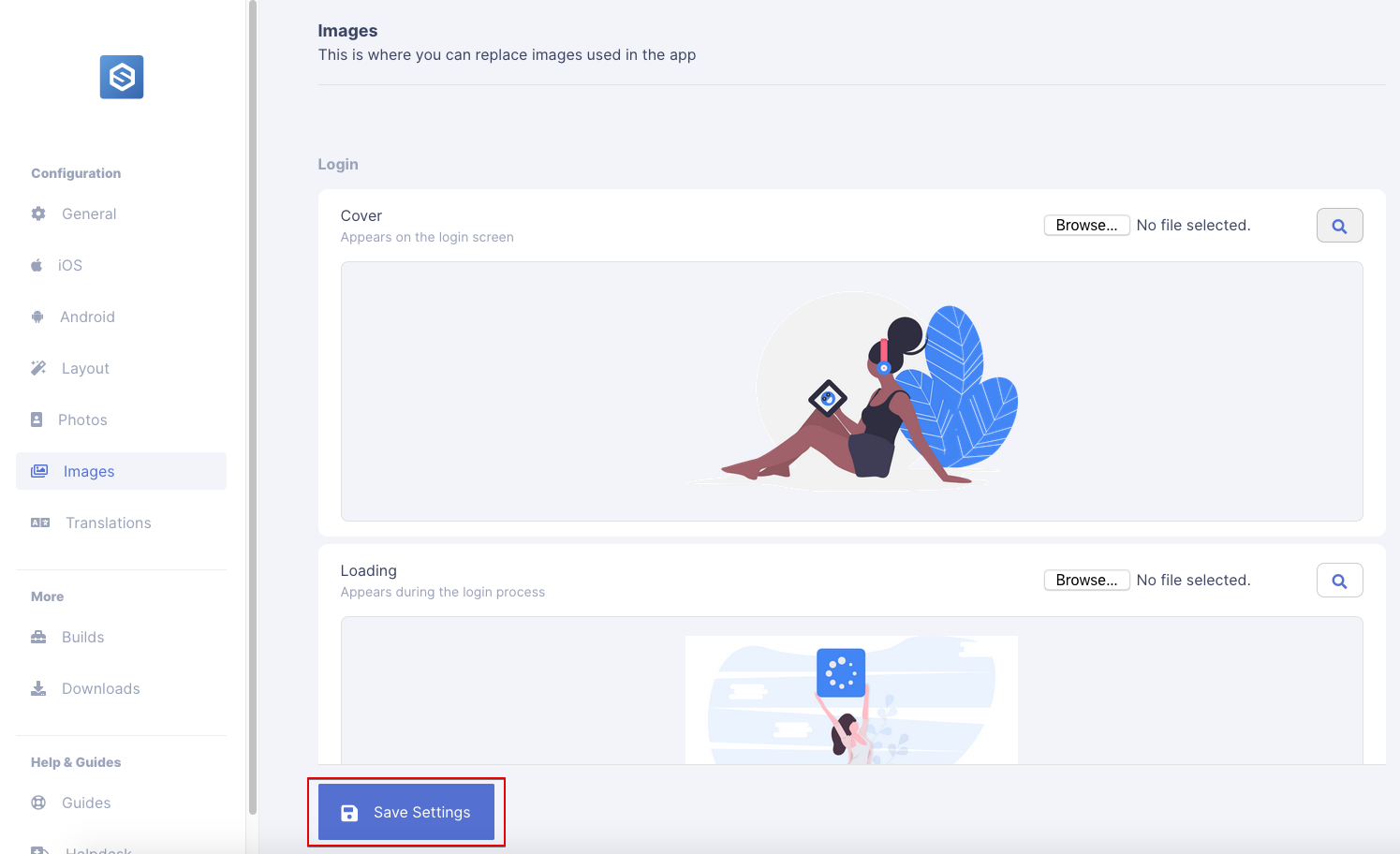Under Images section, you are able to change the default images in your mobile app.
Uploading Your Own Images
Head over to
Imagessection in Titan:Click the
Browsebutton on the image that you want to change. Your image size must be660 x 440pixels.By clicking the
magnifying glassicon, you can see a screenshot of where the image is placed in mobile app.