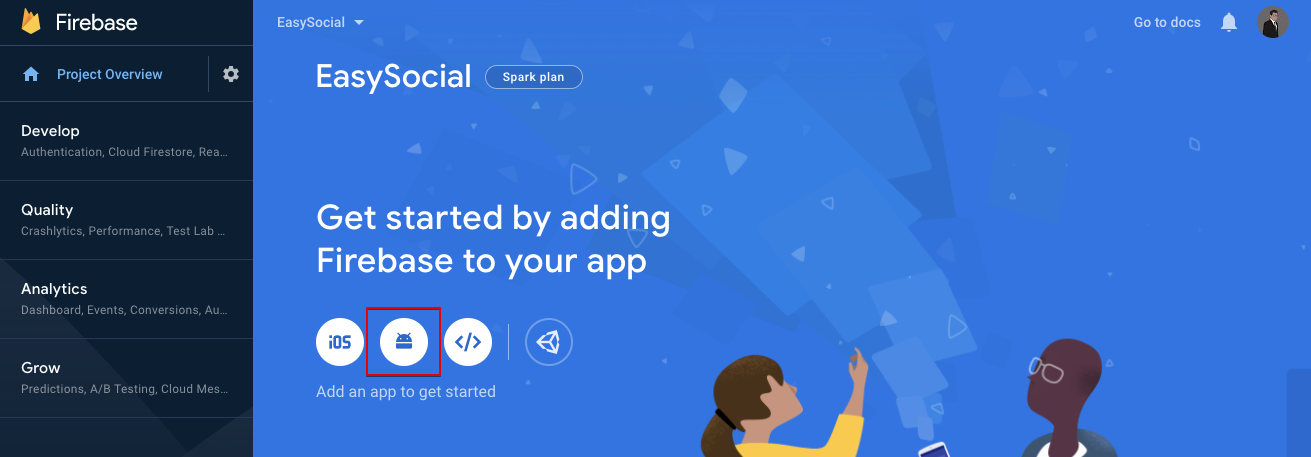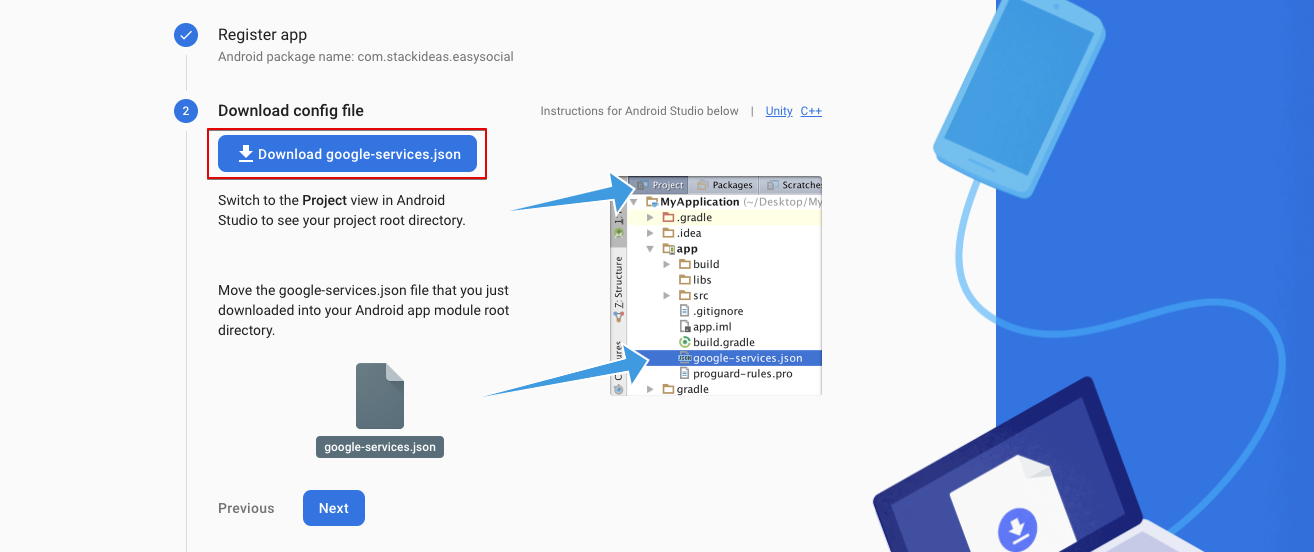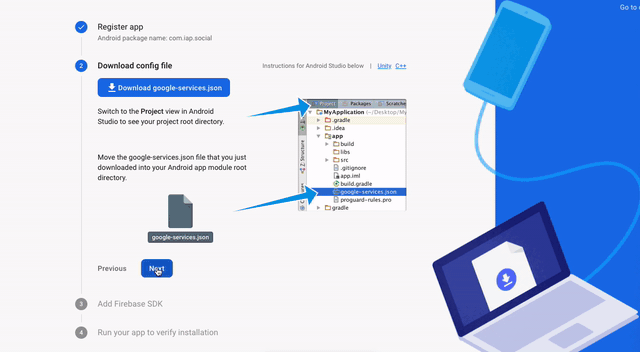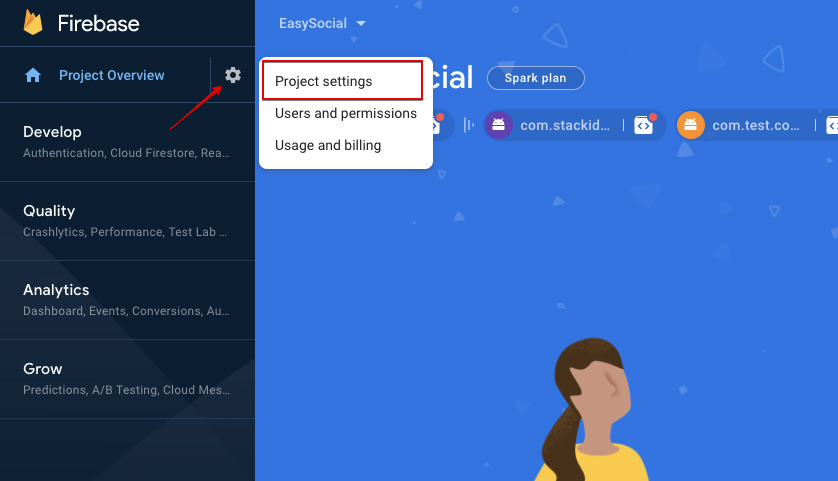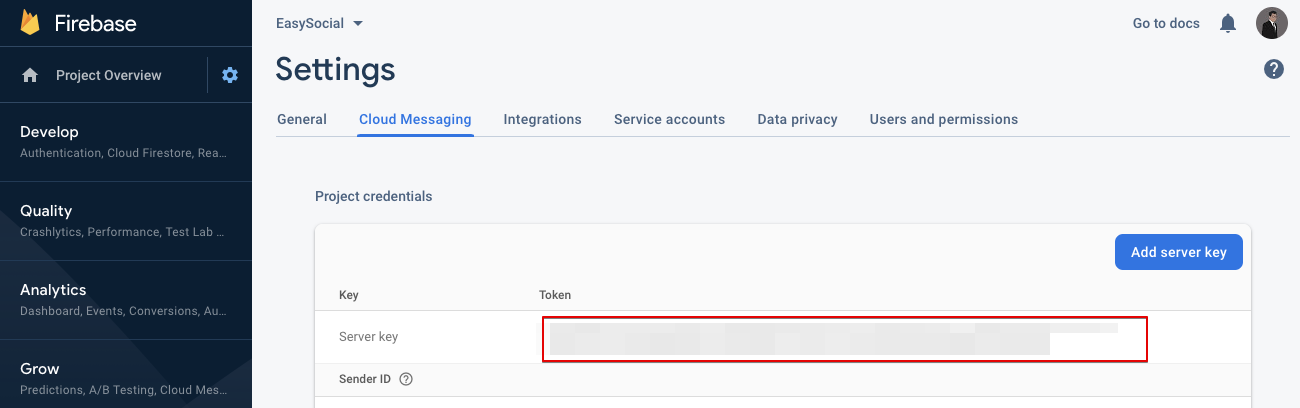In order to be able to use push notification, you will need to do this extra steps before building your app.
Create Google FCM file
- Go to Firebase Console homepage.
- Click on Create A Project.
- Fill in the required details.
Once your project is ready, create an app by clicking on the Android icon.
In the next page, fill in the Android Package Name to register your app. Package name is the package identifier that later will be used when building your app. Refer here for naming rules.
You will be provided a download link to your config file (google-services.json) that will be used later. Download the config file.
Click Next to proceed to Add Firebase SDK. You won't have to do anything here.
Click Next again and click on Skip this step
Next, open the Project Settings page.
Click on Cloud Messaging tab. You may want to copy the Server key token and keep it for later use.