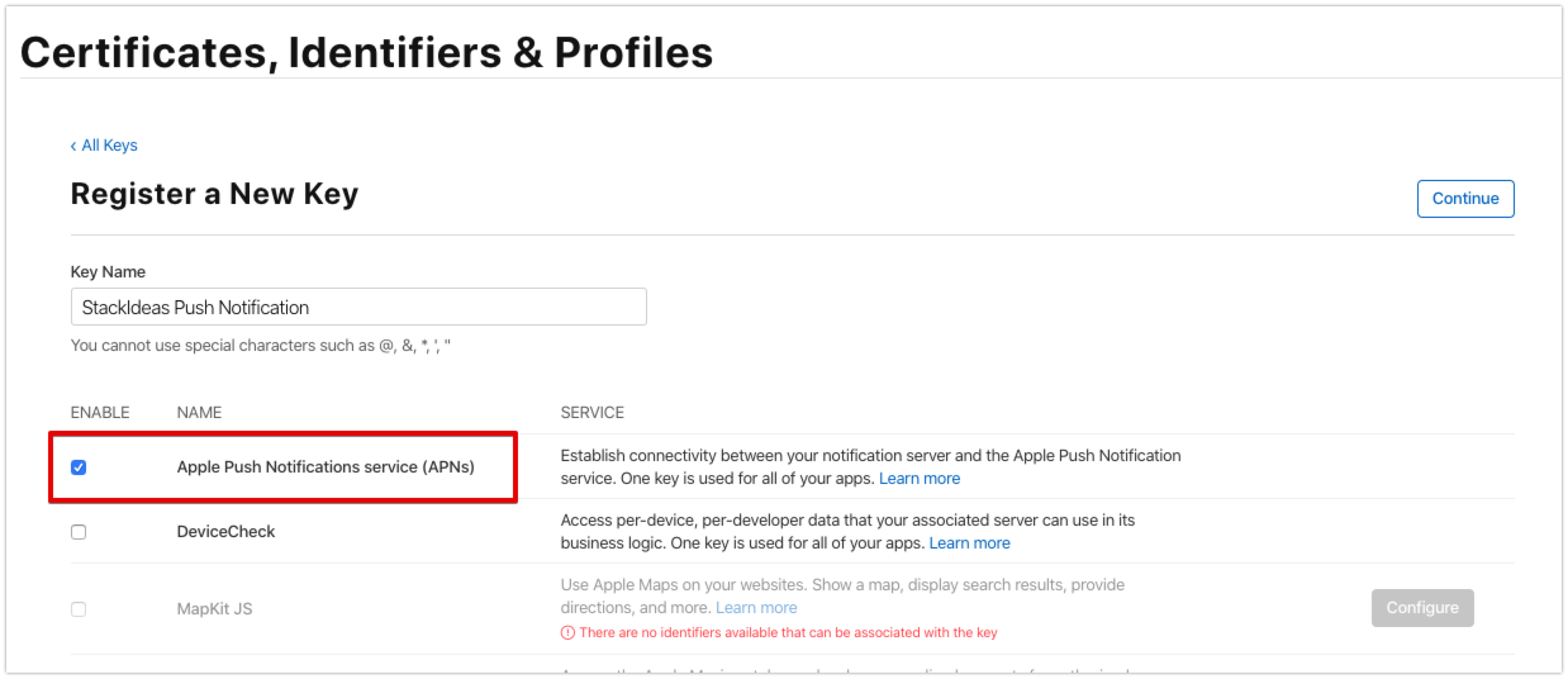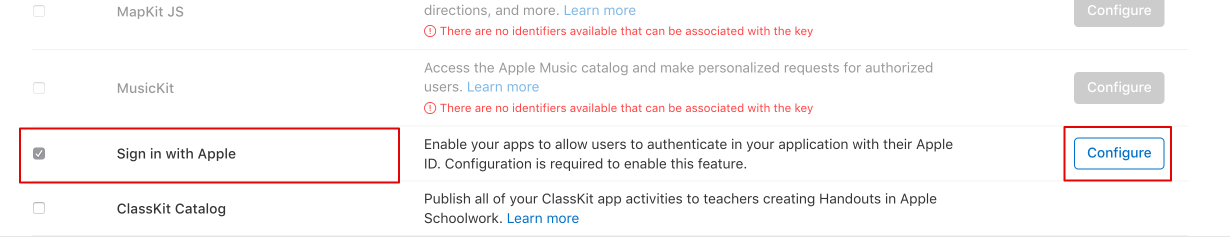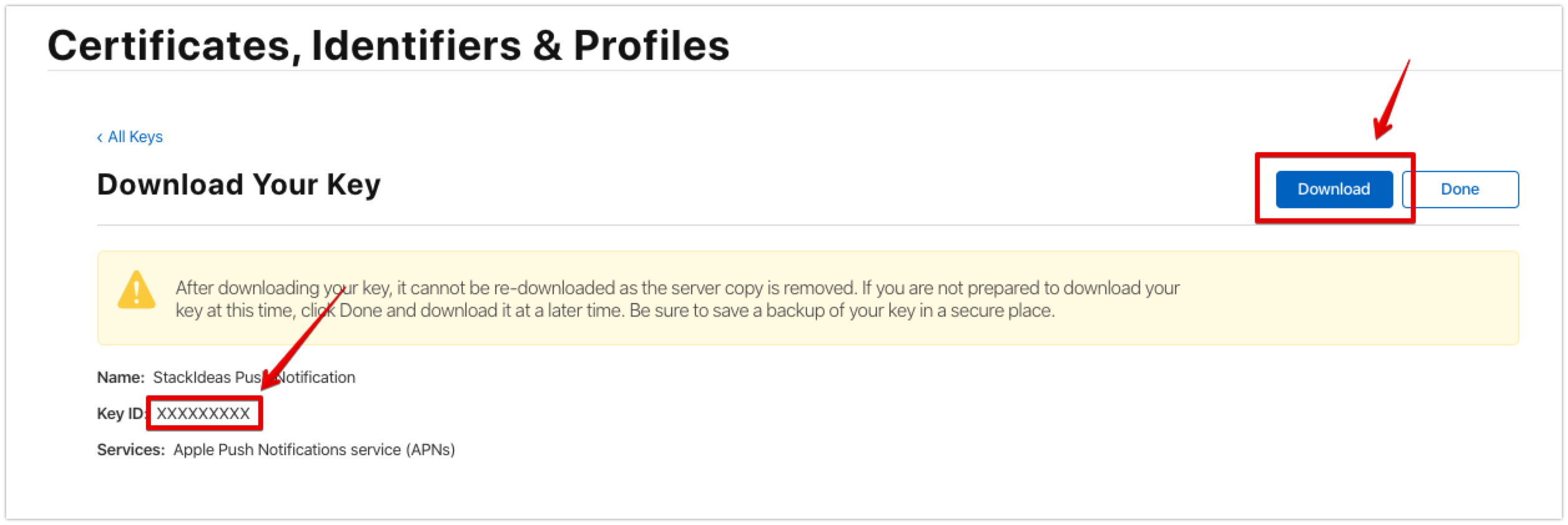In short, in order for you to send push notifications to iOS devices, you will need to generate the p8 file. Without this file, there is no way to send push notifications to your users.
Obtaining a .p8 file
Head over to the Keys Management in your Apple Developer account.
Click on the
+button to create a new key.Enter a key name. It can be anything but preferably something meaningful and short.
Choose
Apple Push Notifications service (APNs)from the available options by ticking theEnablecolumn.Next, enable
Sign In with Applecheckbox and click on theConfigure. Make sure to choose the correct primary app on the configuration screen and clickSave.Click on the
ContinuebuttonOnce the key is created, keep the copy of the
Key IDas you need to store this in the Titan iOS settingsAfter copying the key id, click on the download button in order to download the newly generated .p8 file. Remember to store this file in a safe manner.