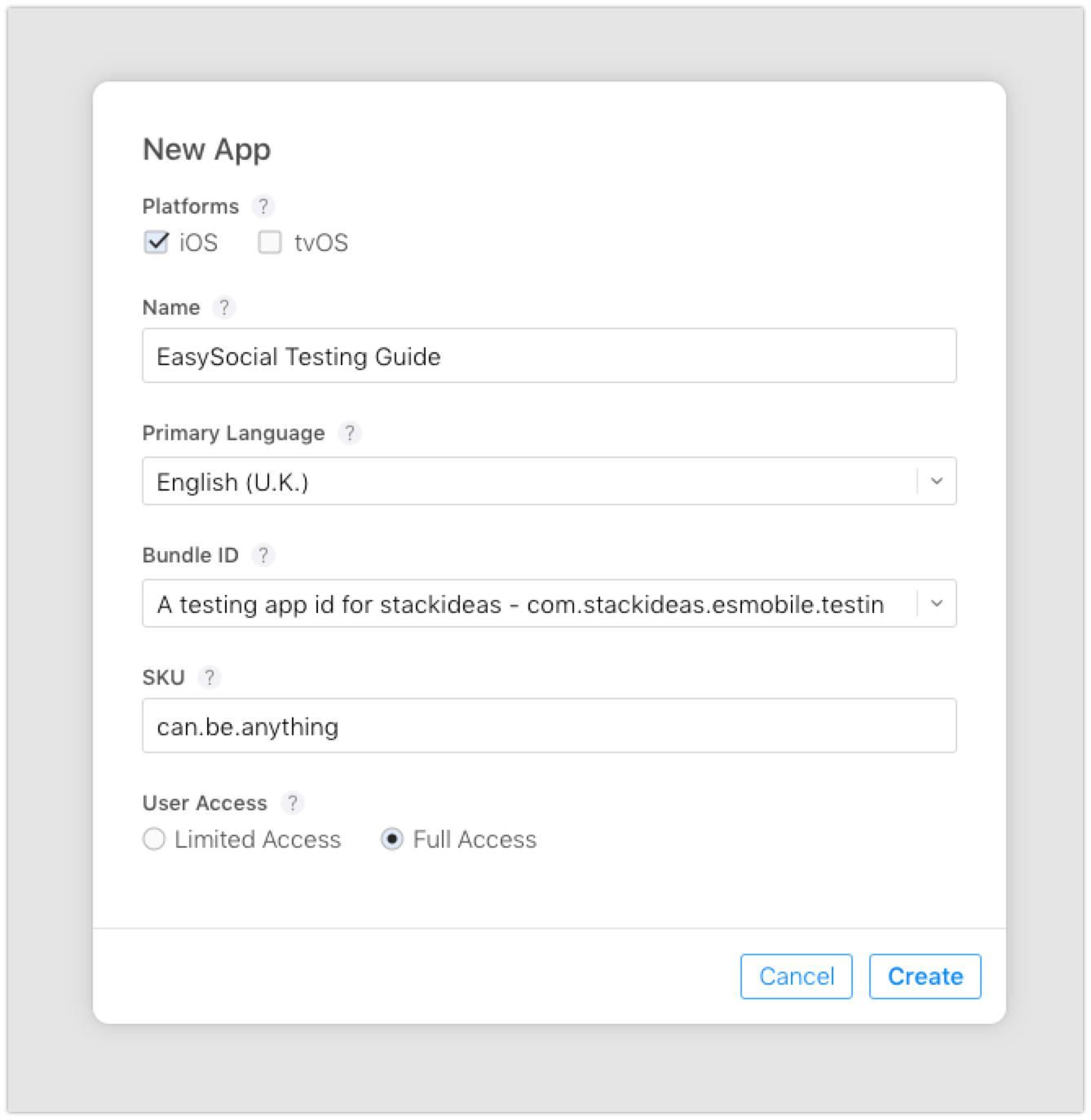Creating App in App Store Connect
Go to the app store connect and click on the + icon on the top left.
Choose
iOSas the platform.Specify the correct
bundle IDthat you have created previously.Fill in the rest of the form as example below,
Once the app is created, fill in the necessary info in order to submit for review.