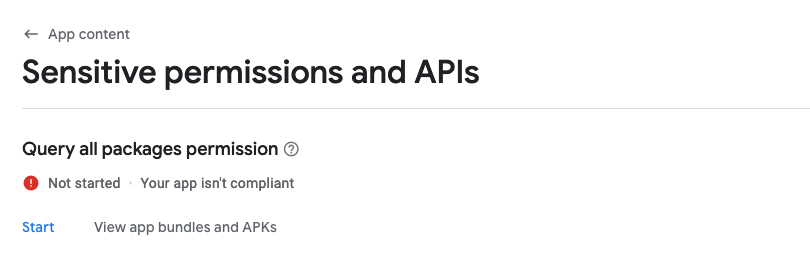This section is important for your app release if you have enabled the Conversation App Linking in Titan. Please follow the steps below in order to complete the form.
Click on
Startbutton underSensitive permissions and APIsand you will be presented with a list of permissions. Click theStartbutton underQuery all packages permission.A popup with fields will be displayed.
Core purpose - Enter this sentence
Interact with other installed apps.Usage - Tick only the
App Functionalitycheckbox.Video Instruction - You might want to record a video on the transition from EasySocial Native App to Conversation App and upload to any cloud service and fill in the field with the link of the video.
Click
Saveto submit the form.