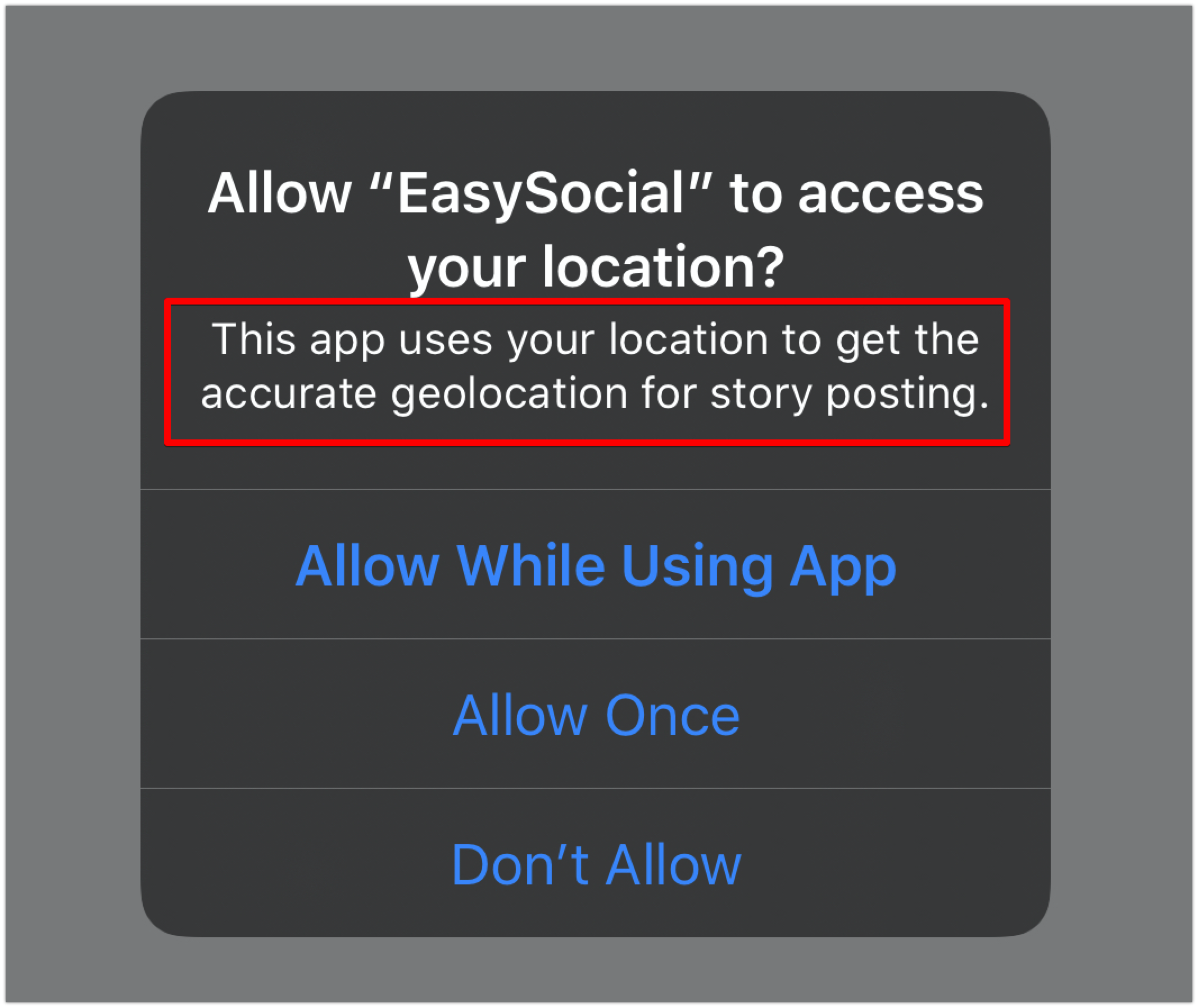Before submitting your app to the App Store, Apple requires that you provide proper description as to why your app uses specific features from iOS. The more descriptive explanation would definitely help improve the approval rates.
Do note that these message will also be shown directly to the user that using the app. Below is one of the example of system dialogs message.
Camera Usage (NSCameraUsageDescription)
The app will need to utilize the camera to upload photos, profile picture, profile covers and many other features that involve the camera.
In order for your app to be approved by Apple, you need to describe the reason behind using such functionality.
Location Usage (NSLocationWhenInUseUsageDescription)
The app will need to utilize the location to determine the user's location when posting status updates.
In order for your app to be approved by Apple, you need to describe the reason behind the use of the user's location.
Photos Access (NSPhotoLibraryUsageDescription)
The app will need to utilize the user's photo albums so that they can pick from their existing photos.
In order for your app to be approved by Apple, you need to describe the reason behind using such functionality.
Face ID Usage (NSFaceIDUsageDescription)
The app will need to utilize the Face ID or Touch ID to use biometric login feature.
In order for your app to be approved by Apple, you need to describe the reason behind using such functionality.
User Tracking Access (NSUserTrackingUsageDescription)
The app will need to utilize the User Tracking Transparency capabilities in order for the user to access the Webview feature that might require cookies consent.
In order for your app to be approved by Apple, you need to describe the reason behind using such functionality.