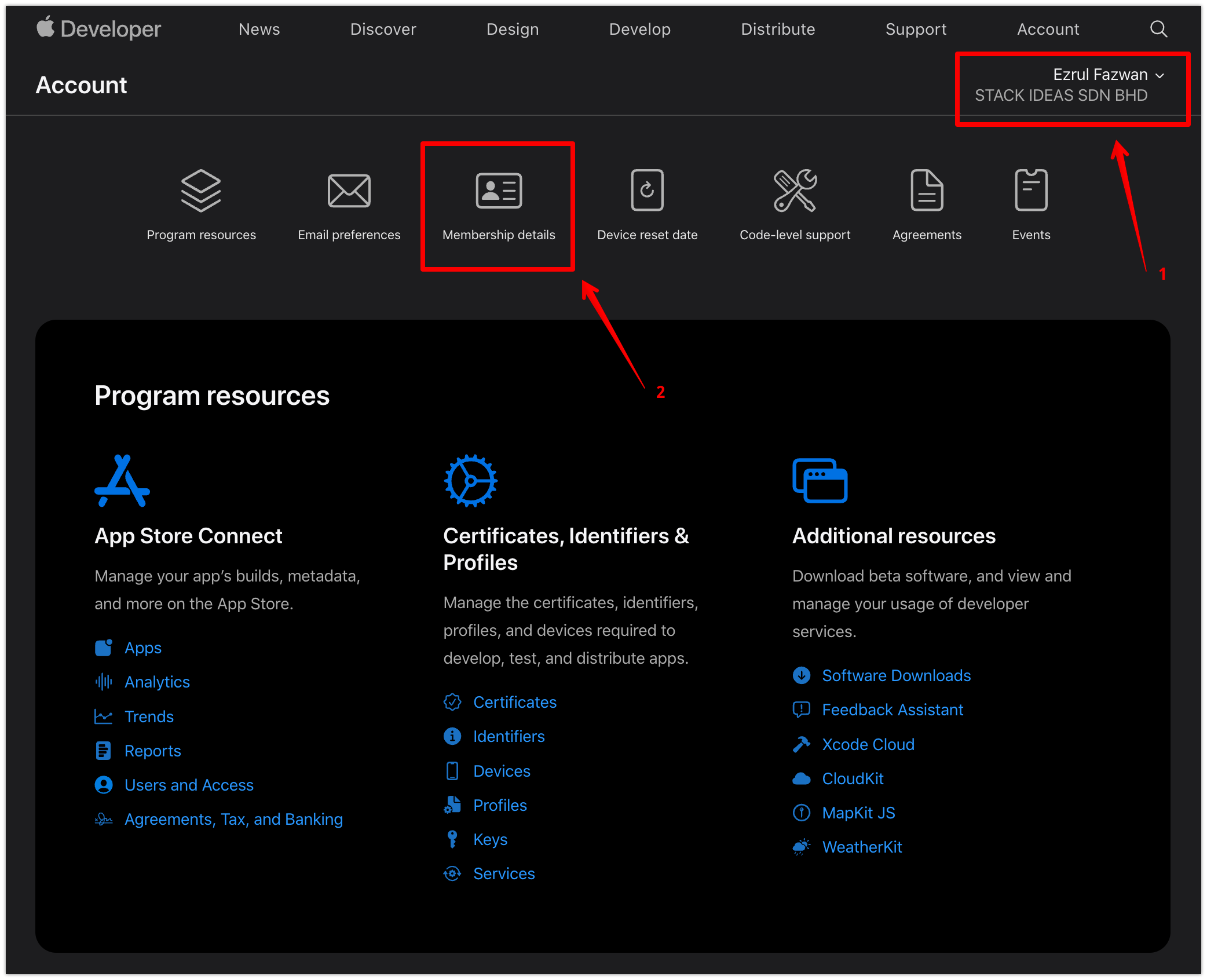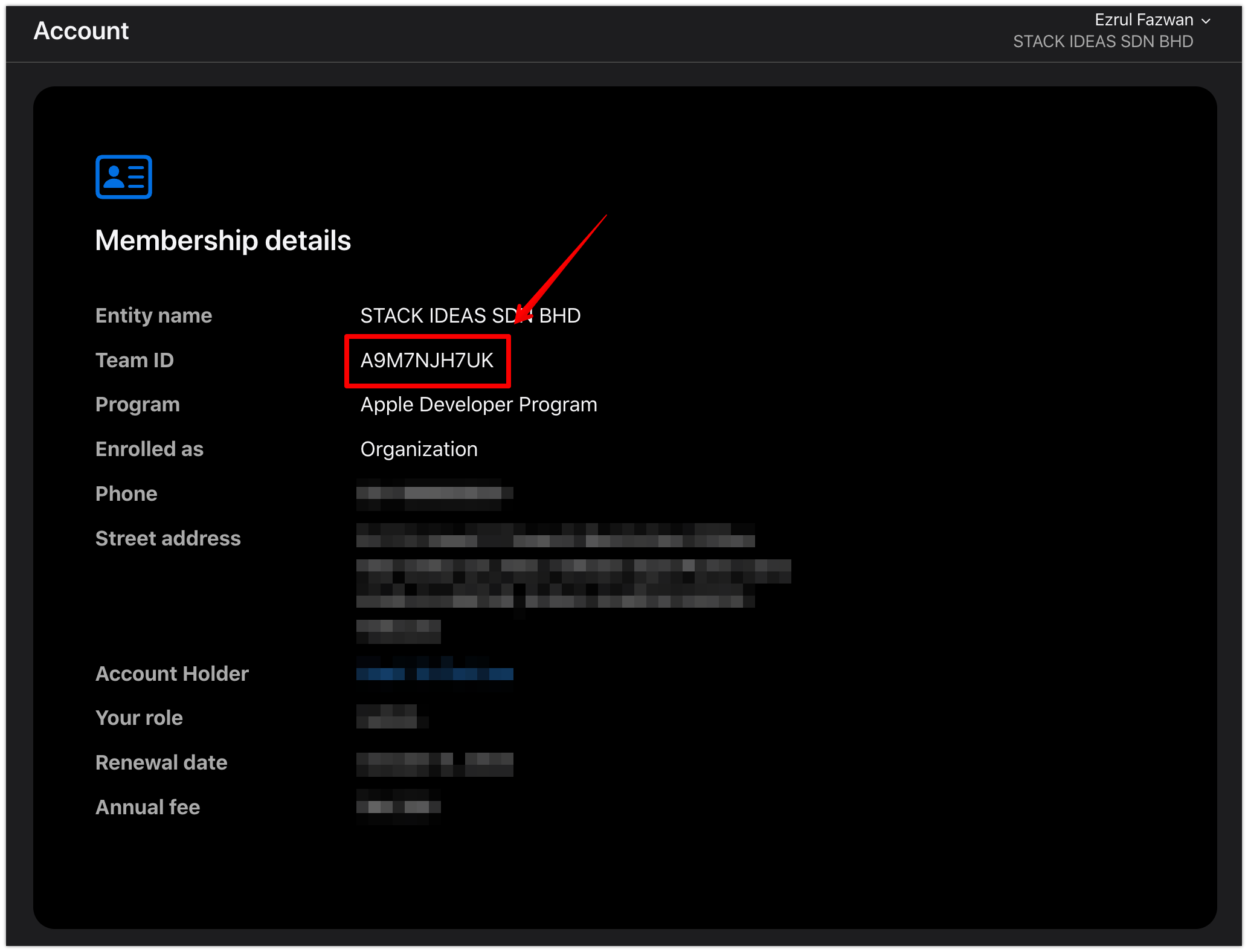Our builder (Titan) require Team Id in order to properly link the app to the correct owner during build process. This is to ensure that all the app signing is done correctly to avoid any issue during submitting later in App Store.
Apple Team Id
Head over to Apple Developer Account.
At the top right of the page, click on the dropdown and then click on the team that you want to use.
Next, click on
Membership detailsfrom the top navigation bar.On the Membership details page, copy your team id from
Team IDcolumn as shown below.