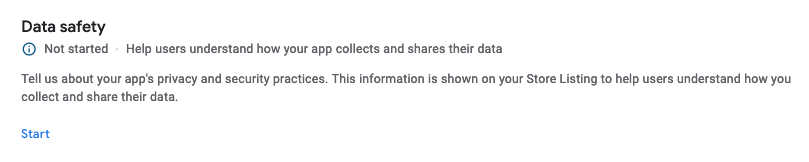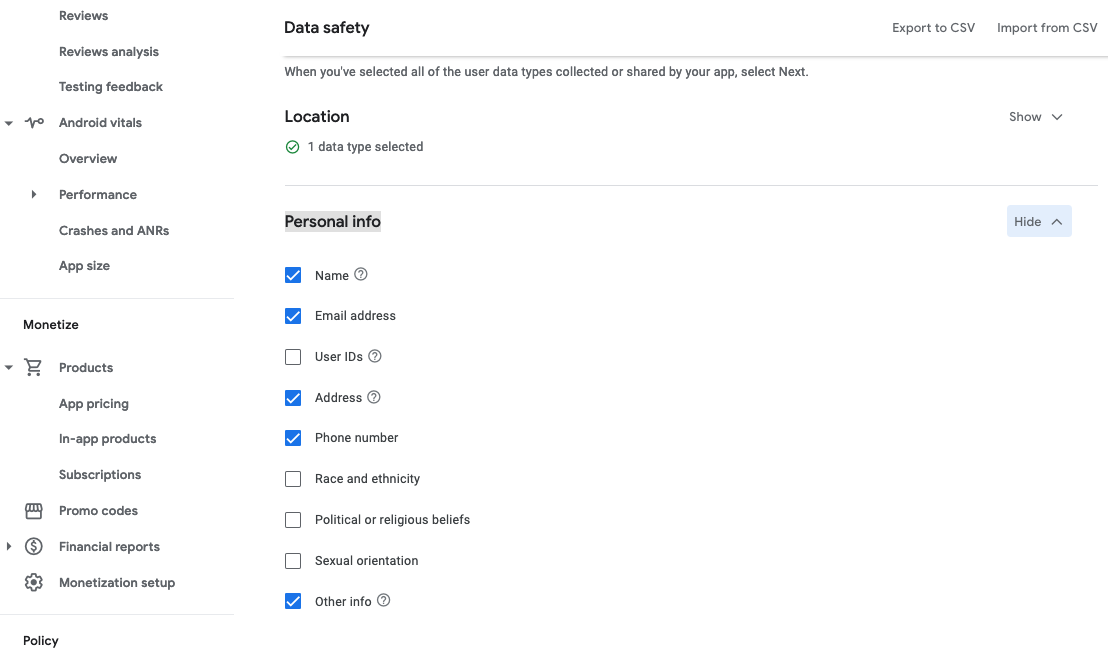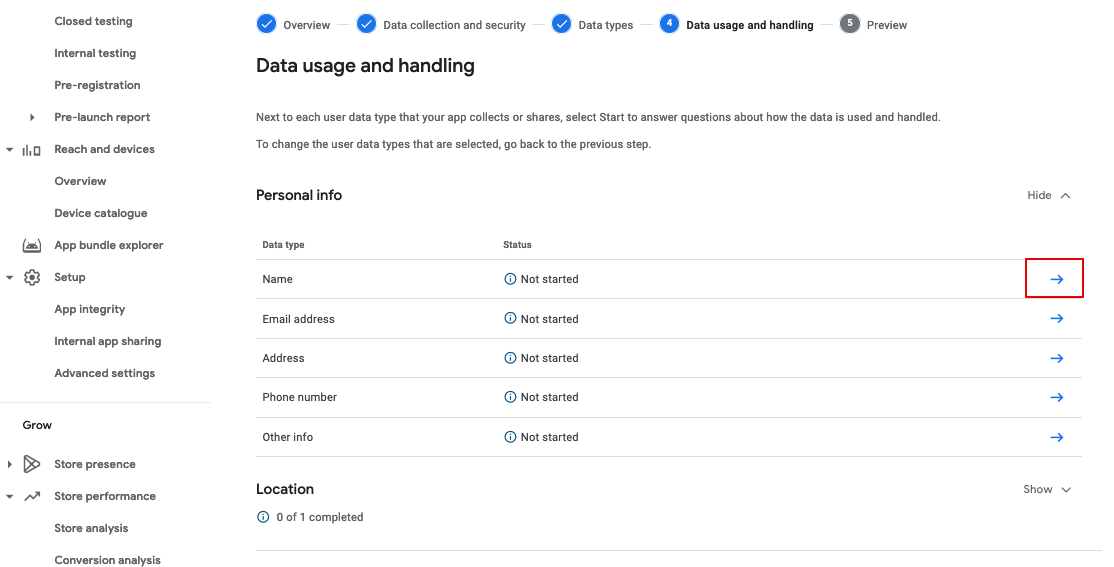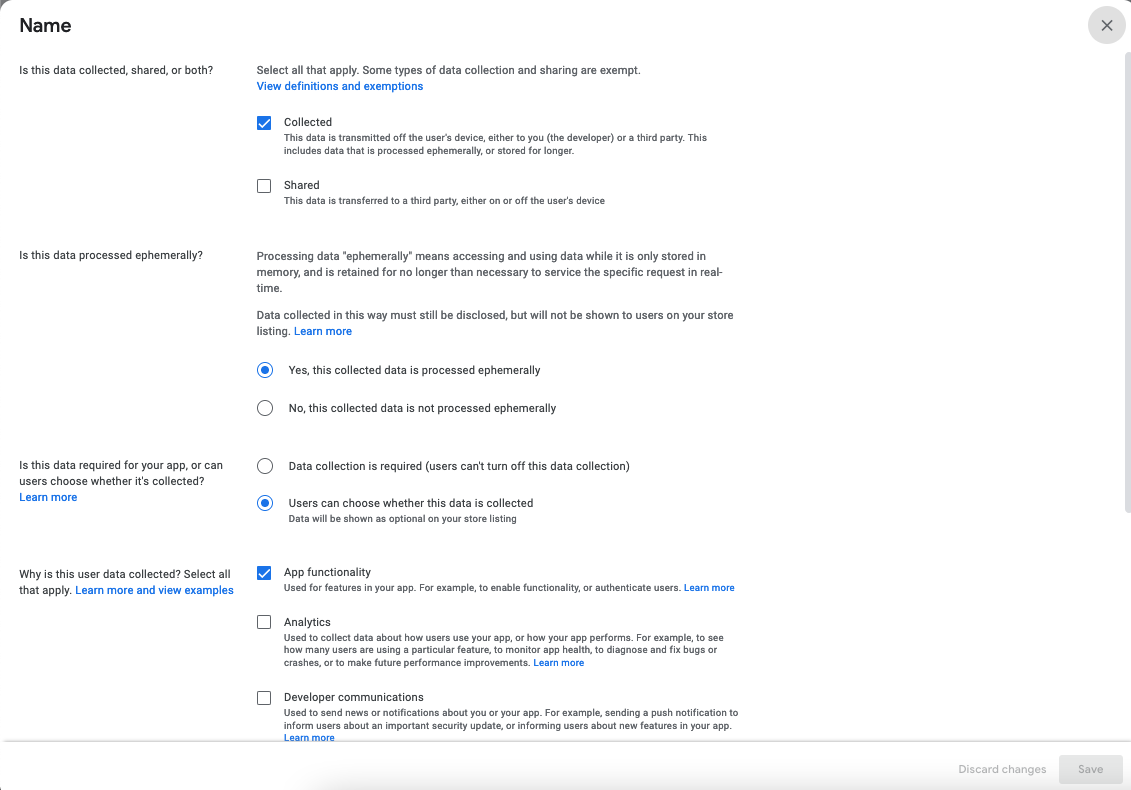All apps are required to complete an accurate Data safety form in Play Console that discloses their data collection and sharing practices. Please follow the steps below in order to complete the form.
Click on
Startbutton underData safetyand you will be presented with Data safety definitions. Click theNextbutton at the bottom of the page to start.On the second page
Data collection and security, please follow the answers below. Once done, clickNextat the bottom of the page.Does your app collect or share any of the required user data types? -
YesIs all of the user data collected by your app encrypted in transit? -
YesDo you provide a way for users to request that their data is deleted? -
YesHas your app successfully completed an independent security review, according to the Mobile Application Security Assessment (MASA) framework? -
YesOn the third page
Data types, please follow the answers below. Once done, clickNextat the bottom of the page.Location - Tick
Approximate location
Personal info - TickName,Email Address,Address,Phone numberandOther info
Messages - TickOther in-app messages
Photos and videos - TickPhotosandVideos
Audio files - TickMusic filesandOther audio files
Files and docs - TickFiles and docsNext page would be
Data usage and handling. For each section, you will need clickShowto display the content and click on the arrow to start filling the form.You will be presented with a form. Please follow the answers below. Click
Saveand continue with the other section. Use the same answers for all sections.Once done, click
Nextand clickSubmitto complete the form.