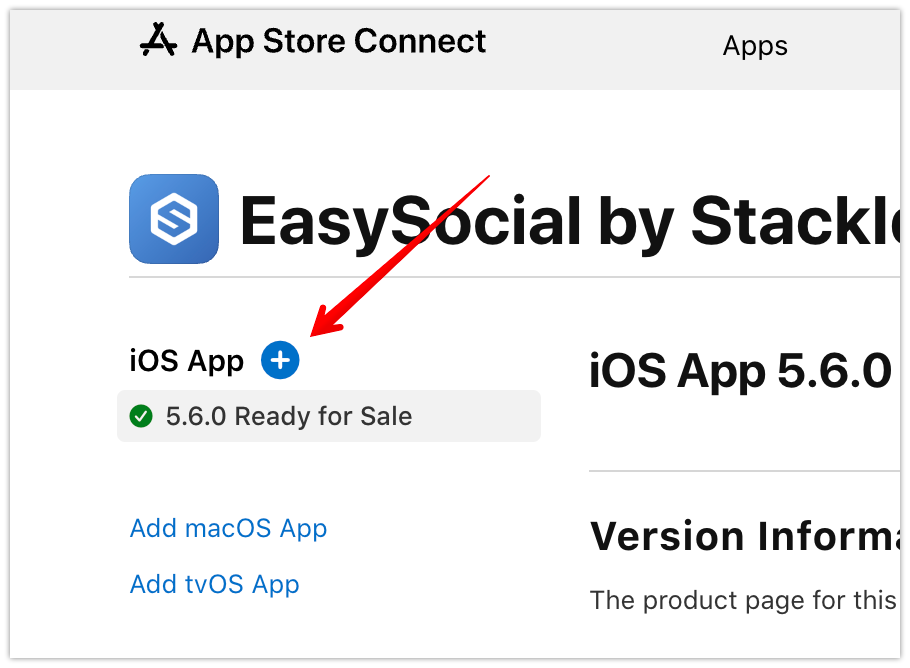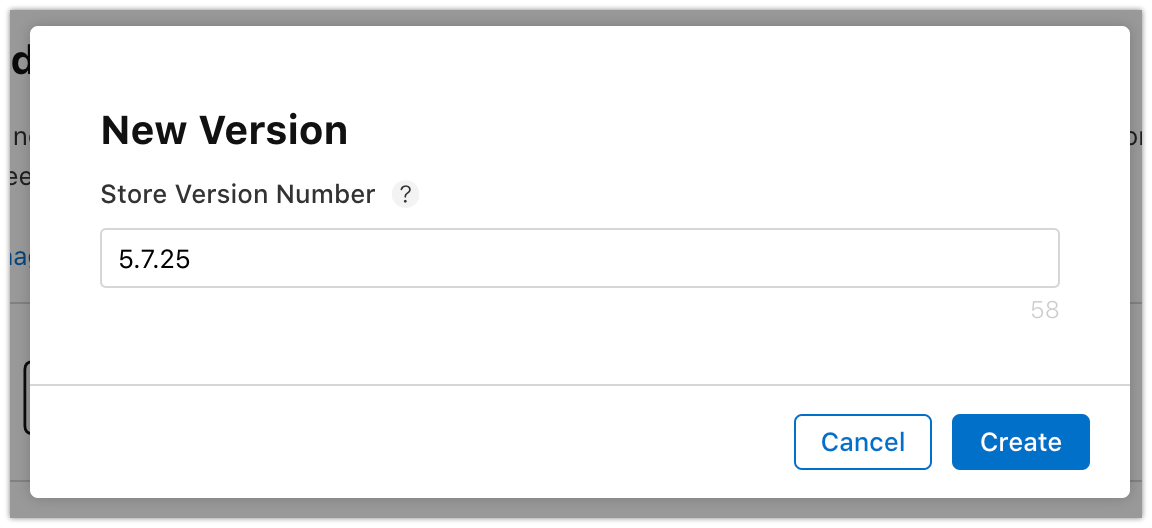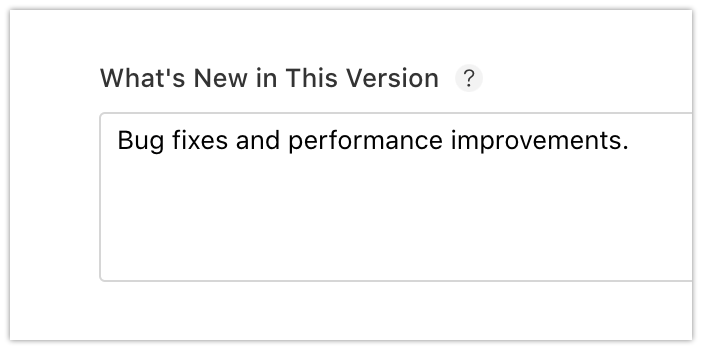This guide will show you how to perform an update to your app with a newer version. Note that this guide is only applicable to those who have already published their app into the app store.
Initial Configuration
Head over to your app page in App Store Connect.
On the left side of the sidebar, click on the
+icon.Fill in the exact Store Version Number that the app is currently on and click
Create.Fill in the
What's New in This Versionto let your user know what has changed on the new release.
Rinse and Repeat
Just as the title said, the next step is a repeat of step by the step building process, except everything, will be under the new version specified in the previous step.
You may refer to the step-by-step guides below: