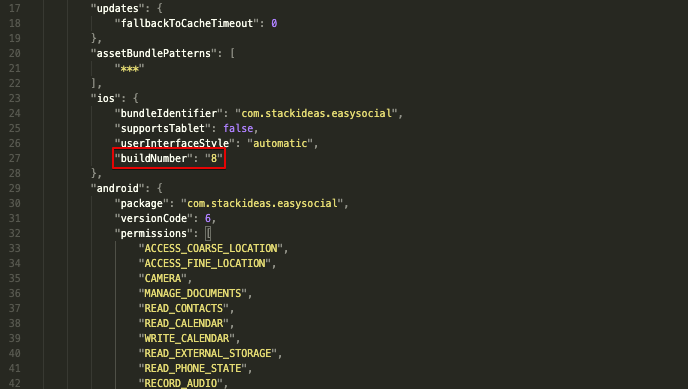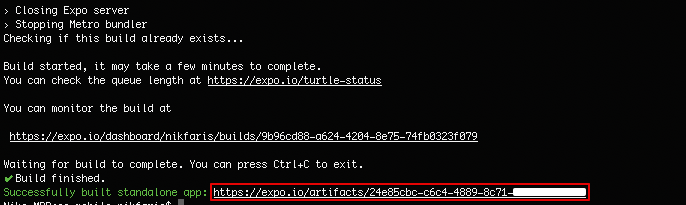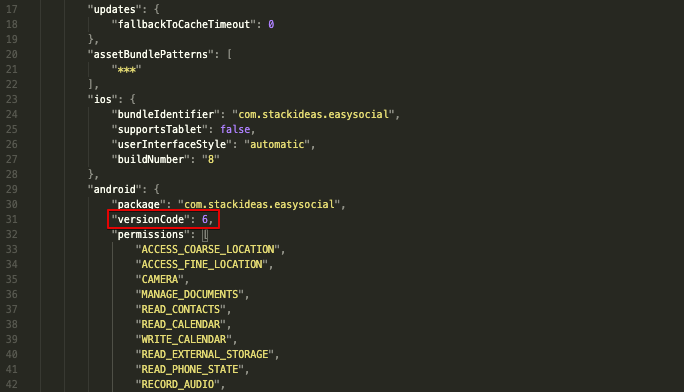DEPRECATED
This is an advanced guide and is intended for users who purchased the early adopters plan.
Requirements
Before you are able to manually build your download, you need to ensure that you have the following softwares installed:
NodeJS (Installation Guide)
Expo CLI (Installation Guide)
Yarn (Installation Guide)
Initializing the App
- Download the
Application Sourcefrom theDownloadssection in Titan. - Unzip the archive.
- Open up a Terminal and switch to the directory of the downloads folder that you have just downloaded.
Initialize the dependencies required by the app by running the following command:
yarn install
Building the App (iOS)
Prerequisite
- Go to the directory which you have just extracted and edit the file
app.json. Under the
iossection, increase thebuildNumberby 1 for every build that you are building.NOTE: It is important for you to increase the buildNumber by 1 every time you are updating the app.
Once you are done, run the following command:
expo build:ios- Follow the guided instructions by expo and provide the necessary files that you have obtained previously.
When the build is completed, it will return the URL to download the ipk file.
Building the App (Android)
Prerequisite
- Go to the directory which you have just extracted and edit the file
app.json. Under the
androidsection, increment theversionCodeby 1 for every build that you are building.NOTE: It is important for you to increase the versionCode by 1 every time you are updating the app.
Once you are done, run the following command:
expo build:android- Follow the guided instructions by expo and provide the necessary keystore files.
When the build is completed, it will return the URL to download the apk file.