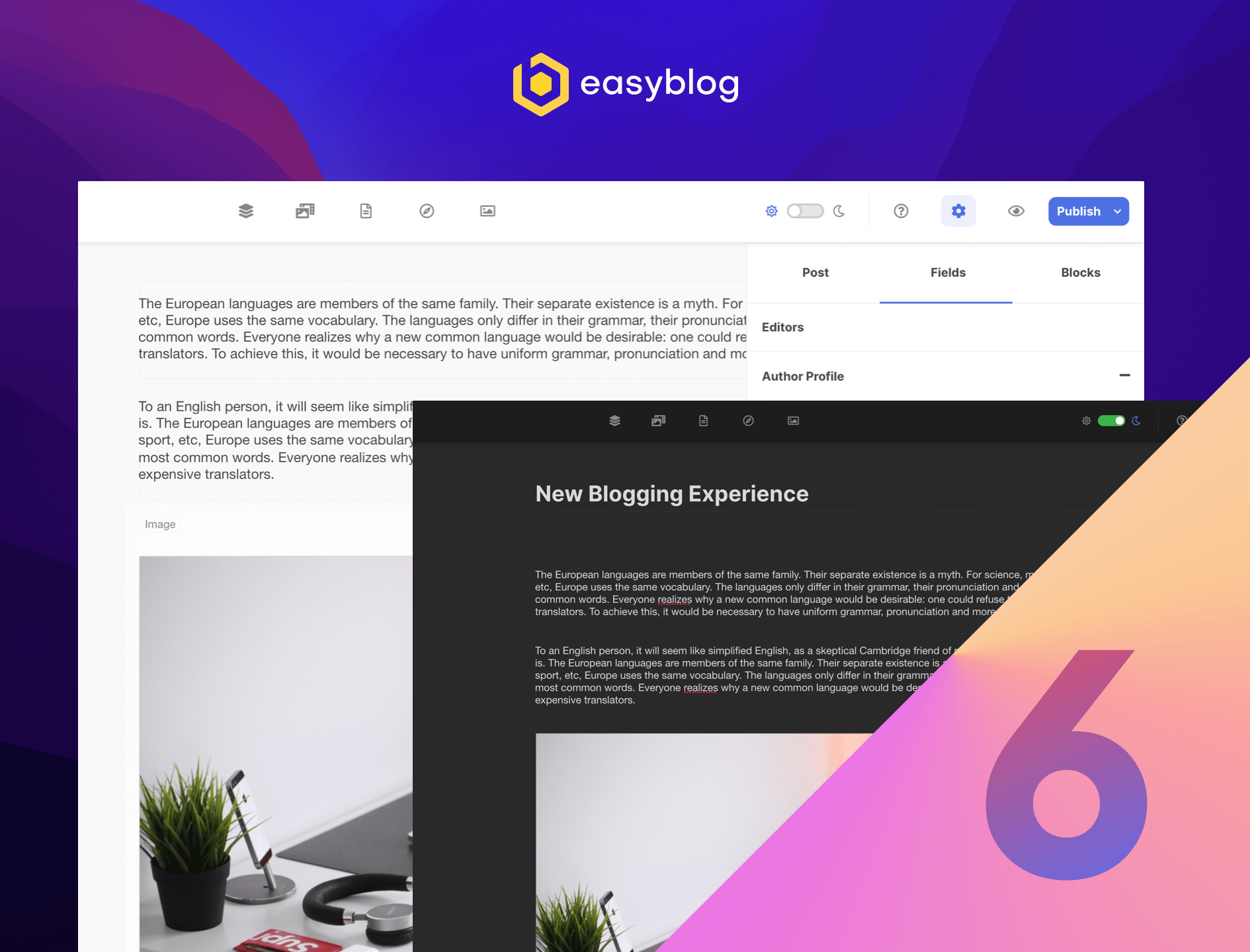
EasyBlog 6.0.1 Released
Happy New Year guys! 🥳 🔥 After months of rigorous testing and feedback from our customers, we are proud to announce the availability of EasyBlog 6.0.1.
Changes in this release
If you have been following the beta and release candidate releases, you may also want to keep track of the changes in this release.
- Added new settings to explicitly enforce font-size in the composer 🆕
- Redesigned reading time 🆕
- Added aria-label on continue reading button for accessibility purposes 🆕
- Heavily optimize SQL queries used in EasyBlog when site has over 150k posts
- Addressed issues with Google AMP pages throwing error notices for Joomla 4 sites
- Updated input style for smaller inputs on Joomla 4
- Addressed issue with sites upgrading from older version of EasyBlog 5.2
- Calendar view now respects the archives settings when filtering from archive module
- PDF block will now store relative path if site is configured to use relative urls
- Font Awesome is now rendered correctly on module settings
- Dragging and dropping images on post cover dialog will now work correctly
- XMLRPC services will now work correctly when using apps like MarsEdit and Windows Live Writer on Joomla 4
- Updated migrator for Joomla articles to also import intro image as well
- Fixed issue with not being able to update font size under the block properties when selectively selecting text
- Fixed styling issue with hyperlink options on Joomla 4
- Fixed compatibility issue with PHPBB Avatars on Joomla 4
- Fixed PDF block not being rendered when the post is being edited
- Fixed issue with creating new posts on Joomla 4
- Fixed SEF routing issue with magazine layouts on Joomla 4
- Fixed issue with editing Auto Article plugin on Joomla 4
- Fixed issue with SEF routes generating php errors when menu alias is the same as post permalink
- Fixed issue with mailbox publishing not importing e-mails during cronjob on Joomla 4
- Fixed issue with load more when using Unsplash in the media manager
- Fixed issue with saving the ACL for public group on Joomla 4
- Fixed issue where revisions are not stored correctly on Joomla 4 sites
- Fixed missing active states in the composer for note block
- Fixed issue with not being able to disable truncation for showcase module
From a completely redesigned composing experience to a brand new media management experience, EasyBlog 6.0 will improve the entire authoring experience. If you have not been following the progress and updates for EasyBlog 6, here are the timelines and information about each of the releases:
- EasyBlog 6.0 Beta 1 — 10th September 2021
- EasyBlog 6.0 Beta 2 — 29th September 2021
- EasyBlog Tablet for iPadOS and Android Tablets — 5th October 2021
- EasyBlog 6.0 RC 1 — 11th November 2021
- EasyBlog 6.0 RC 2 — 2nd December 2021
You can also view the list of all the new improvements in EasyBlog 6.0 here
Updating to EasyBlog 6.0
To update to a major release, all you need to do is to download the installer from your dashboard and install it just like how you installed EasyBlog initially. Rest assured that your data will remain intact.
Should you require any help with the upgrade or require us to perform the upgrade for you, please feel free to get in touch with our team!
** Updated: EasyBlog 6.0.2 **
There was an issue with the initial release of EasyBlog 6.0.1 and we have just released EasyBlog 6.0.2 to address 3 important issues:
- Addressed issue with launcher not downloading package correctly
- Incorrect line-height causing text to be squashed
- Updated form elements in Joomla 4