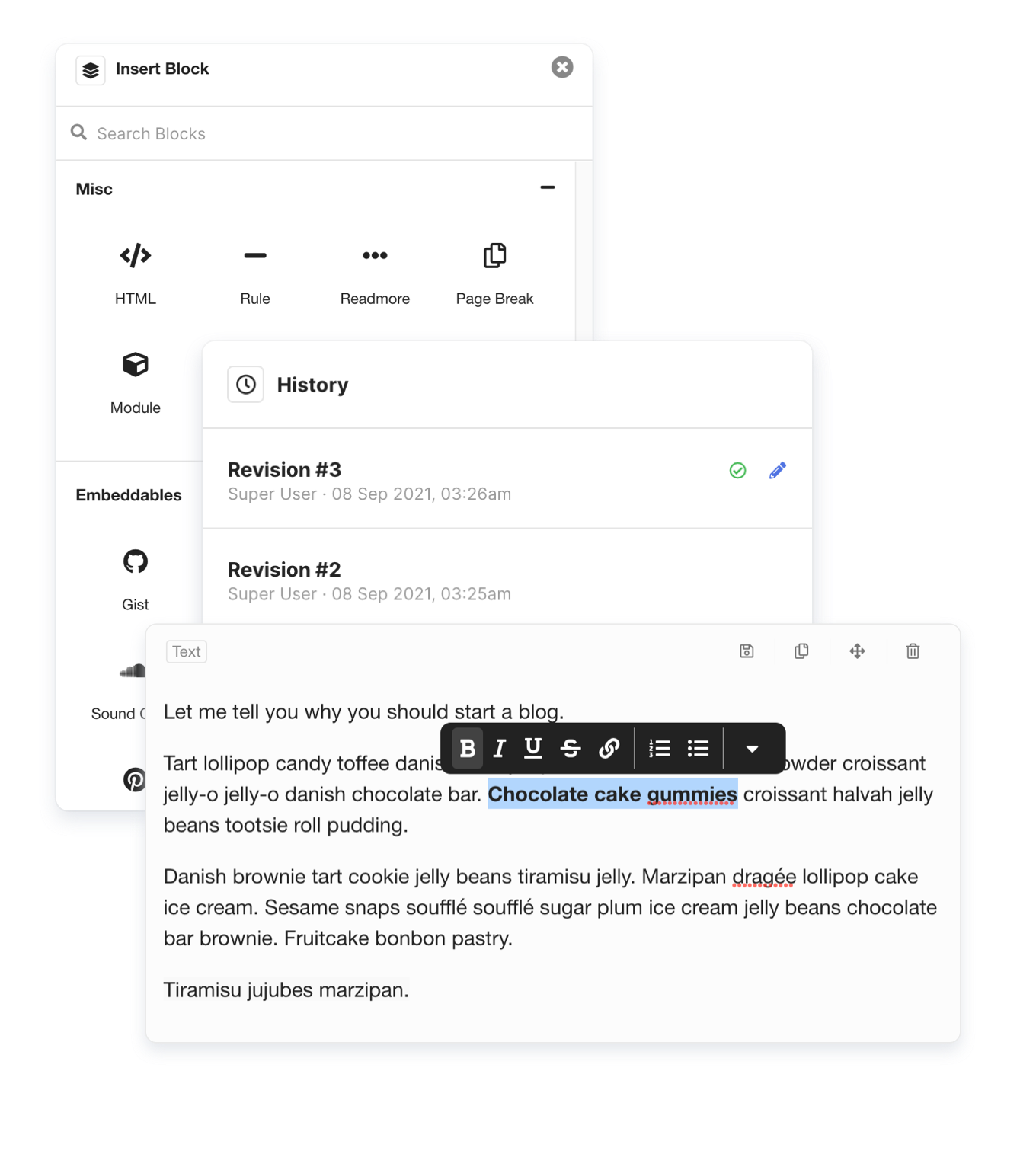
Editor
Love Joomla but hate the authoring experience?
EasyBlog solves all that and even better!
EasyBlog solves all that and even better!
Built-in Editor
The built-in editor in EasyBlog provides an easy-to-use drag & drop authoring experience.
Authoring has never been easier.
Block-based Editor
Worry about your content and EasyBlog will take care of the rest
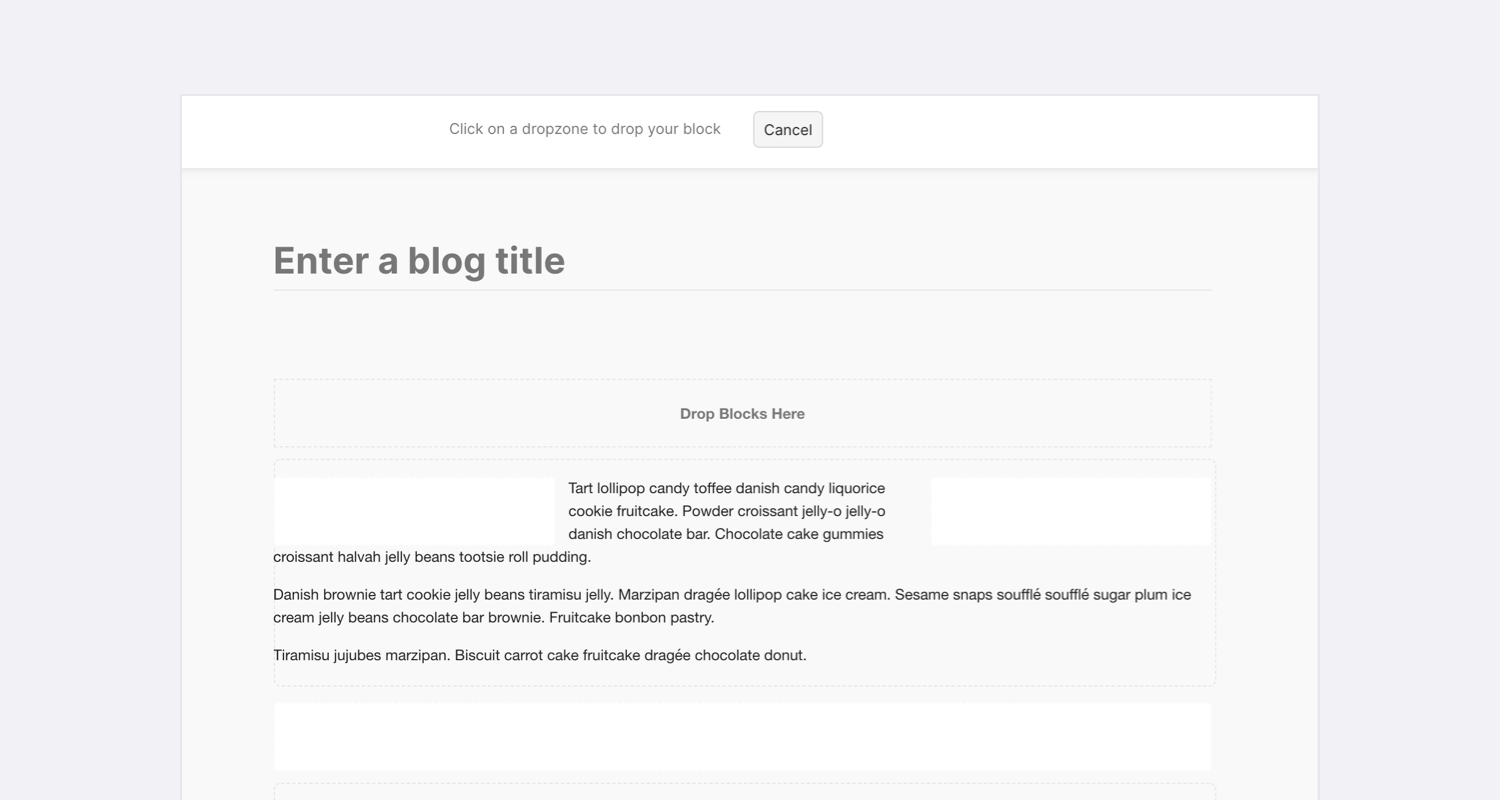
Editor Blocks
Embed blocks by dragging & dropping the blocks into the editor canvas
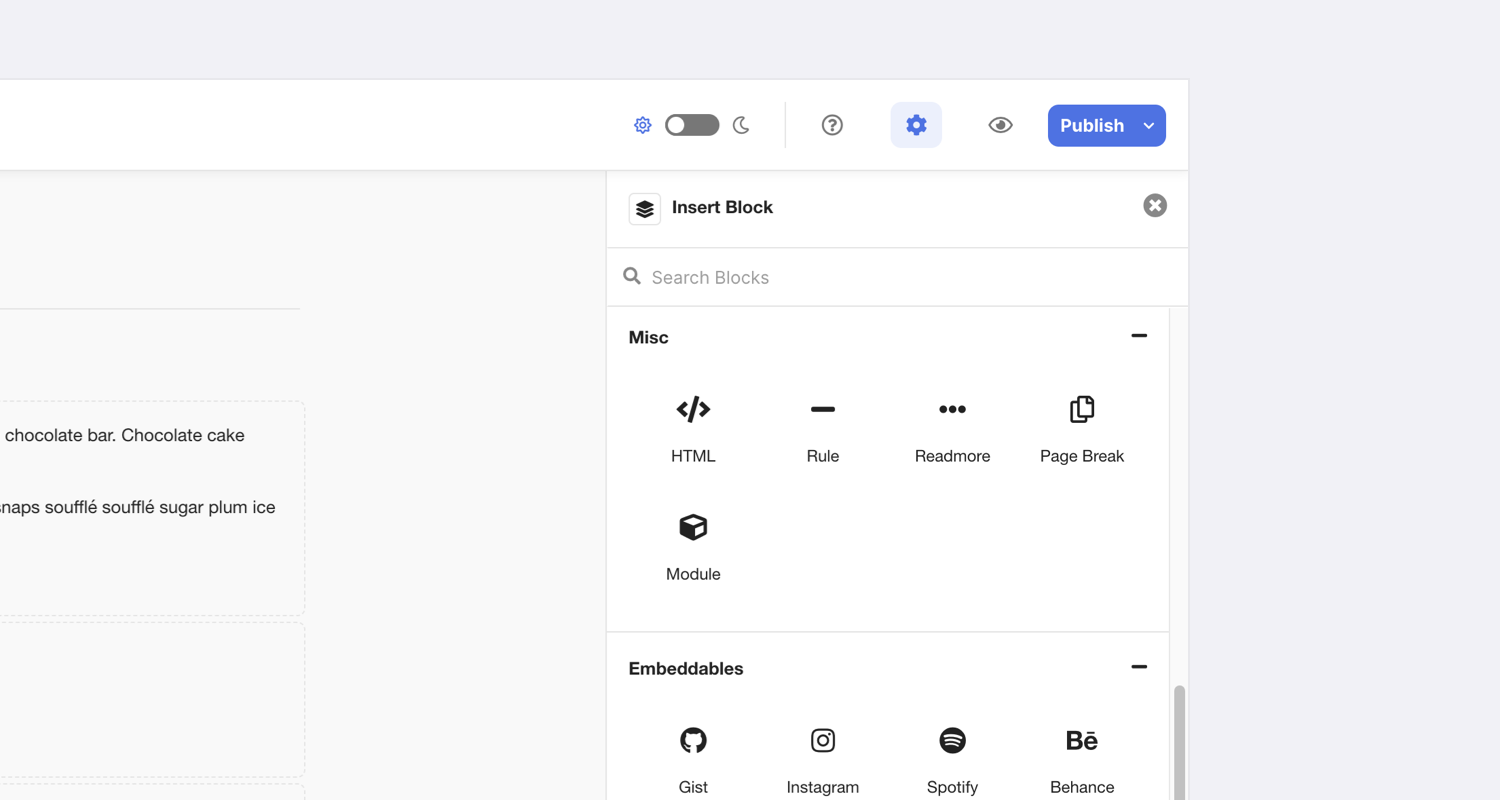
Block Properties
Easily customize and tweak block properties within the composer
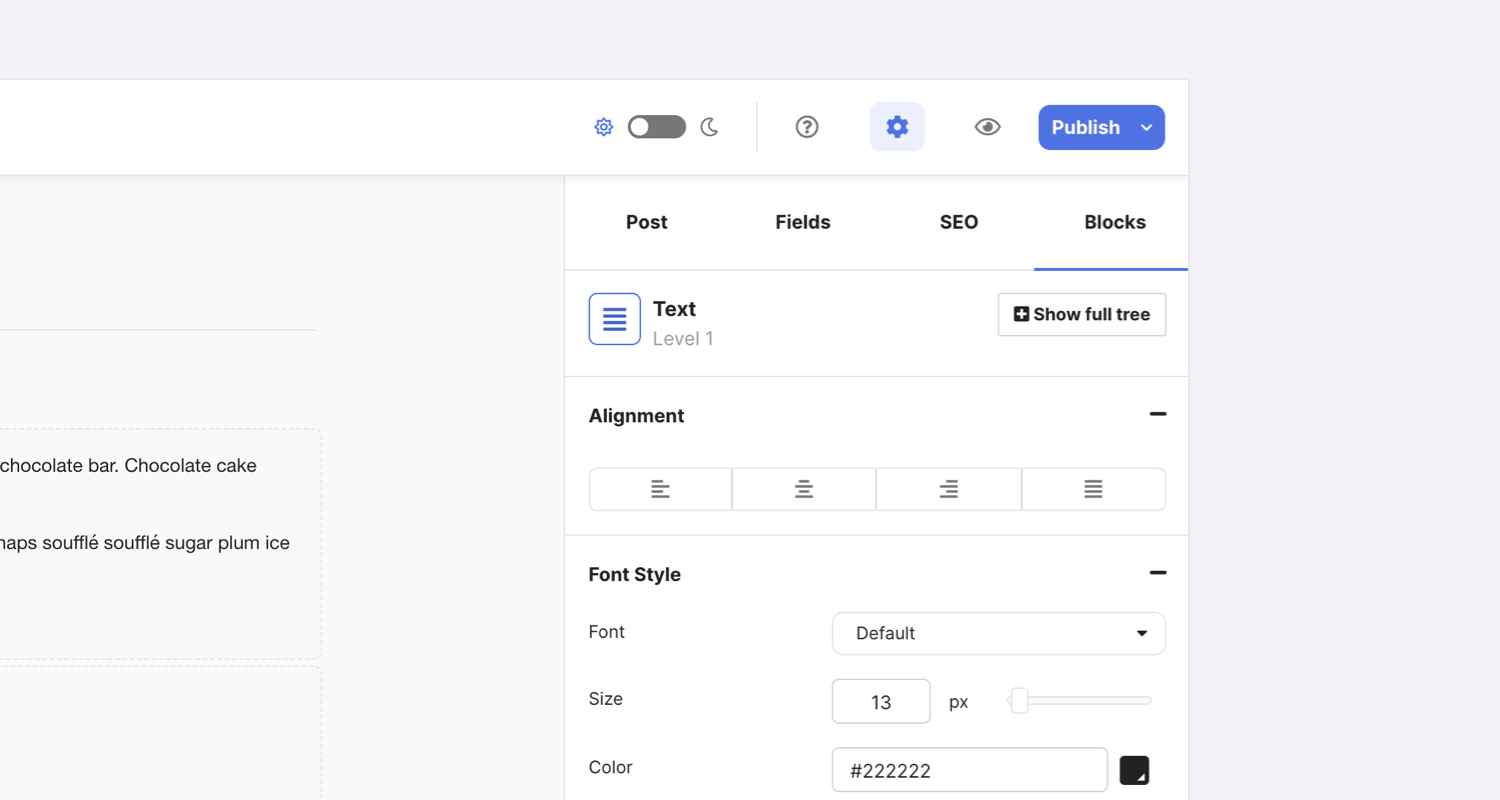
Built-in Editor Blocks
This is a list of all available blocks included with the built-in editor
Heading
Heading to help visitors and search engines understand the structure of the content
Text
Insert a paragraph of text for the content of your post
Tabs
Separate structure of the content within their own tabs
Columns
Structure blocks in the content into multiple columns
Table
Insert a table into your content to share data and charts
Section
Structure multiple blocks together in a section. Create reusable sections
Accordion
Create hidden or visible blocks using the accordion block
Alerts
Insert an alert on your post. Includes 4 different note styles
Notes
Insert a note into your post.
Quotes
Provide quoted text visual emphasis. Includes 4 different unique styles
Buttons
Prompt visitors to take action with a group of button-styled links
Links
Displays a simple preview of the link within the post
Code
Display code snippets in your post. Works with most programming languages
Image
Insert an image in your content. Includes 7 different image styles to choose from
Gallery
Insert a beautiful gallery by selecting multiple images
Thumbnails
Displays multiple images in a grid layout. Choose a stacked or grid layout
Video
Embeds a video player in the post using existing or new video files
Audio
Embeds an audio player in the post using existing or new audio files
Files
Embed any other download-able files on the web with a download button
PDF
Embed PDF file with a built-in PDF viewer on the post
Comparison
Provide visitors with a comparison between different image blocks
HTML
Write your own custom html codes when you need to
Horizontal Rule
Create a break between sections with a horizontal separator
Readmore
Insert a break point to distinguish between the intro text and full text
Page Break Separator
Separate contents on the post with the page break separator
Joomla Module
Embed modules from the site in your blog post
Gist
Embed Gist widgets from Github in your post
Instagram
Embed stylish Instagram widgets in your post
Spotify
Embed Spotify music player widgets in your post
Behance
Showcase creative works by embedding Behance widget in your post
Soundcloud
Embed Soundcloud music player in your blog post
Codepen
Showcase your Codepen ideas by embedding widgets in your post
Twitter
Embed or quote a Tweet by using the Tweet widget in your post
Pinterest
Showcase and embed Pinterest widgets in your post
Youtube
Embed a Youtube video player in your post. Includes additional player settings
Vimeo
Embeds videos from Vimeo with its own video player in your post
Daily Motion
Embed Daily Motion video player in your blog post
TED
Embed inspiring TED videos in your blog post
Metacafe
Embed Metacafe video player in your blog post by entering the links to the video
Facebook
Embed Facebook posts in your blog post by sharing the link to the post
Sendy Newsletter
Embed a subscription form for Sendy newsletters in your blog post
GIPHY
Embed GIPHY GIFs and stickers in your blog post
Polls
Embed a polling form in the post using the Polls block
TikTok
Embed interactive TikTok posts in your blog post
Lottie
Include unique and flashy animations with Lottie in the post
Apple
Embed podcasts, music, album and playlist from Apple Music
Twitch
Embed live streams, video on demand, clip or chat from Twitch
Multiple Categories
EasyBlog supports multiple categories for your posts. You can associate a post with multiple categories on the site.
Intuitive Category Browser
Easily browse and select categories as well as setting a primary category for your post
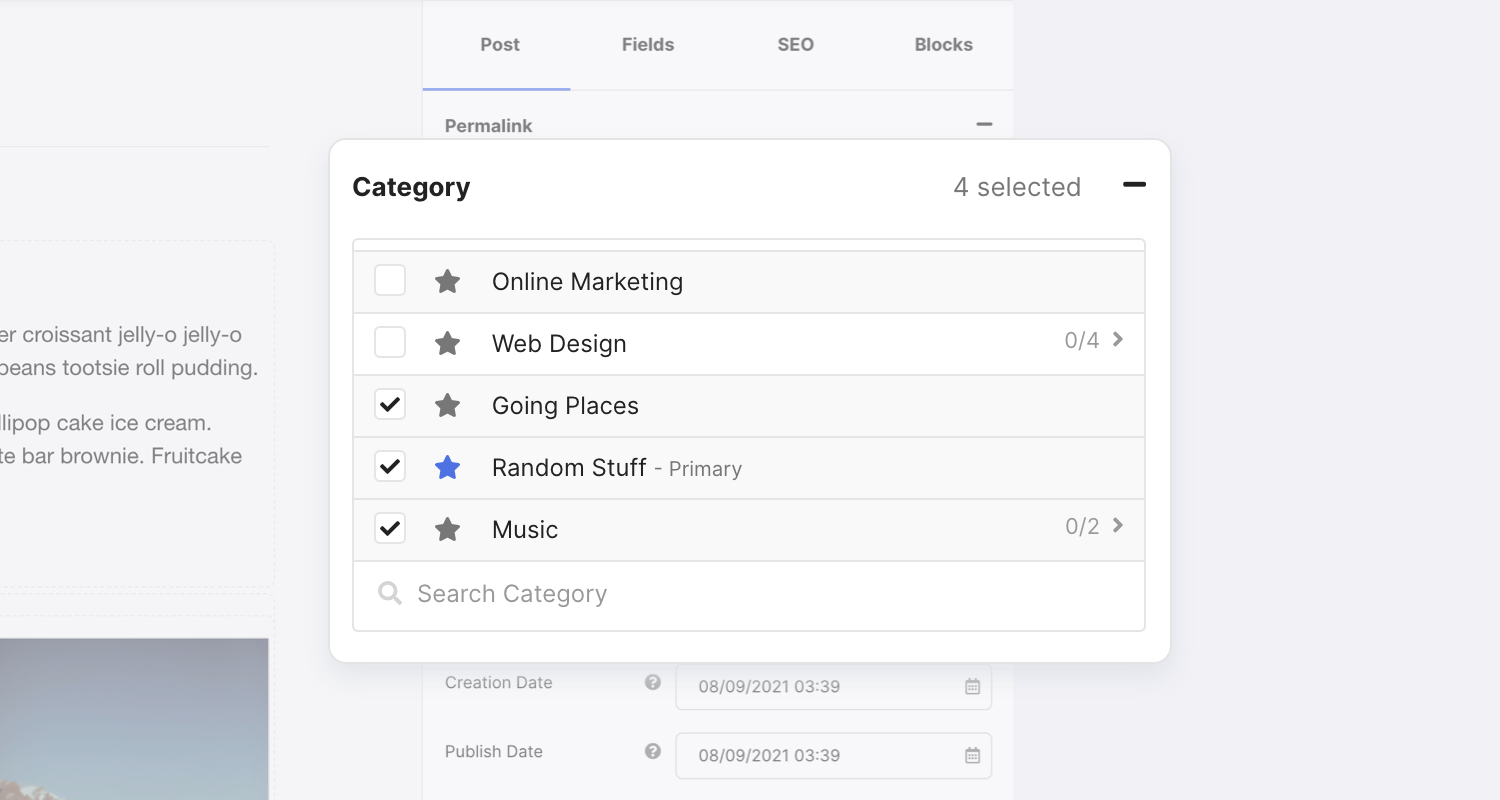
Post Scheduling
EasyBlog also supports post scheduling. You can set the desired publishing date and time for each of your posts
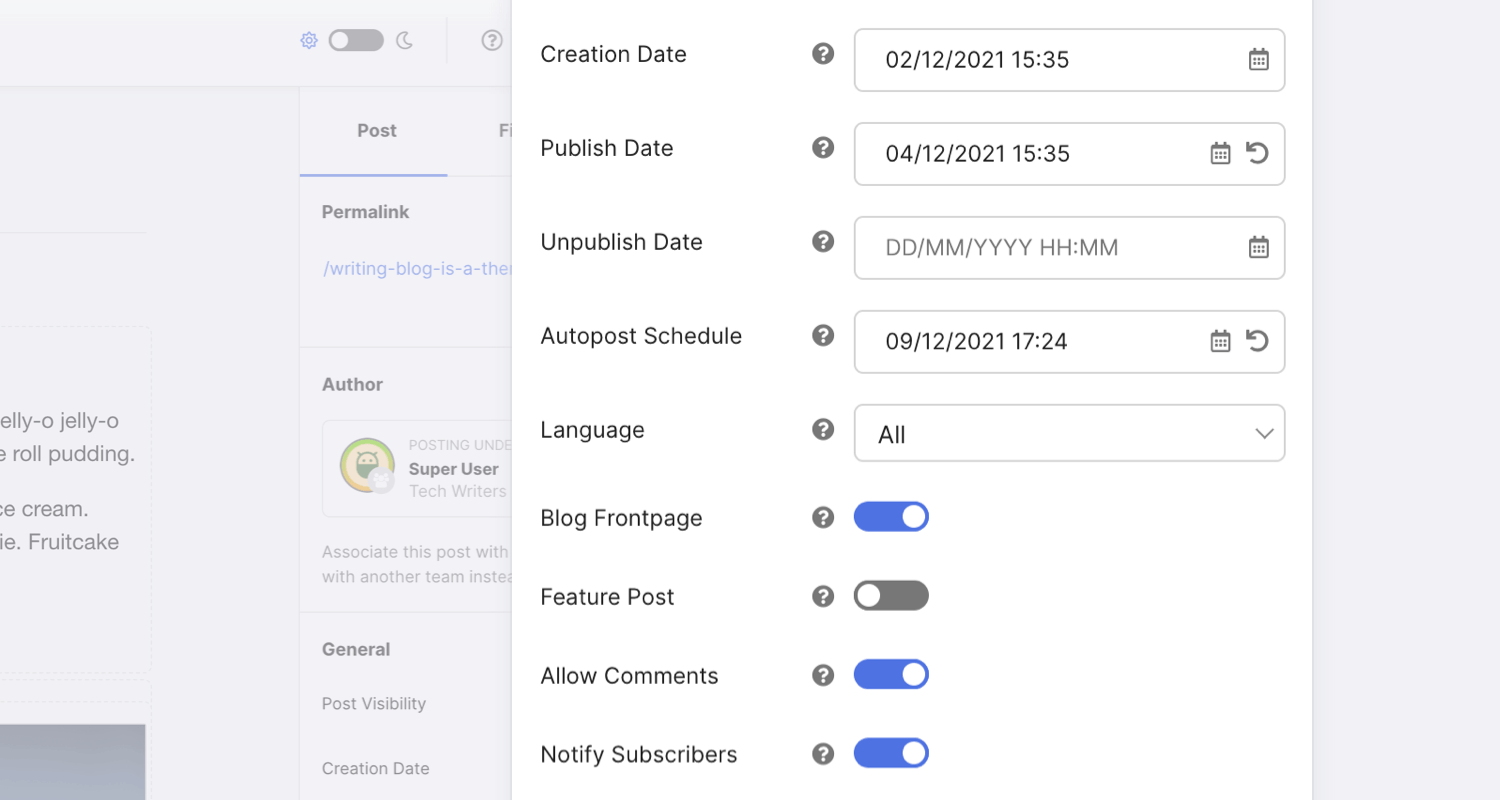
Multi-Lingual Support
Associate posts with different languages on the site.
It works hand-in-hand with the Language Switcher from Joomla!
It works hand-in-hand with the Language Switcher from Joomla!
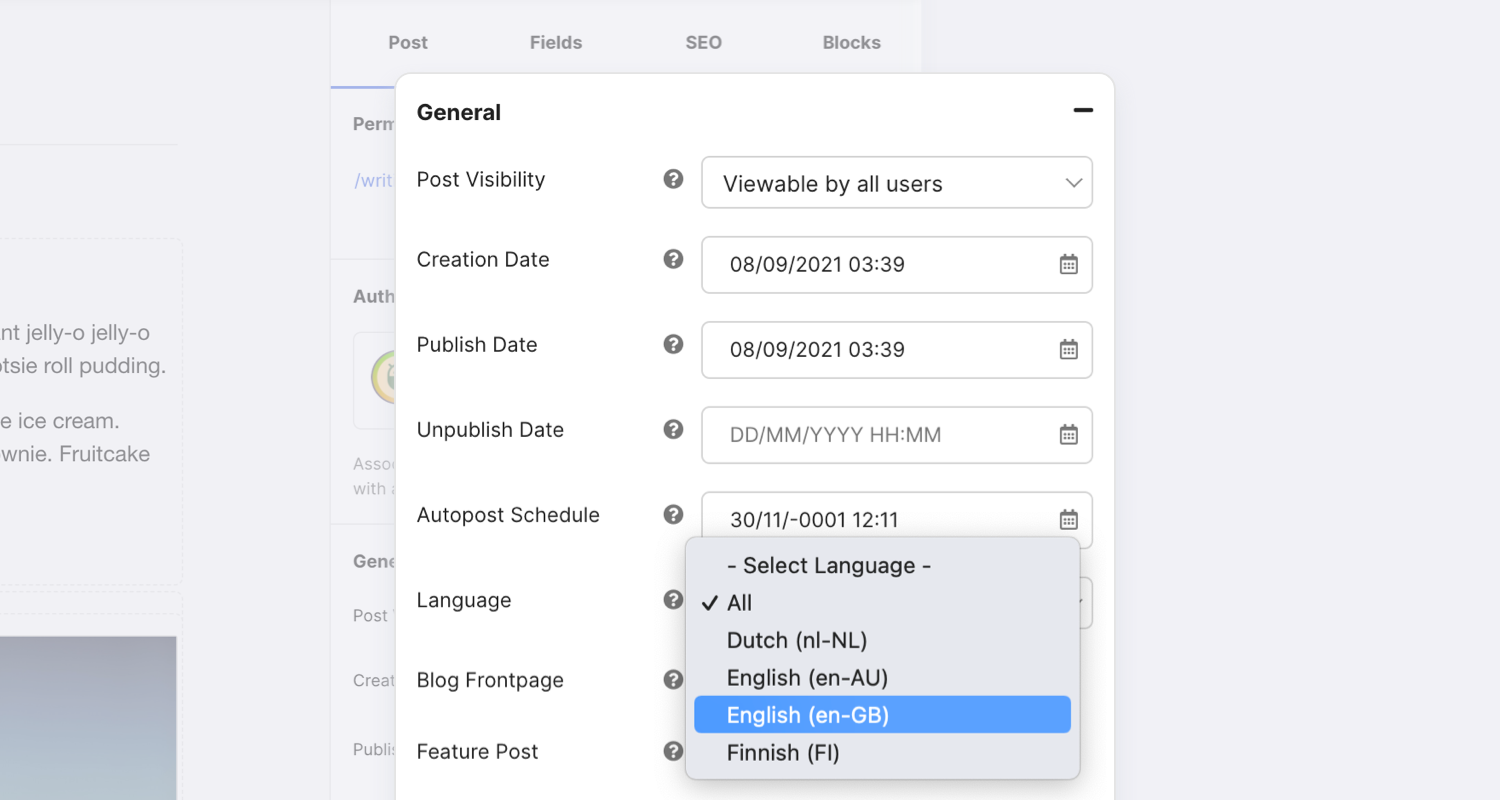
Tagging
Of course, without tags support, a blog is not truly a blog.
EasyBlog includes tagging support and tags can be added automatically too!
EasyBlog includes tagging support and tags can be added automatically too!
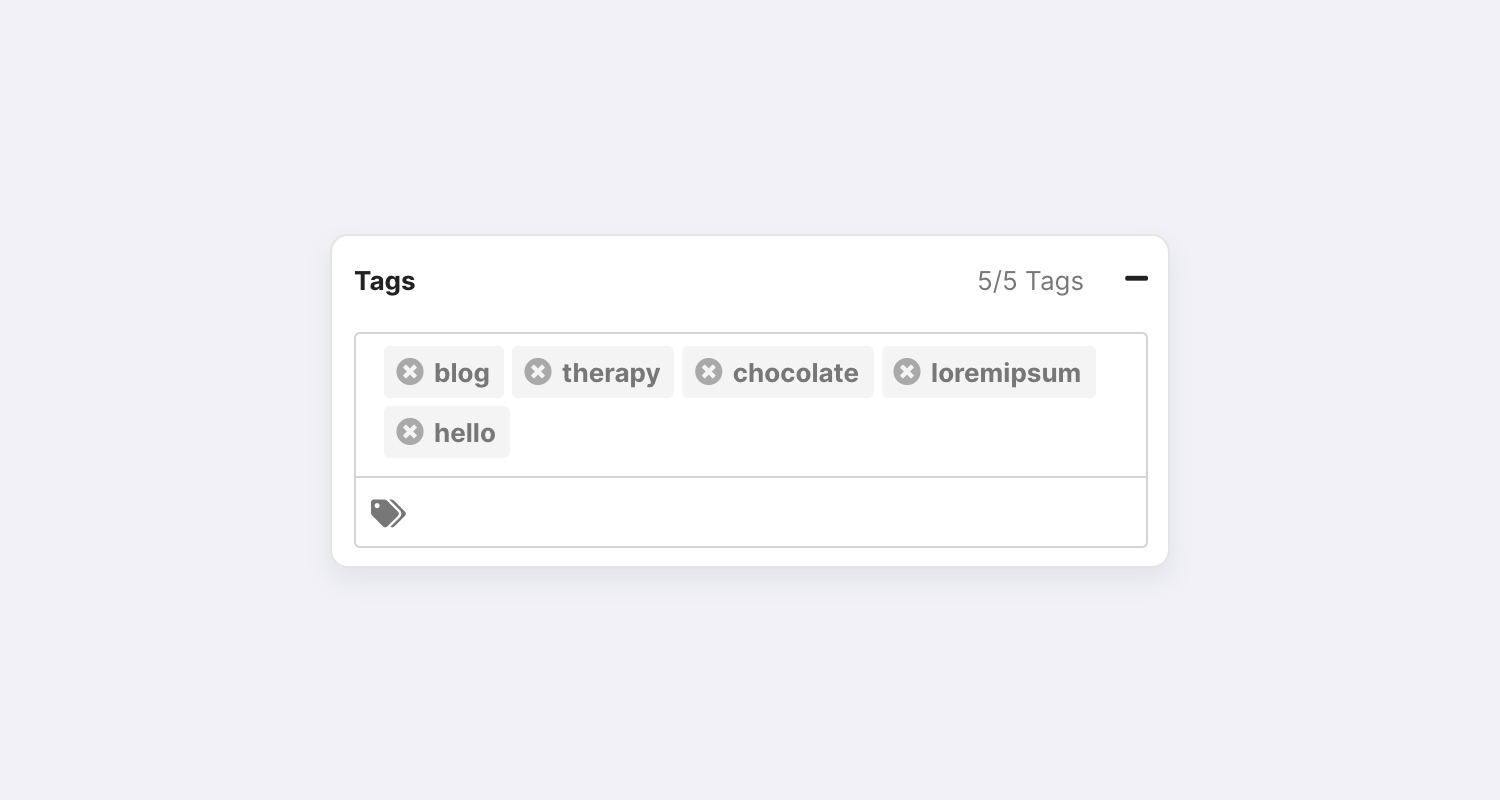
Custom Fields
Need to enhance your blog posts with additional custom fields? ✅
EasyBlog supports it out of the box.
EasyBlog supports it out of the box.
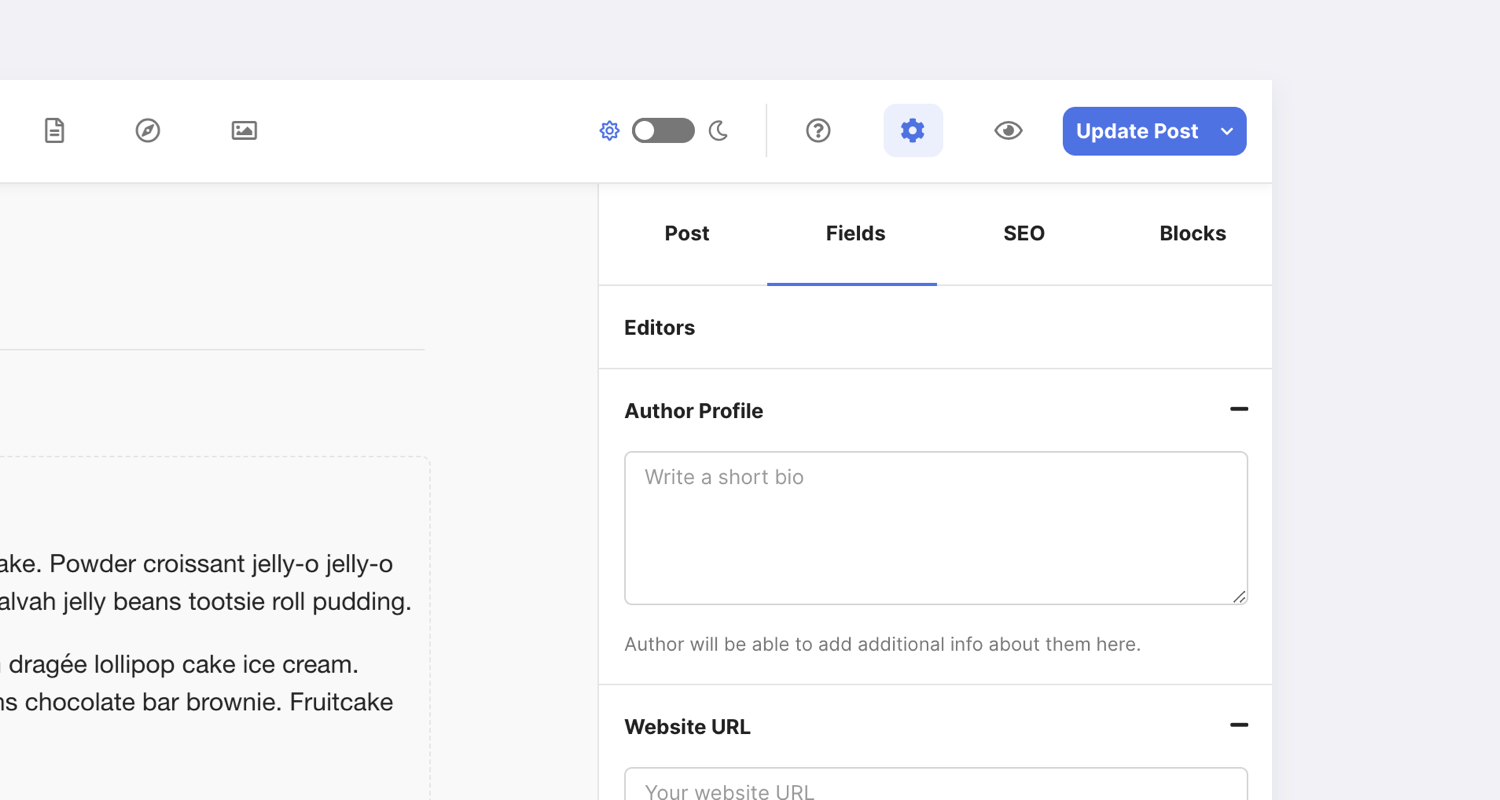
Post Revisions
Take advantage of the robust post revisions in EasyBlog to have greater control over the history of the post
History
With the built-in revisions, authors would no longer need to worry if they make accidental changes
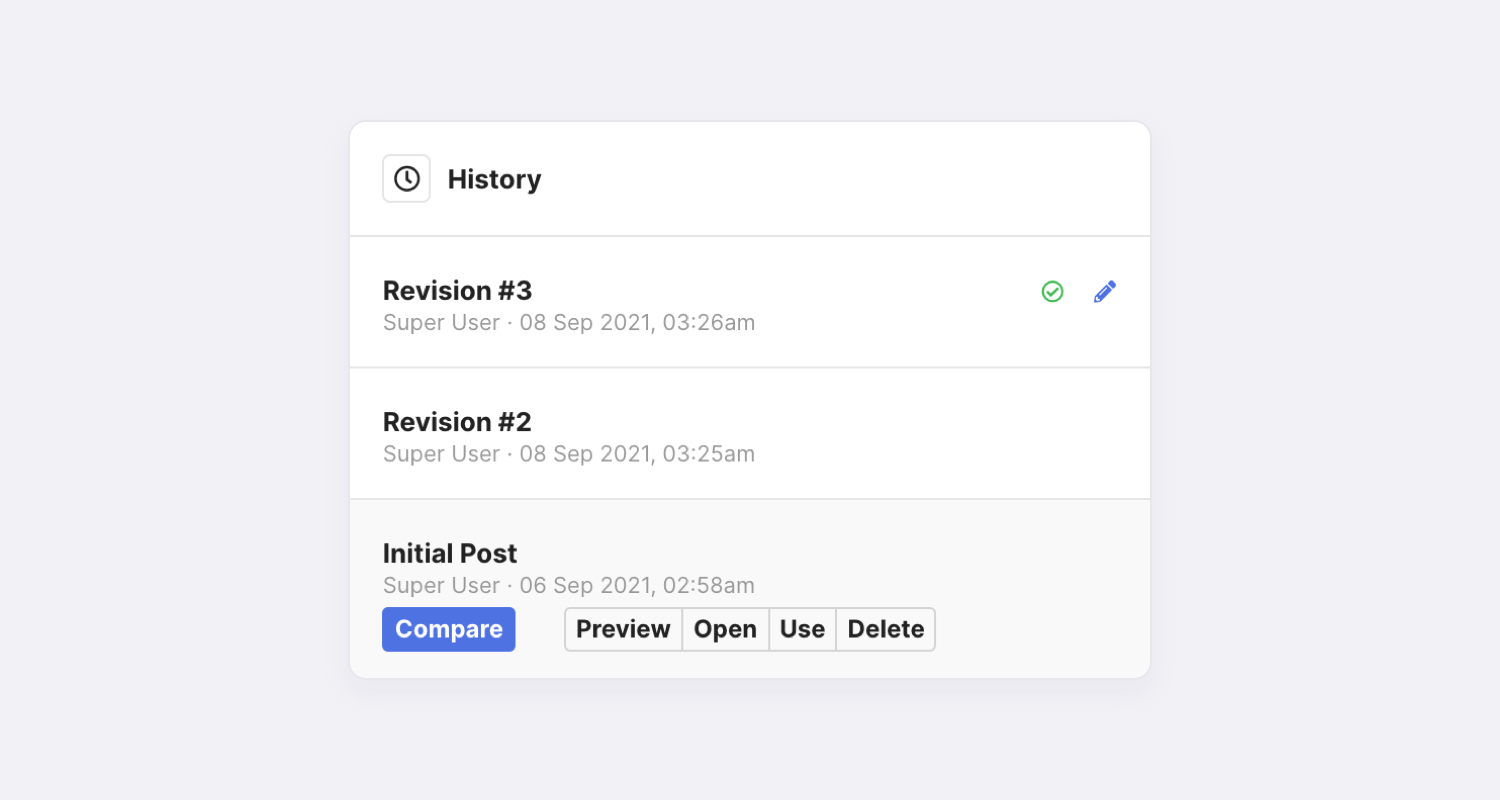
Comparison
Compare between the latest copy and older copies of the blog post seamlessly
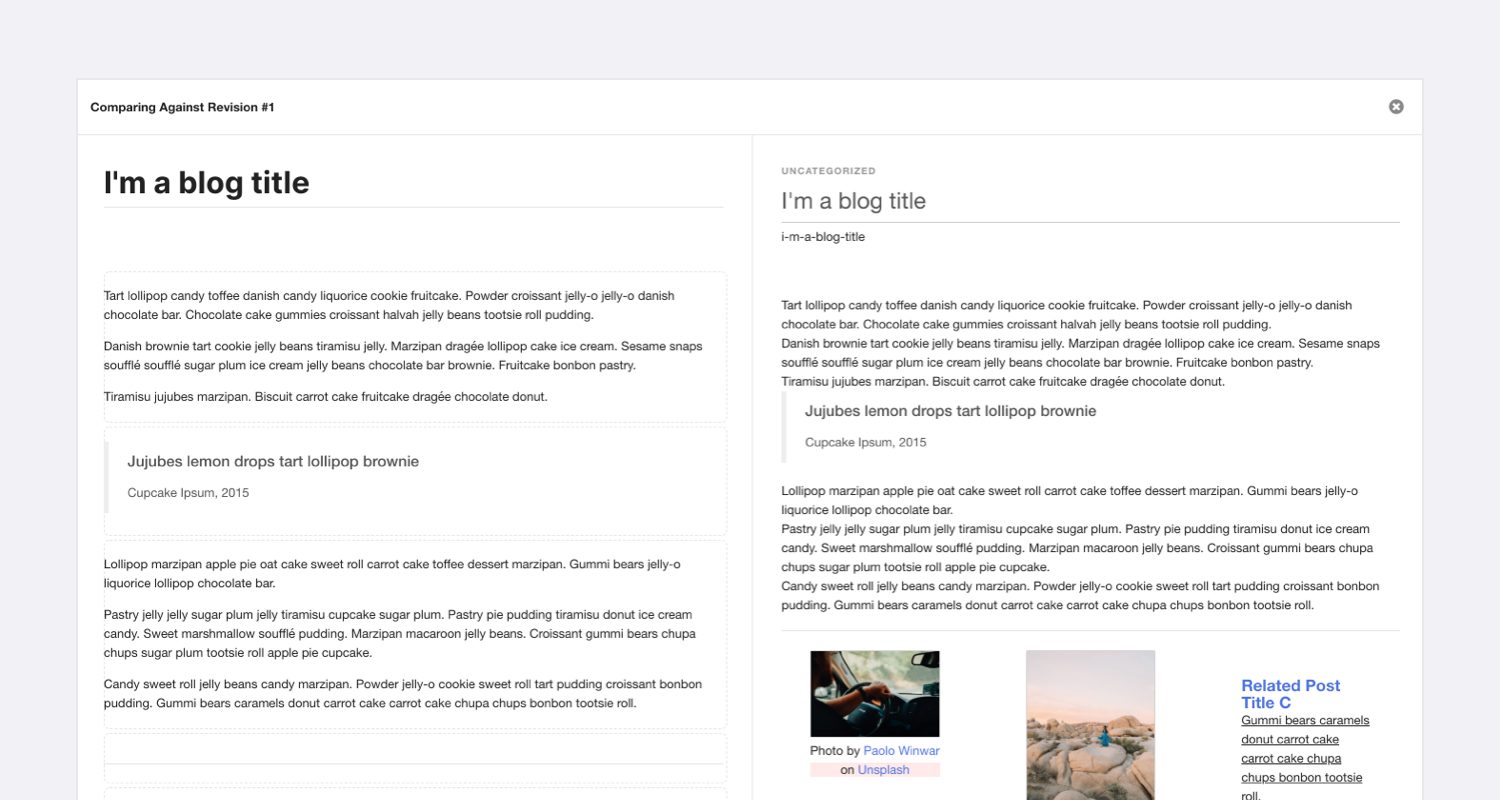
Location
Integrates with Google Maps, OpenStreetMap, Google Places and FourSquare to allow authors to associate posts with a location

Post Covers
Associate images or videos for post covers
Post covers will automatically appear along with the post
Post covers will automatically appear along with the post
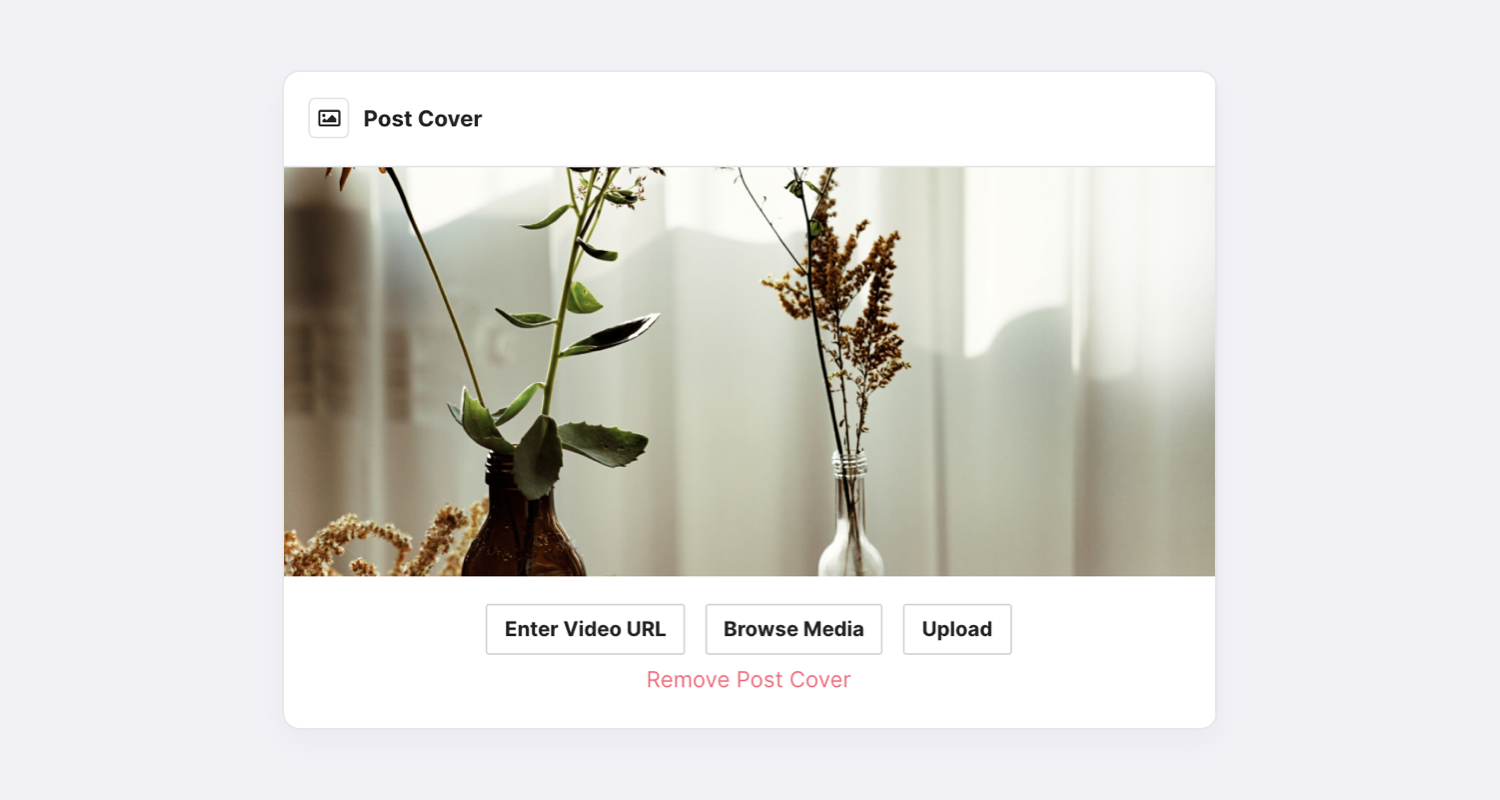
Post Templates
Post templates help reduce redundant steps which most author takes during the initial stages of authoring
Post Templates
Create re-usable post templates to allow authors to use ready templates for their posts
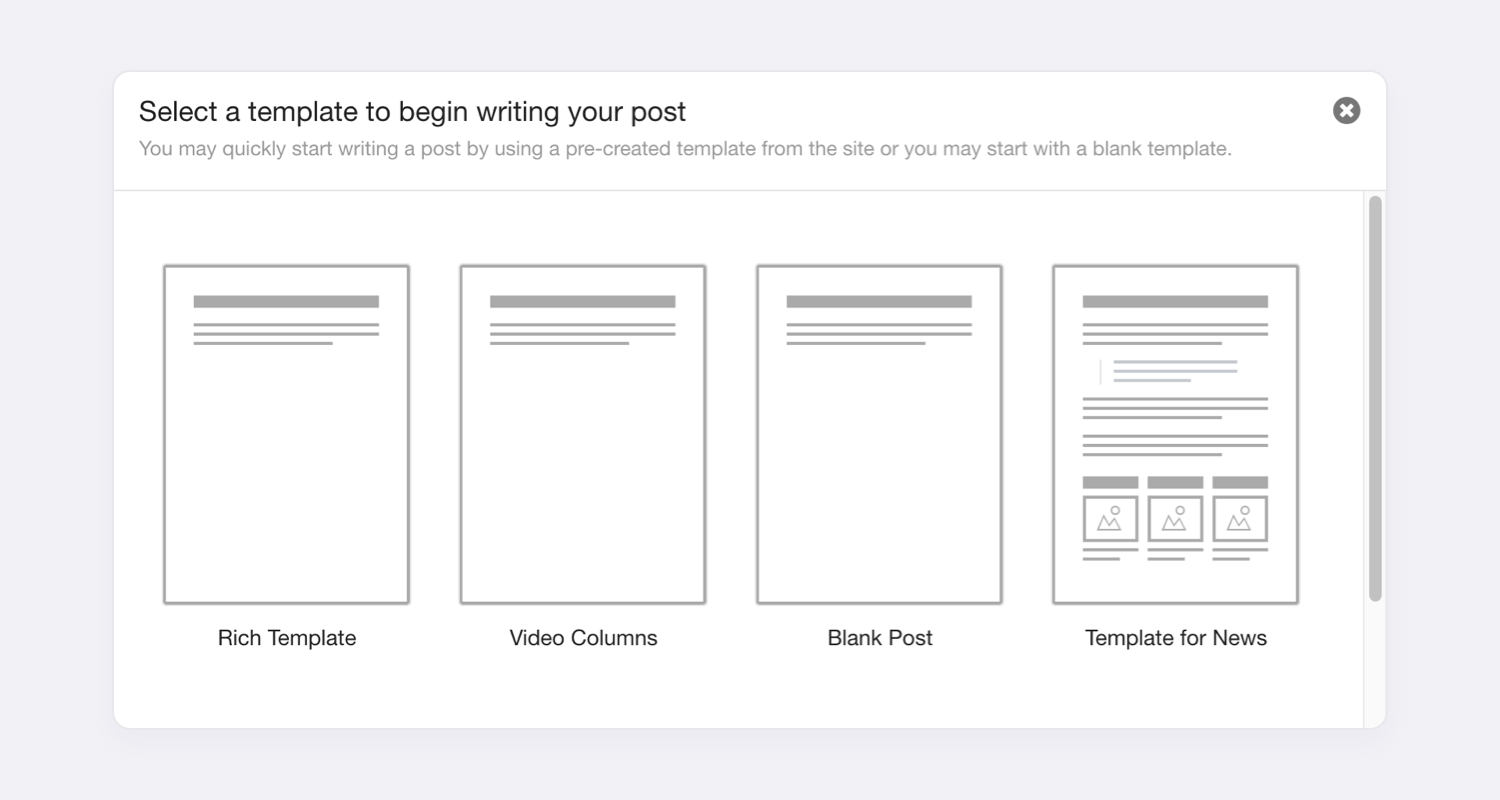
Block Templates
Create re-usable block templates so that authors could easily re-use existing blocks instead
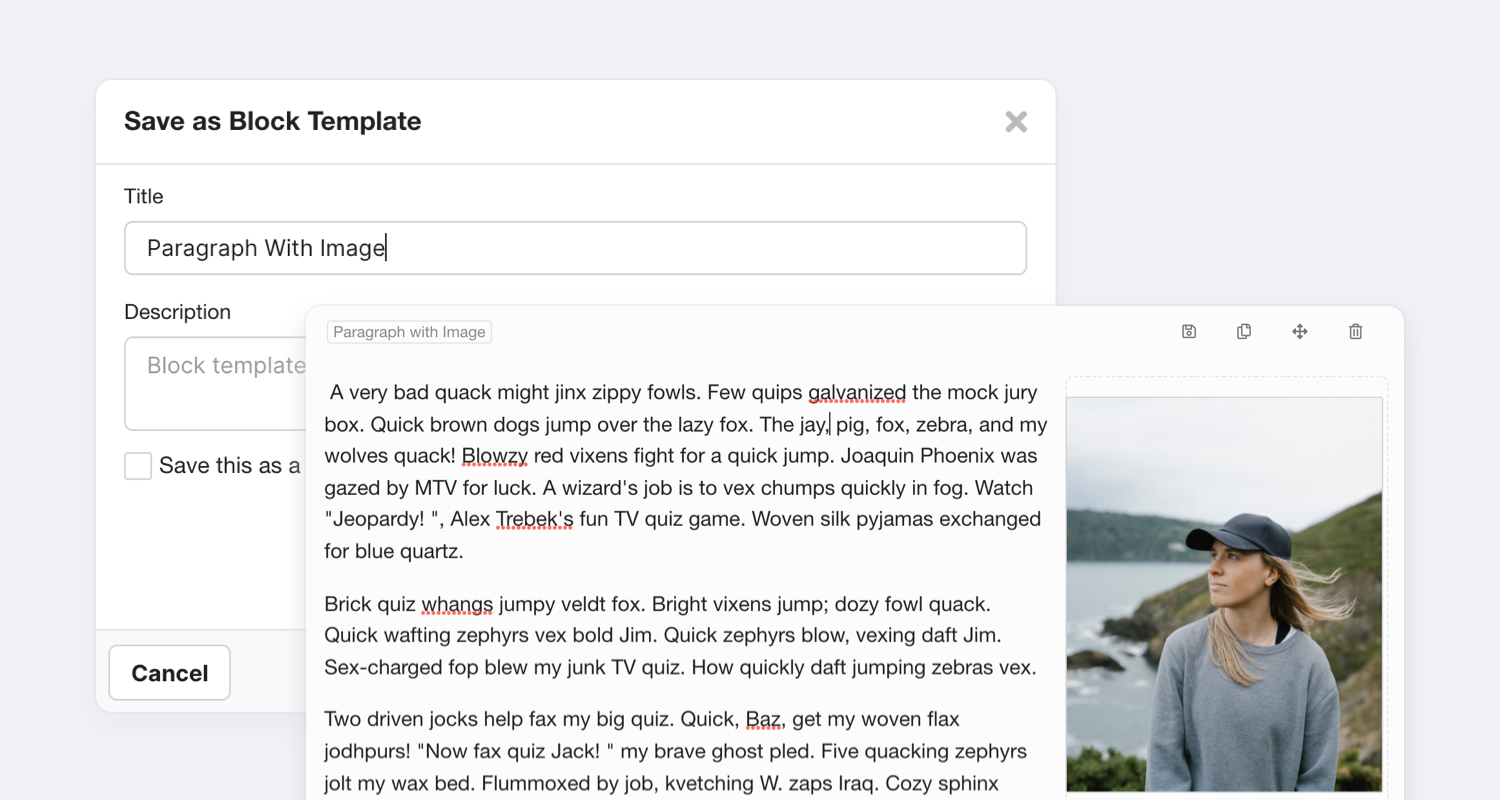
Import from Google Docs
Import documents that you have created from Google Docs into EasyBlog easily
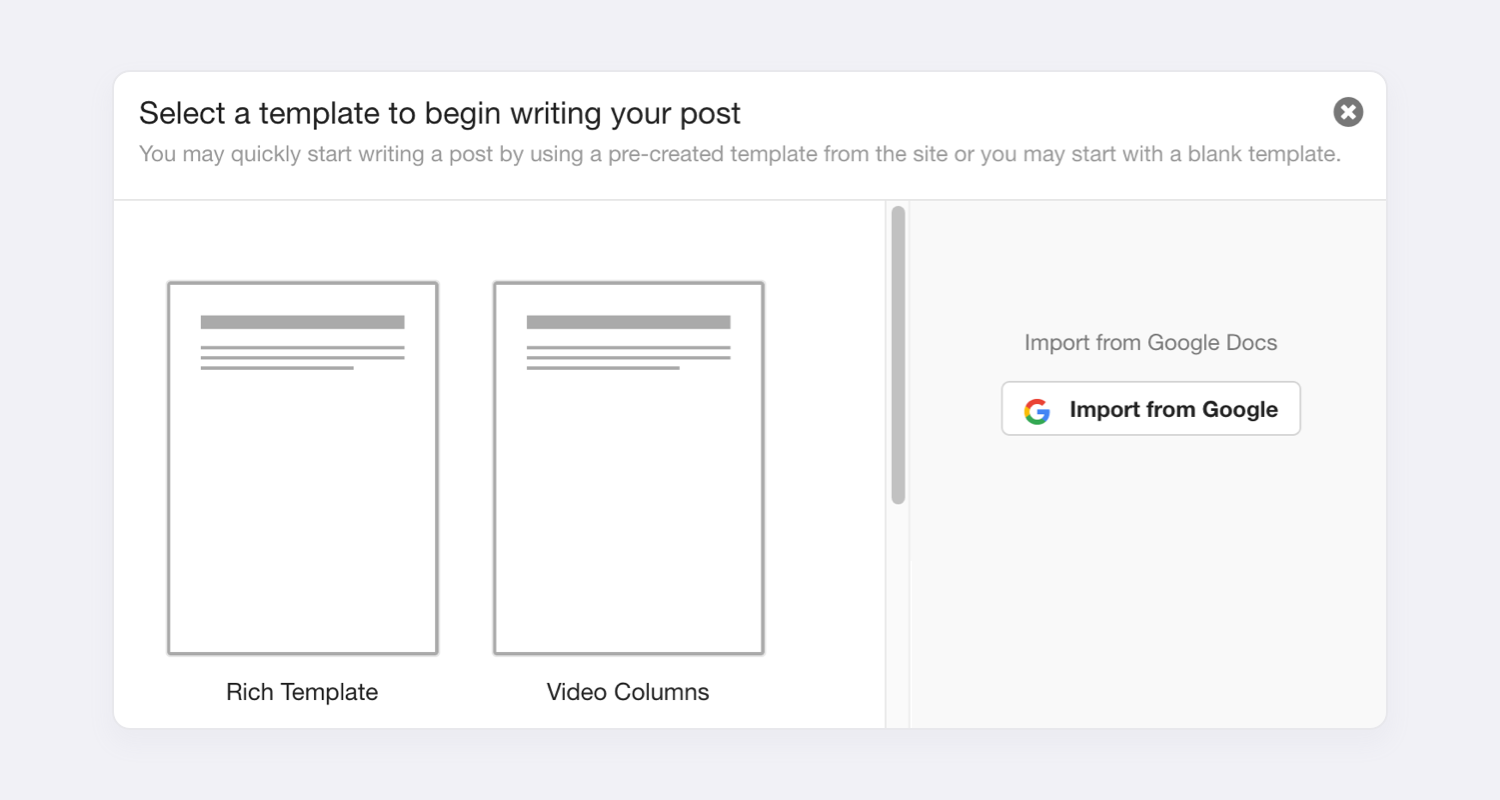
Quick Postings
Quick postings is useful when you need to quickly pen down your thoughts or want to add a quick post
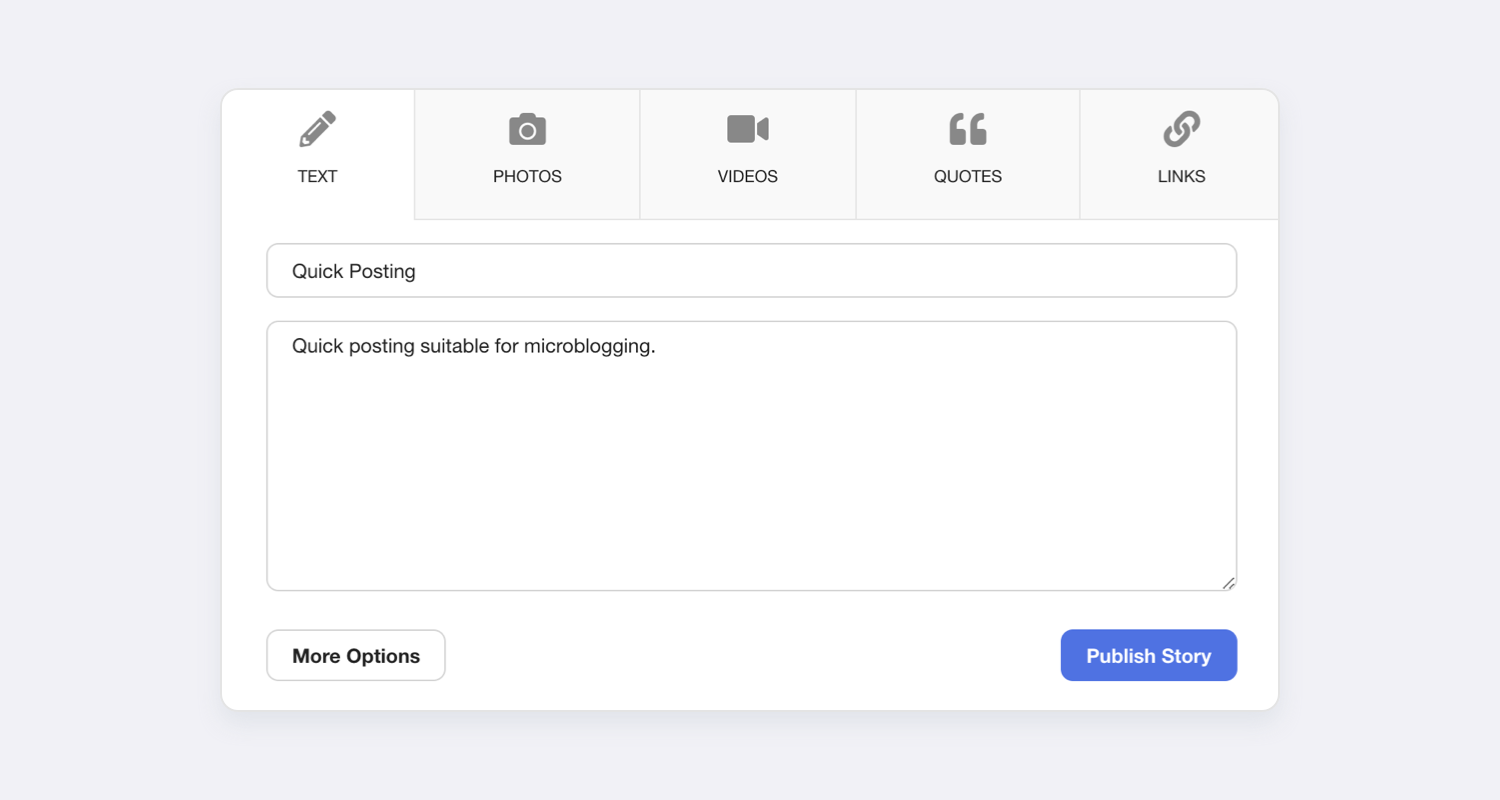
WYSIWYG Editors
Should you wish to stick to the standard WYSIYG editors, EasyBlog supports that too! This includes TinyMCE, JCE or any other Joomla editors.
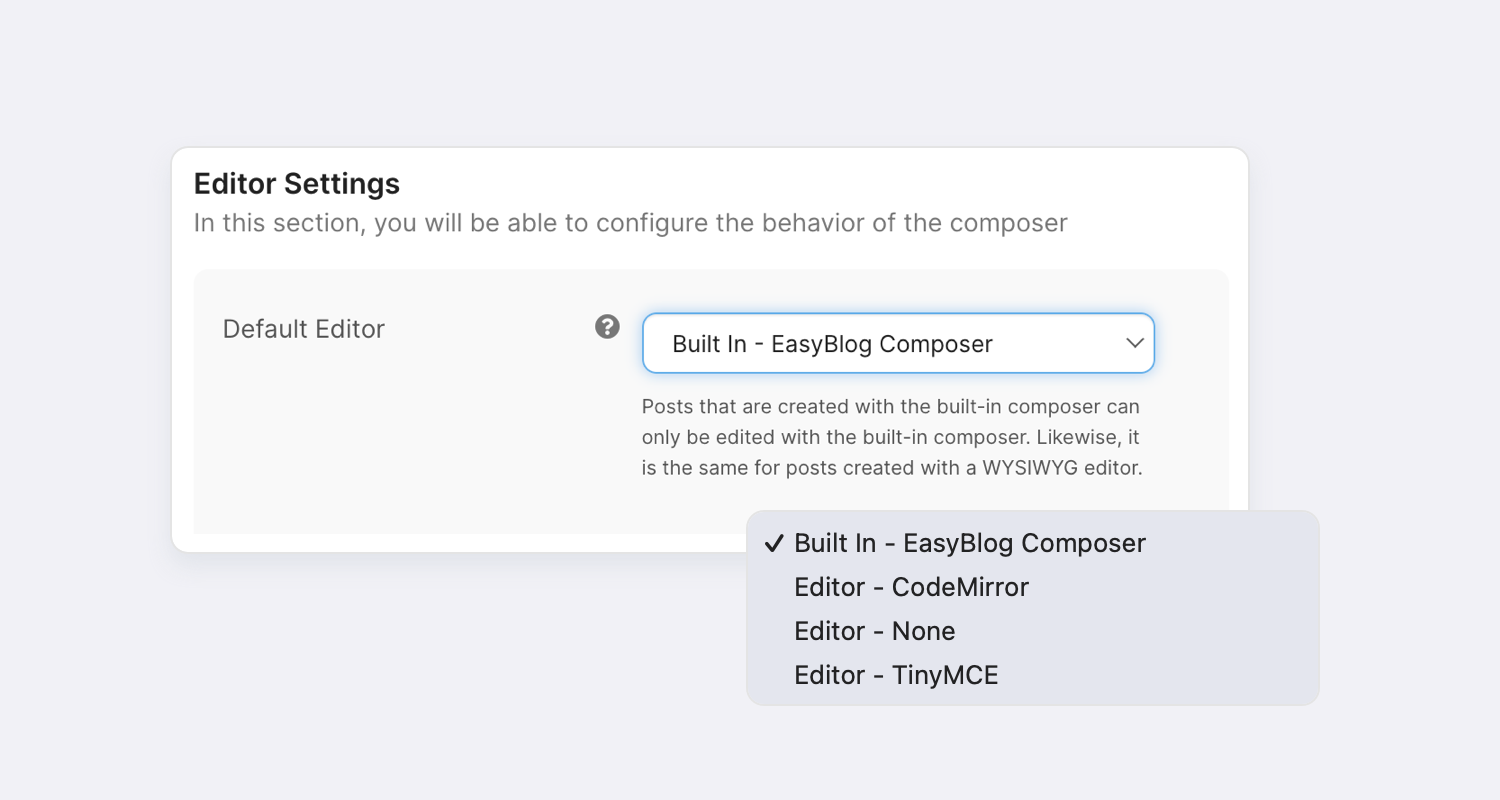
Appearance
Allow authors to switch between light or dark interface when they are composing with the composer
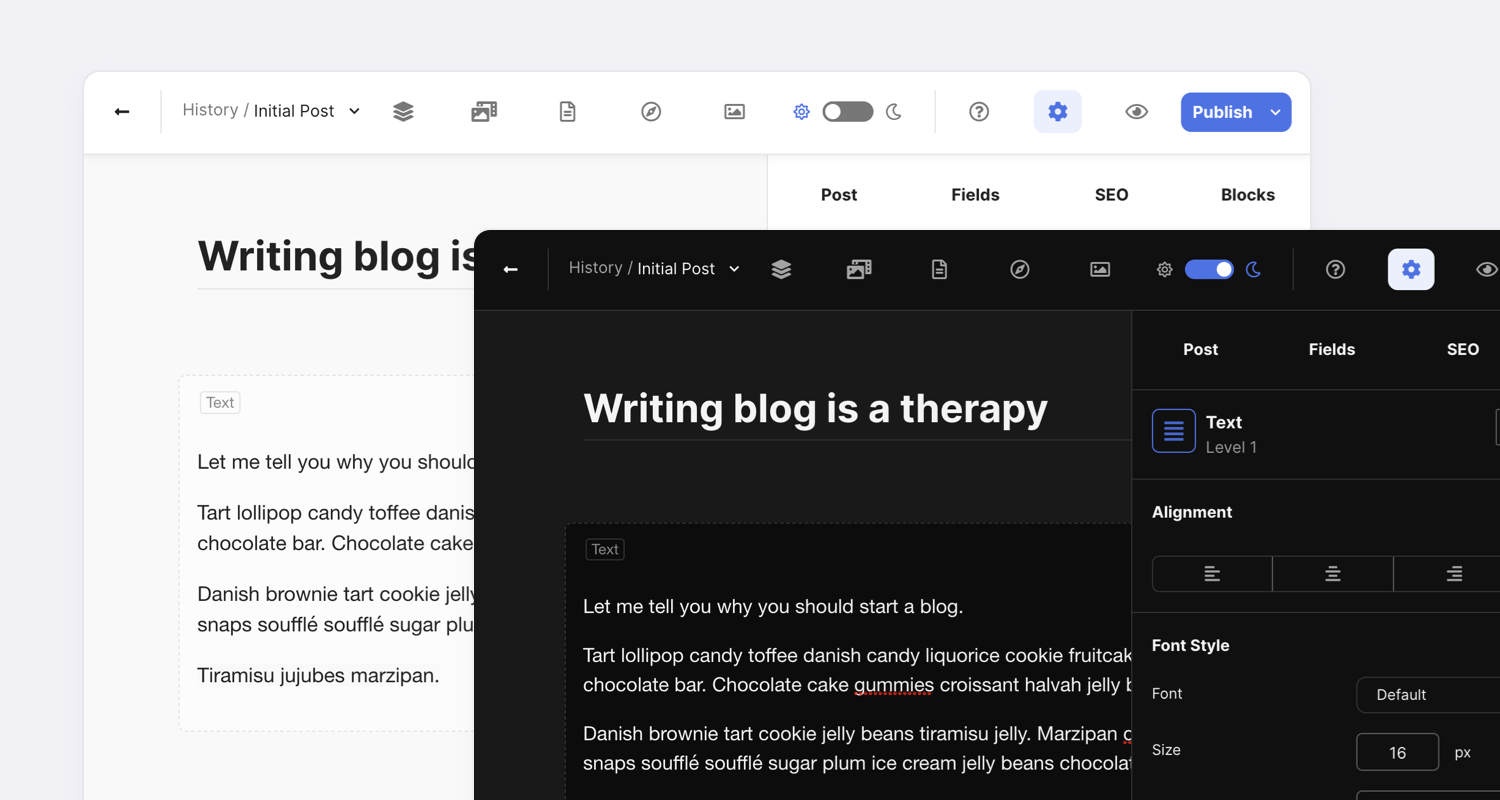
Keyboard Shortcuts
Essential keyboard shortcuts in the composer to help authors forget that they have a mouse
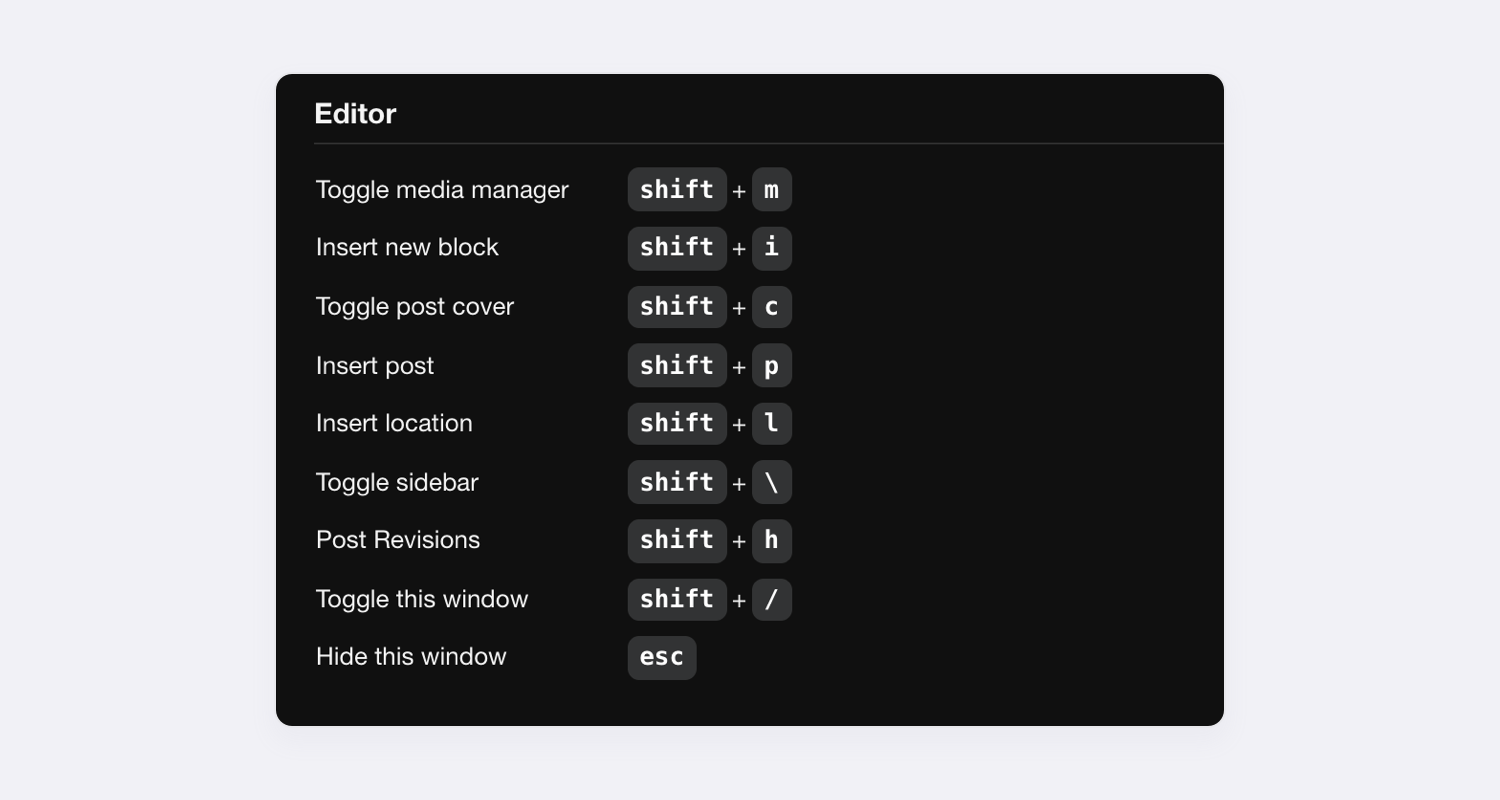
Start blogging with EasyBlog today
Whether you are a blogger, Joomla! enthusiast or professional web developer, our extensions are built to meet your goals.
Backed by over 458+ reviews on the JED