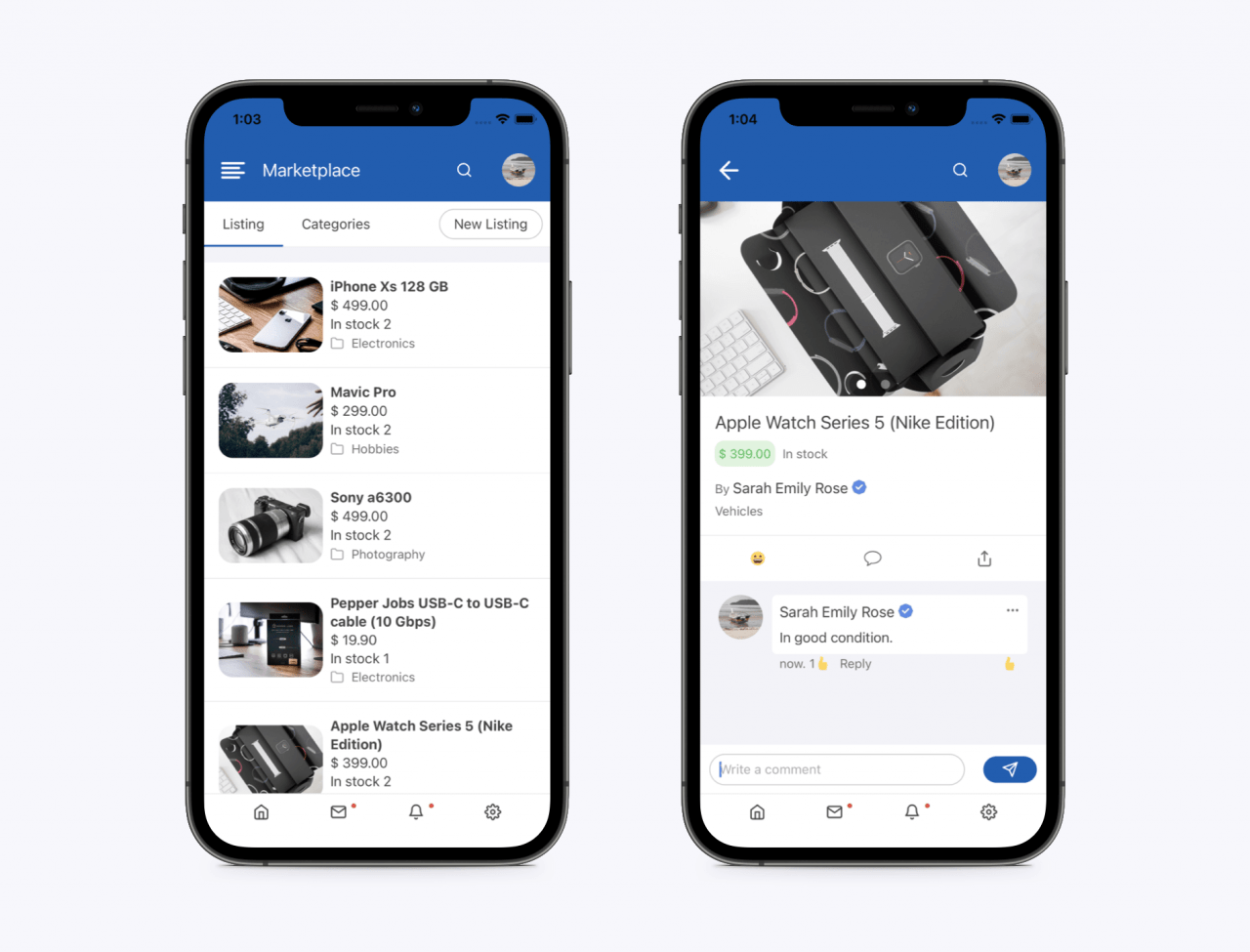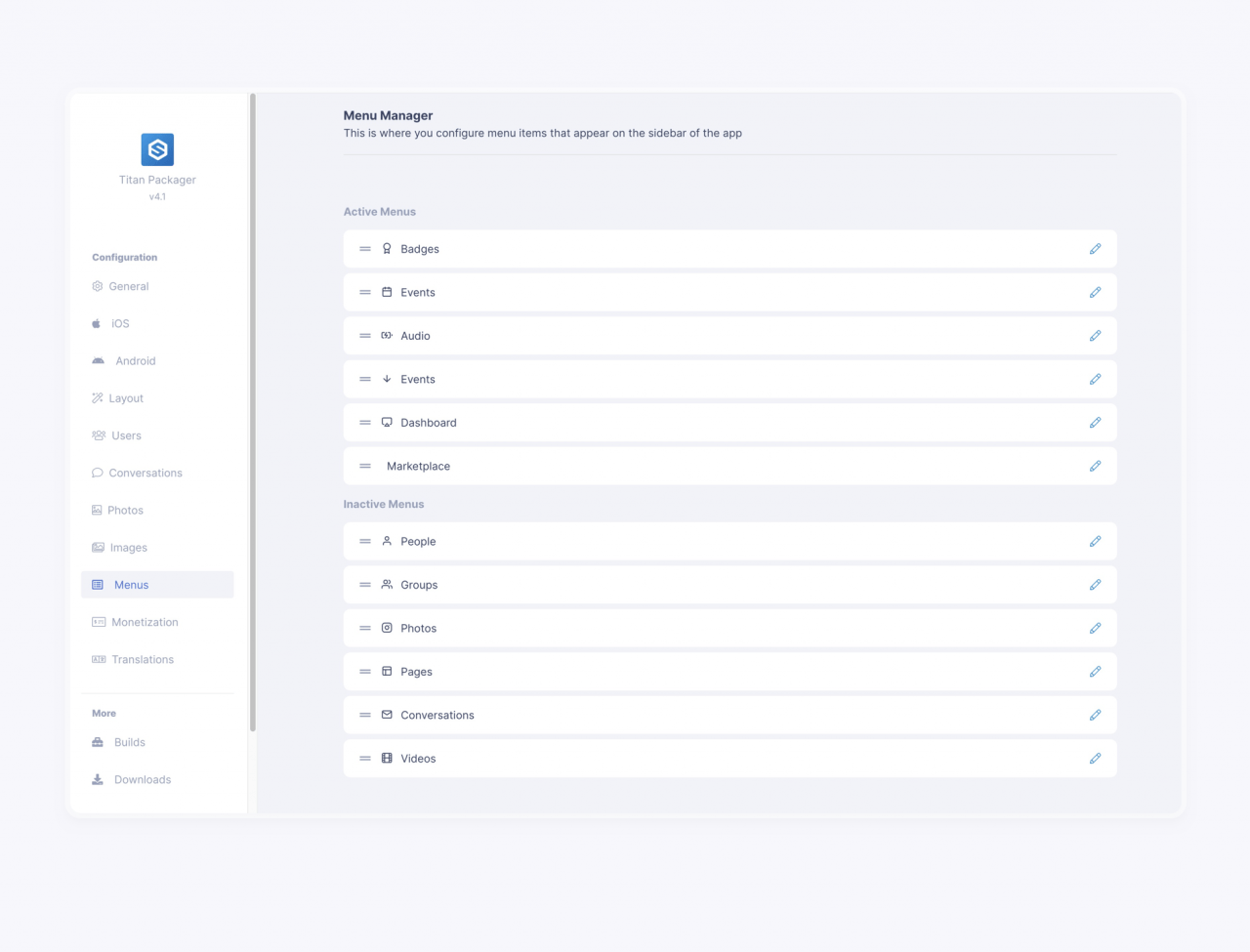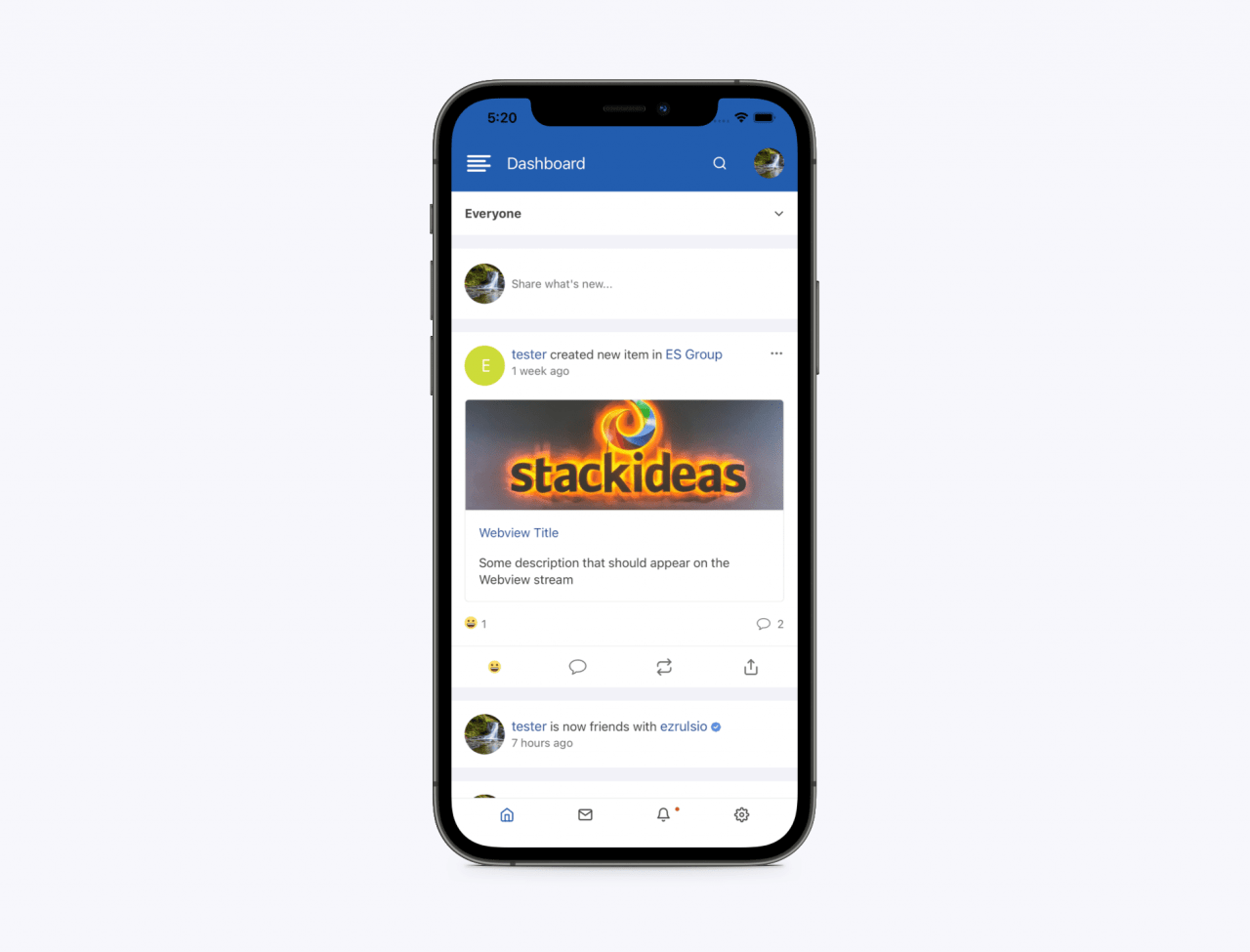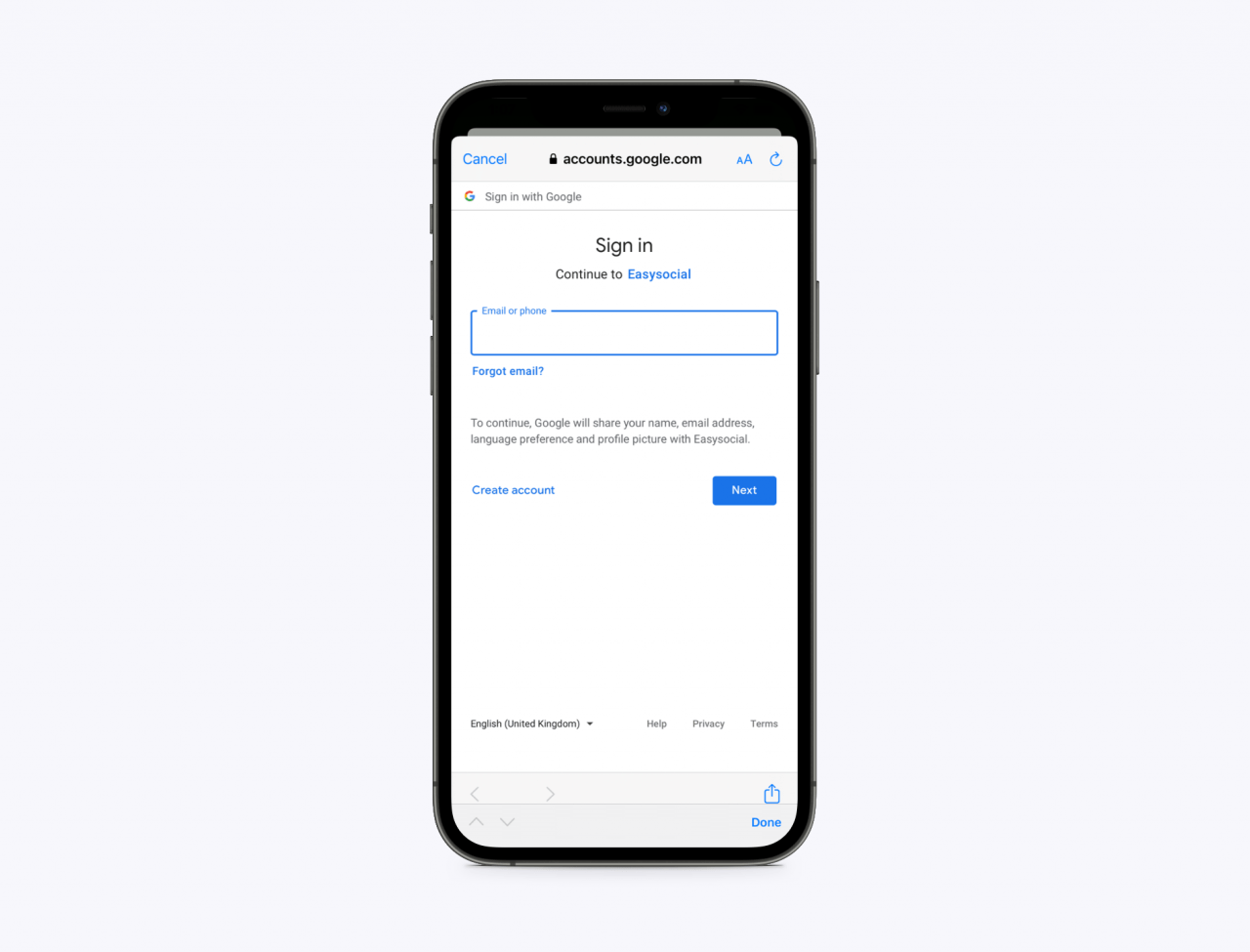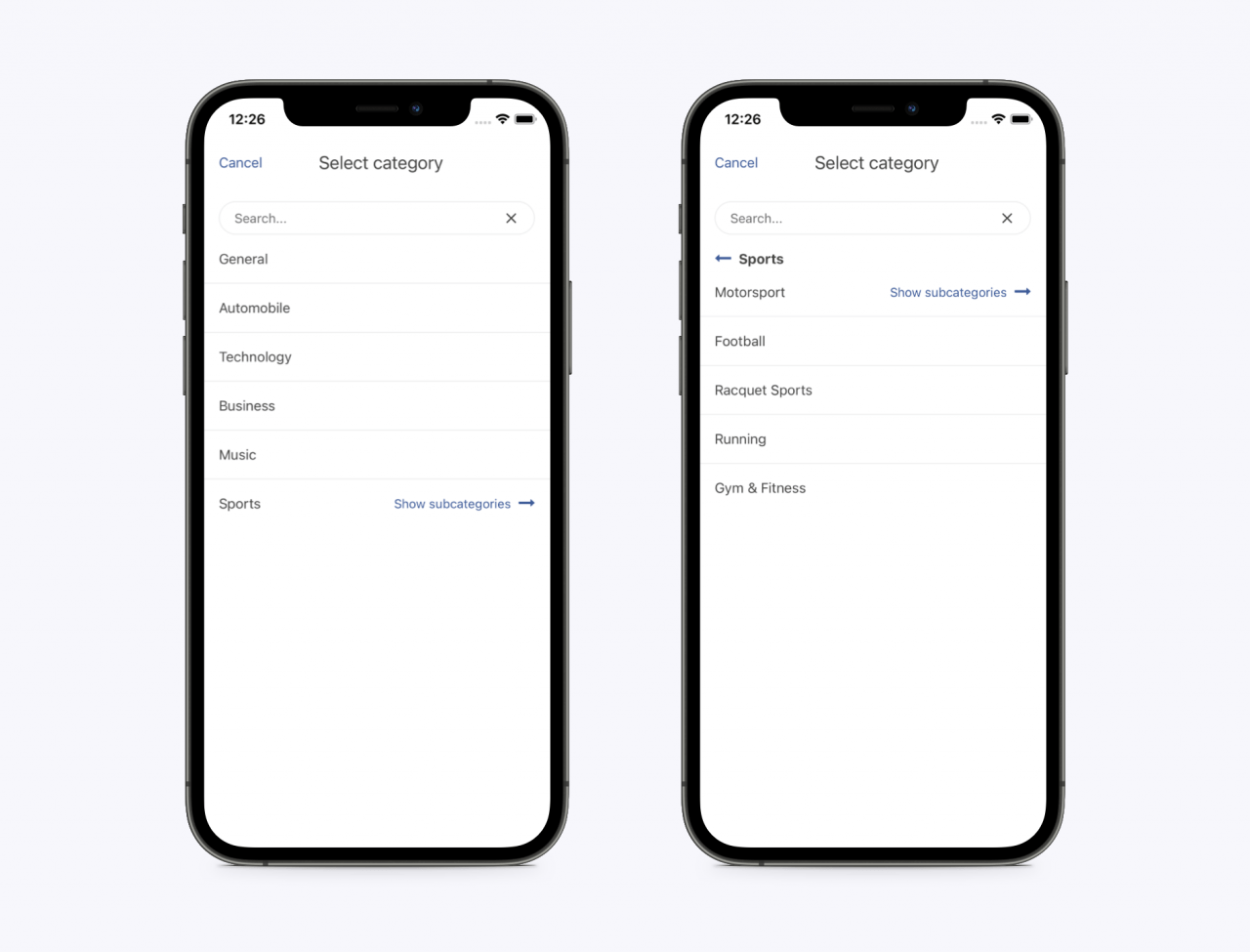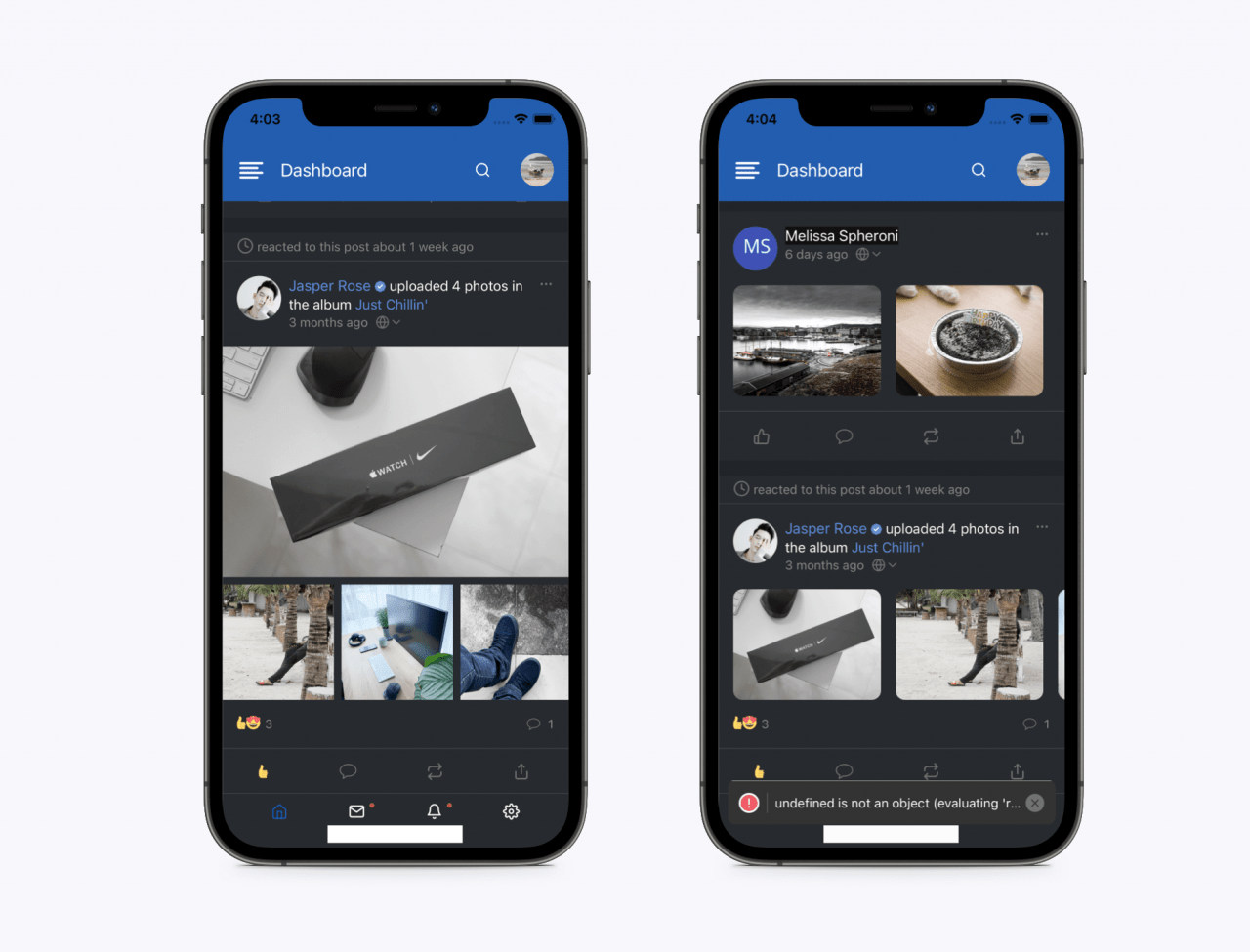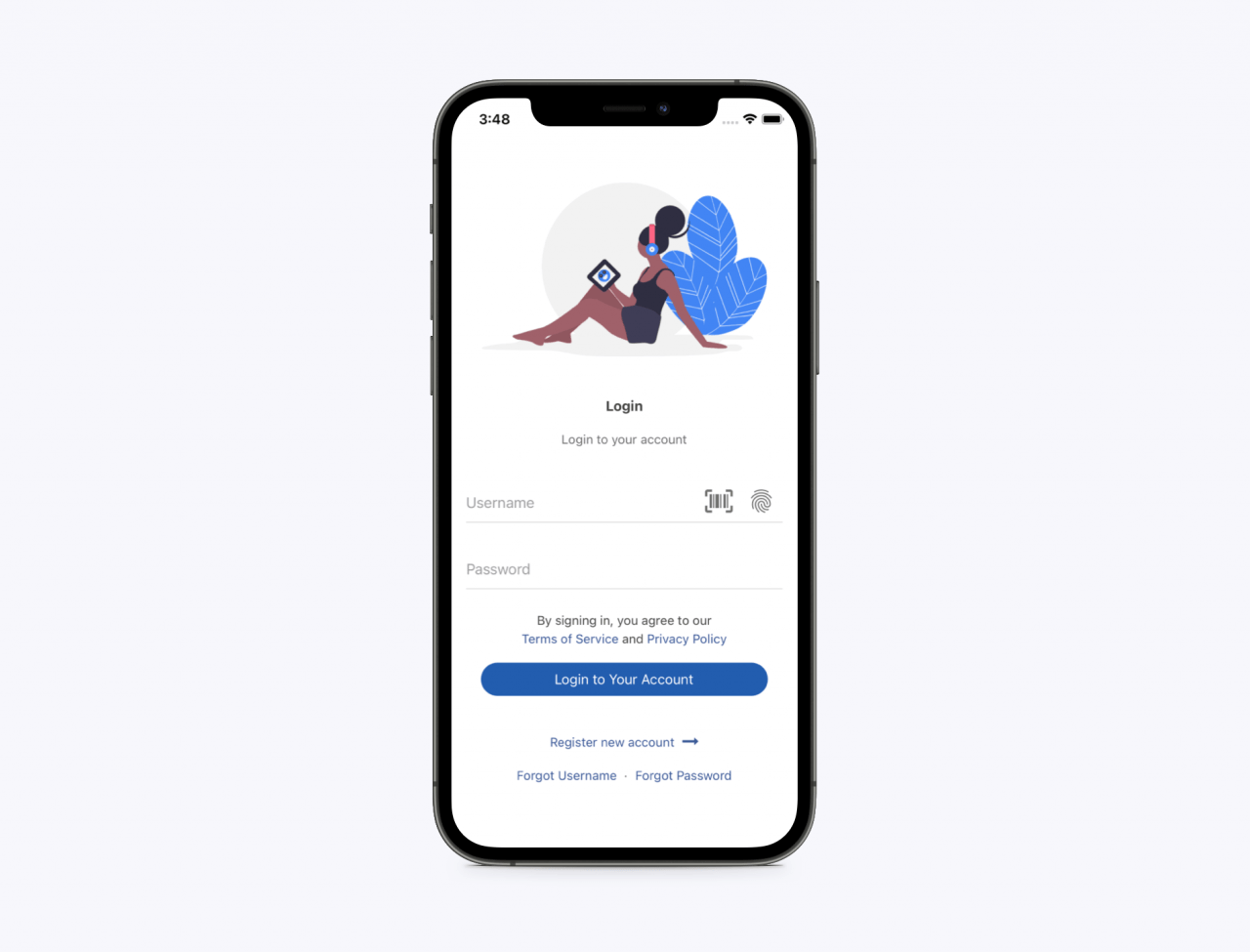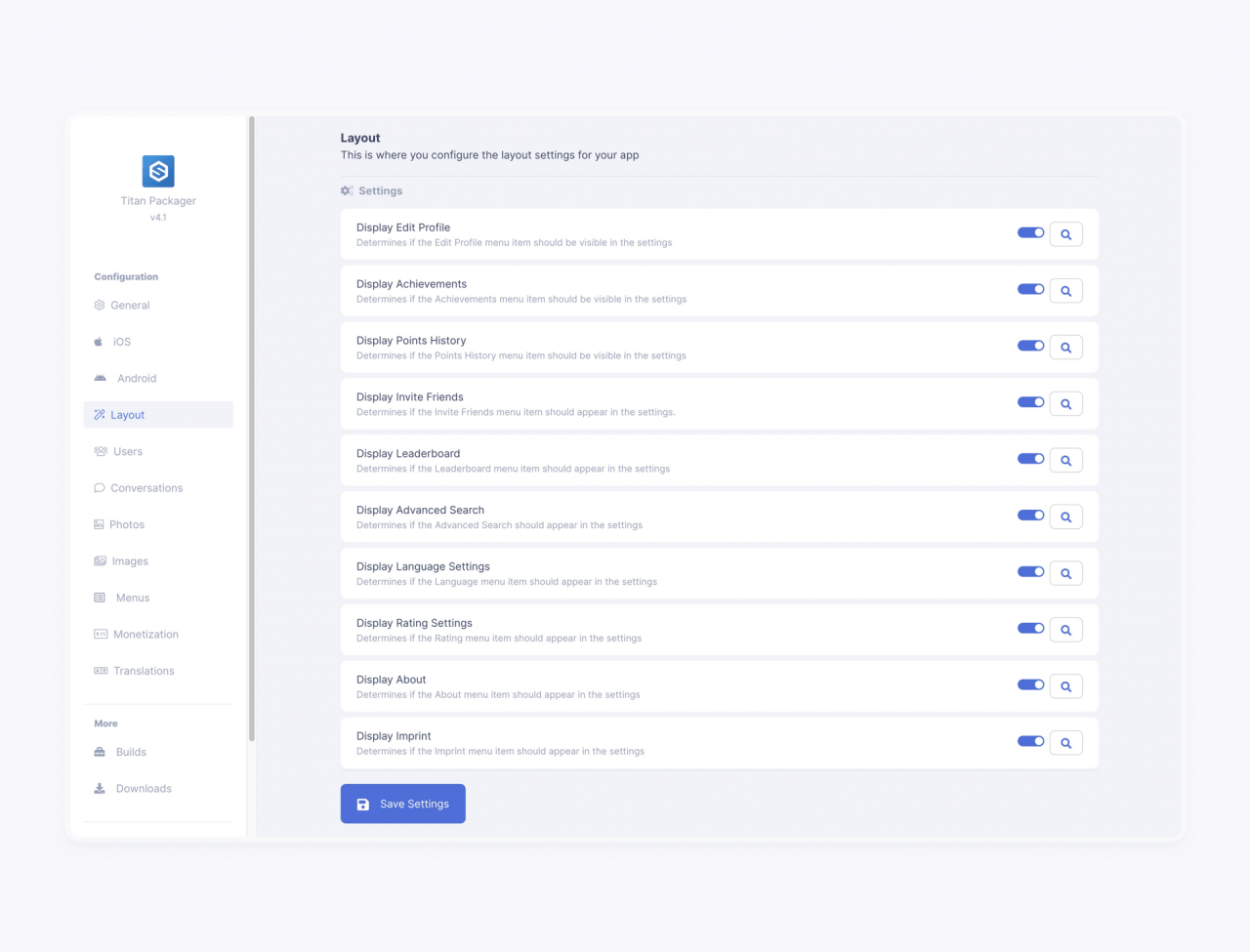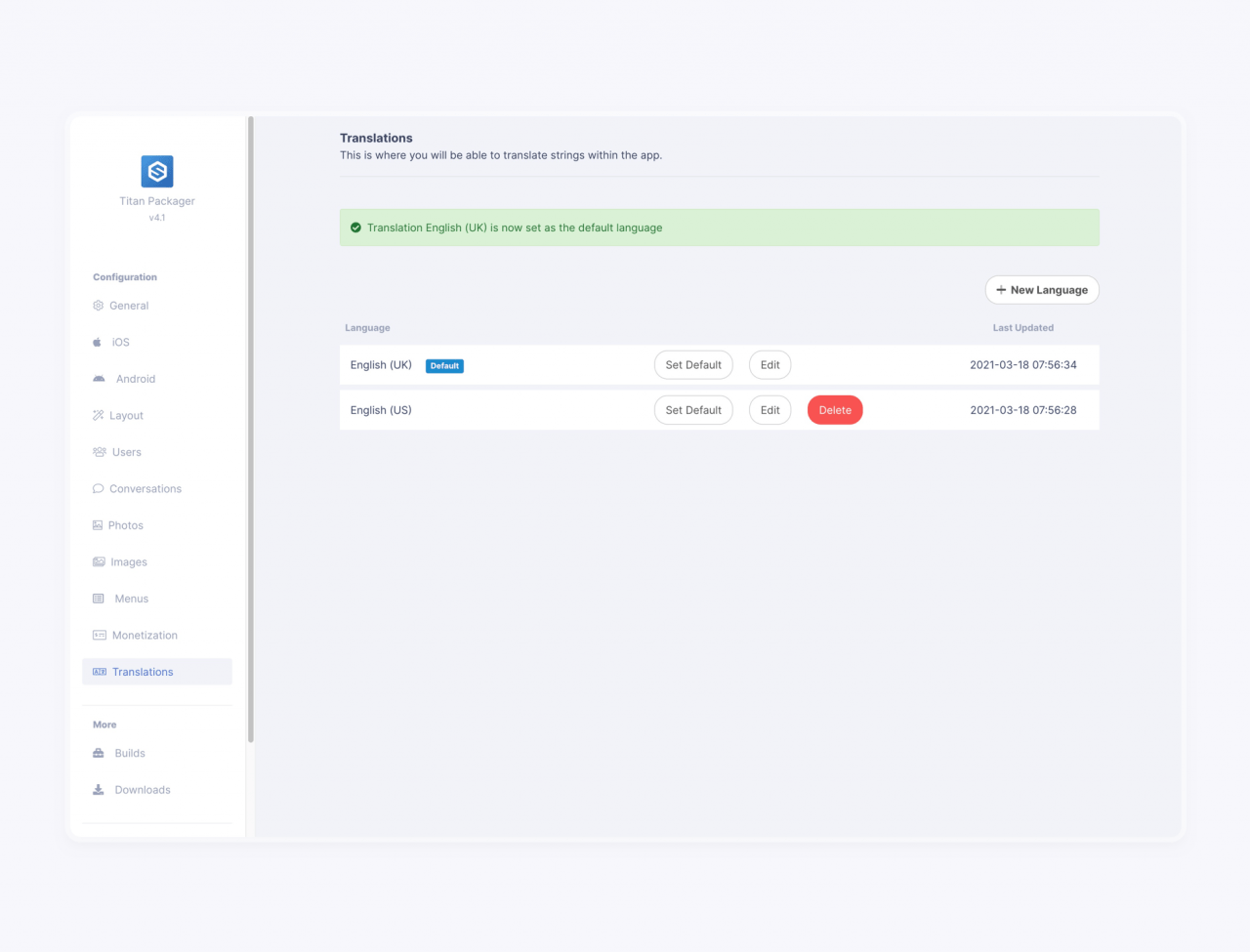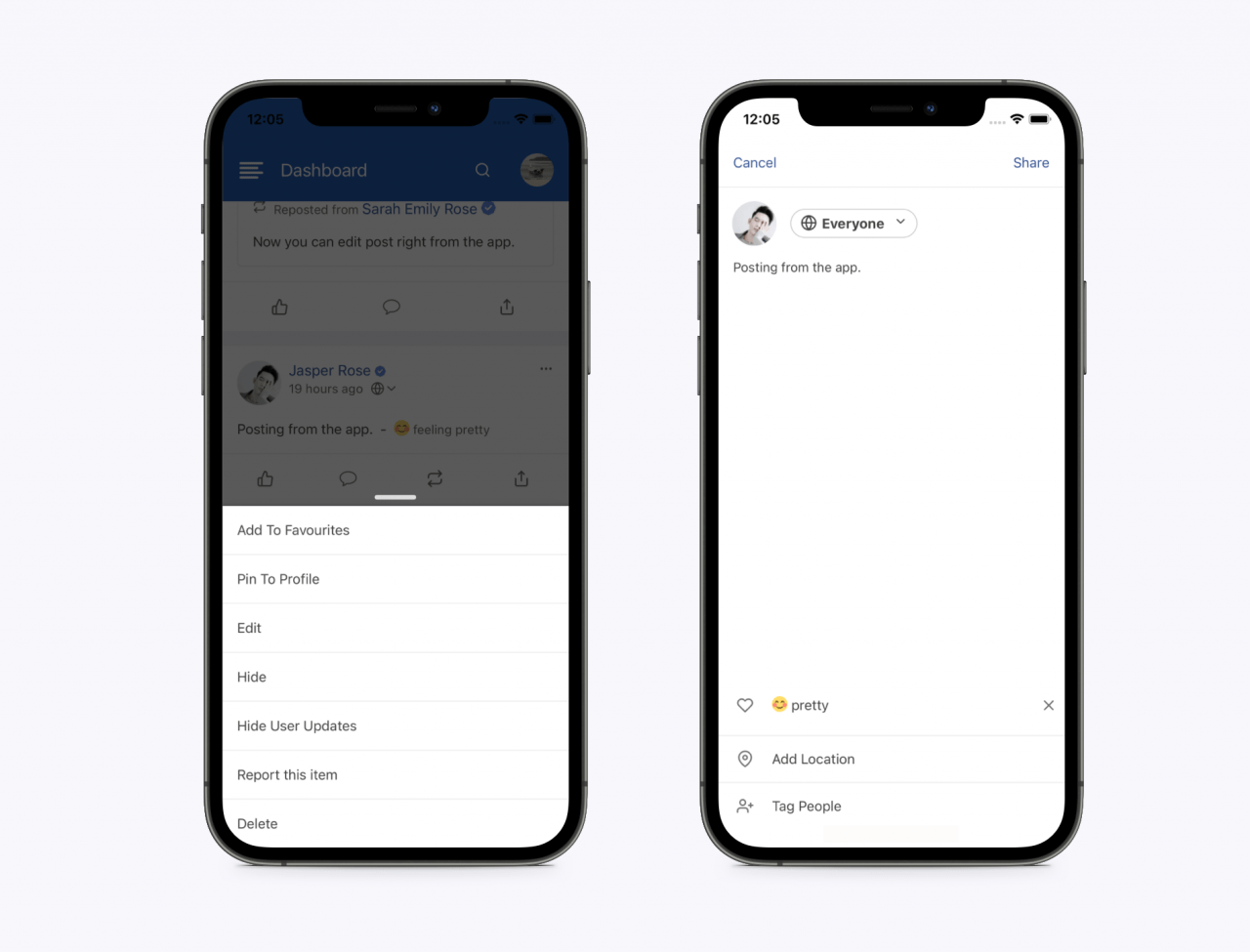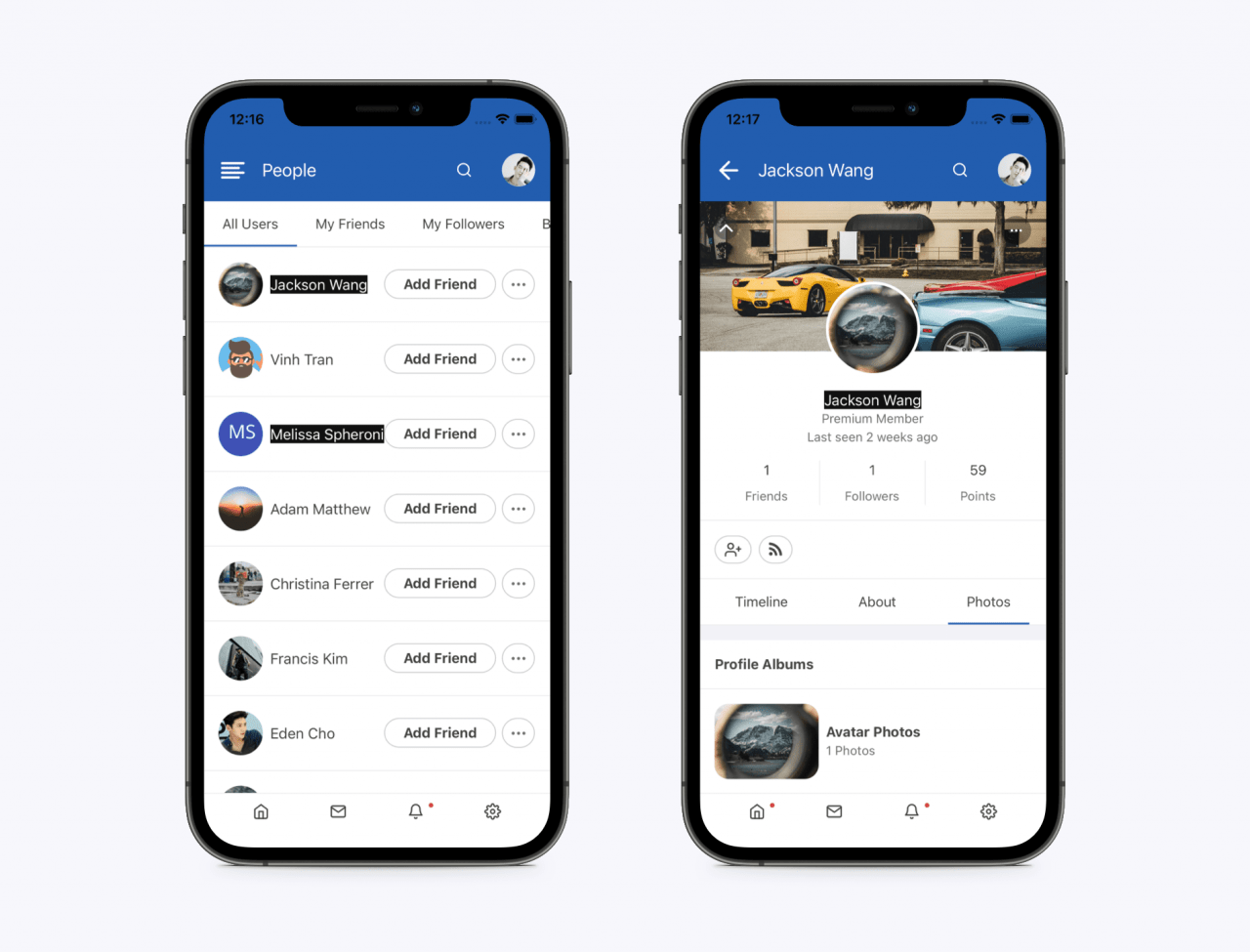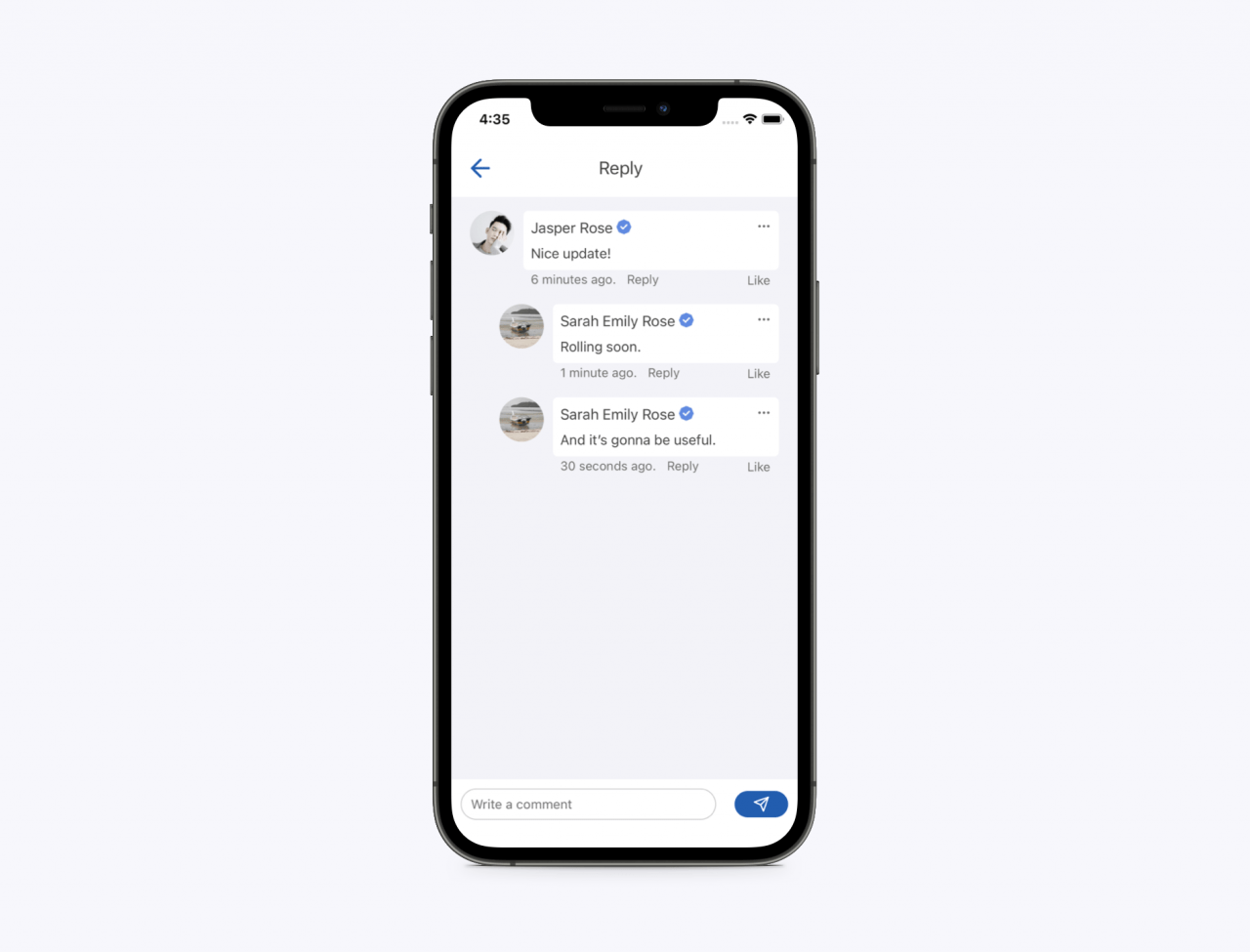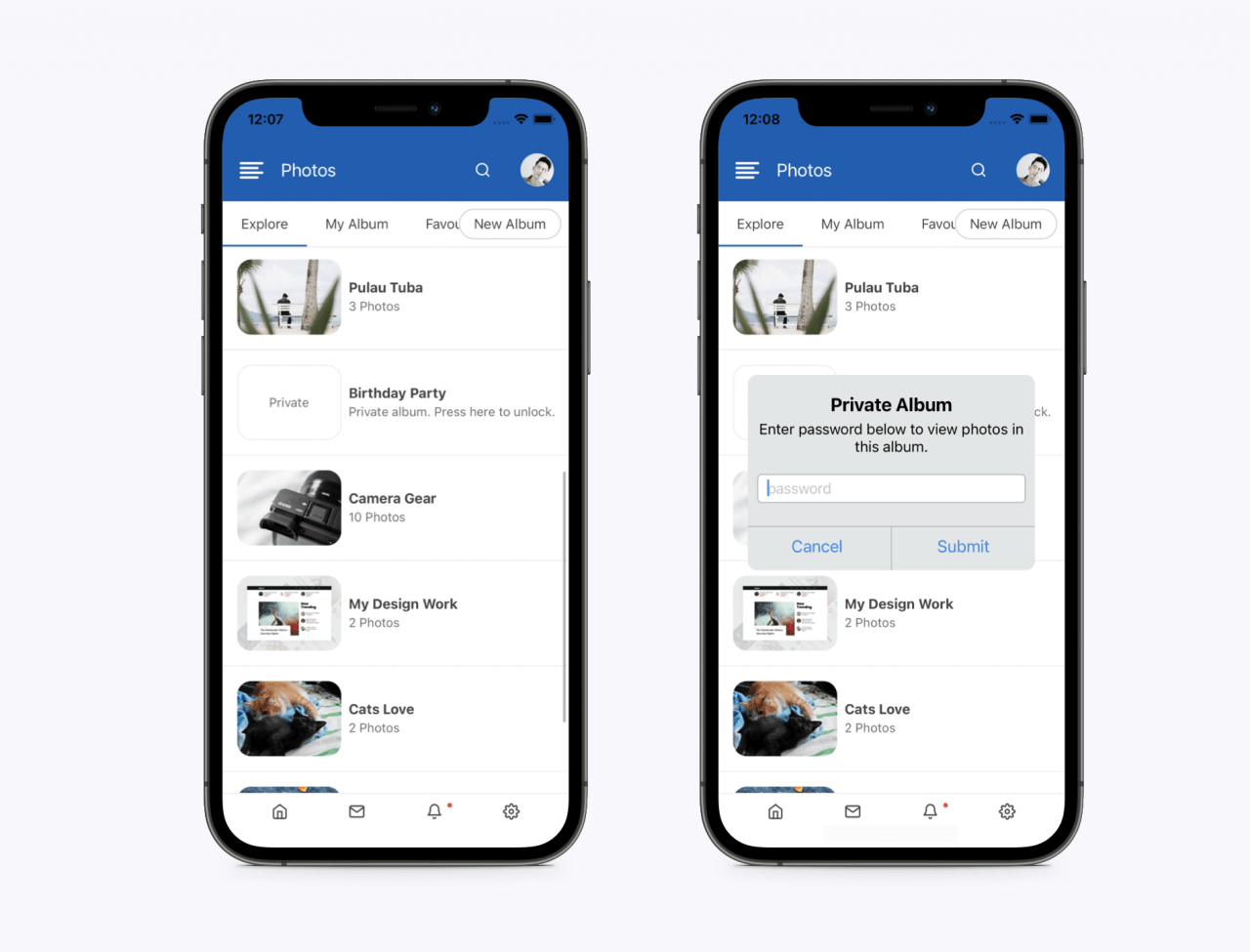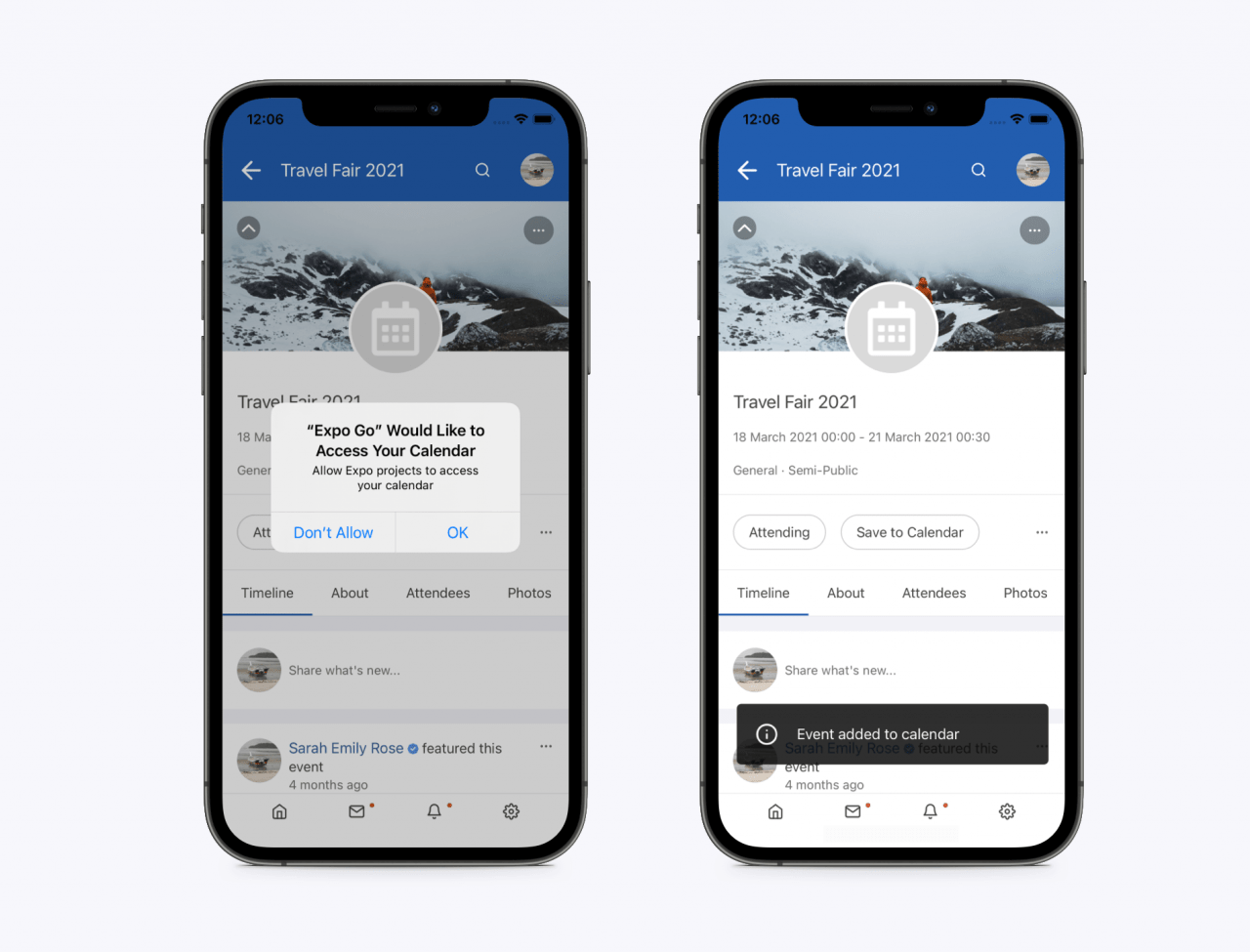EasySocial Mobile App v4.1
While everyone was busy testing EasySocial 4, our mobile team is behind the scenes working on EasySocial Mobile App v4. This update is a very important milestone for the mobile app as you can now start customizing the drawer in the app.
Marketplace 🛒
The all-new Marketplace in EasySocial 4 has also been added to the new mobile app. This new addition will increase interaction between users on your site since it now introduces the possibility to interact with one another via the internal messaging system.
We have exciting ideas coming up in this area to boost the marketplace in the future!
Drawer Management
This was one of the most requested features by most of our customers and we have now added a drawer management in Titan. The drawer management allows you to re-arrange, edit or unpublish existing items from the drawer. You can also change the icons for these menu items.
Better Webview Support from Stream Previews
When a user clicks on a link preview from the same site, the mobile app will now automatically open a webview and redirect the user to the page (while also auto logging them into the site).
Activity Stream Preview with Webview
Our developers have also simplified and allowed the flexibility for 3rd party extensions that generate activity stream in EasySocial to be able to easily render their activity stream items in a webview. We have created documentation to encourage 3rd party extension developers to add this support to their apps. It only takes about 8 lines of code to get this going.
With this support, tapping on a preview will automatically open a webview and log the user in automatically (if needed to) and display the page that they are supposed to be viewing (depending on what the extension provider provided)
Edit Page, Group & Events with Webviews
We have also added the ability to configure Titan to enforce editing of page, events and groups on webviews rather than editing it in-app as some customers prefer to have a full range of custom fields supported on the web.
Sign in with Google
EasySocial Mobile App now supports Sign in with Google. This feature allows you to increase user conversions by allowing users to quickly register using their Google accounts. With the inclusion of this new feature, EasySocial Mobile App now supports the following social providers:
- Sign in with Apple
- Sign in with Facebook
- Sign in with Google
- Sign in with Twitter
Configurable Advanced Search Types
With Titan v4, you can now configure the available search types in the native app. You can configure it to allow advance searches from either of the following areas:
- Users
- Groups
- Events
- Pages
Configurable User Settings
We have also received requests from site owners that also wanted to configure the items that appear on the settings popup. In this release, you can now configure the visibility of these items in Titan as well:
- Edit Profile
- Achievements
- Points History
- Invite Friends
- Leaderboard
- Advanced Search
- Language
- Ratings
- About
- Imprint
Setting Default Languages on Titan
We added a new language manager in Titan v3 and it has been extremely helpful for customers who require multi-lingual support on the app. What was missing was the ability to set a language as the default language as it was a hassle to modify the base language. In v4, we have now added a new option in Titan for you to set the default language.
Online Status from Mobile on Web
Along with the updates from EasySocial 4.0, when user logs into the mobile app, EasySocial will now display an online indicator to indicate that the user is online using their mobile device.
Configurable Mandatory Fields in Registration
Major Performance Optimization
We have also spent time overhauling the app and improve performance optimization across the app.