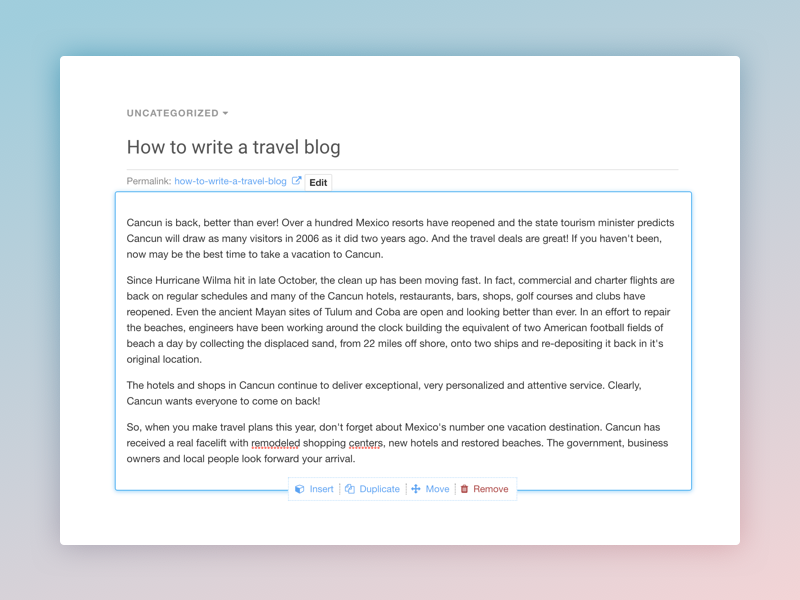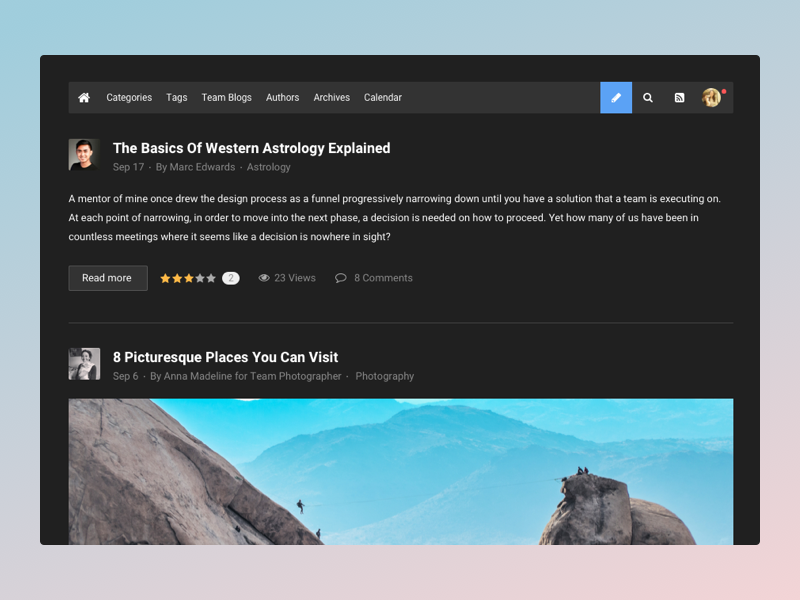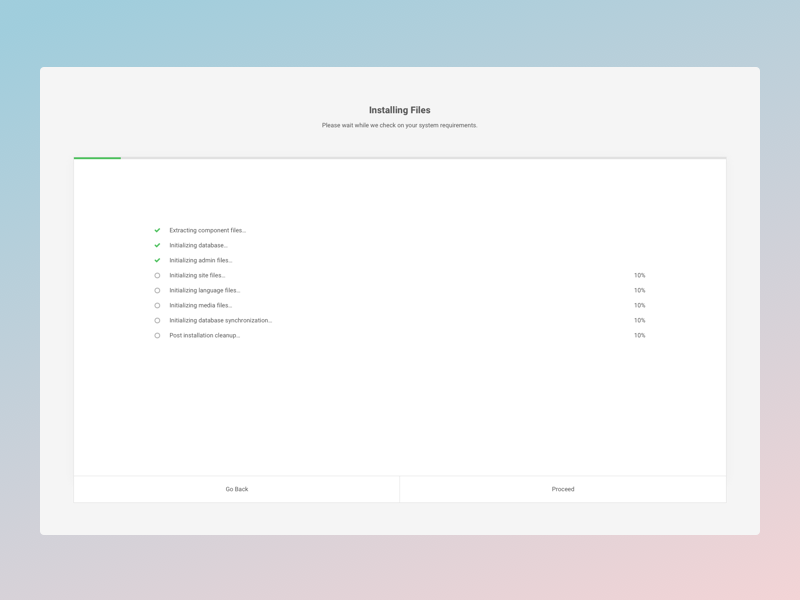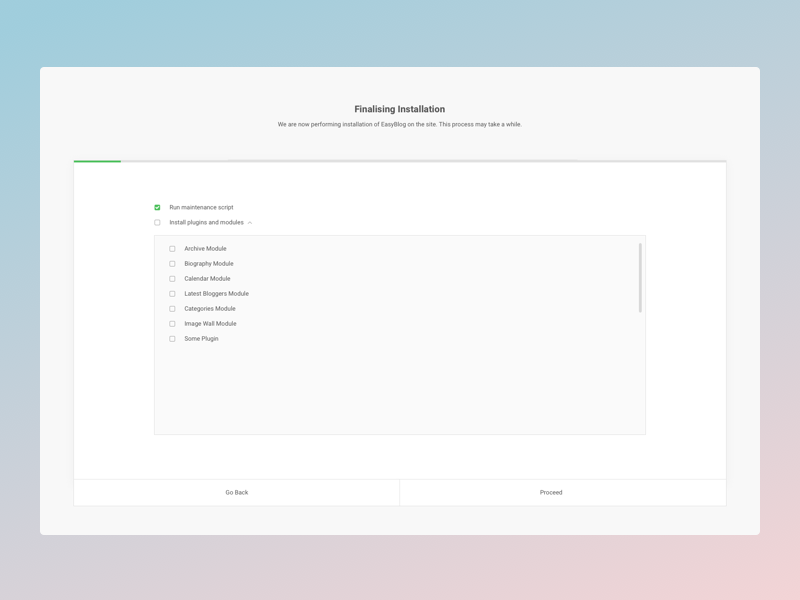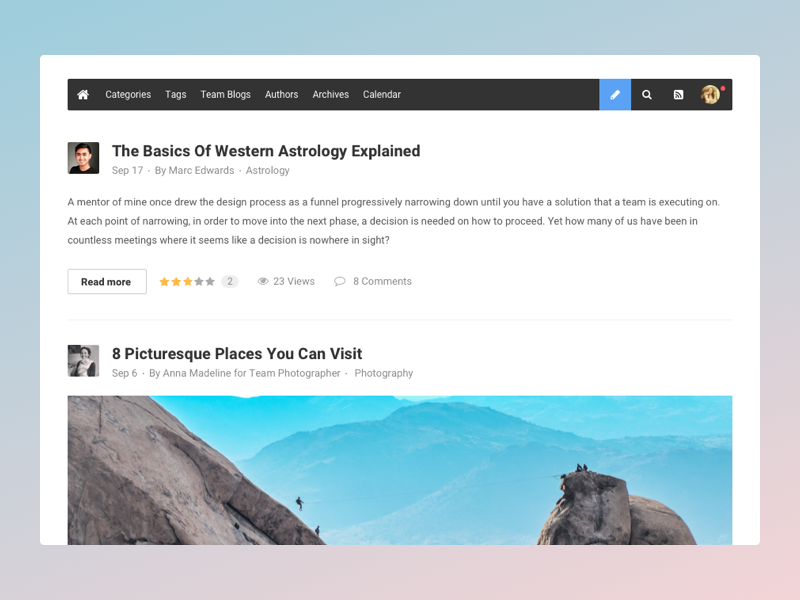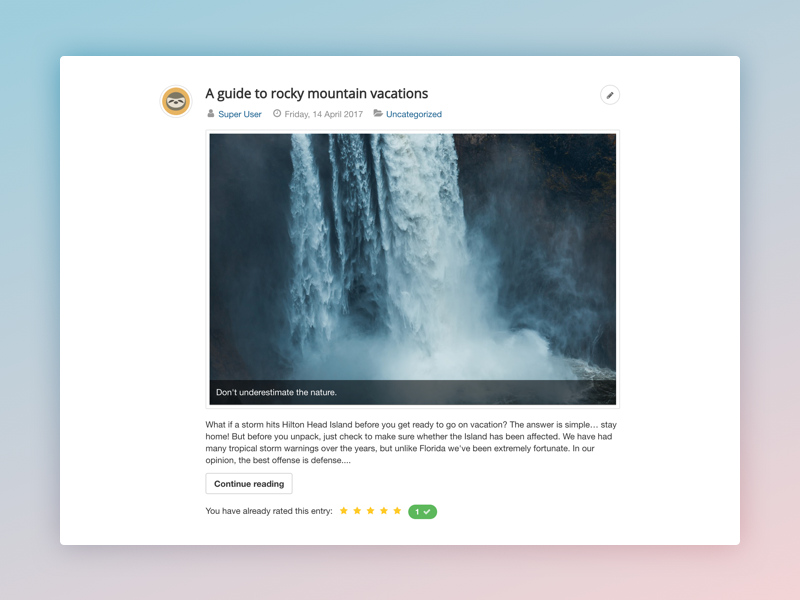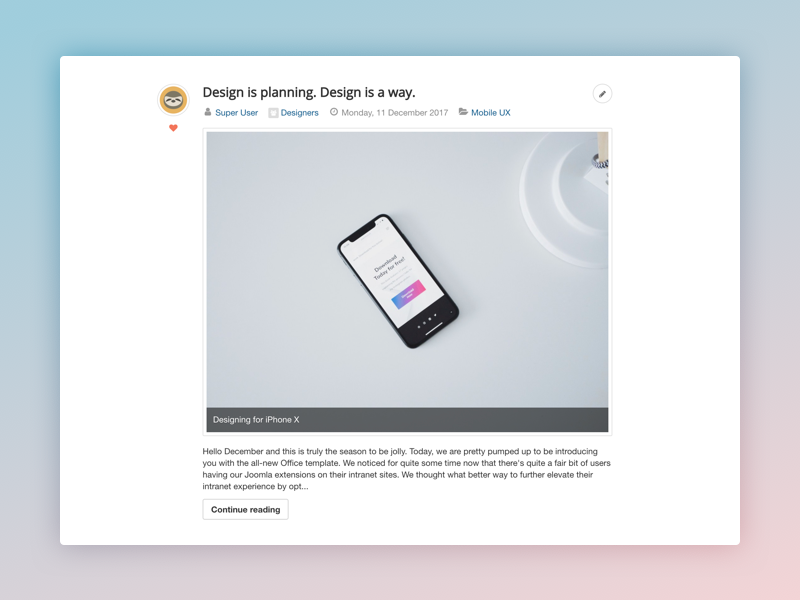EasyBlog 5.2 Progress Updates
2017 has been a great year for us and before we end this awesome year, I would like to share some progress updates on EasyBlog 5.2. The primary focus of EasyBlog has and will always be suited to site administrators for easier blogging workflow and authors for your site.
Read on to learn more about the progress updates for EasyBlog 5.2
Joomla 4.0 Compatibility
By now, most of you are already aware of the awesome Joomla 4.0 release which was announced last month. The team has already begun working on the compatibility with Joomla 4.0 and EasyBlog 5.2 will contain compatibility fixes for Joomla 4.0.
We are also waiting for the final UI that is being implemented for the administration area of Joomla 4.0 before we start pushing out our new and improved administration layout.
Composer Refinements
We improvised several usability issues with the current composer behavior by simplifying the day to day operations in the built-in composer of EasyBlog, especially with the block menu. The block menu will no longer slide down from the top. Instead, it would be rendered on the right panel. Apart from these changes, we also refined several areas within the composing area for better user experience.
These refinements are not ground breaking changes as they aim to improve the overall workflow and user experience for your authors so they don't get overwhelmed with too many different screens.
New Dark Theme
We also worked on a brand new dark theme that would suit most dark coloring schemes in some Joomla templates. This initiative was started because we realized that there are more sites these days that uses a dark color scheme. The dark theme is also based on the wireframe theme and this would mean that template overriding would be a breeze.
Brand New Installation Screen
We have also taken the opportunity to revamp and refresh the installation screens for EasyBlog. The standard installation process will be simplified and the steps had been reduced during the installation. This new layout will also be added into the rest of our extensions.
One-Click Updater
Ever since we released the new installation process, the upgrade process in between minor releases has been very time consuming and it introduces a lot of confusions. From EasyBlog 5.2 onwards, upgrading between minor releases will be a breeze with our single click updater. You no longer need to dive through the whole upgrade / install process any longer.
For those of you who prefer to perform the manual upgrade, it will still be possible by downloading the launcher or full package from your dashboard.
Unified Toolbar
For the longest time that I could remember, we have always been trying to unify the toolbar across all of our extensions and we are still unsatisfied with what we have currently. With the mega menu concept that we adapted from Echo, Vanilla and Office templates, we managed to inherit some of it's mega menu ideas.
The new toolbar will take up less space in the viewport, making the layout of your blogs as elegant as possible. Designing the toolbar is not an easy task as we also need to take into consideration the translations as well as RTL support.
Scheduled Auto Postings
One of the nifty tools that we added in EasyBlog 5.2 is the ability to schedule posts to be posted on your social media accounts. In addition to scheduled posts in EasyBlog, authors may now also determine the timing of auto postings for their posts.
Unicode URL Support
When Joomla released Joomla 3.8, it also introduced Unicode SEF URLs, it only made sense for us to also standardize and reroute all our components to align with this update. With these changes, we have also added unicode url support in EasyBlog 5.2. As long as your site supports unicode urls in Joomla, it would work with EasyBlog too.
Captioning Post Covers
In the previous release, we added the ability for authors to set a title for the post cover. With EasyBlog 5.2, the title will now be added as captions on the post cover in the post listing. This will engage and entice your readers or audience even before reading the full content of your post.
Favorite Posts
Apart from the featured post already introduced EasyBlog 5, we would like to introduce favorite post where users can now add their favorite articles or blogs on their dashboard. Other than behaving similar to bookmarks, the favorite listing is also easily accessible from the user's dashboard.
Compose Better On Mobile
We have also received numerous improvement feedback when composing on mobile devices, one of the obvious drawback was not being able to save draft works when the save draft button is nowhere to be found. After consulting with our designers, we managed to turn the tables around with EasyBlog 5.2 having an improved responsive composing experience with the newly added 'save draft' button on mobile view.
Optimized Performance
More importantly, you will see how blazing fast EasyBlog 5.2 loads on your Joomla site, this was made possible by minifying the javascript codes and reducing the number of sql execution by nearly half for every page.
This is only the tip of the iceberg and more updates on EasyBlog 5.2 will be out soon, so stay tuned for the second part ;)