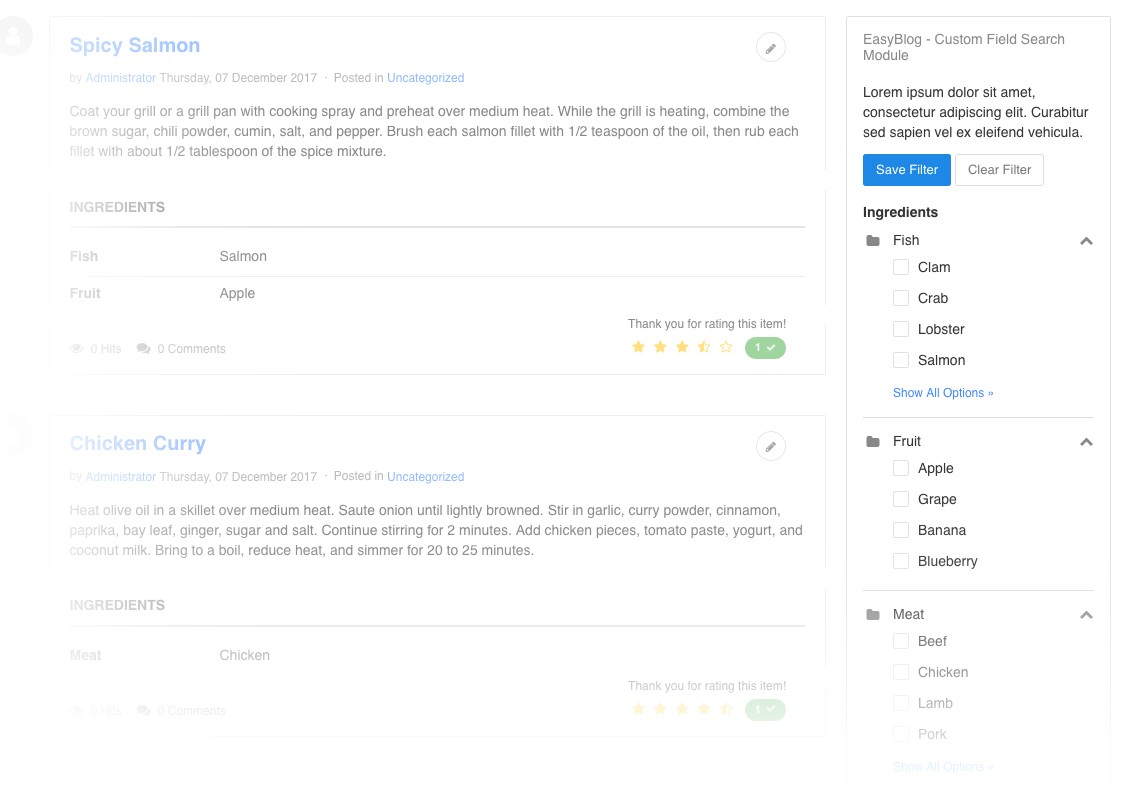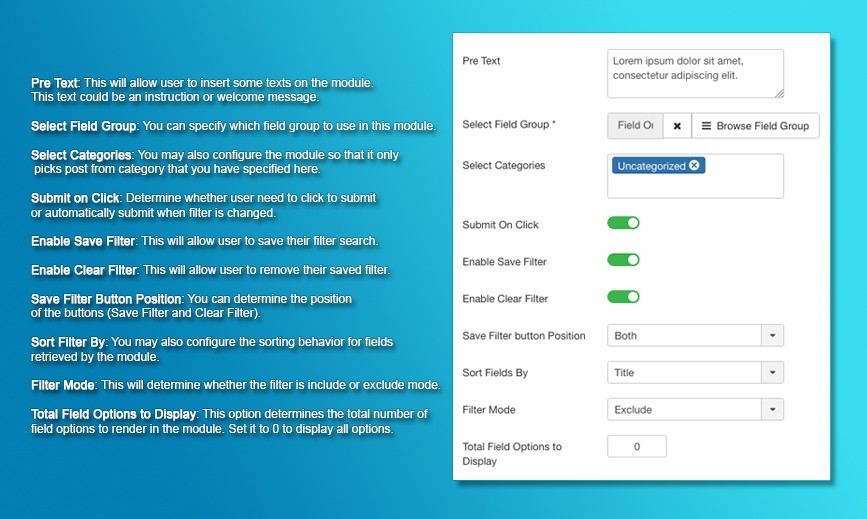How To: Utilize Custom Field Search Module
Custom Field in EasyBlog has been a useful feature for most of our customers since it was first introduced on May 21st, 2014. For those who are still wondering what custom field in EasyBlog does, it is actually a simple field that can be defined by the site administrator when creating a blog post. It consists of eight common fields such as: Checkbox, Date, Heading, Hyperlink, Radio Button, Dropdown, Textbox and Textarea.
Why do i need custom field?
The usage of custom field really depends on the nature of your blogging site. One example that i can relate is Food Recipes blogging sites. For example, you have over 50 recipes and you want to see recipes that doesn't contain Almonds. Custom field filter can help you to achieve that, which will be explained later in this post.
Well, i think that's enough with the Custom Field introduction, now we have come to the main point of this blog post. First, we would like to thank one of our customer who came out with the idea of having a module to filter blog posts with custom fields. After some trial and error, this module was ready to be included in core of EasyBlog.
What is custom field search module?
Custom Field Search Module is a module that used to filter blog post based on custom fields. This module will only work on listings layout (frontpage and single category layout). As you can see from the picture below, there are several settings that you can play around with, it's configurable according to your site needs.
What are those Include and Exclude mode?
Include and Exclude are actually dependent on how you want your blog posts to be rendered. If you chose Include mode, it will render specific blog posts that contain those selected custom fields.
As for the Exclude mode, it will render blog posts that doesn't contain those selected fields. Now, let's take the recipes blogs as an example, you can filter the listings by ingredients say 'Salmon', 'Chicken' and 'Banana'. In Include mode, EasyBlog will list down recipes that contain those ingredients and Exclude mode will list down recipes that doesn't include those ingredients.
We hope this blog is informative and had shown you another side of EasyBlog. Stay tuned as we update our blog more in the coming days. ;)