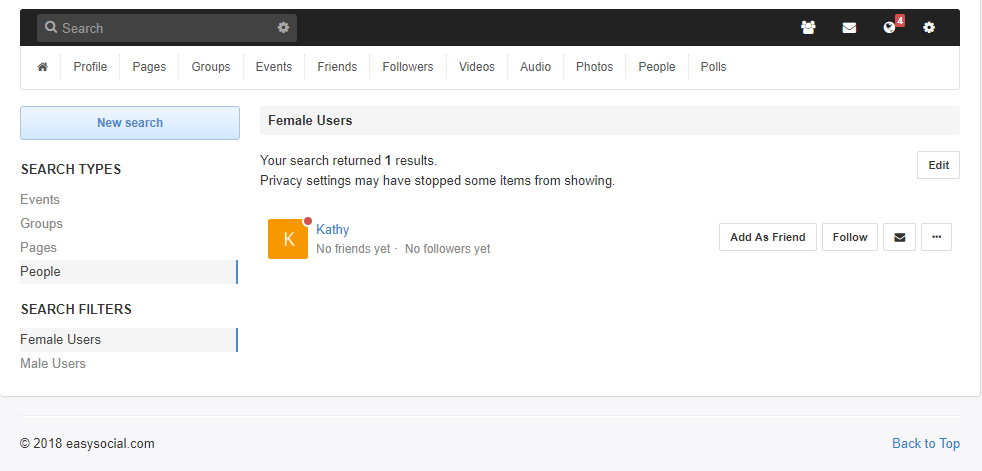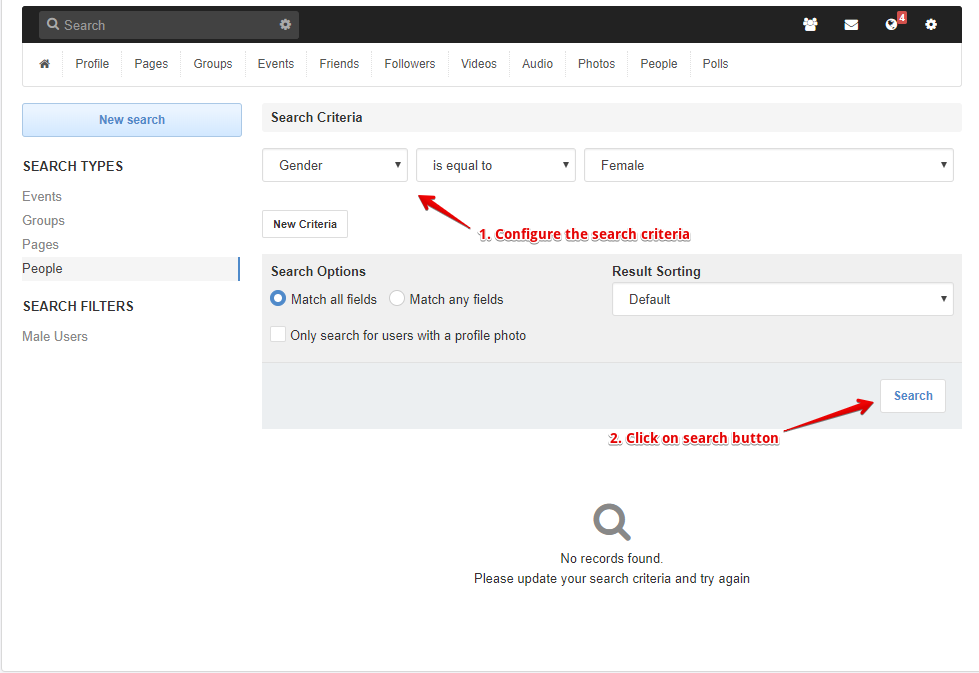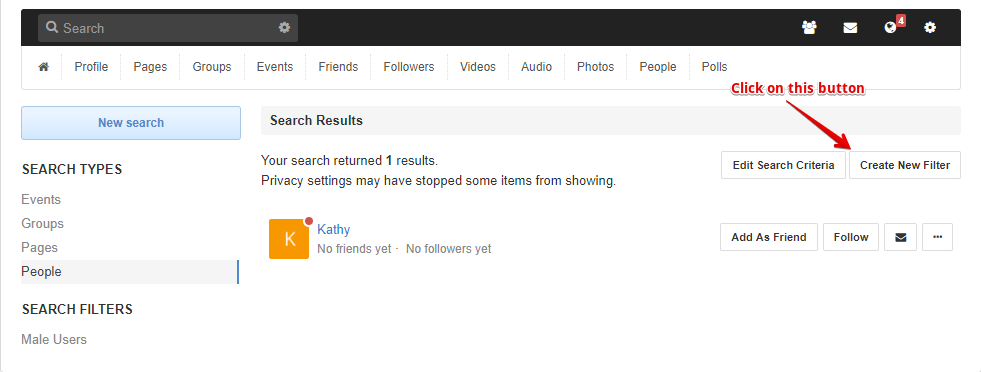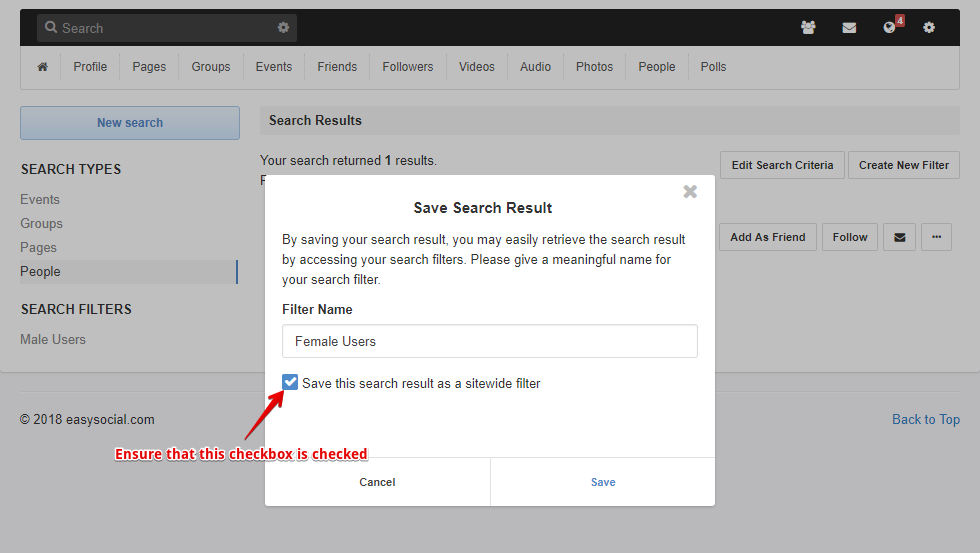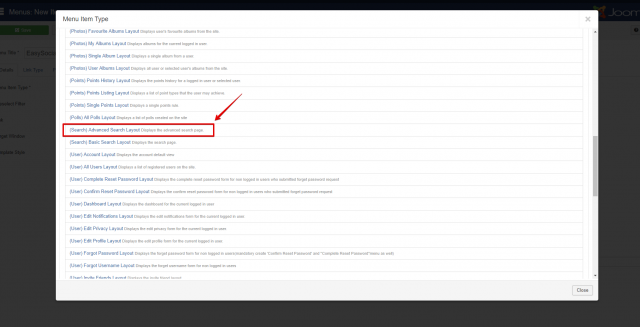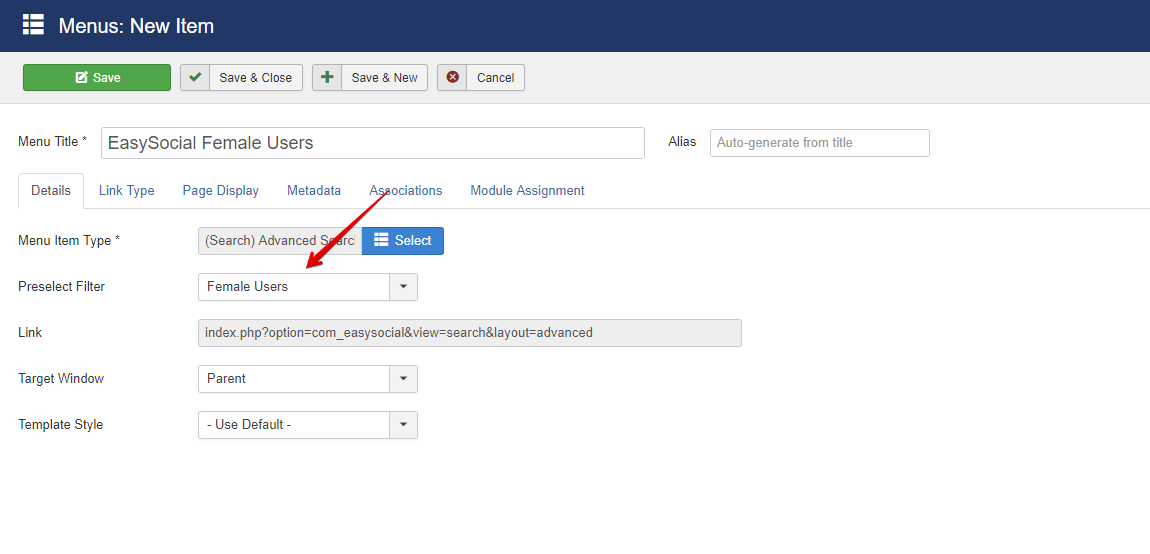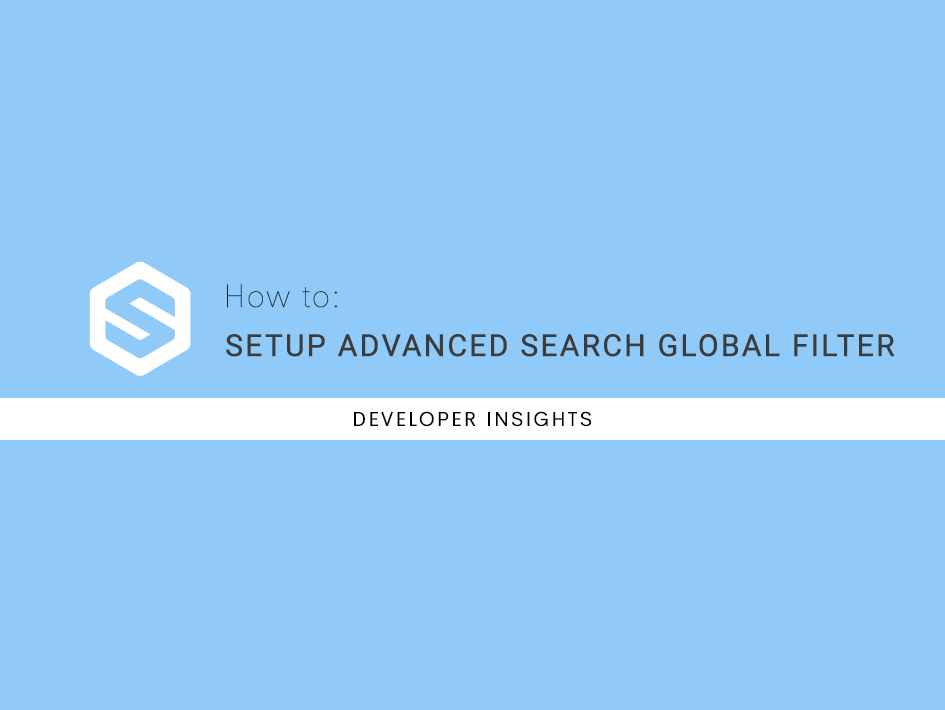
Setting Up Advanced Search Global Filter
Advanced search in EasySocial is a powerful feature where it allow users to easily search almost everything, that includes their potential life partner. ;)
This feature was introduced back when the first version of EasySocial was released, we have improved most of the search behavior, including the ability to set up custom filters by allowing users to search the contents with just a single click.
Setting It Up
First, we can start by accessing the main page of advanced search. From there, you should be able to see the search criteria that you can configure freely.
Now in the search result page, there will be a new button called "Create New Filter". Click on the button and it will bring you to a popup configuration.
With the popup being displayed to you now, name the filter based on the criteria that you have chosen. The filter name should be simple and self-explanatory, giving the ease of understanding for most of your users. Next, you will need to check the checkbox on the popup to make the filter as a sitewide filter.
Configuring The Menu Item
Lastly, you can also create a menu item specifically for the filter that you have created in advanced search. Simply go to your Joomla back-end menu configuration, and add a menu item called "EasySocial (Search) Advanced Search Layout". Choose the pre-select filter from the menu configuration and you are good to go. It is just that simple!