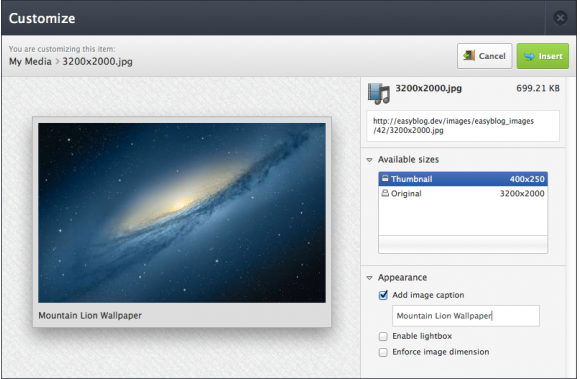New Media Manager for EasyBlog 3.6
Media Manager for EasyBlog is a brilliant solution for you to insert images, audio and videos easily into your blog post. Since its initial release in EasyBlog 3.5, we have gathered numerous valuable feedback from you guys and rolled them into our next release. So here are some of the juicy stuff to expect from Media Manager in EasyBlog 3.6:
Introducing Media Launcher
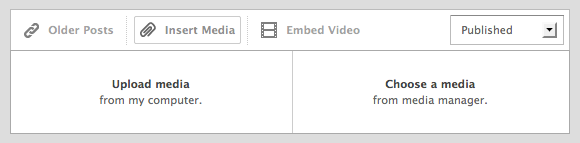
Media Launcher lets user quickly decide, from the get go, whether to upload a media or choose an existing media to insert. Unlike EasyBlog 3.5 where users are expected to wait for mini manager to load up first, the new Media Launcher pops in a snap and is quick & simple to use!
High-performance Media Browser

The new Media Browser combines the simplicity of mini manager with the full-fledged functionalities of media manager. We have aligned two of these managers together into one single lightweight browser instance.
Did we mention the new media browser is extremely fast? We learned that are many EasyBlog users have high volume of images (~2000-3000 images) on their site. Hence, making Media Manager to work under that stress became our primary focus in this release. We have made significant performance optimizations, some which even we as developers thought are groundbreaking achievements.
- Thumbnails render significantly faster with no calculation overhead as it now uses only pure CSS methods to paint itself on to the screen.
- With the new folder pagination feature, only the most recent media items from your folders are displayed. The rest of the items are pushed into subsequent pages.
- While you are writing on your blog editor, Media Manager quietly indexes your folder and file tree in the background. When its time for you to pick something from the media browser, your images are ready for you to insert!
Media Uploader, now with Drag & Drop!
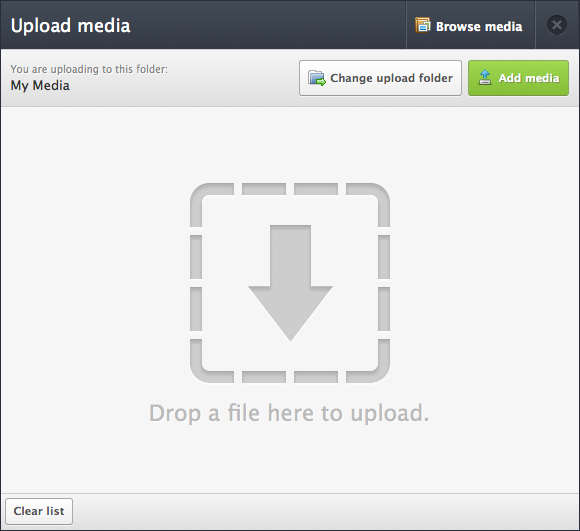
Media Uploader now supports drag & drop. Simply drag your images from your computer and drop it to the media uploader and uploading will start immediately. Additional features include switching to another upload path and the ability to abort an upload process halfway.
Expanded Media Editor
The Media Editor has been expanded with a preview section so that you can switch and compare between the different image sizes and see how it exactly look like before inserting into your blog post.
It now comes with a cool feature called Live Preview where you can immediately see the changes on your images as you adjust its parameters on the panel. The screenshot above shows how your image would look like when you add a caption on it.