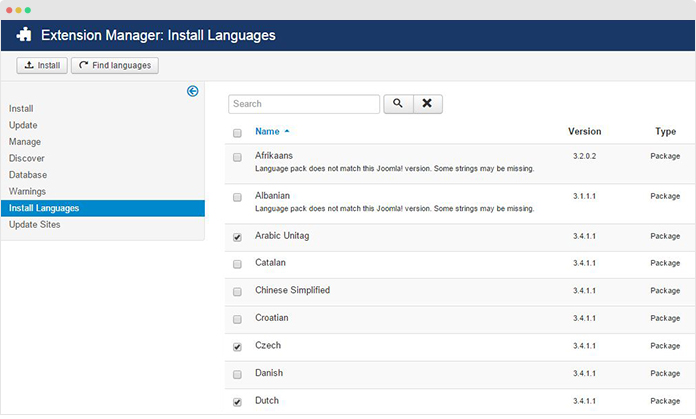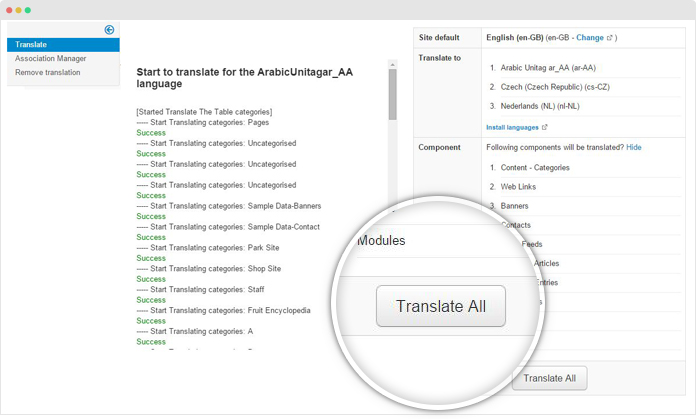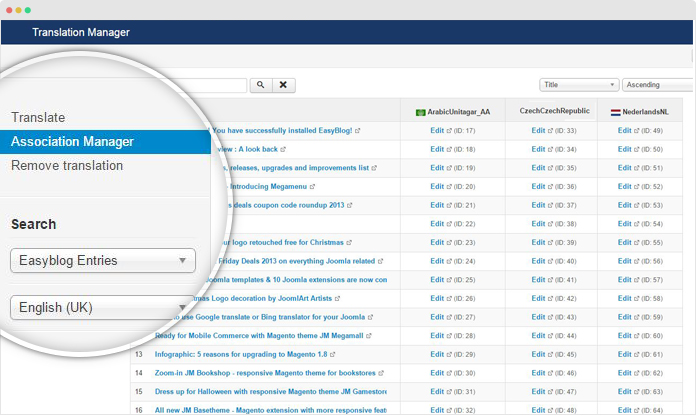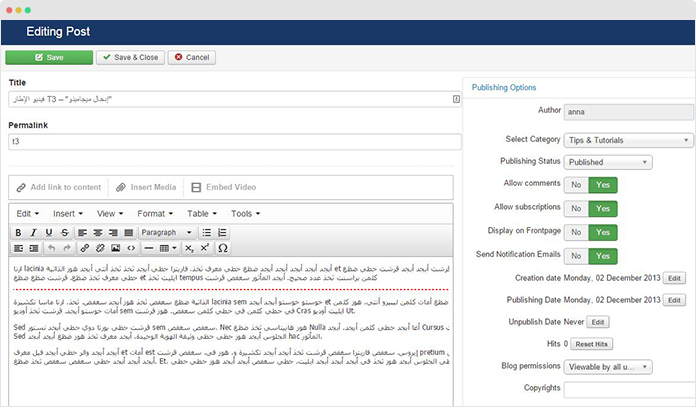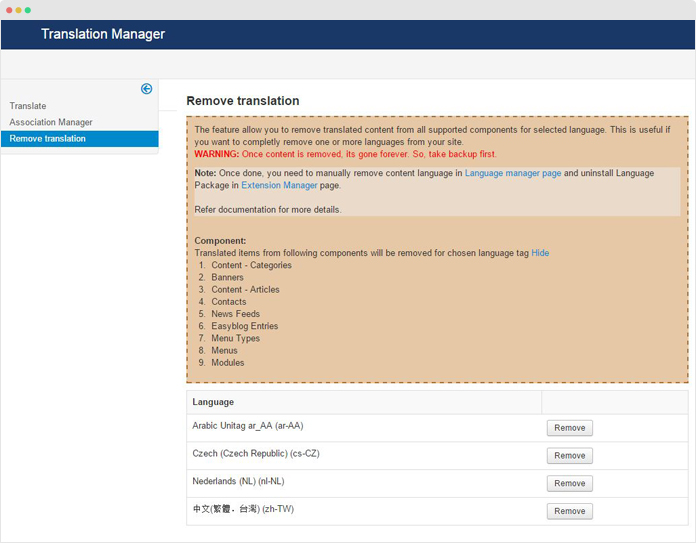Multilingual for EasyBlog
EasyBlog is a popular Joomla blog extension combining social media tools, integrates with Joomla templates, it supports multilingual. In this tutorial, we would like to introduce steps to translate and setup multilingual for the Joomla extension, we will use JA Multilingual component - Free Joomla translation and multilingual extension
1. Install JA Multingual in your Joomla system
- You can download the Free Joomla component from the LINK
- Login to your Joomla system, browse the installation of the extension then install
Once the installation is done, go to the Component > JA Multilingual, now you need to select which translation service to use, the component supports Bing and Google but you need to signup and get ID first.
Now add the required info for the service you want to use. You can check other settings if you want to change like: add language suffix, generate alias in new title or not then save the setting.
2. Translate and setup multilingual
The configuration is done, now check if you have all languages you want or not, if not, you can install via the Multilingual extension working panel, just hit the Install Languages and tick on the languages you want then hit the Install button.
Now hit the Translate All then all content will be translated to installed languages, the process could take time depend on your site content scale, you can check the status of the translation in the left panel.
NOTE: If you see the translation fails, it could be the time out problem, just hit the “Translate All” again and the process will be continued.
Once the translation is done, the multilingual setup is also done, the 2 steps are processed together, now enable the Language switcher module so we can switch languages easier. Check your site front-page and you will see your EasyBlog is translated and multilingual.
3. Manage EasyBlog Entries Association
To manage Easyblog association, in the JA Multilingual component working panel, open the “Association Manager” tab and select Easyblog content type, you would see list of Easyblog entries, click on the “Edit” button of the language you want to edit to change content.
You can quickly edit any entry.
4. Remove translation
In case you want to remove translation of any specific language, open the “Remove translation” tab and remove the language you want.
Note: Once done, you need to manually remove content language in Language manager page and uninstall Language Package in Extension Manager page.
So we are done with translation and multilingual setup for Easyblog in your site with JA Multilingual component. You can do the same for any other Stackidea extensions like: EasyDiscuss, EasySocial
Check out useful references of JA Multilingual component - Free Joomla translation and multilingual extension.