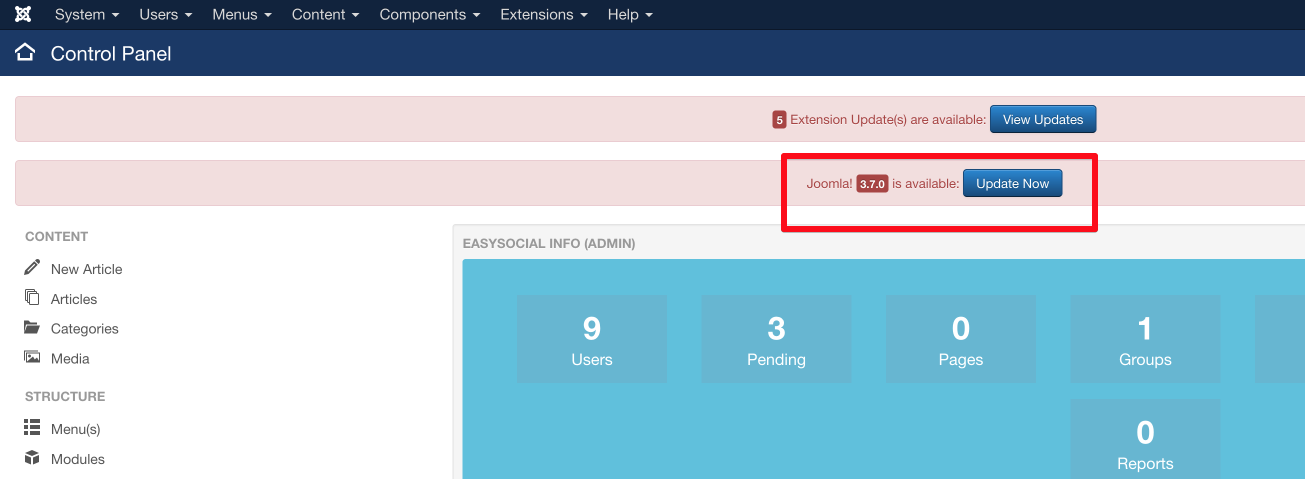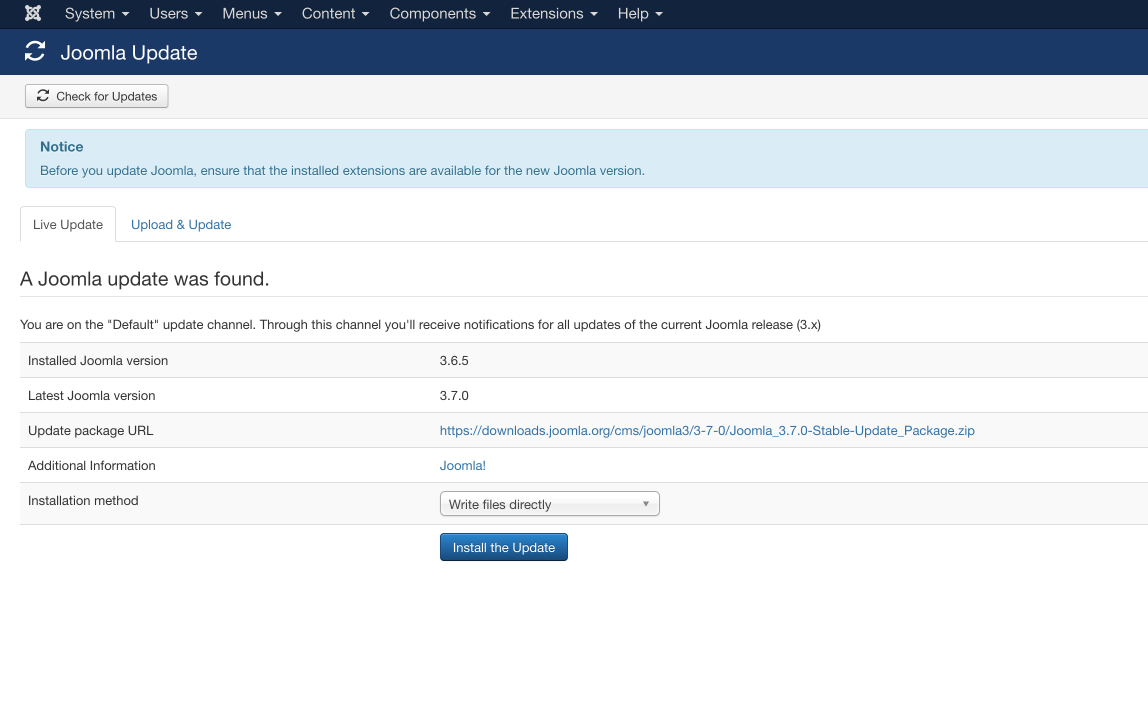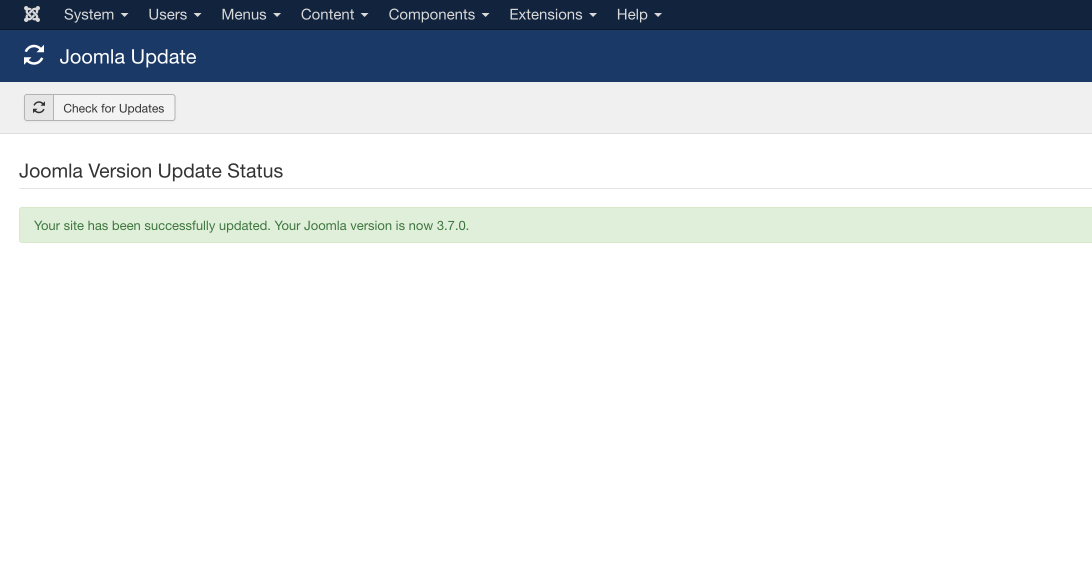How To Upgrade To Joomla 3.7?
Joomla 3.7 was just released and we have done various compatibility tests on our Joomla extensions with the latest Joomla.
We couldn't emphasize more on how important is to upgrade your Joomla to the latest version as well as our Joomla extensions. Let me bring you through a simple guide to upgrade your Joomla site.
Cool New Features In Joomla 3.7
Here are some of the cool new features that was added in Joomla 3.7:
- Integratable custom fields
- One interface translations tool
- Easy workflow for articles
- Improved user experience
- Administrative menus - backend menu manager
- TinyMCE editor with added toolbar
- Extensions maintenance safety
- and many more!
Checklist Before Upgrading To Joomla 3.7
- Make sure that your site is already running on Joomla 3.6.5. For prior to Joomla 3.6.4 version, please follow the instructions here.
- Perform a full backup of your site
- Update all 3rd party extensions
- Recommended PHP 7 or 7.1 onwards. If not, please get in touch with your hosting provider.
- Ensure that the web server has write access to your Joomla files (We hit an error while trying to update earlier because this is a pretty common error)
- Ensure that your hosting account meets the requirements
Upgrading to Joomla 3.7
Thanks to the awesome new update architecture developed by Joomla, upgrading is as simple as clicking on the update button and with just 3 easy steps, your site would be updated to the latest and greatest release of Joomla.
Step 1
Step 2
Step 3
Huge Thank You To Every Joomla Contributors!
Before I end this post, the team and I would also like to take this opportunity to applaud and thank the contributors of Joomla 3.7! Without your contributions, Joomla 3.7 would have never been a success.
Update Your Extensions!
All of the latest versions of our extensions are compatible with Joomla 3.7. If you are taking advantage of updating your site, you should also update our Joomla extensions.
It is now the best time to do so because for the next 3 days only, you will be able to enjoy 25% off with the coupon code below.
HAPPY37