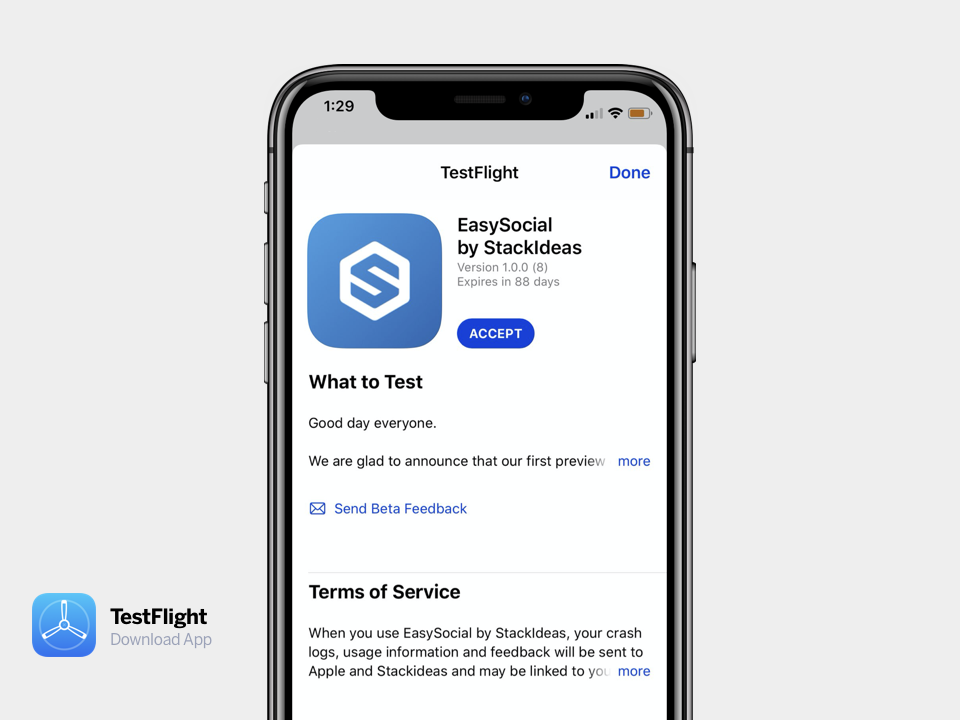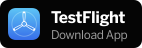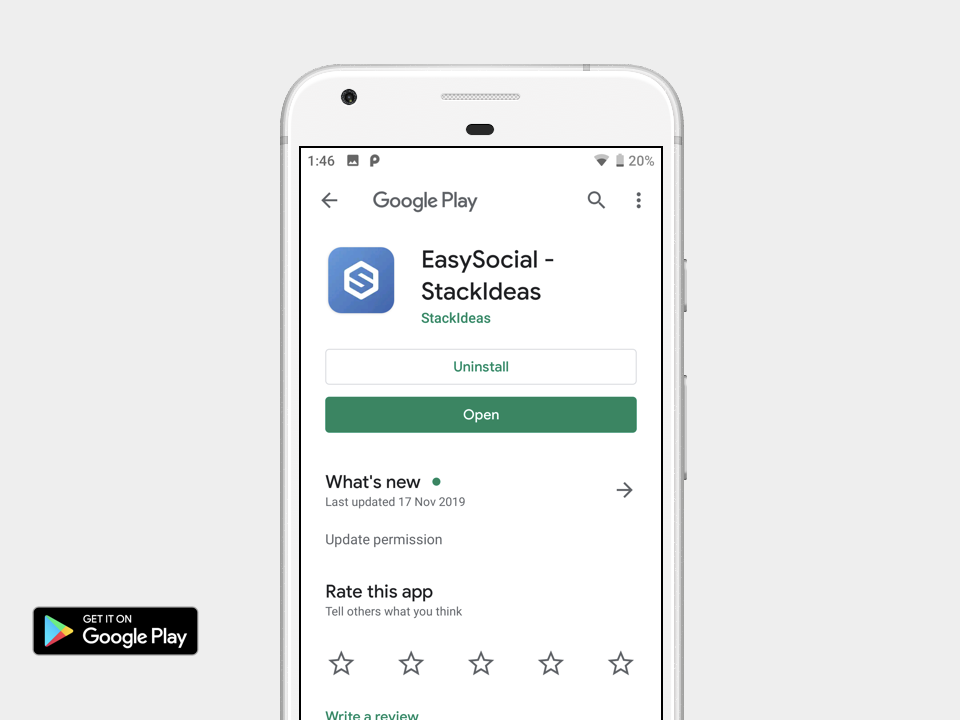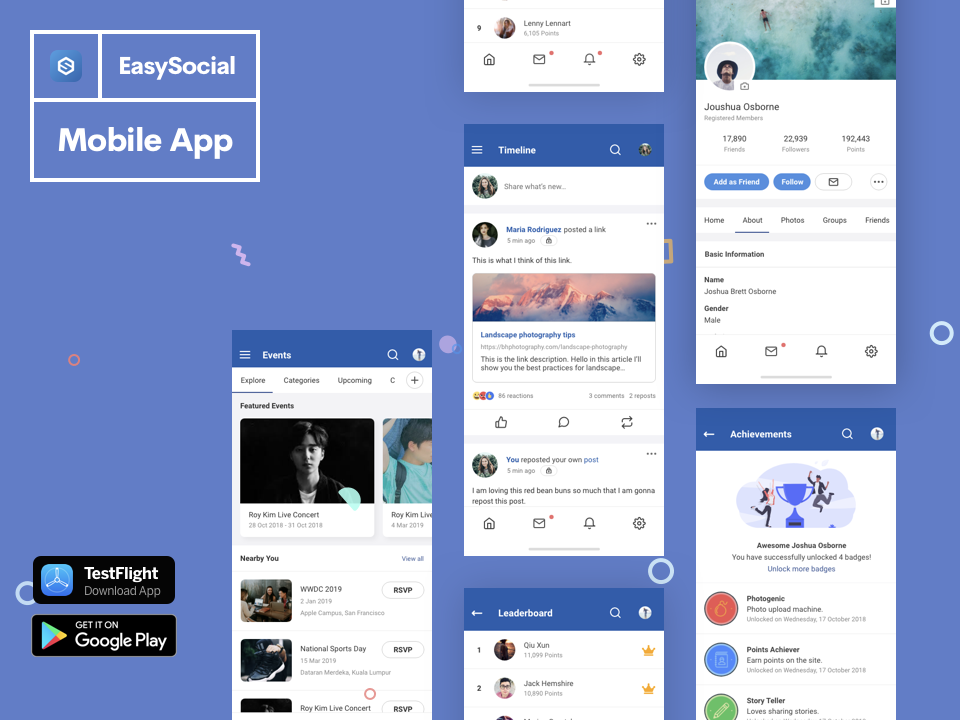
EasySocial Native App Preview
It has been hectic for the past several weeks for the team and today, we would like to spend some time to share more details about the EasySocial Native App. Since the last internal preview, the team made tremendous progress and this time around, we are going to run a public preview!
Public Preview
This public preview allows anyone with an iOS or Android mobile device to be able to download and preview the app without needing to have a developer account on Expo.
With this public preview, we have now reached to a feature freeze stage where we will no longer be adding any major functionality to the app as it would eventually delay the progress of the release.
This preview is also fully operational on the web. You may test this from the website as well by viewing the demo here.
iOS Instructions
Step 1: Download the TestFlight app from the iOS App Store.
Step 2 : Access this link on your iOS device or click on the Download App button below.
Step 3 : Install the EasySocial Application.
Step 4 : Select a Demo Account and login!
Note: TestFlight is necessary because the app was not added into the App Store yet. Once the app is submitted to the App Store, TestFlight is no longer necessary.
Android Instructions
Step 1 : Access the Google Play Store here or click on the Google Play button below.
Step 2 : Install the EasySocial Application.
Step 3 : Select a Demo Account and login!
Help Needed! ??
If you encounter bugs during your experience in using the app, we urge you to report them via the issue tracker as we like to eliminate as many issues as possible so that we can expedite the release of the native app.
Finally, Happy testing everyone and if you have any feedback at all, please feel free to share them below ?