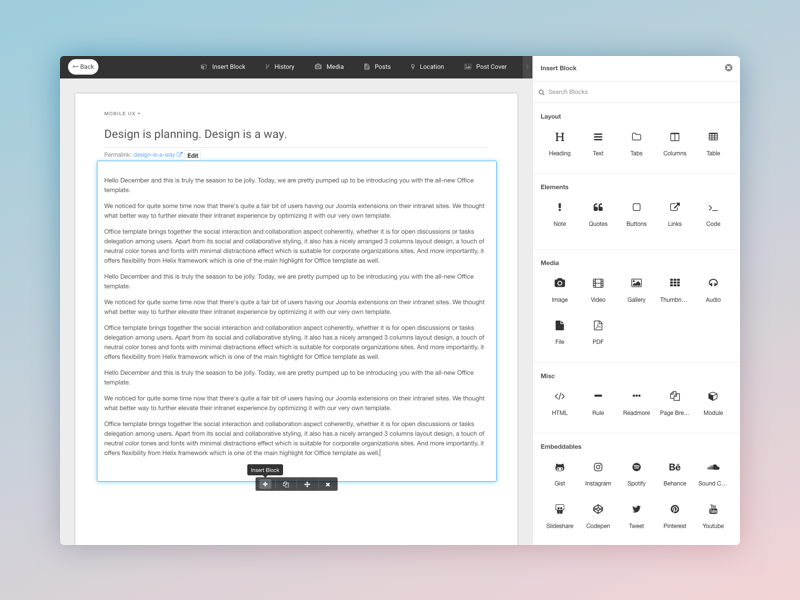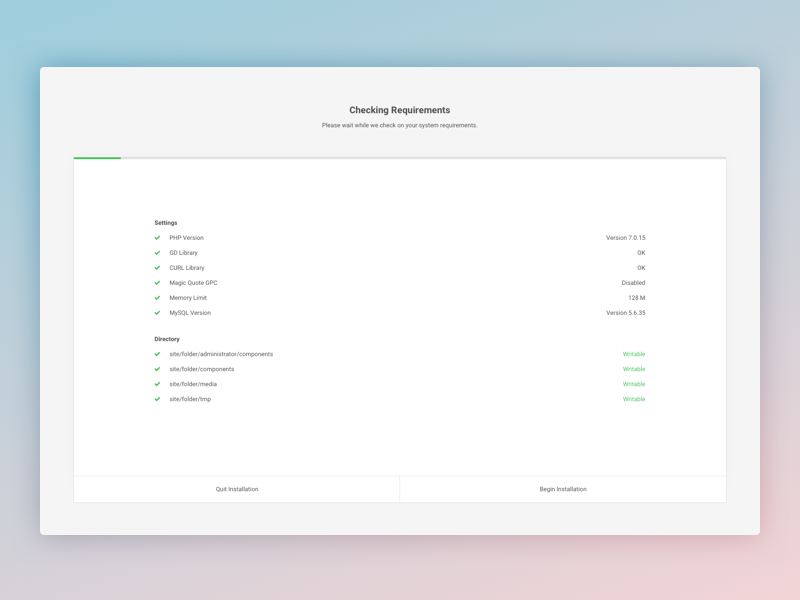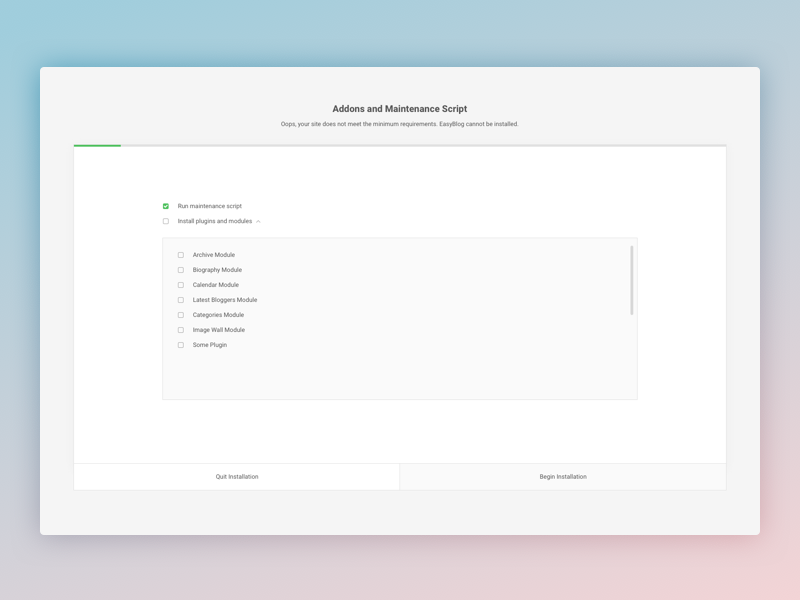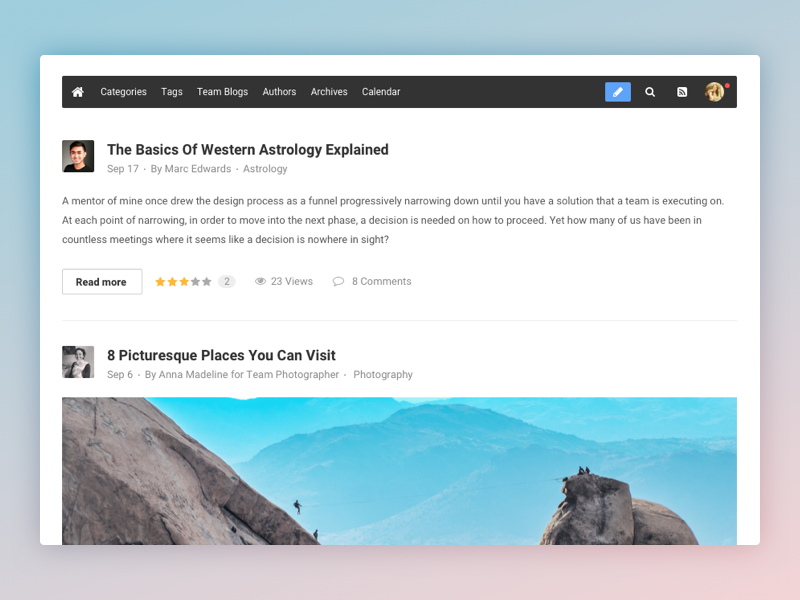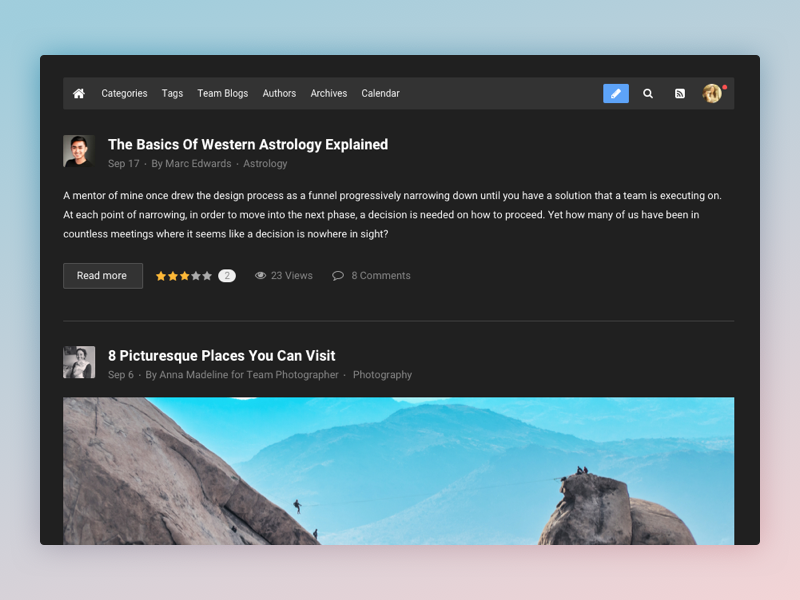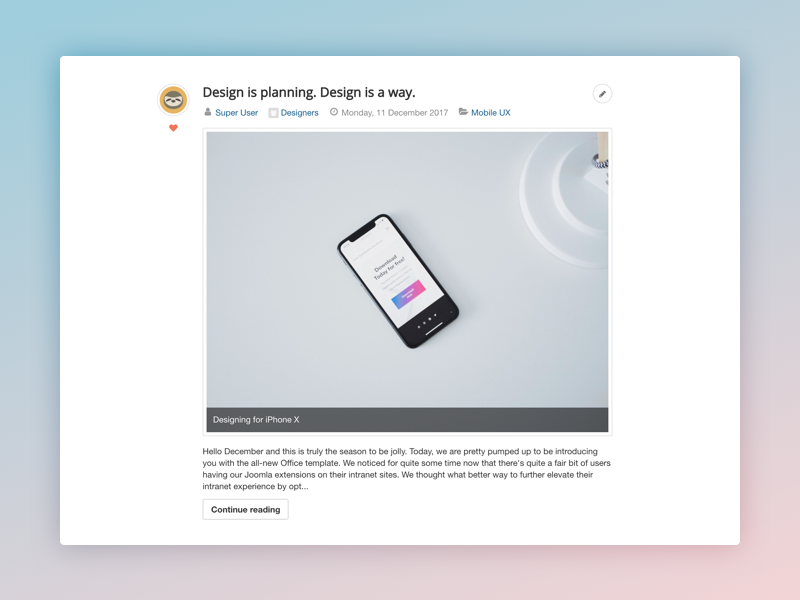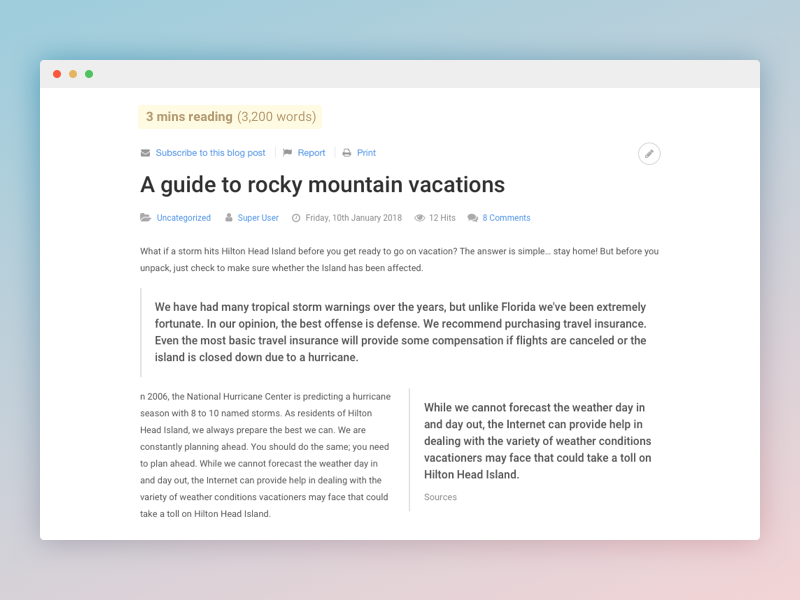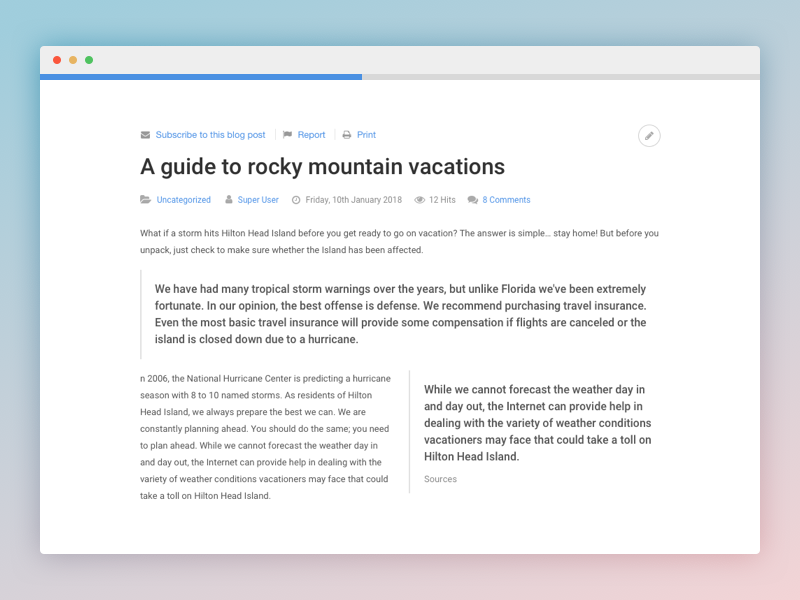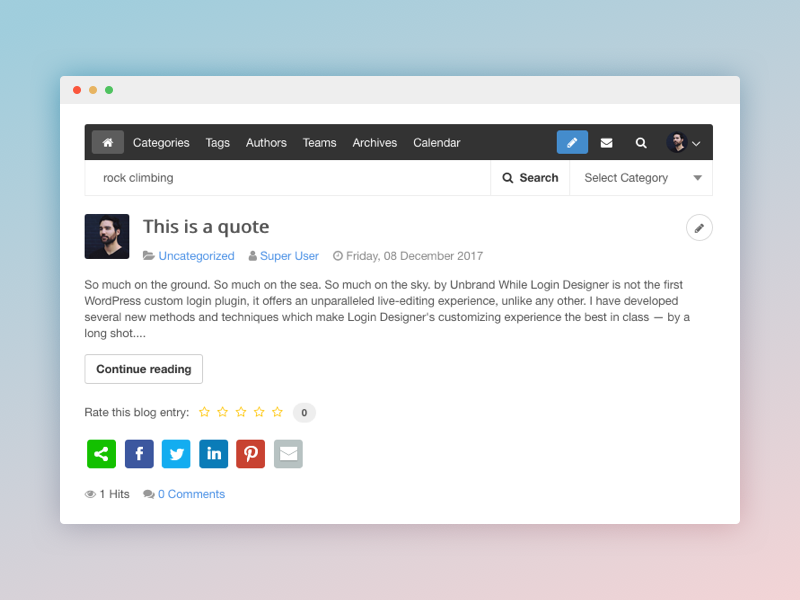EasyBlog 5.2 Progress Updates Part 2
Today, we will sharing with you part two of EasyBlog 5.2 progress updates. So without further ado, let's go through a short recap on EasyBlog 5.2 highlights together.
Composer Refinements
The team made tremendous improvements in the usability of the blocks menu and block items. One very obvious change that you might notice immediately is the new block menu no longer appear as a dropdown menu on top, instead it will be rendered on the right panel.
Even though EasyBlog 5.2 composer might not have such extravagant changes, but with its enhanced workflow and user experience will definitely be beneficial for your normal day-to-day authoring.
New Installation Screen
The new installation screen is a new method of simplifying and reducing the number of steps for the entire installation process. Not only it applies to EasyBlog 5.2, this will also be introduced to the rest of our extensions later on.
One Click Updater
Starting from EasyBlog 5.2 onwards, we will be using the one-click updater for all upgrades, in between minor releases or versions which will make the entire upgrading process effortless. You will no longer have to go through the time consuming hassle for upgrades ever again.
Unicode SEF URL Support
When Joomla 3.8 introduces Unicode SEF URLs, it only made sense for us to also standardize and reroute all our components to align with this update. With these changes, we have also added unicode url support in EasyBlog 5.2. As long as your site supports unicode urls in Joomla, it would work with EasyBlog 5.2 out of the box.
Joomla 4.0 Ready
As the work for Joomla 4 is still in progress, the team has been working on Joomla 4.0 compatibility progressively with every releases, now working with Alpha 1 version as the final UI is yet to finalize. Now with Joomla 4.0 administration area drastic changes, you can be sure that EasyBlog 5.2 will also have a brand new and improved administration layout that just works.
Unified Toolbar
Designing the toolbar was not as simple as it looks, this is because of the different language variation and RTL support display will be affected thus taking these 2 points into account. The new toolbar in EasyBlog 5.2 will take up less viewport space, making the layout of your blog as elegant as possible.
All New Dark Theme
The all new dark theme was initiated because we happen to observe many sites, especially gaming sites were using darker color scheme/notes. Dark theme in EasyBlog 5.2 will not only unify the entire site, but also template override would be a breeze because it was based on Wireframe theme.
Post Cover Captions
What better way to attract and then engage with your audience immediately with your blog cover image and captions. Get immediate attention right before your audience dives into the entire blog content.
Favorite Post
EasyBlog 5.2 introduces favorite post where users can mark their favorite articles or blogs on the site. Other than it behaving pretty similar to bookmarks, the favorite listing is also easily accessible from user dashboard.
Reading Time Indicator
Your audience can now see the estimated reading time for every blog post created on EasyBlog 5.2, this will give your audience a rough idea of time needed to read through the entire blog post on your site.
Reading Progress Bar
Another fun feature on top to estimated reading time is progress reading bar, which is placed on the top of the post. Not only it will be interactive but it will add a fun twist to their reading time. :)
Auto-posting Scheduler
EasyBlog 5.2 has this nifty ability to auto-post directly your social media platforms. In addition to this existing features, authors and bloggers can now determine the time of auto postings for their blog posts.
Multilingual Tags Support
This feature was requested for over multiple times now and it could be a saving grace for multilingual sites especially. For multilingual sites, site admins can add specified language tags during the tag creations at the back-end, those tags will then only appear if the user is viewing the post for that specific language.
Built-in Comments
The built-in commenting system in EasyBlog 5.2 has been tweaked heavily to have an improved notification behavior, so you will never ever have to miss another comment ever again.
Category Search
Not only that, our search module works on keywords or blog titles, it is now searchable on every category on your blogging site as well.
Google Analytics Tracking to AMP Posts
AMP support for was firstly introduced in EasyBlog 5.1, which allows your blog pages to render even faster. To take the existing AMP feature a step further, we have added in Google Analytics tracking support that allows you to track user interaction on your AMP pages with EasyBlog.
Mobile Ready
One of the biggest setback for mobile blogging previously was not being able to save draft, when the save drafts button was nowhere to be found. After consulting with our designers, we managed to turn the tables around not only with an improved and better responsive composing experience, but also the ability to save drafts on mobile view.
More updates on EasyBlog 5.2 will be out soon, so stay tuned and happy Thursday folks!