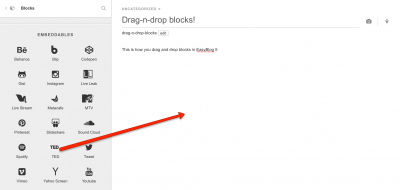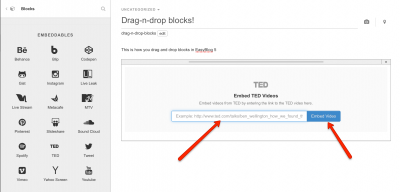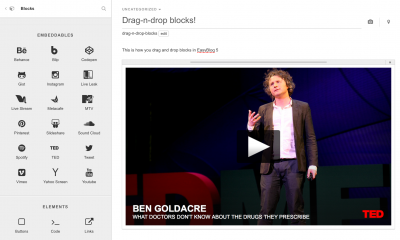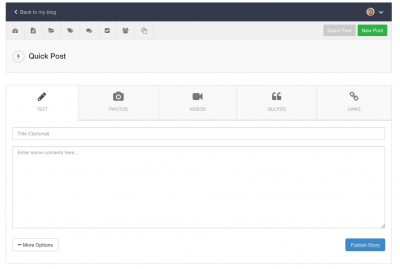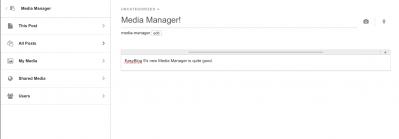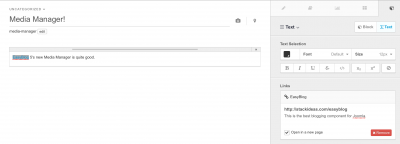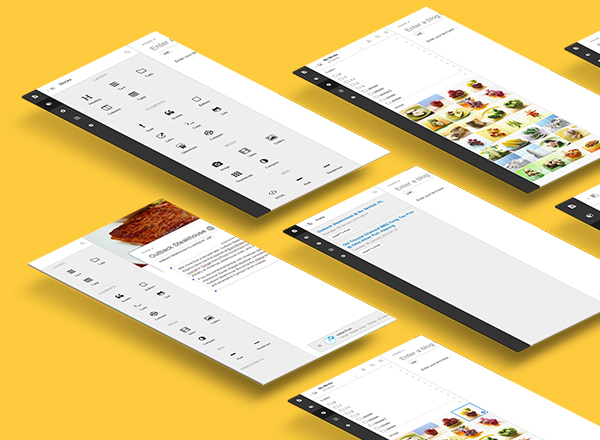
EasyBlog 5 Early Access
We've told you guys that EasyBlog 5 Alpha is coming, didn't we? :)
We have prepared a demo site to test out EasyBlog 5 Alpha before we release the installer for your own personal testing. You might want to check out these cool feats in the demo page while you're waiting for the installer.
The New Drag and Drop Blocks
Just like how we've shared with you guys before, we have the drag and drop blocks for the new EasyBlog 5 composer. You can add 'elements' into your blog post by using the drag-n-drop-blocks in our unique EasyBlog 5 composer. A very easy feature which is not found in any Joomla's blogging component. The best part is that we've built this from scratch, making this one of THE unique feature in EasyBlog.
First, we drag a block into the content. For this, I choose to drag the "TED" blocks into our blog post.
Once it's dropped, the blocks will expand; each content is unique to the blocks. For "TED", you can put in your URL and click on the button.
That's it! You can continue to post according to your heart's content. Go ahead and play with the rest of the blocks here.
Quick Post is Quicker Than Ever
We have designed EasyBlog 5 to ensure that the quick post feature helps user to post a quick update without jeopardizing the looks and feel of our component.
Each post types is in tabs, which is easily accessed by blogger. Quick post has just become easier and beautiful with EasyBlog.
Advanced Media Manager
As a blogger, I always wishes that everything is on my posting screen. I hate having to wait for the page to load just so that I can upload a photo into my post. With EasyBlog 5, not only you can drag and drop blocks and photos into your post, you can manage your media right inside of your posting page.
No other Joomla's blogging tools have such an easy media manager built inside of their component. Managing media is now easier with EasyBlog 5.
Redefined Text Editor
Another cool feature that you might want to play around with is our very own 'Text Editor'. We have truly redefined 'text editing' with this new feature :
You can adjust multiple links, subscripts a text, resize a text using sliders, and much more. Text editing is now easier than ever. You don't have to go through the codes just to fix any font's issue; you can do it right in the text editor pane on the right side.
Under The Hood Features
There are some under the hood features that can only be tested once you've obtained EasyBlog 5 as it requires backend accesses. Some of the features are the ability to set a different theme for each categories, revamped statistics, and so much more.
What Is An Alpha Version?
In a software release's life cycle, an 'Alpha' version is the first testing stage where the software is released for testing processes. Though the software's features are done, major tests are done in order to ensure that there are no bugs that might break the software. Having said that, EasyBlog 5 Alpha will contain bugs that might be minor, or major. We've tested it on our local beforehand and currently we have not found any bugs that might results in data losses. However, for safety precautions, we highly suggest that, once you've received your EasyBlog 5 Alpha, to refrain yourself from installing it on your live site.
The team suggest for you to install it on an isolated installation and try out all the features.
Invitation For The Alpha Version
There's so much feature in EasyBlog 5, it is impossible for me to write everything in one blog post. Even with the demo site, you won't even get the gist of the real power behind EasyBlog 5. However, we cannot let EasyBlog 5 Alpha out for free, we would have to ensure that only active license-holders are able to get their privilege on testing EasyBlog 5 Alpha first.
With this, we are offering you a whopping 35% discount for renewals. This is to ensure that only previous license holders are able to get their hands on EasyBlog 5. New license holders will also have the access, but sadly we won't be able to offer any discount code. :(
The coupon code for the 35% renewal is
EASYBLOG5ALPHA
We are only offering this coupon code for 24 hours starting from the time this blog post is published. I seriously suggest for all EasyBlog owners to renew your license now and take advantage of the coupon code; not only you'll renew at a lesser price, you will also obtain EasyBlog 5 Alpha. This is seriously an offer that you have no choice but to accept, or you can drool while others are enjoying their EasyBlog 5 Alpha privilege. The choice is yours.
Welcome to the new Joomla blogging technology.