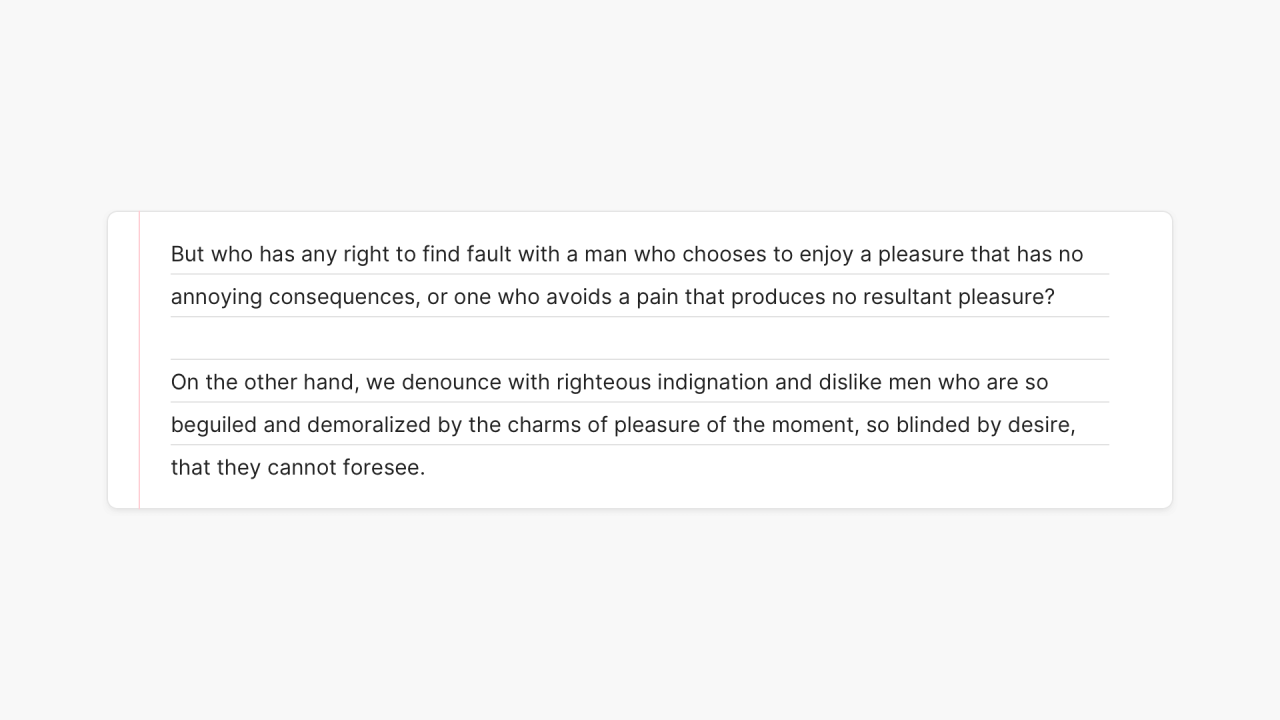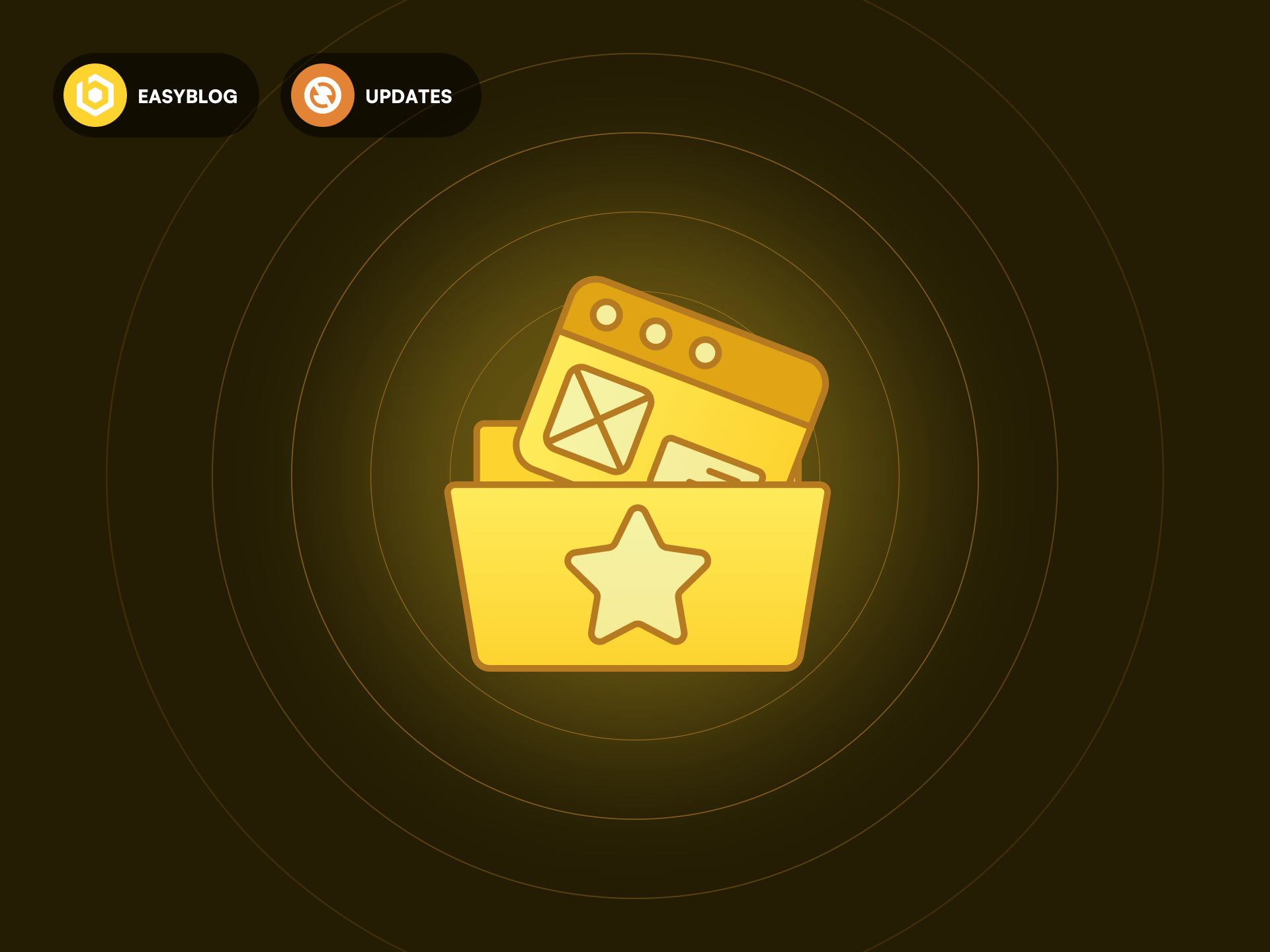
EasyBlog 6.0.3 Released
We have just released an update for EasyBlog to address some of the issues encountered from the previous release.
Administration
- Added new setting for Post Cover aspect ratio for simple and card layouts 🆕
- Addressed upgrade issues when site is upgrading from EasyBlog v5.2.x
- Addressed issue with sorting posts from the back-end
- Updated single sign on integrations with Facebook, Twitter and Linkedin to always open on the same page instead of a popup to prevent
cross-origin-opener-policydefined in Joomla 4 - Updated text input width at the back-end to have a larger width for smaller inputs
- Addressed performance issue when trying to render the back-end when site has over 100k posts in the pending area
- Fixed Joomla Update Pre-Check not showing support for Joomla 4.1
- Fixed issue with comment not generating new e-mail notification on Joomla 4.x
- Fixed issue with not being able to install modules on Joomla 4.x
- Fixed issue with slider color for elegant themes
- Fixed issue with not being able to create tags on Joomla 4.x when multi lingual posts is disabled
- Fixed issue with feed importer being rejected by remote sites due to missing user agent when crawling the feed
- Addressed SQL errors generated when integration with EasySocial is enabled
Composer
- Author association description will no longer appear in the composer if they do not have permissions to change author of the post
- Alignment option for button block will now work correctly
- Addressed issue with not being able to save post when unpublish date is enabled
- Added missing plus icon in block actions to allow authors to quickly insert a new block
- Fixed issue with composer jumping to a different position on screen when adding a new block
- Fixed issue with scheduled posts not getting published when post author does not have publish rights
- Fixed issue with autopost schedule gets filled automatically even when the time is not set
- Fixed issue with not being able to remove unpublish date after setting the unpublish date
- Fixed issue with scrapping contents from TikTok due to missing user agent in the web scraper
- Fixed issue with new e-mails not being generated for site admins when a new blog post is created
- Fixed issue with authors being able to update a locked post template
- Fixed issue with revision comparison not working correctly
- Fixed issue with pending blog post generating multiple revisions each time the author submits the post for approvals
- Fixed issue with not being able to edit code blocks in production mode
- Fixed issue with not being able to change the notification settings in the composer
- Updated thumbnail block to use full width when changing thumbnail size
- Updated table block to display the correct rows and columns to match the values set on the sidebar
Media Manager
- Filename will now only have timestamp prefix when filename contains punctuation
- Fixed issue with image uploads in media manager when file name contains unicode
- Fixed issue with Amazon S3 handler not working on PHP8.x environment
- Fixed issue with not being able to process JFIF images
Frontend
- Print preview now displays images correctly
- Added missing New Teamblog button on the team blogs dashboard
- Added author's avatar in e-mail notifications
- Addressed empty whitespace above the title of the post when print and font resize option is disabled on the entry layout
- Addressed empty whitespace on the header of nickel theme when certain options are disabled
- External image source can now be rendered correctly as the post cover on the listing page
- Fixed issue with Google structured data not showing correct review metadata
- Fixed issue with embedded Facebook posts not appearing correctly on mobile devices
- Fixed third-party conflicts with FontAwesome
- Fixed issue with All Authors menu item rendering errors on Joomla 4.x sites
- Fixed issue with hide empty categories not working
- Drafts menu item will now filter posts on the dashboard correctly
- Added missing author url in schema data
- Fixed issue with height not being respected when cropping post cover's height
- Subscribing on the entry layout will subscribe to the site and not the entry
Profile
- Fixed issue with author permalink not being saved correctly
- Fixed issue with user avatar not appearing correctly when profile picture is integrated with EasyDiscuss
- Fixed issue with not being able to upload a profile picture in Joomla 4.x
Modules
- Added a new settings for the showcase module to determine if the module should display a post cover placeholder 🆕
- Added new navigation style settings for showcase module 🆕
- EasyBlog toolbar module will no longer be listed in the modules listing as we are now relying on the StackIdeas toolbar package
- Showcase module now respects the truncation settings
- Updated quick post module to display missing icons
- Fixed issue with image not being picked as post cover despite the option "Pick first image as post cover" being enabled in the module settings
- Fixed issue with post map module not rendering correctly
- Fixed issue with post cover not appearing correctly on the post map module
- Fixed issue with subscription module not subscribing correctly
- Fixed third-party conflicts with accordion behavior in Archive module
- Fixed text input in search module not appearing correctly on certain Joomla templates
Integrations
- Addressed integrations with Yootheme plugin
- Addressed integration issues with Google Places
- Fixed issue with auto article plugin not generating articles in Joomla 4 correctly
Updating to EasyBlog 6.0.3
Updating EasyBlog is a pretty straight-forward procedure. You can update EasyBlog using the single click updater in Joomla or the back end of EasyBlog. Alternatively, you can also download the latest version from your dashboard and install it just like how you normally install any extension.
We are always around should you require any assistance at all.
Happy Updating!
Share this post