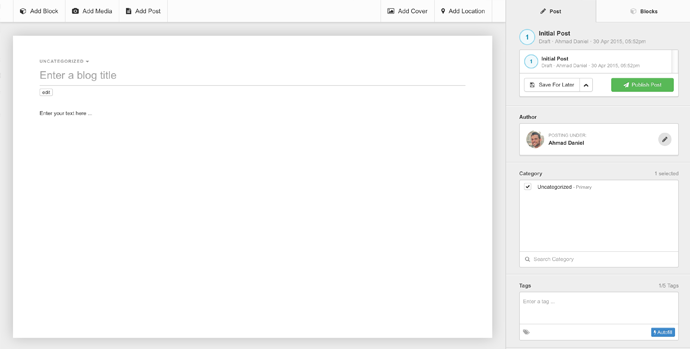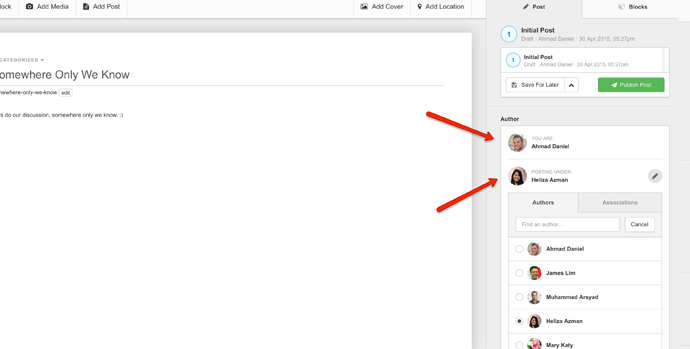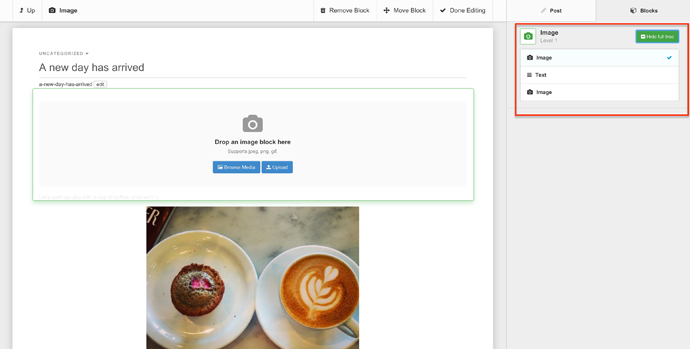EasyBlog 5 Beta 1 Is Available For Your Joomla
Finally, after we've fixed nearly all of the bug reports from all of the Alpha releases, EasyBlog 5 Beta 1 is finally available to our users. We were quite amazed at the results ourselves; not only did we add up some new features, we've also revamped the UI to look more 'professional' feel. Let me walk you through the updates.
Revamped Composer's User-Interface
We received some report stating that the new Composer is a little bit too 'clustered', having too many information to process in the same screen. Taking that into consideration, we've revamped the whole composer's screen to make it more user-friendly. Here's the new screen :
The composer is more clean now, all thanks the the new UI revamp. We have moved everything from the left-pane to the top of the composer's area, changing them into a 'toolbar'. The 'Post' and 'Blocks' tabs receives a subtle touch so that authors knows which tabs they are currently on. By doing this, the composer area is enlarged, giving authors more 'space' and 'freedom'.
We've also change the highlighted blocks to have a light-green glow instead of the plain grey (perhaps you can tell that the one responsible for the green shade is a Star Wars fans?)
In short, you will enjoy writing on this new Composer. :)
Enhanced Blocks With A New Workflow
As mentioned before, we have moved the blocks panel, from the left side, to the top of the composer. This new toolbar will play a big role in the composer; as all of the settings have been moved there. Clicking on the 'Blocks' menu will show you a list of blocks that are available; and you have two options on how to apply the blocks; you can either drag and drop it in the Composer's main menu, OR you can tap AND click on the Composer's menu.
This is how you drag-n-drop your blocks into the Composer :
... and this is how you tap and click :
In case you're wondering, the 'tap & click' workflow is more for our mobile users. Yup, EasyBlog 5's Composer will support mobile blogging. :)
Clear User/Admin Editor View
Another small, but clearly very helpful, feature that we've built for EasyBlog 5 Beta 1 is the option to view your current logged in user and the owner of the post. This feature is very, very helpful for team blogging, when the team leader is editing his team's blog post.
Managing team blogging is now way easier with EasyBlog 5. Seeing that EasyBlog 5 is still in Beta 1, we still have a lot of room for improvement so if you guys have any ideas on this, do not hesitate to share with us in our EasyBlog 5 Issue Tracker page.
Easy Navigation On Blocks With Blocks Tree Navigation
We've also added the block tree navigation. It's a small, but very useful, view, to view all of the used blocks on the composer. Look at it as a 'Quick View' or a 'Quick List' for the blocks.
This makes it easy for users to navigate through all the blocks used in the posting. All the more reason to 'abuse' the blocks and use 'em in your post! I did that one and it was superbly fun. :)
Magically Compatible With The Internet Explorer
It is a well-known fact that building sites that are compatible on all browsers are tricky. The most tricky part, as what I was told, is to build a site that is compatible with the Internet Explorer (no offense, Microsoft!). However, we've made it possible. EasyBlog 5 beta 1, amidst all of the blocks and magics, are actually IE compatible. Go ahead, try to fire it up on Internet Explorer and check it out.
Just a side-note, EasyBlog 5 supports IE9 and above. Sorry IE8 users, I guess it's time for you guys to upgrade. :(
More New Blocks
Apart from all of the blocks that we've included in EasyBlog 5 Alpha 3, we've added in these new blocks :
- Yahoo Screen
- Blip
- Metacafe
- Liveleak
- Livestream
With these new blocks, we believe that users are able to create creative blog posts and share ideas with their readers. You can try out these new blocks by downloading EasyBlog 5 Beta 1 or directly try it out in our demo site here.
Downloading EasyBlog 5 Beta 1
You can immediately download it by navigating to it's download page here. Access to download is only open to active license holders so I strongly believe that this is the best time for you to renew. At first, we are only planning on releasing this without any promotion. However, Mark himself insisted on giving out promotions so that, and I quote :
"I am a user myself, and I know how excited they are. I want them to use, and enjoy, EasyBlog 5 Beta 1, without having to put a hole in their wallet." - Mark Lee, 2015
Well, following his idea, we are giving out a 30% coupon code on renewals. The coupon code is :
EB5BETA1
We certainly hope that this coupon code helps you all to renew your EasyBlog license. A word on the beta version; seeing that EasyBlog 5 Beta 1 is still under the beta phase, please refrain from installing this on your live site as the beta version might contain bugs which renders it not suitable to be run on a live site. We highly suggest for you to install this on your development/test site, and share with us any bugs that you might encounter so that we can fix 'em. :)
Do share any comments, suggestions, or ideas that you might have. Don't miss out on EasyBlog 5, the future Joomla Blogging.