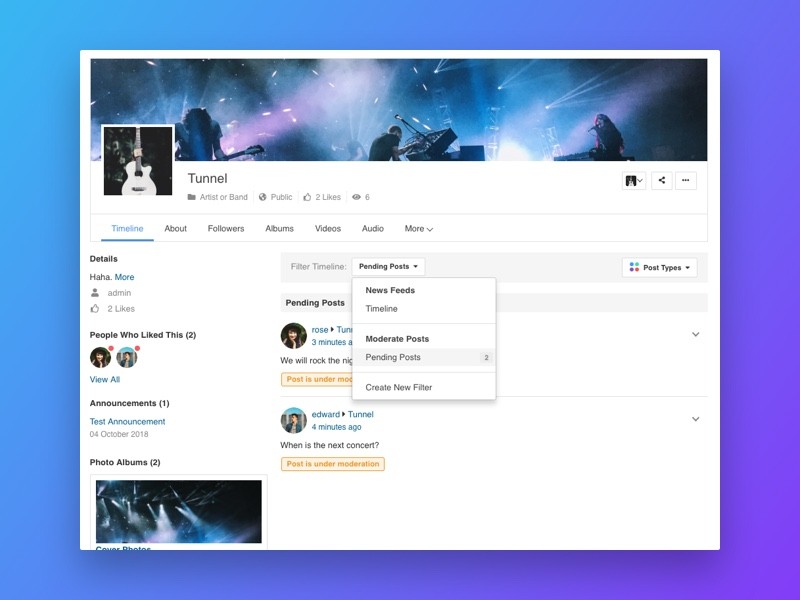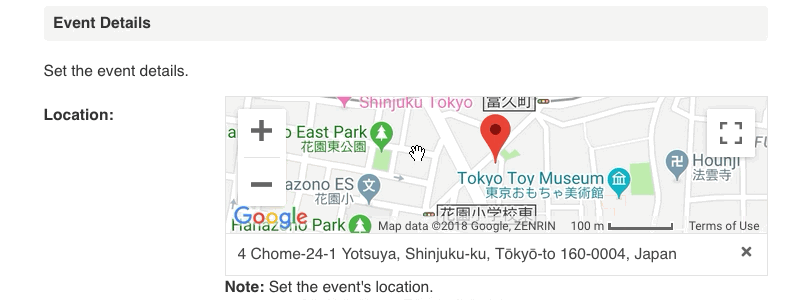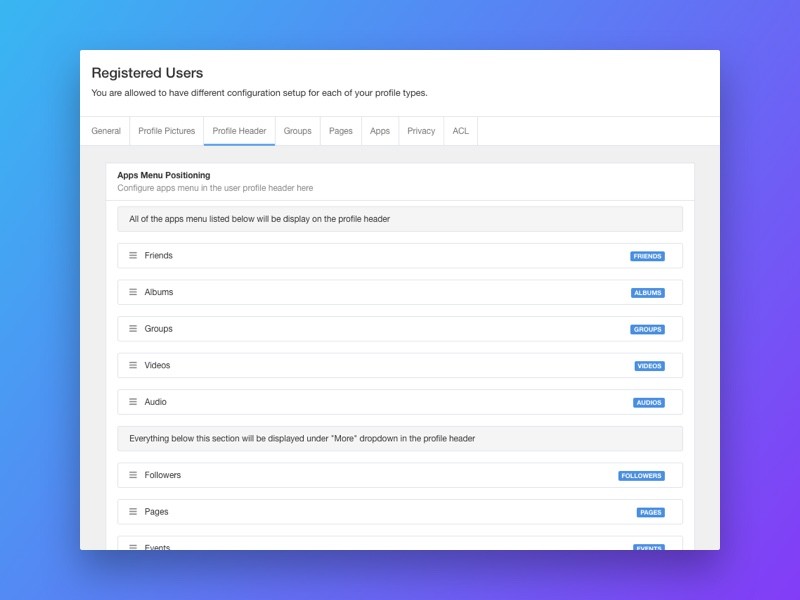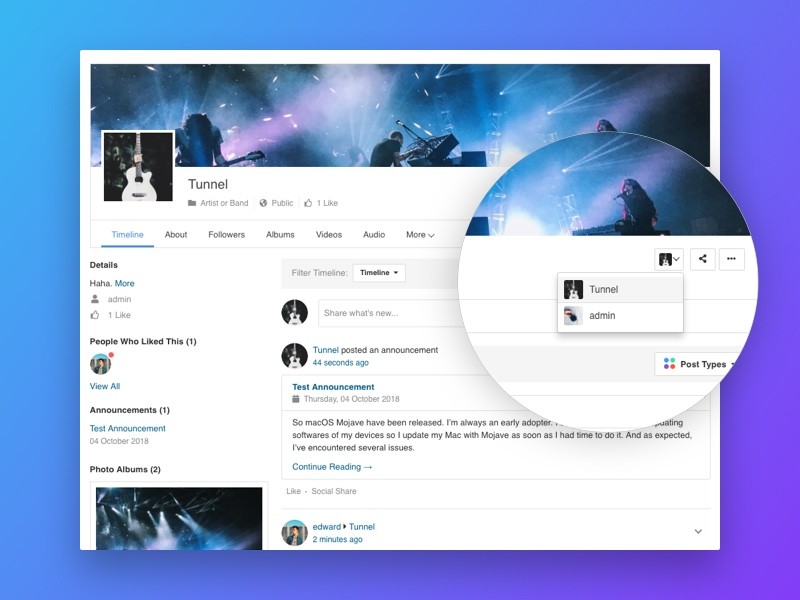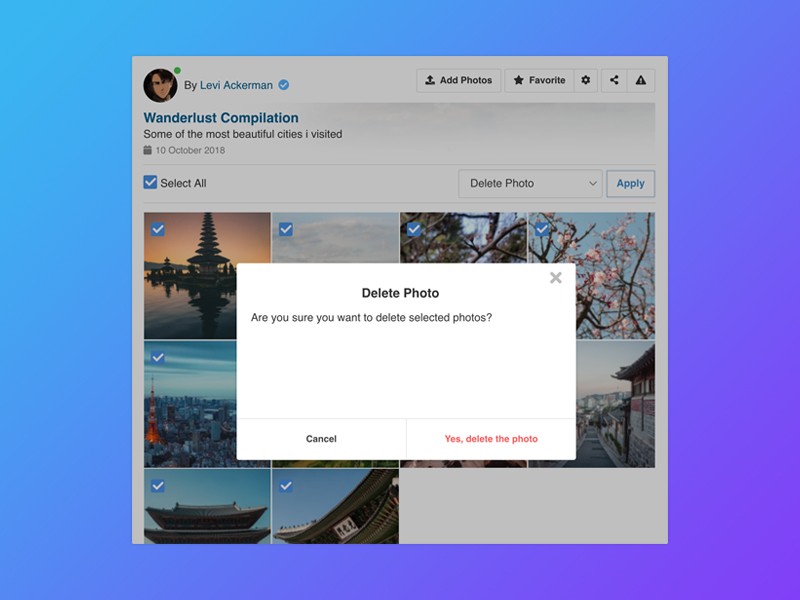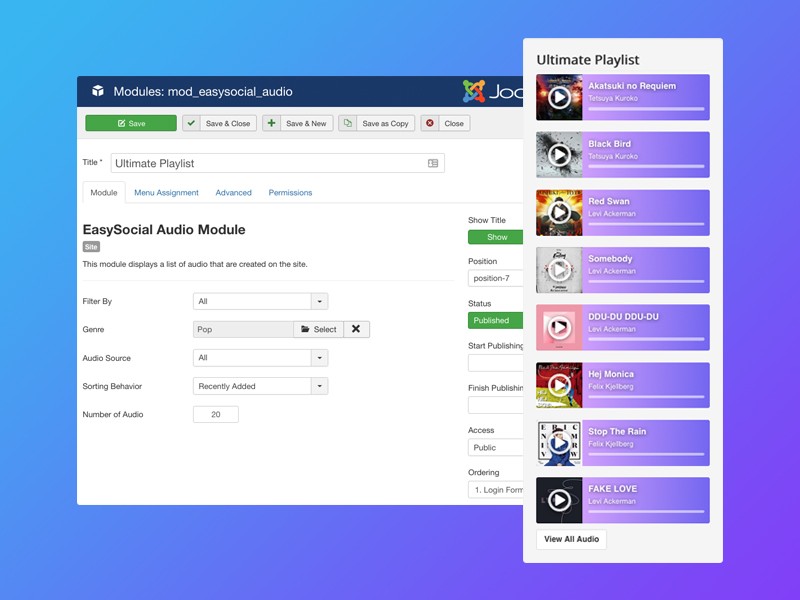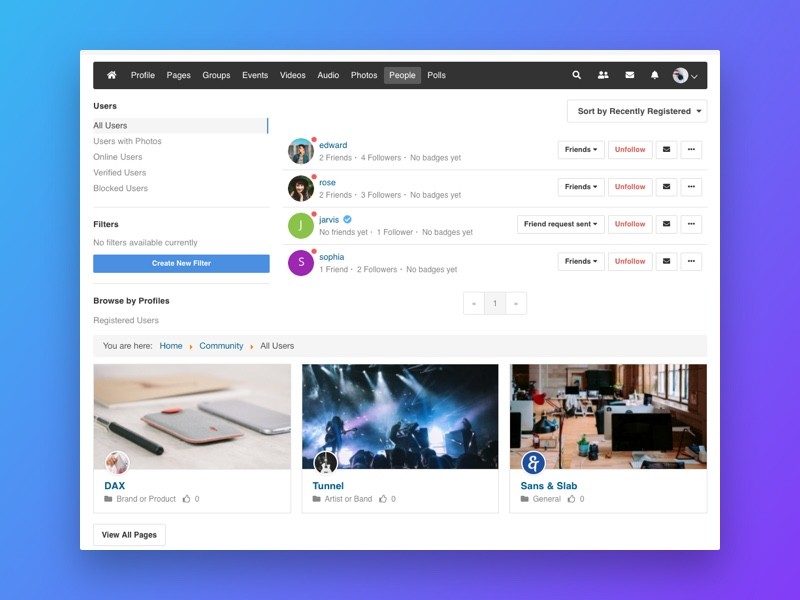Additional Updates for EasySocial 3.0
Before we end this extremely productive week, I would like to take the opportunity to share a little more on the progress updates for the upcoming release of EasySocial 3.0.
Site Moderators
Prior to EasySocial 3.0, there wasn't really any way for you to assign users with administrator privileges without allowing them to access the administrator area. With EasySocial 3.0, the team added the capabilities to assign users with moderator permissions without allowing them to login to the administration area.
That way, moderators will almost have the same permissions as a site administrator, but without having the ability to access the administrator area.
Movable Location Markers
With EasySocial 3.0, we have also added the ability to move markers on the map interactively. This allow users to choose a more precise location instead of the suggested locations.
Header Layout Customizer
With EasySocial 3.0, as a site administrator, you would also be able to tweak and customize the layout of the apps that appears on the profile header of a user, group, page or event. This can be configured via the profile types or the category section. This would allow you to have a greater control of re-arranging the apps that would appear on the headers.
This is again to emphasize the new approach of simplicity in EasySocial 3.0, and to provide site administrators greater control over the site.
@ Post Ownership
With EasySocial 3.0, page administrators can now choose to post comments or updates on the page as the page or themselves. This would assist page owners to easily switch in between themselves or the page when posting a comment or a status update.
Better Photo Management
Photos in EasySocial 3.0 has also received some improvements where your users would be able to perform mass operations on one or more photos without dealing with them one by one.
Recent Audio Module
In EasySocial 3.0, we have also added a new recent audio module which allows you to place a list of recently uploaded audio in a module on your site.
Horizontal Layout in Modules
The recent Events, Pages and Groups modules have also received a brand new horizontal layout. If you're familiar with the latest posts module in EasyBlog, you will notice the similarity of this module. With EasySocial 3.0, admin can now display and promote events, pages or groups in EasySocial 3.0 to appear horizontally anywhere across the site.
Emoji Management
In my previous post, I did mention about the new emoji browser, but didn't really explained more about how one would go about managing it. With EasySocial 3.0, emojis are no longer fixed and it can be easily added from the back end with your own image or use a custom unicode emoji (provided that your database supports it).
Timeline for EasySocial 3.0
While some of you may have already noticed this, we do not normally publish the time frame of our releases and it isn't entirely because we don't have a date for the release, but we would rather not have a fixed time on when we should release an update. It's always best to release a product when the time is right :)
We sincerely appreciate all the support that we have been getting so far. More exciting news on the mobile updates will be unveiled soon. Stay tuned.