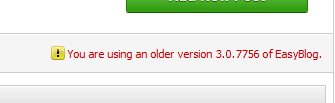
Keeping EasyBlog Up-to-Date in Your Joomla Website
To get the best out of EasyBlog, we encourage all of our users to keep it up-to-date. From time to time, the development team will release new builds containing enhancements and bug fixes so I'd like to encourage you to take advantage of your subscription by downloading the latest releases of EasyBlog and perform updates on your Joomla site.
These updates consist of enhancements in the usability and, most importantly, security fixes that will give you peace of mind in website management.
It’s fairly simple to perform updates and here I have a step-by-step guide on updating EasyBlog, after the jump.
After logging into your Joomla backend, clicking EasyBlog will lead you to the dashboard panel with all the buttons in there.
The dashboard panel just below the Add New Post button will indicate whether or not you are using the latest version. When the installed EasyBlog is not the latest version, you will see a notification in red mentioning the outdated version of EasyBlog.
In other words, time for an update! :)
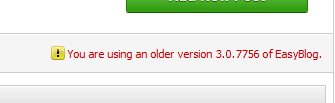
To update the component, simply click the Updater button. The Updater button is located at the dashboard panel of EasyBlog where all the buttons are.
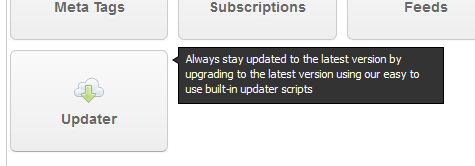
At the Updater console, you need to enter the API keys before proceeding (available for paid users only). Without the API keys means that you cannot proceed to update EasyBlog.
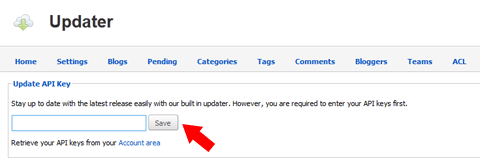
Now, where in the world do you get the API keys?
In a new browser window, navigate to your user profile at http://stackideas.com/api.html and select Obtain API Key button located at the right panel of your profile page.
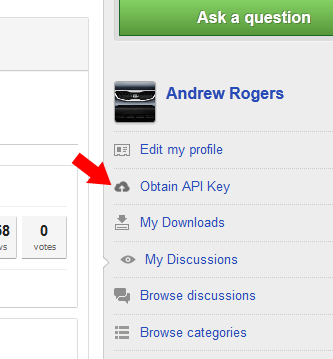
Copy the key and click Save in the Updater console. Check the 'I agree that running the automated updater will update and override my local EasyBlog files' box and select Run Updater. Bear in mind that if you have heavy modifications done onto the core files of your copy of EasyBlog, this update will overwrite and restore everything back to the original. So, you better backup before running this updater.
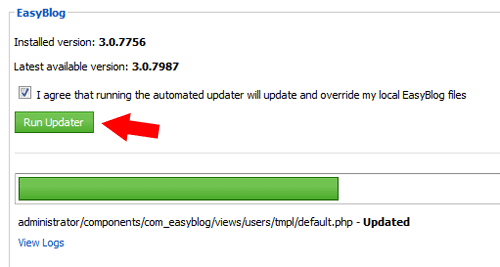
You will see the update process in the progress bar and once completed, you will see the words 'Patching process completed successfully. Congratulations, you are DONE!
Your subscription of EasyBlog includes all the regular EasyBlog updates that we release. So, have you taken full advantage of your subscription yet? Why not check your EasyBlog version and update it today? :)
Don't be left out. Login to your account at http://stackideas.com/account/premium-member.html and download EasyBlog!