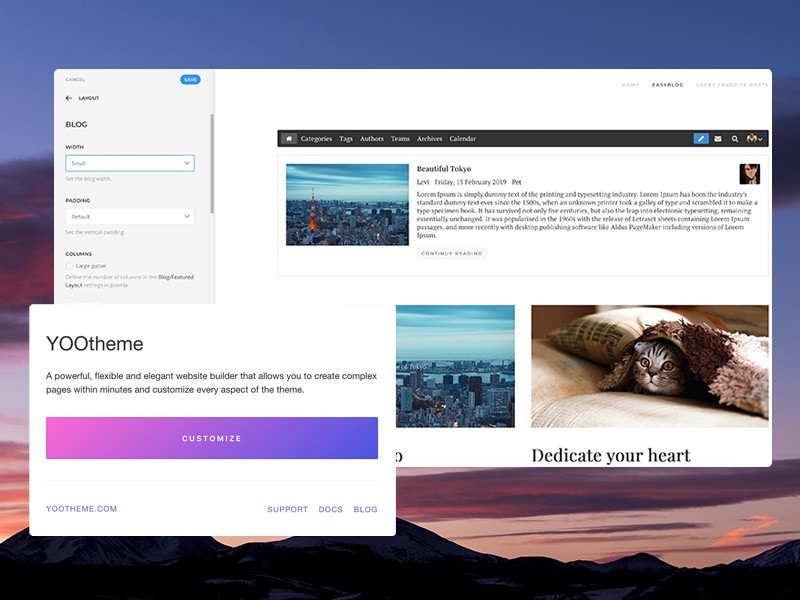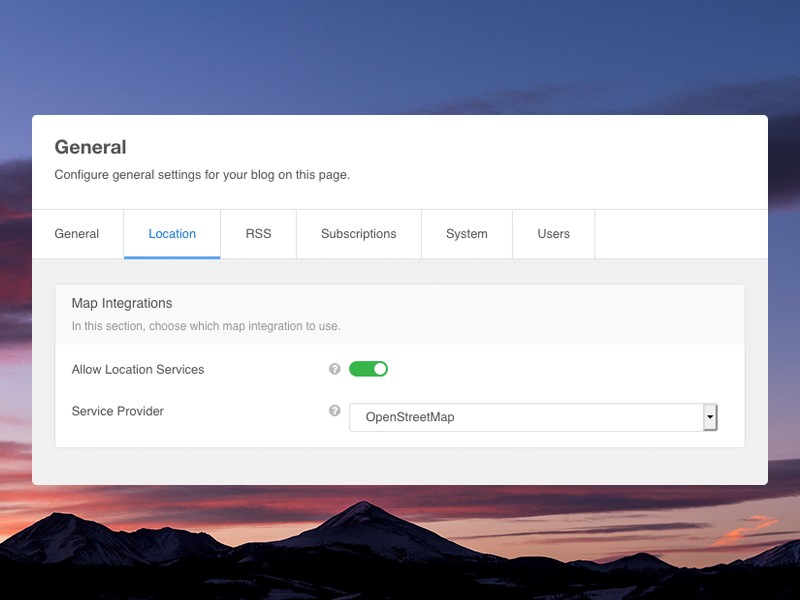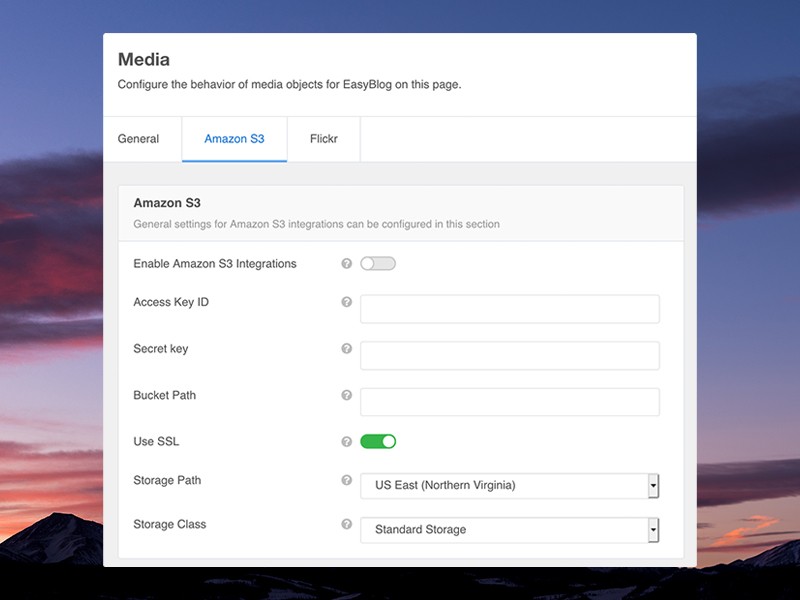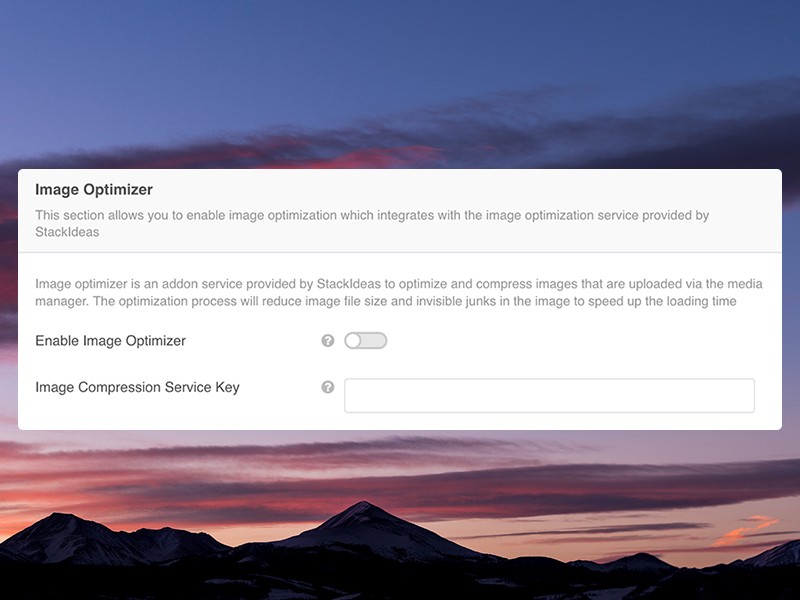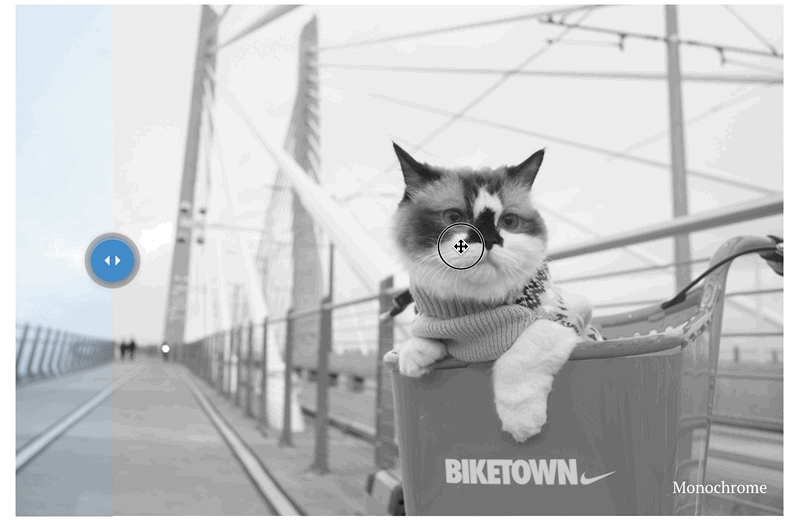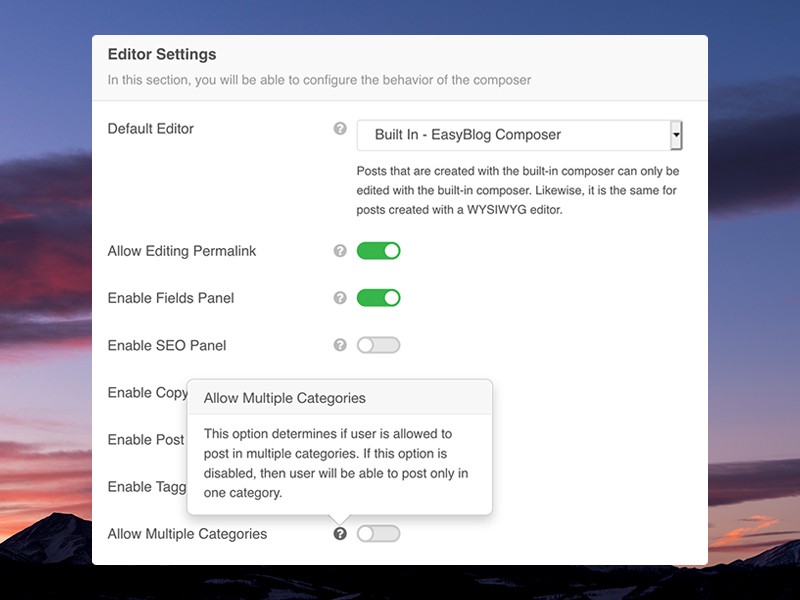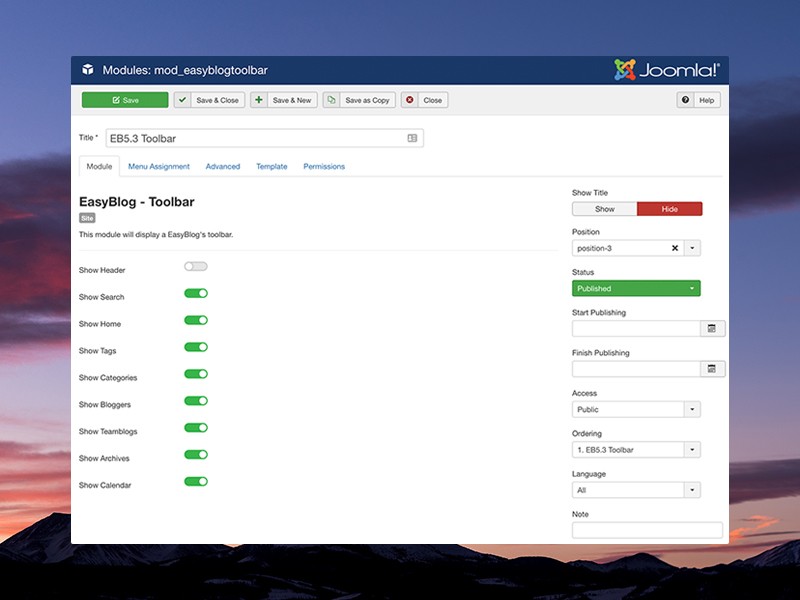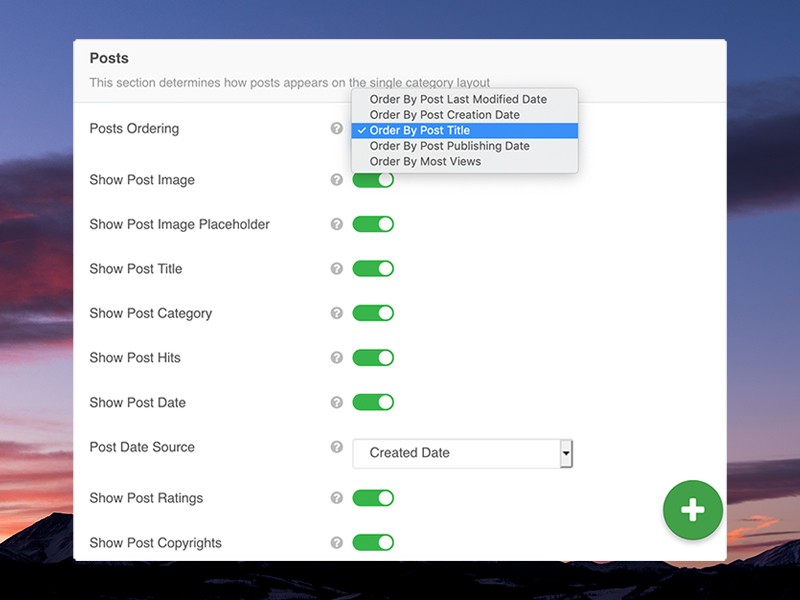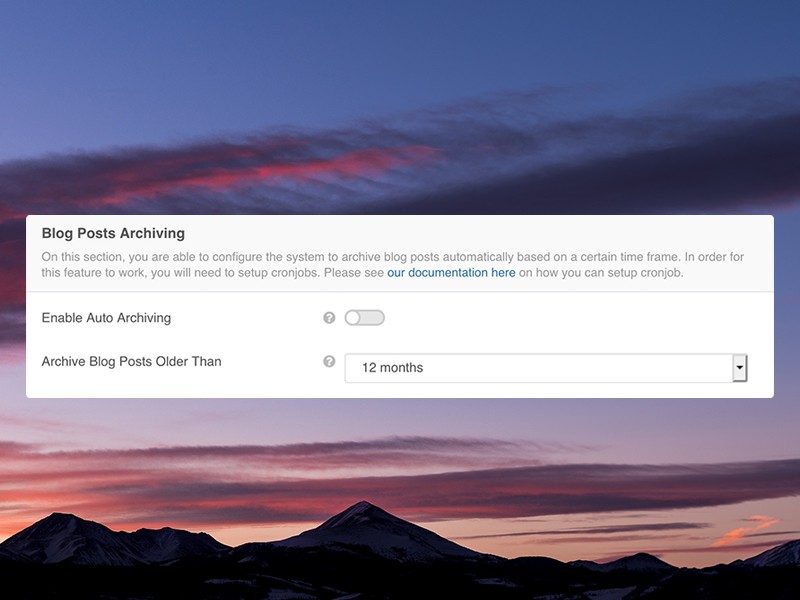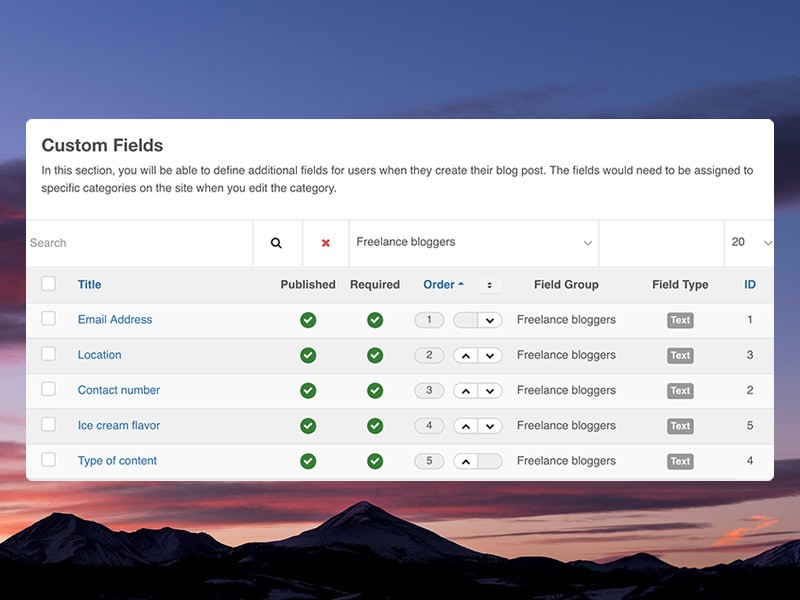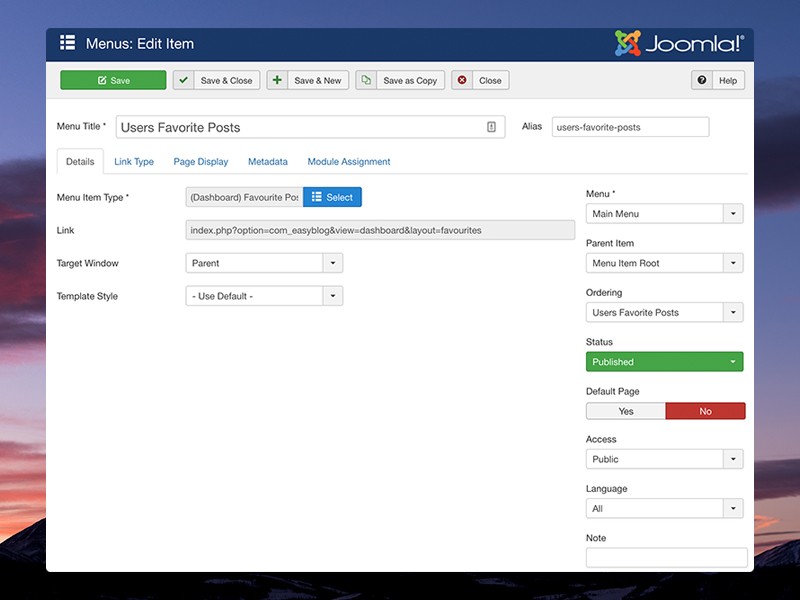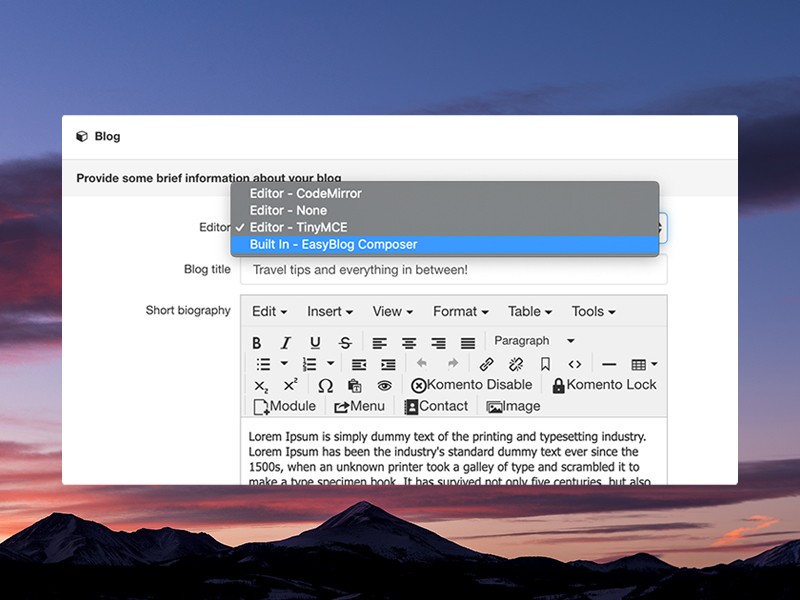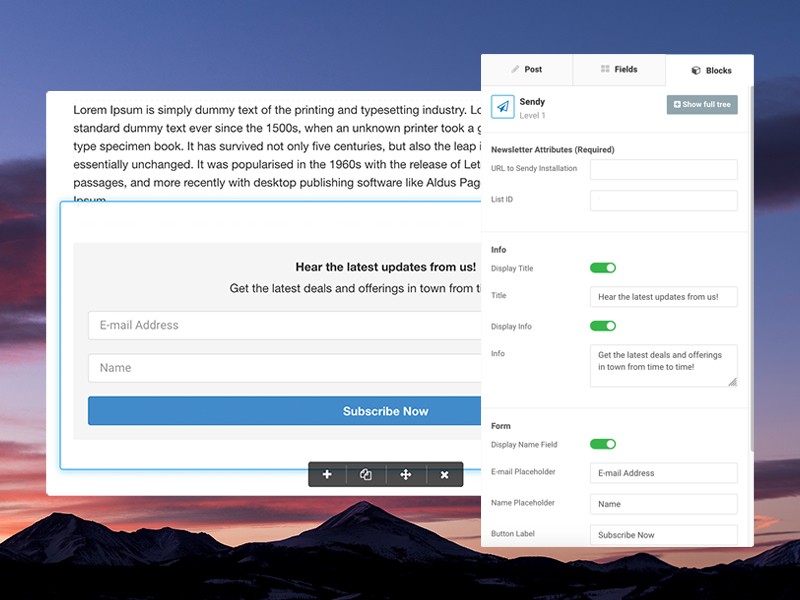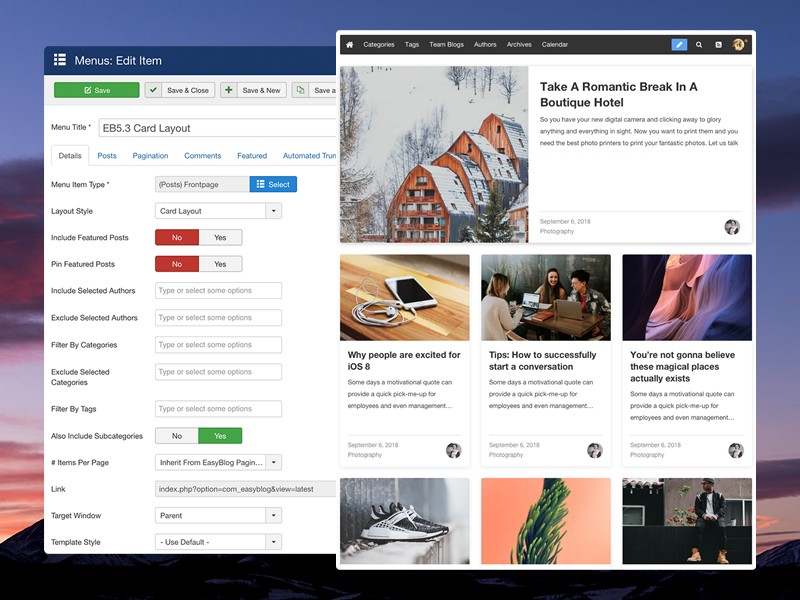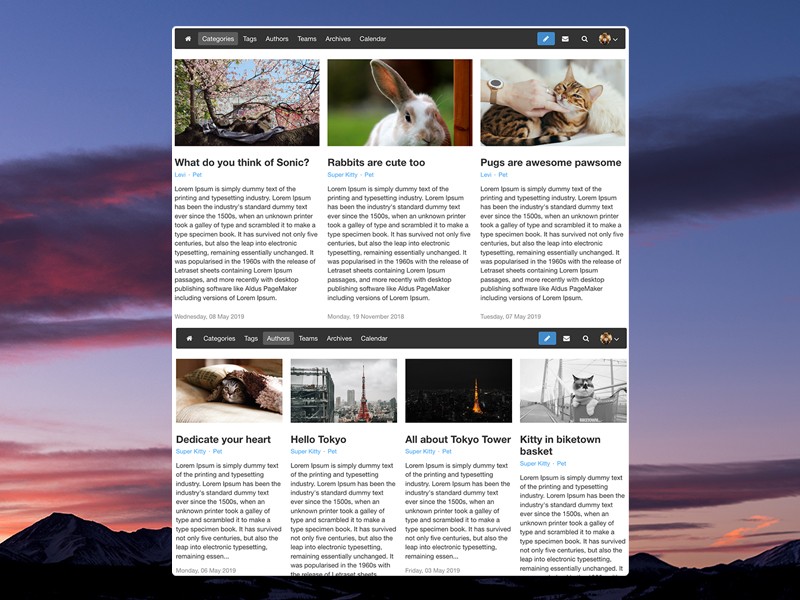Introducing EasyBlog 5.3
While the team is still in the midst of prepping up EasySocial 3.1, I would like to take this opportunity to introduce you to the features of the upcoming EasyBlog 5.3.
UIkit Theme
OpenStreetMap Location Services
We have also added a brand new location service provider, OpenStreetMap that allows author to add location to their blog posts. Apart from OpenStreetMap being an ODbL (Open Database License) licensed that free-to-use, it's also an editable map that's contributed by the community.
Amazon S3
The media manager now supports Amazon S3 as a new storage location. This would allow site admins to upload their files in the new location but more importantly help to reduce media storage space for the site.
Image Optimizer
We realized that optimizing image is as important as the quality of the image itself. After all, smaller image usually resulted in faster loading sites. We understand that hosting companies would never allow you to run image optimization as this would definitely lead into over-usage of computing power.
Therefore, we decided to introduce a new image optimization service at a much affordable price without sacrificing its performance. With the image optimization service in place, it would shave off unnecessary white spaces and comments while retaining the image quality.
| Basic | Pro | Developer |
| 3,000 images | 12,000 images | 60,000 |
| $5.99/month | $12.99/month | $49.99/month |
Image Comparison Block
EasyBlog 5.3 introduces image comparison block, where it allow authors to place 2 images side by side for their readers to observe and compare 2 images effortlessly.
WebP Image Support
As we are heading towards a more sophisticated generation and in constant need of rendering sites at the "speed of light". We also believe that EasyBlog should keep up with technologies that helps site owner to run a blazing fast site. With EasyBlog 5.3, we are happy to announce that WebP image is now supported, only with the exemption that your site runs on at least PHP 7.1.0.
Multiple Categories Restriction
With EasyBlog 5.3, site admin may now disabled multiple categories support in the settings conveniently.
EasyBlog Toolbar Module
We have also added a new toolbar module which allows site admin to place the toolbar anywhere on their site should they wish to. ?
Publish Confirmation
With EasyBlog 5.3, we also added a new feature to allow publishing confirmation. This would be extremely helpful for those with little butter fingers that could have accidentally clicked on the publish button unintentionally. ?
Custom Ordering in Single Category Menu
With EasyBlog 5.3, site admin may now configure posts ordering in their menu item for single category layout.
Auto Archiving
Custom Fields Ordering
With EasyBlog 5.3, you may now re-order the custom fields from the backend. With the new ordering feature, this will help you to organize these custom fields that appears on the composer and published posts.
Favorite Posts Layout
In EasyBlog 5.3, you may now also create menu item that links to the favorite posts layout so your users can easily access their favorite posts.
Container Block
With the new container block introduced in this release, you can now group up blocks together within the container block. This would then allow you to define a custom class to wrap the rest of your blocks.
Editor Based on Author
Along with EasyBlog 5.3, authors are no longer forced to use the default editor configured on the site. They can now pick their very own preferred editor from their profile settings.
Sendy Block
You can now include a subscribe to Sendy block on any of your blog posts. This would allow your readers to subscribe to your mailing list directly on the blog posts.
Additional Latest Layout
With the latest layout in EasyBlog 5.3, we have also added a new layout. This allows you to switch between a card based design and the standard layout design.
Grid View for Single Category & Author
Apart from the card layout mentioned earlier, you can now enable grid view for single categories and authors too.
That's all folks!
That is just some of all the updates in EasyBlog 5.3 that I have for you for the time being. There are quite a number of minor tweaks and changes in EasyBlog 5.3 that will blow your mind away. ?
Stay tuned for more awesome news coming your way!