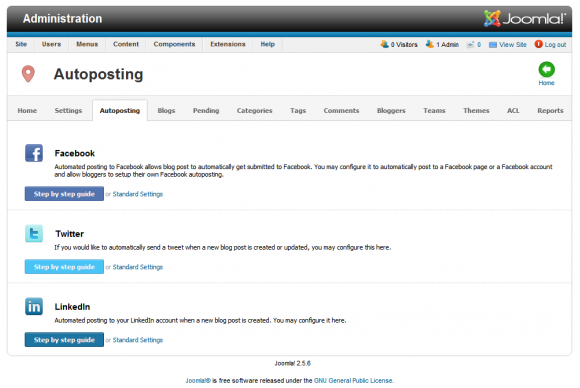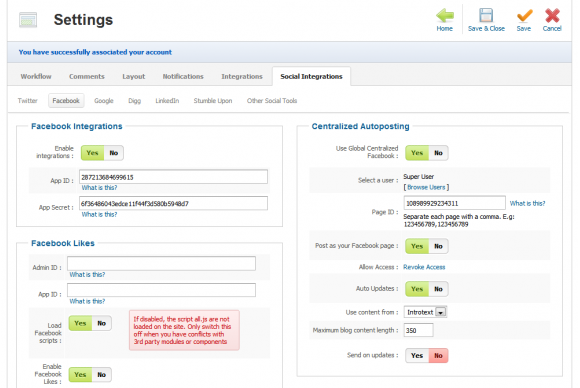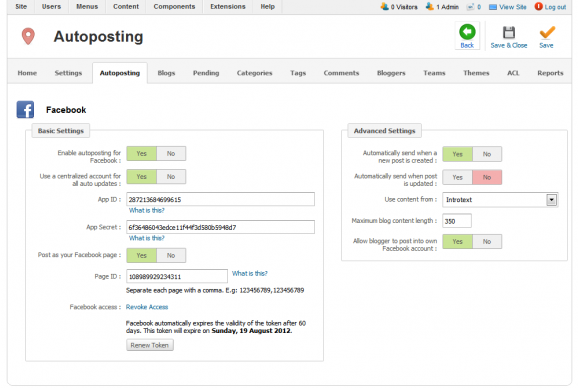Facebook token expiry fix for EasyBlog
Some of you guys may have been using the awesome Autoposting feature in EasyBlog. We got news recently that whenever new blogs are published, this feature didn't automatically post to your Facebook wall anymore?
No worries, baby. The real issue here is that your Facebook access token may have expired.
This is a common issue where your Facebook token expiry date arrives. What you should do now is you should renew the access token.
If you're still running on EasyBlog 3.0, go to the backend and look for EasyBlog settings. Then, under the Social Integrations tab, click on the Facebook subtab.
Locate the link "Revoke Access" and click on it. After that, sign in to Facebook again.
If you're running on Easyblog 3.5, Autoposting is no longer under the Settings tab. You will be expecting a quick access button on the panel now.
Once you're in Autoposting setting page, provided you've previously setup and linked to the Facebook app, click "Standard Settings". If you want, you can use the step by step guide to setup the Autoposting at http://stackideas.com/docs/easyblog/autoposting.html
Inside the Autoposting standard settings for Facebook, you should locate the "Renew Token" button. Click on that to renew the access token. You're done!
Since the maximum lifespan of the access token is 60 days, please be remember to renew it within the 60 days period. Yes, it is troublesome, I know. But we've made it easier for you in EasyBlog 3.5 -- it will notify you the date when the access token will be expired. Say bye-bye to token expiry from now on!
Happy autoposting!