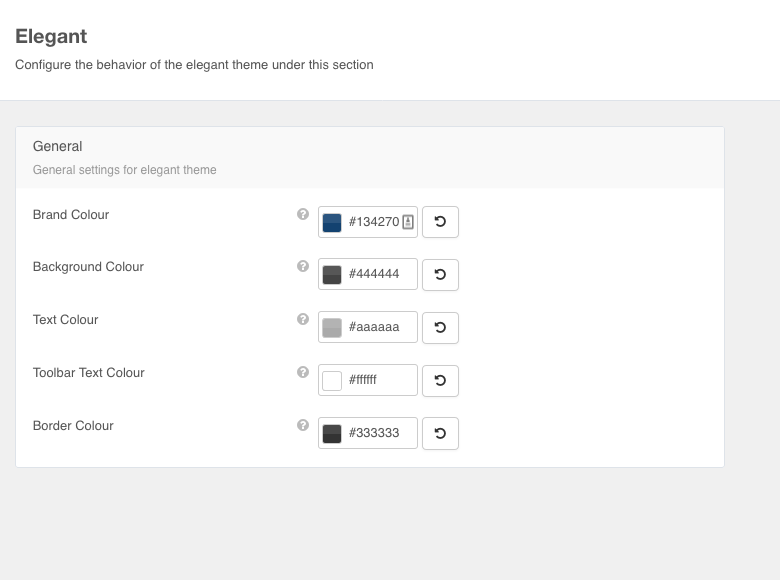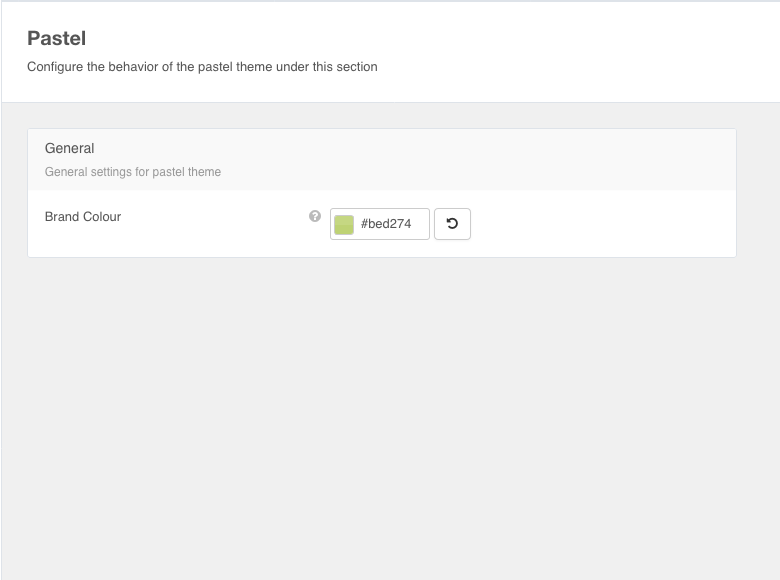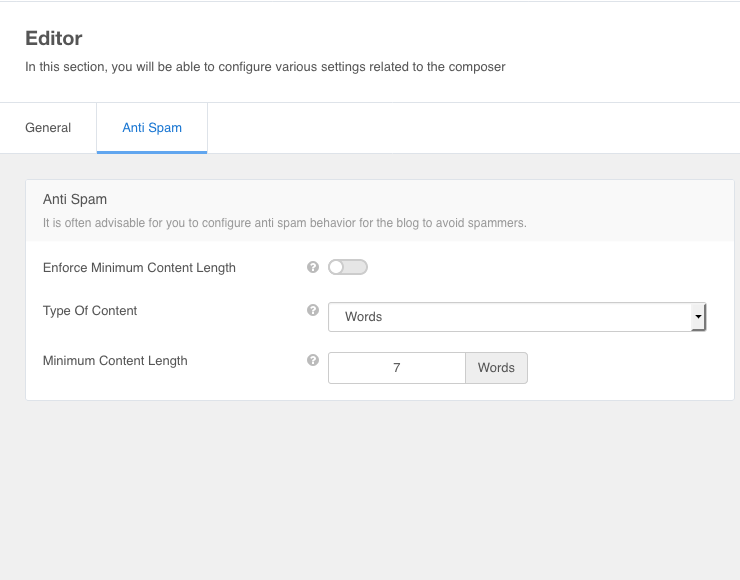EasyBlog 5.2 Alpha Available Now
Today, the team and I are extremely proud to announce the availability of EasyBlog 5.2 Alpha. After exhausting ourselves for the past few months, the team managed to close nearly 350 tickets for EasyBlog 5.2. On average, that is like 100 tickets a month!

EasyBlog 5.2 Progress Updates

EasyBlog 5.2 Progress Updates Part 2
We did not stop there, as we were still not very satisfied with the features that are included in EasyBlog. These are some of the other refinements which we have added before pushing out the Alpha release.
Simplifying Themes
There were close to about 9 redundant themes in EasyBlog where it is mostly the change of colors. For instance, the Greenie and Pinky are actually using the same layout, but only having a different theme color. We decided to merge these redundant themes and unify them into a single theme with the ability to pick its colors.
- Pinky and Greenie are merged into a new theme called Pastel, with the ability to change colors on the theme settings.
- Elegant variants will now be simply called Elegant with the ability to change colors on the theme.
- Zinc variants will be removed and it will now be called Zinc. Toolbar colors are configured in the layout settings.
The end result of merging these themes saves us about 800kb in the size of the full installer.
Infinite Scrolling
With EasyBlog 5.2, pagination can now be configured to utilize a nifty scrolling script where it would automatically render the next page as you scroll past the first page. This neat feature allows admin to use auto scrolling to the next page seamlessly, saving users from unnecessary full page load.
Improved Image Navigation
Improved Anti-spam
We have also enhanced EasyBlog built-in anti-spam feature with word count settings, admin can now configure the minimum content length on EasyBlog 5.2's editor.
Joomla 4 Updates
EasyBlog 5.2 will work out of the box with Joomla 4 Alpha. Most of its functionality will work with Joomla 4 apart from it's User Interface. We are still waiting for the final releases of Joomla 4 user interface and once the interface is finalized, we will then update the UI for Joomla 4.
Custom CSS Classes for Blocks
New Text Truncation Settings
EasyBlog 5.2 - An Important Update
EasyBlog 5.2 plays a very crucial role for us and for you as well. Not only would it be our flagship version that supports Joomla 4 out of the box, but the all new single click updater is also something that we have been experimenting with and this would then be rolled out across our extensions too, making updates as simple as clicking a button.
Attention Bug Squad
We could not empathized more about this, it is not recommended to install Alpha release on a live site. Instead, you should install it on a staging or development site first. Even though we spent weeks testing it, there are just too many possibilities that could not be fully covered by us, especially conflicts with external extensions or plugins.
You may download the Alpha release by clicking on the button below and do note that the download access are only available for active EasyBlog subscribers.
All bug reports and feedback will be gathered on our dedicated forum section here. This will be much easier for our developers to monitor every single issue posted or found in this Alpha release. Happy testing everyone!