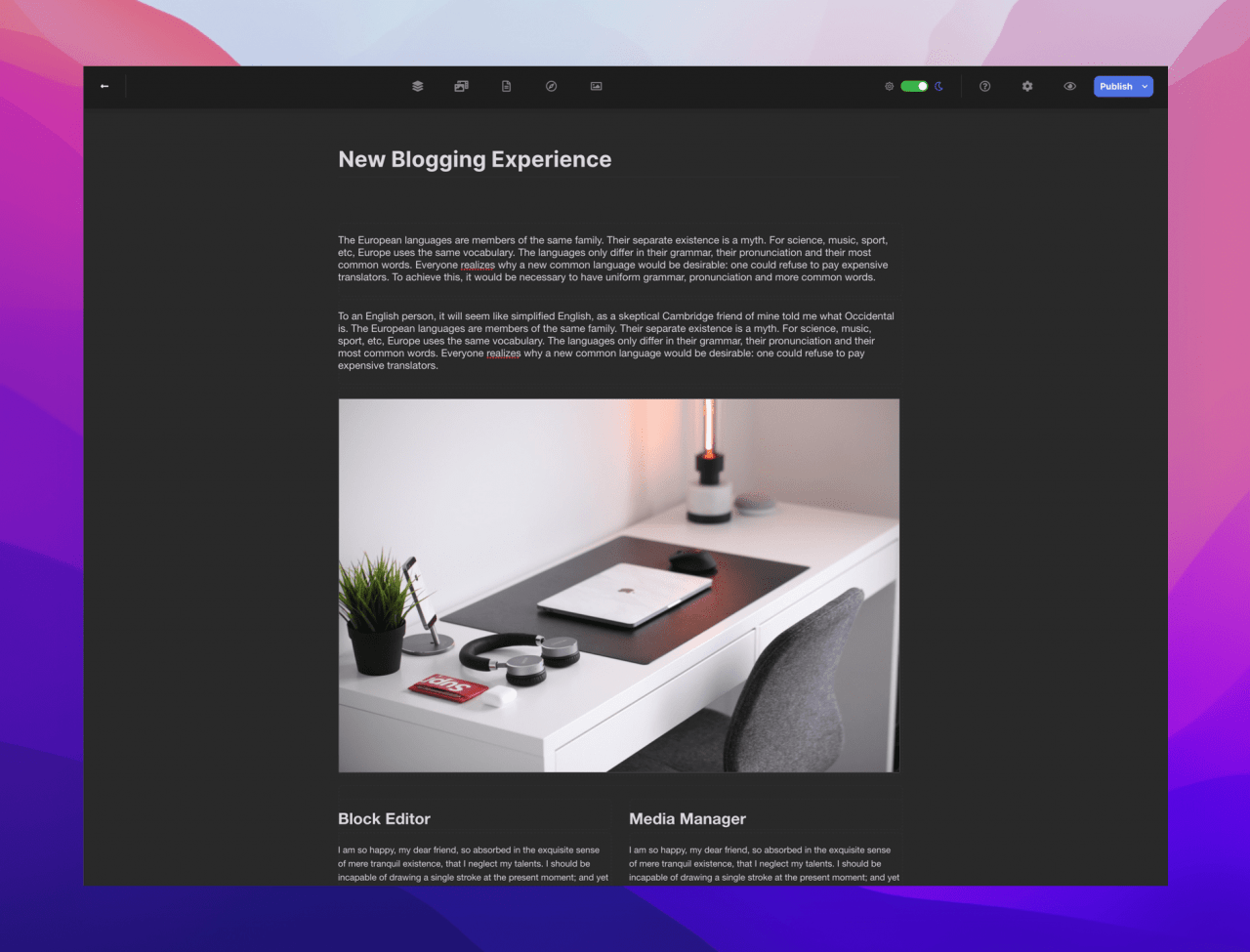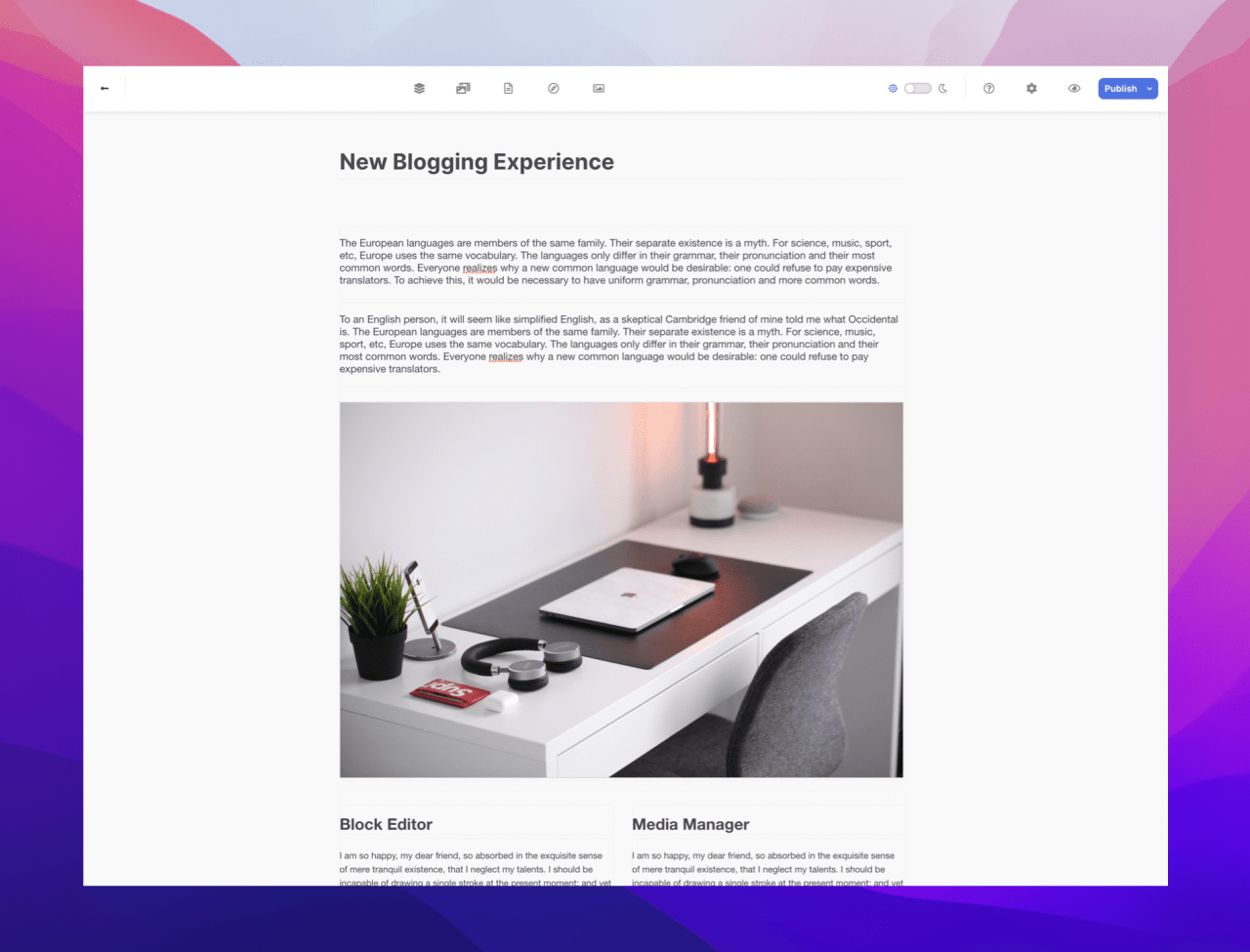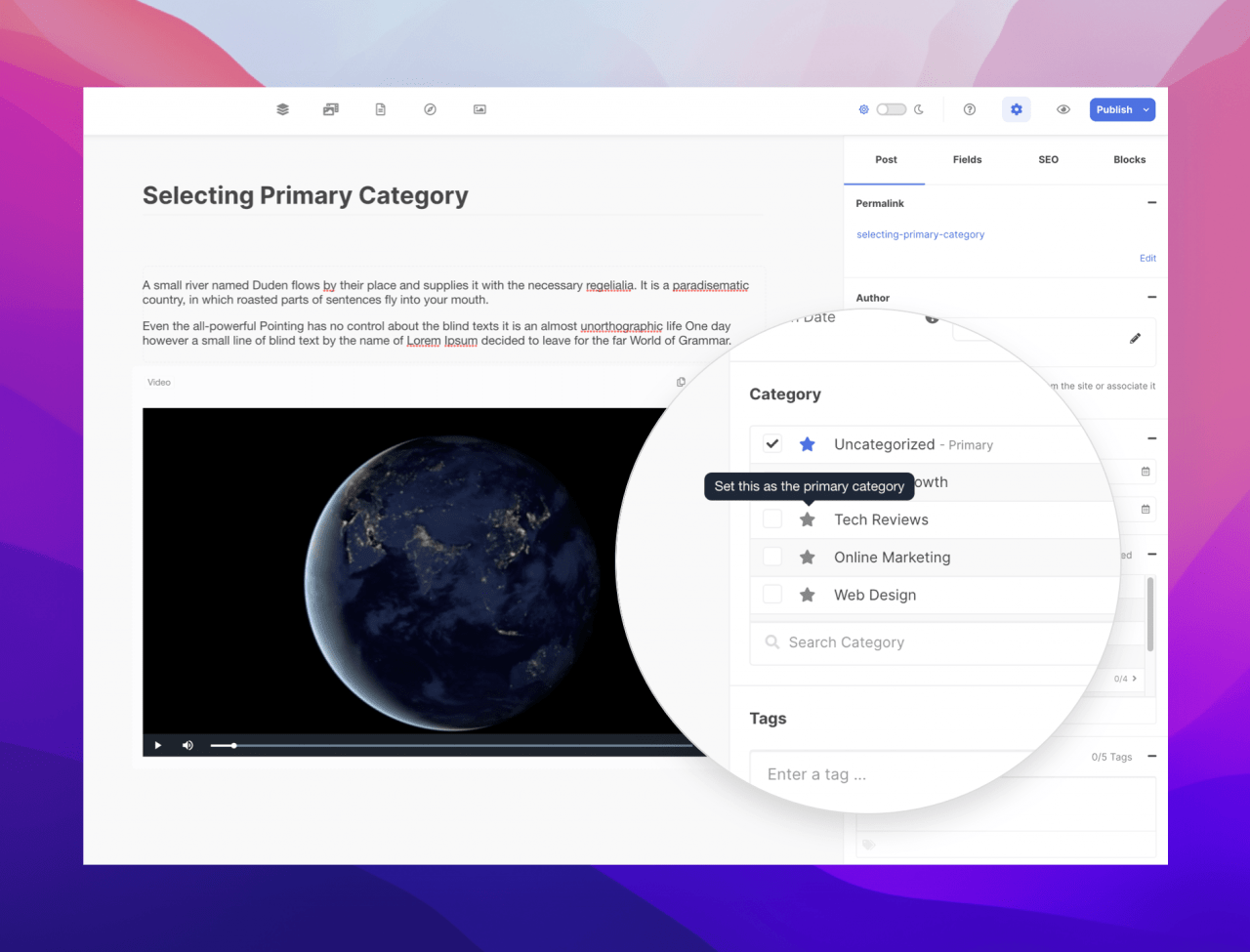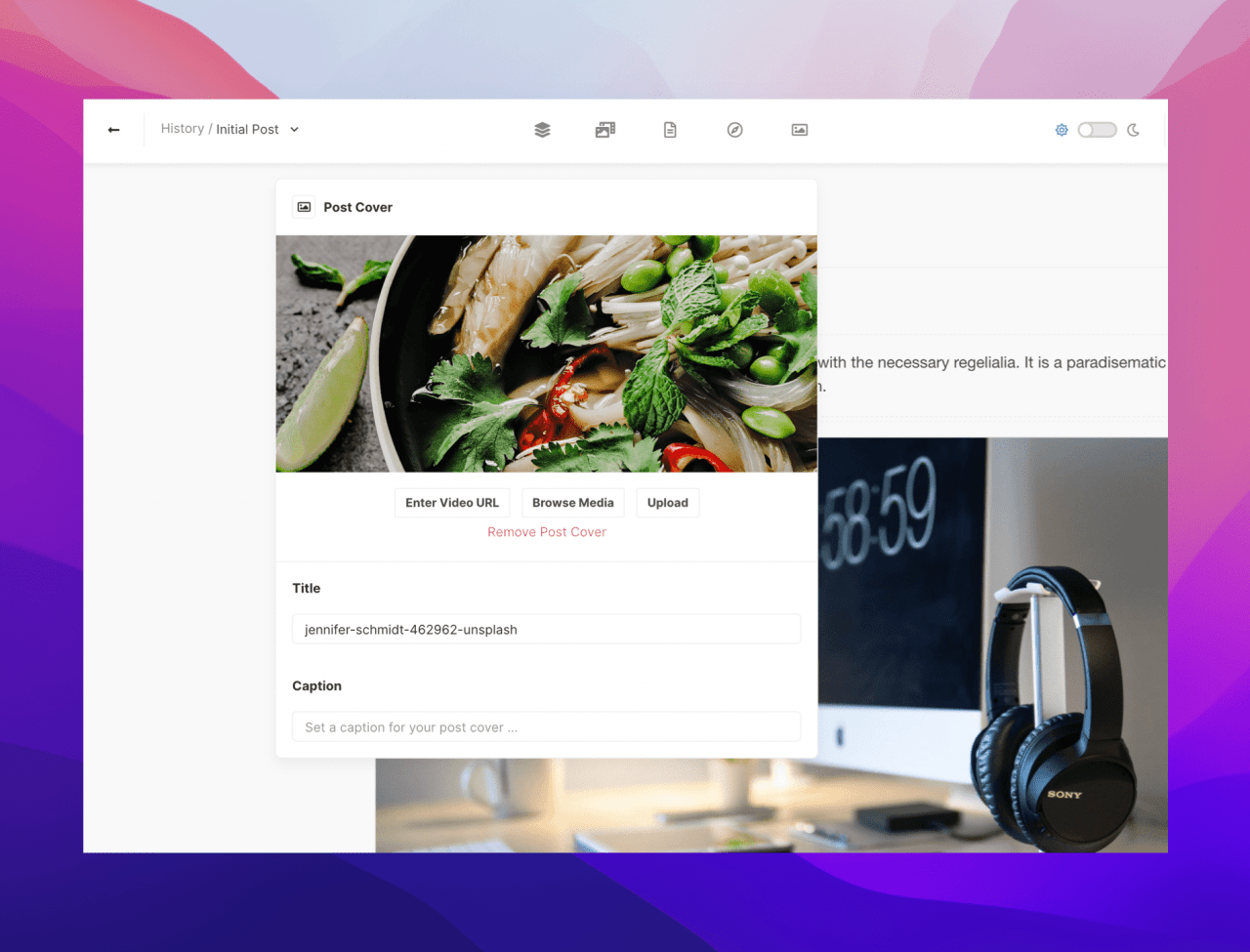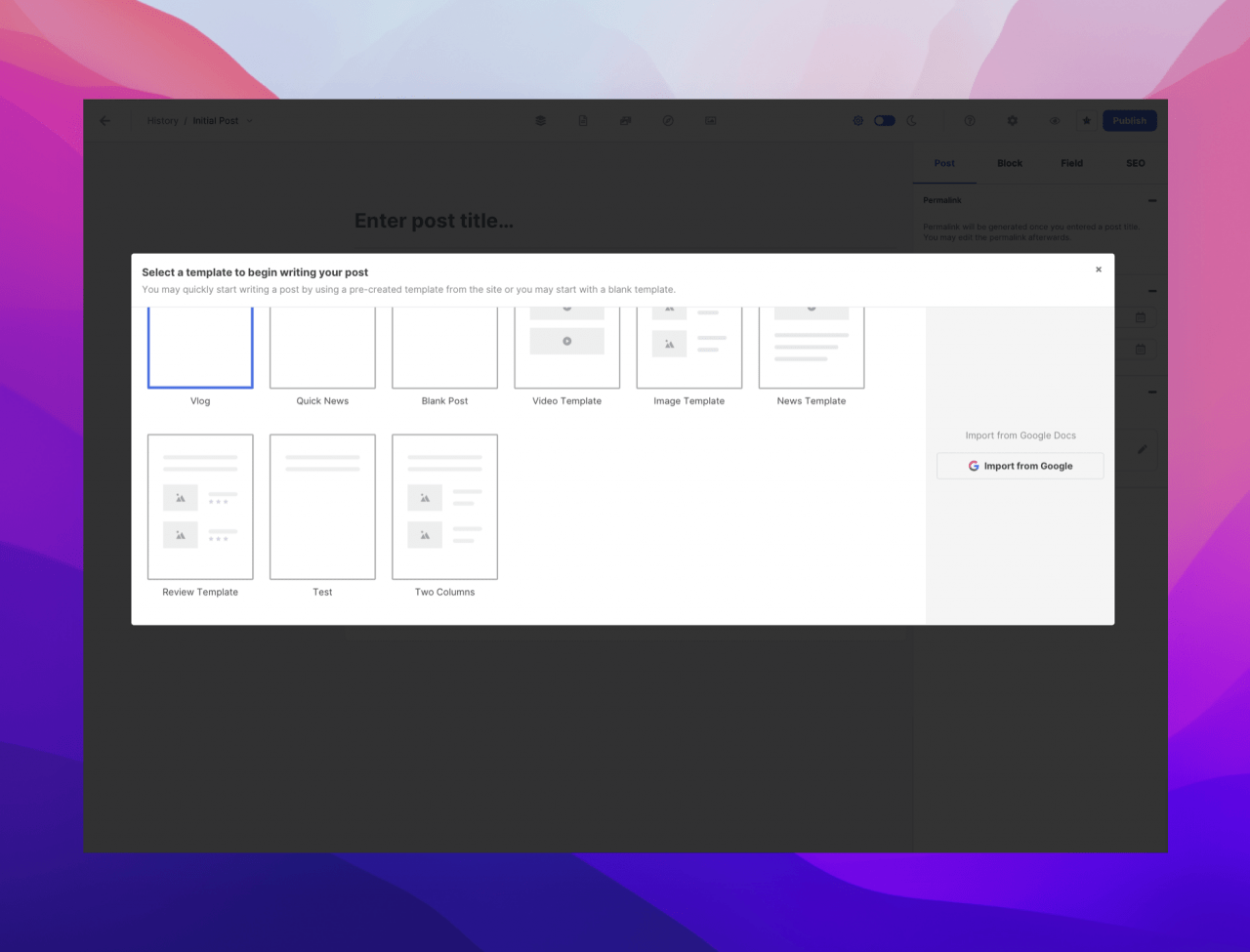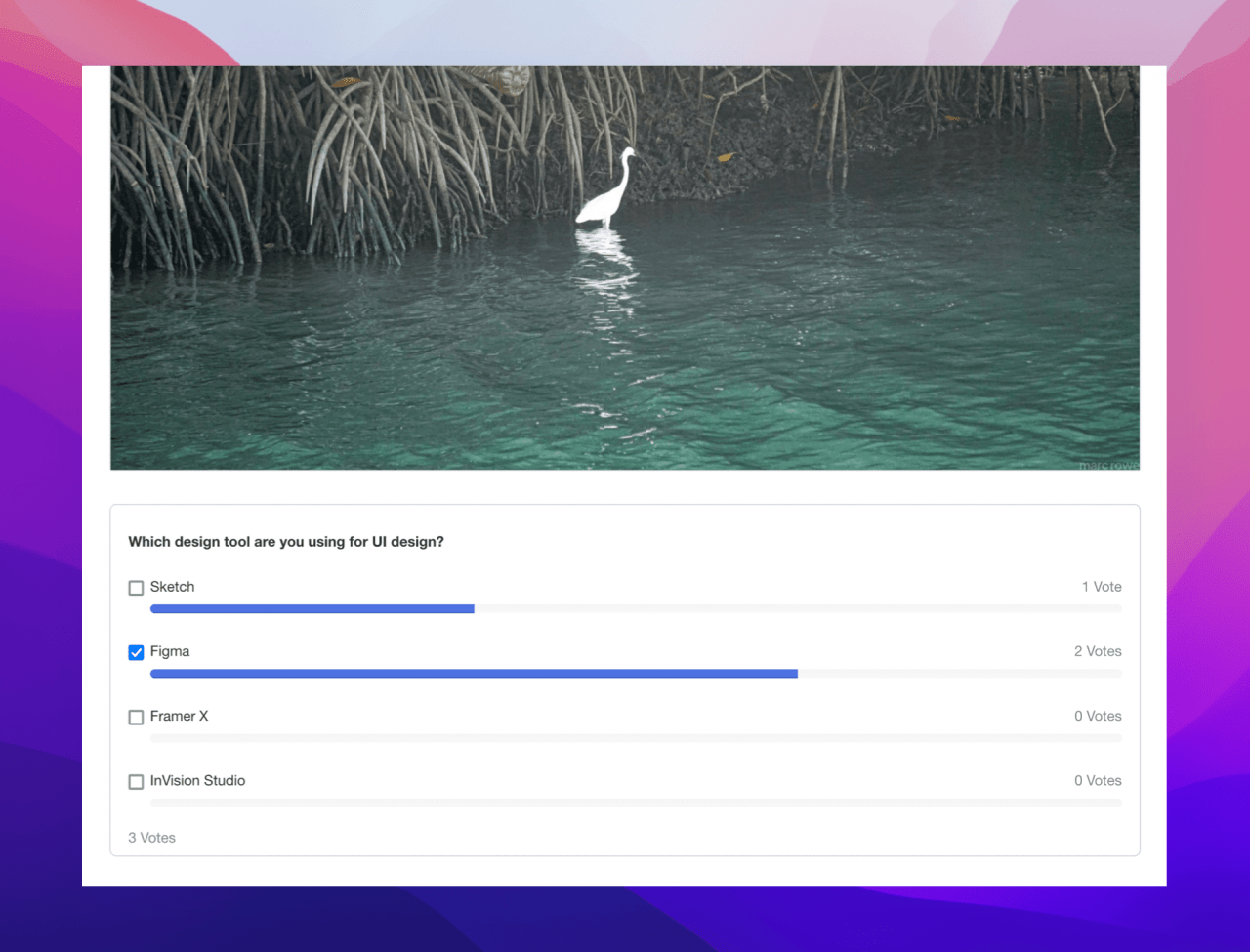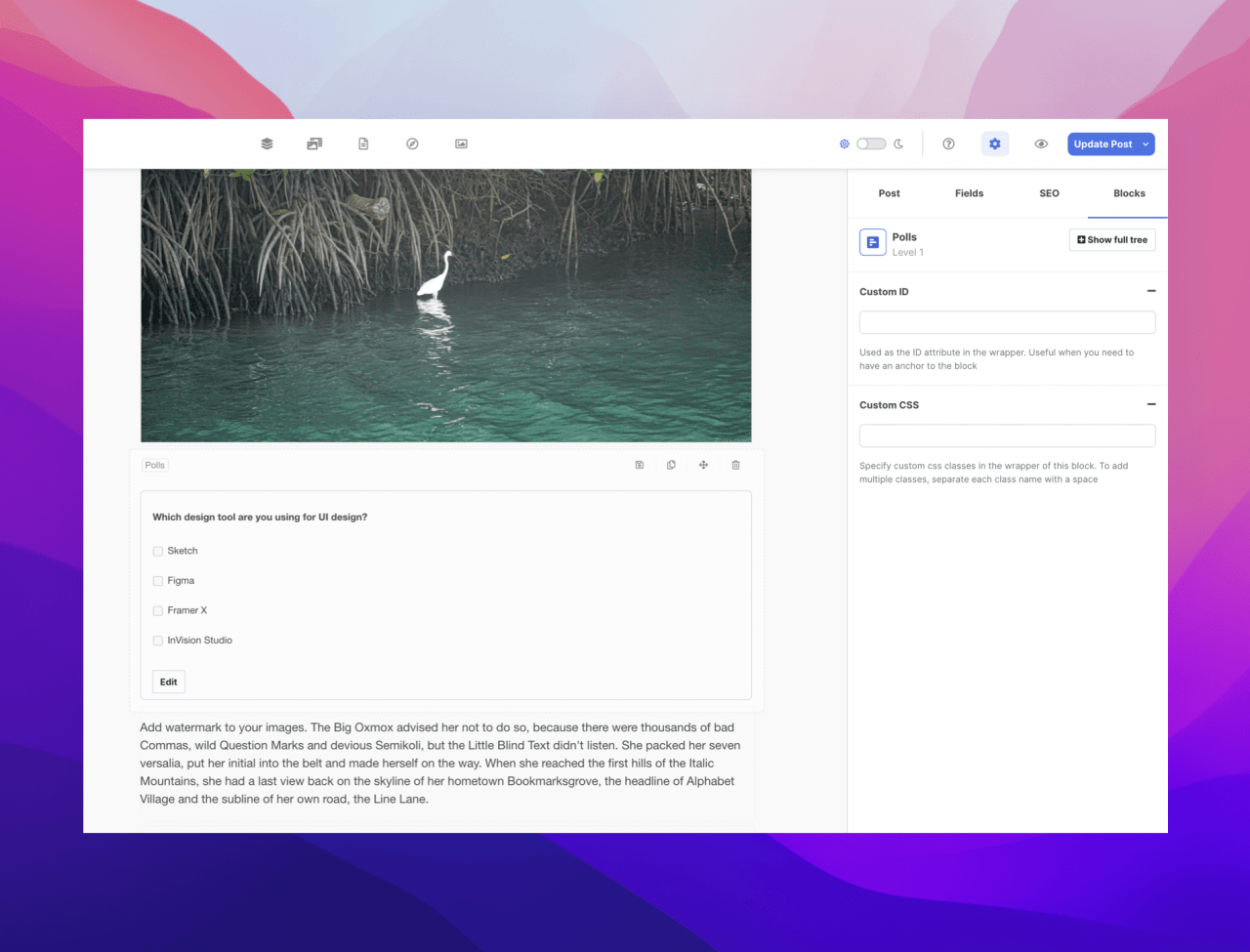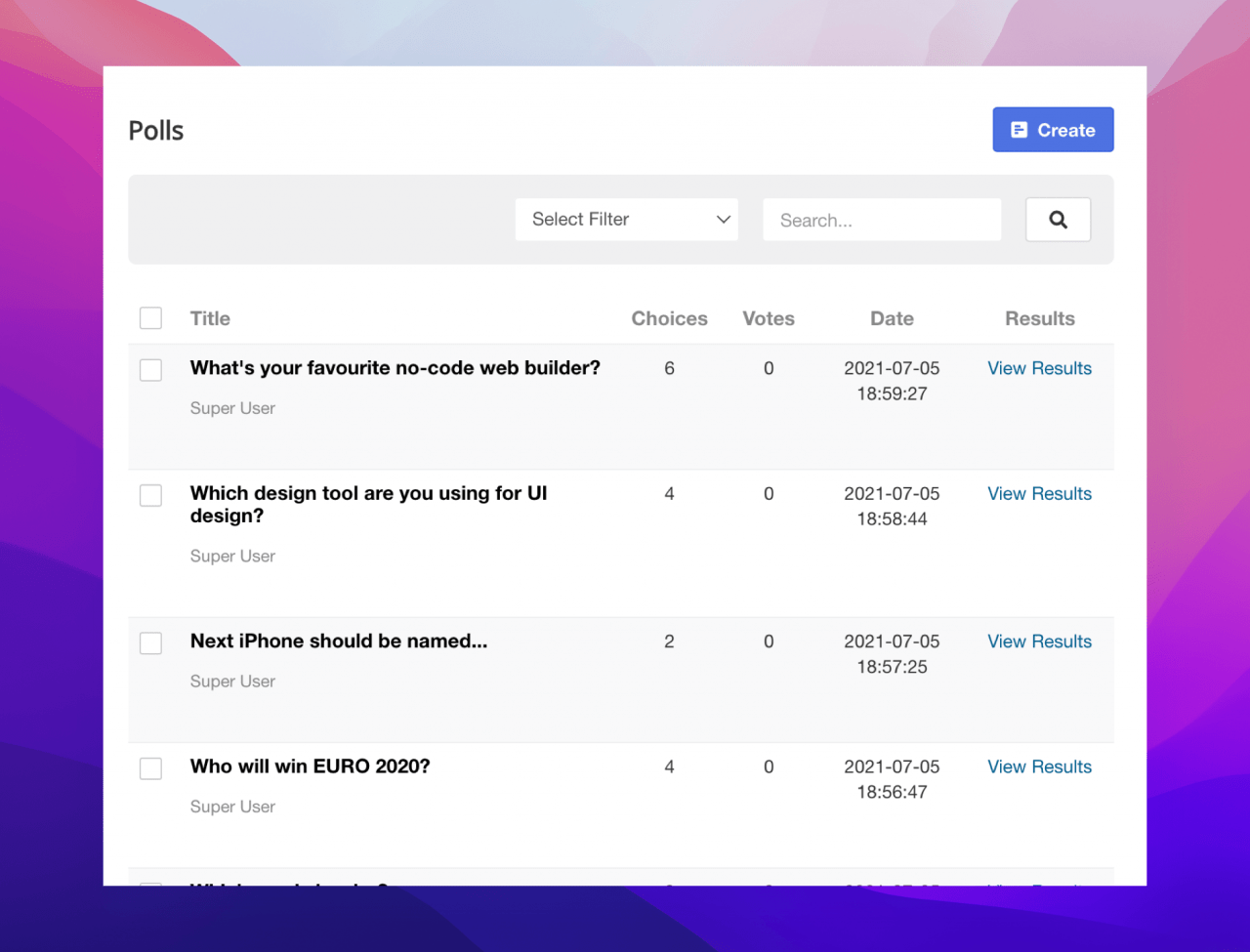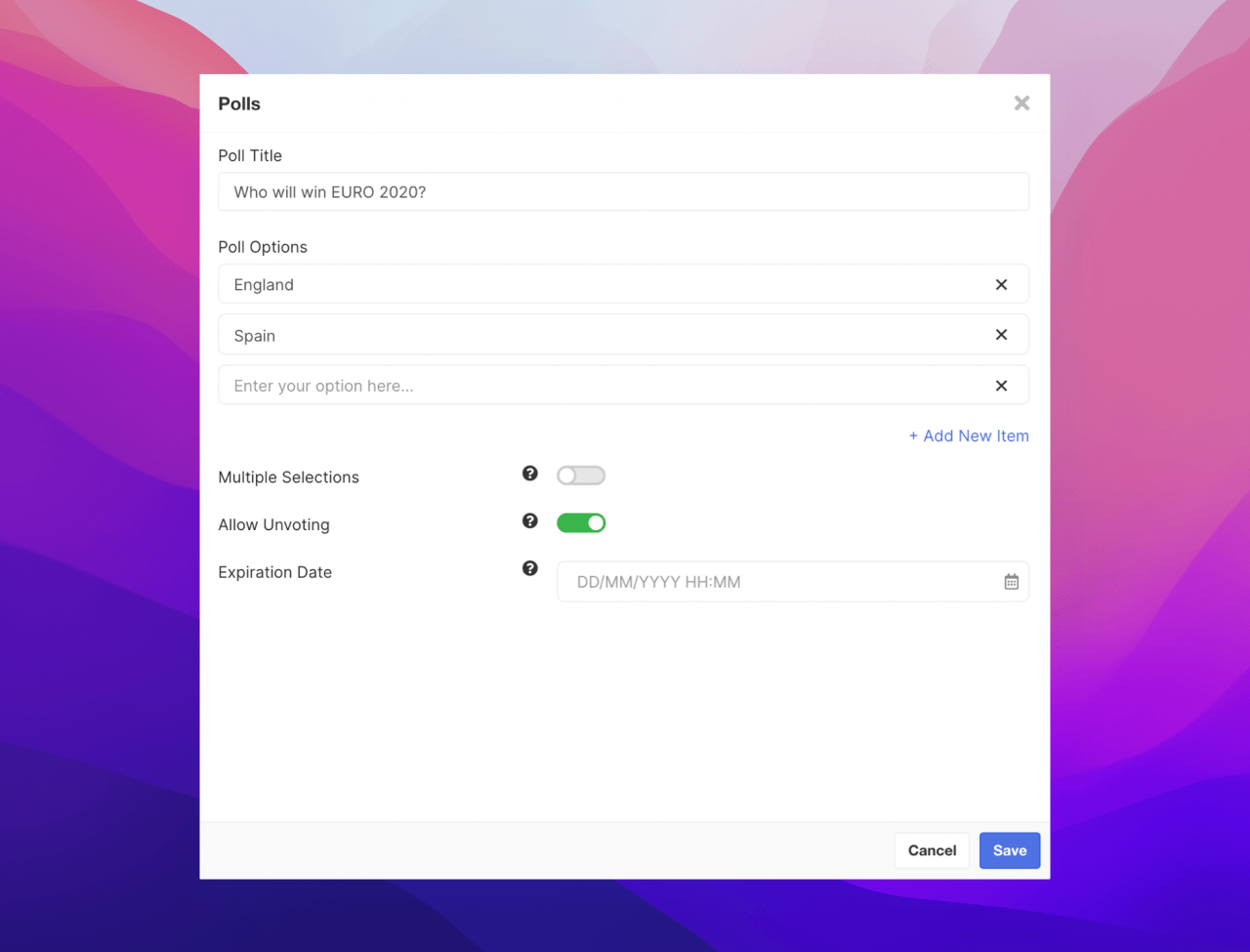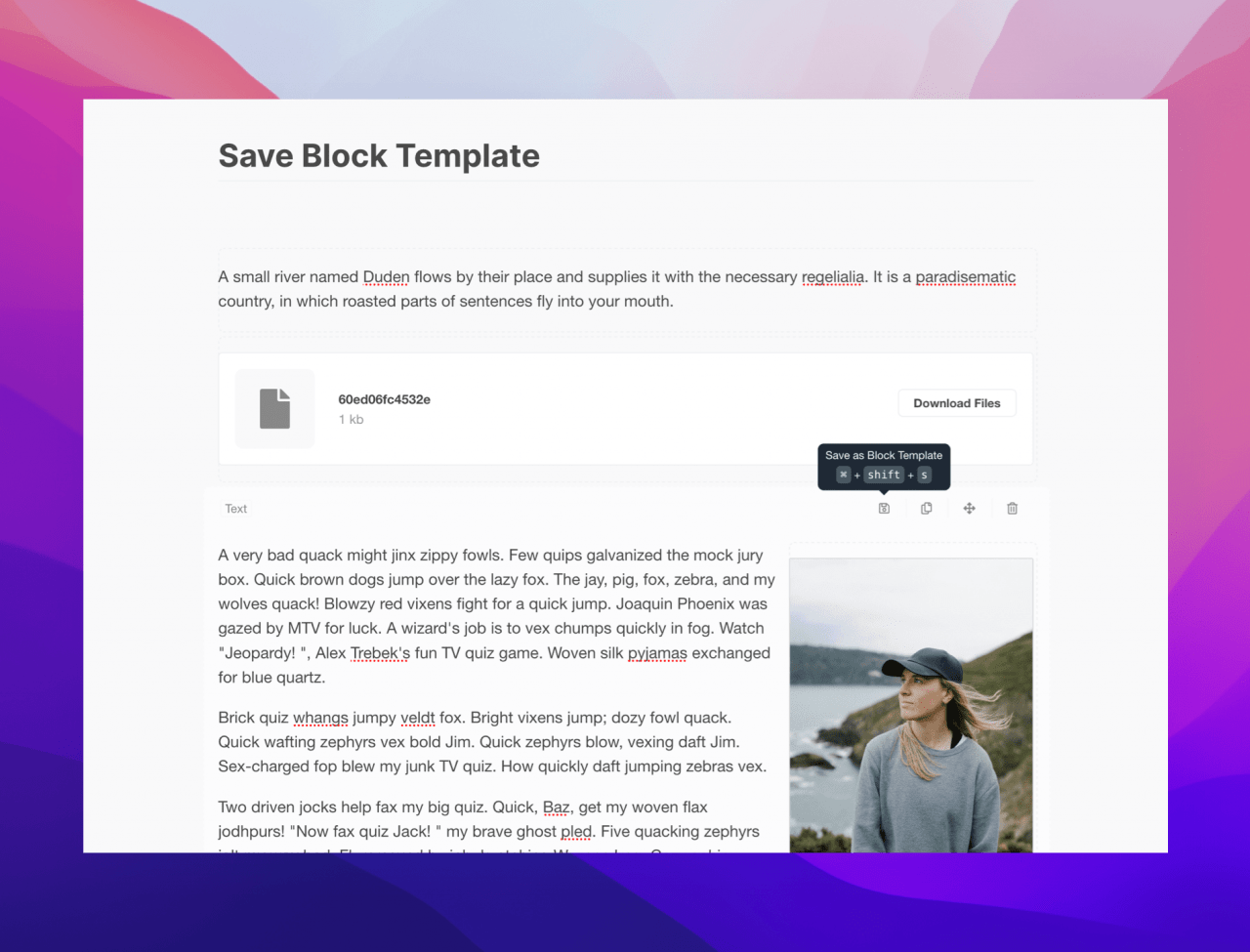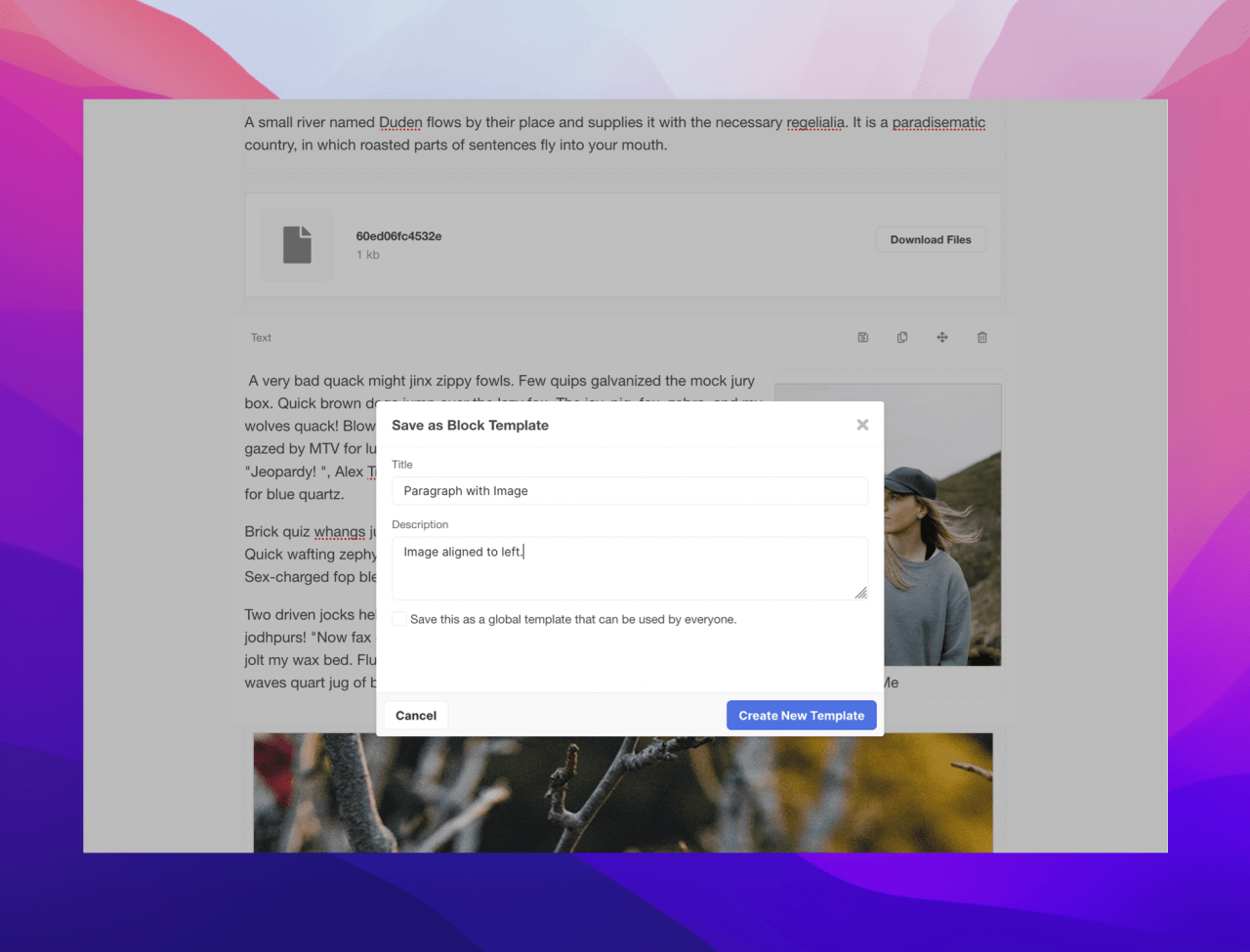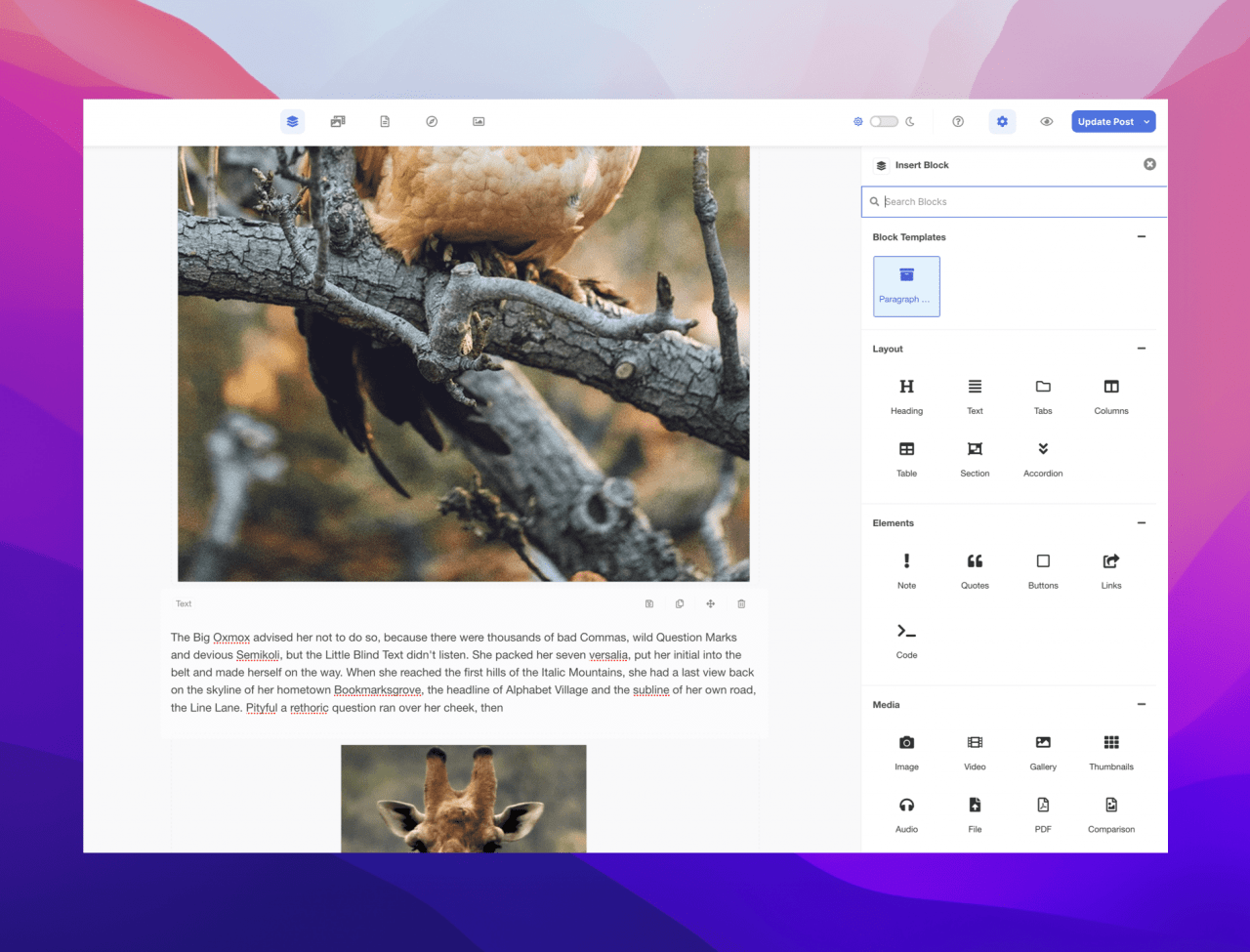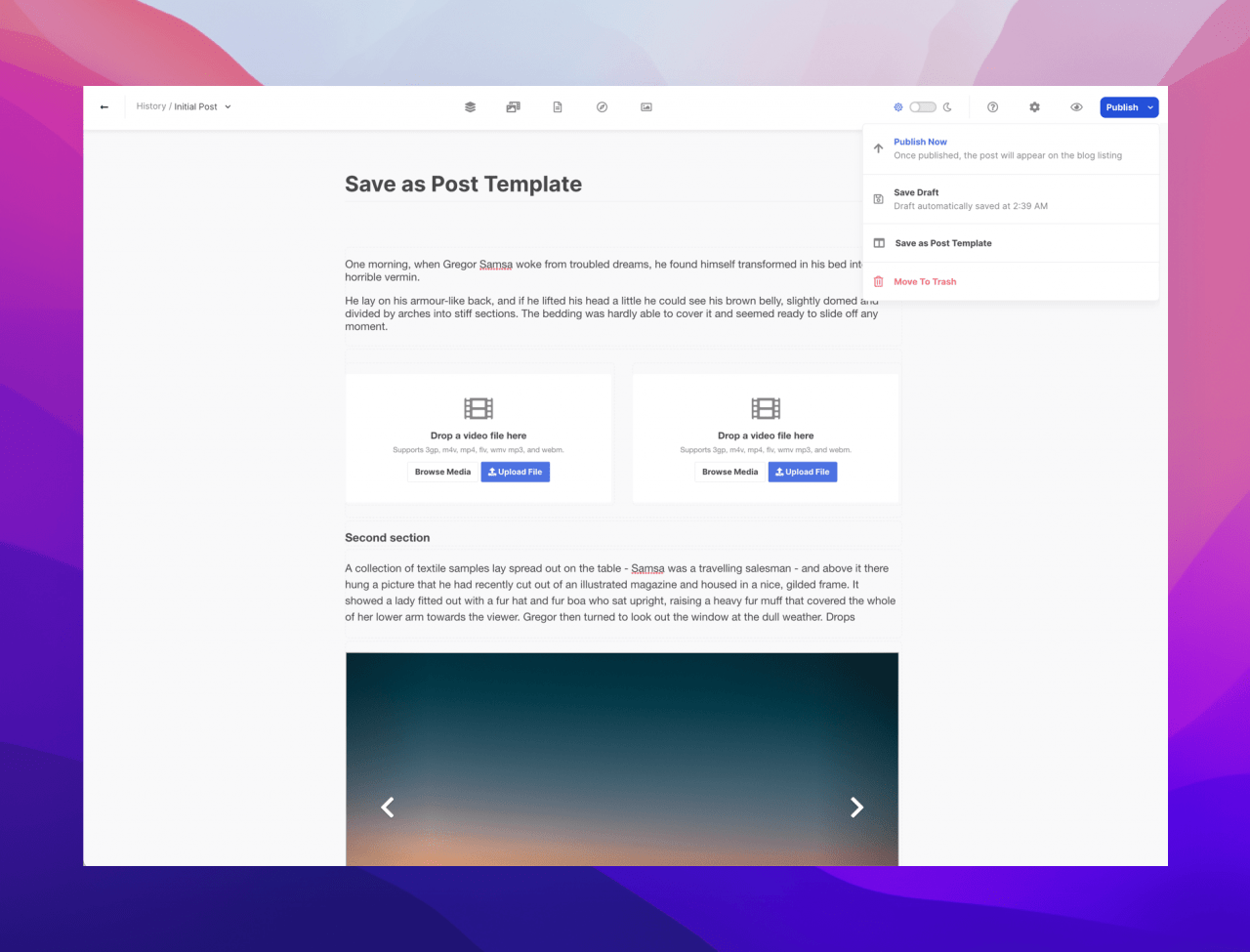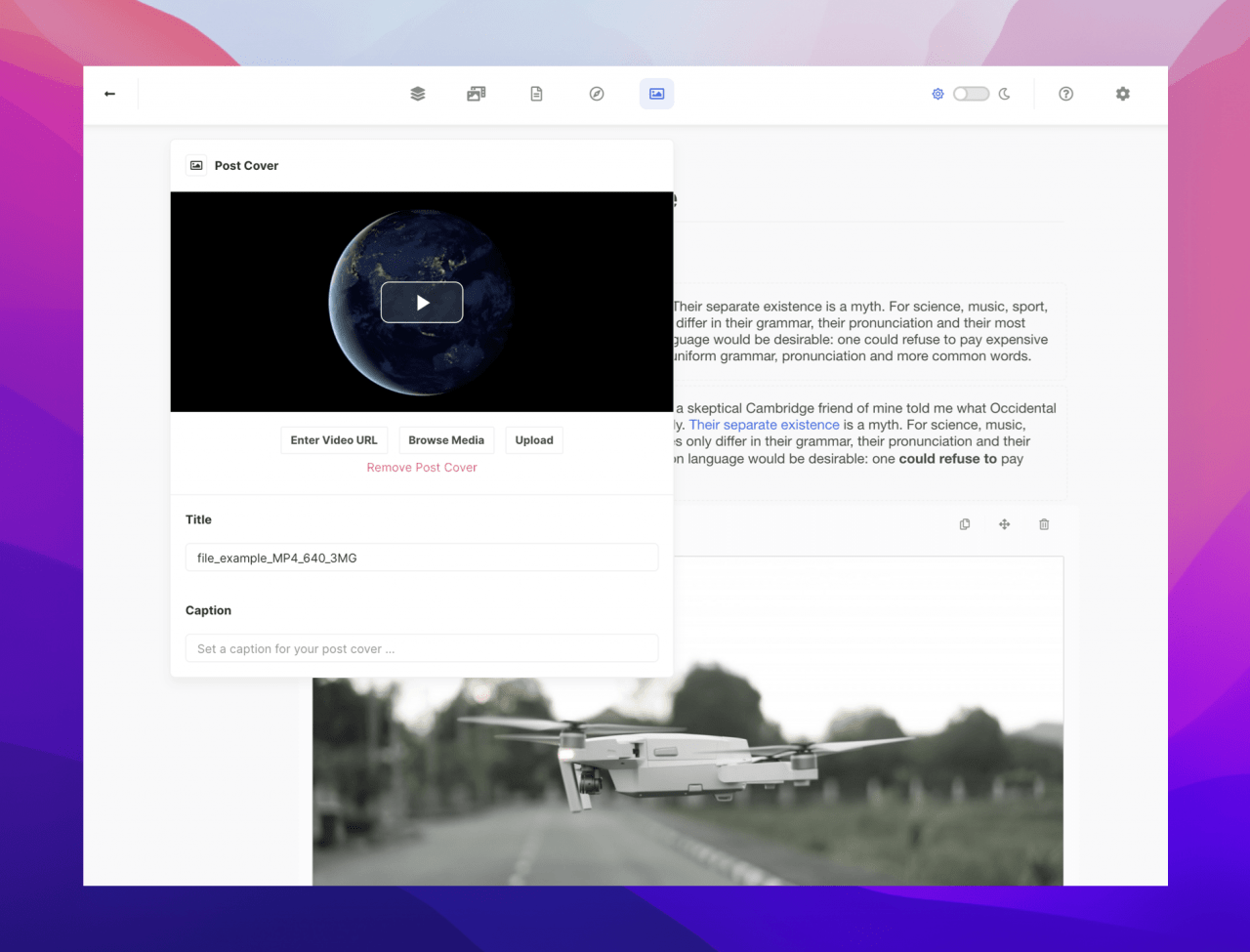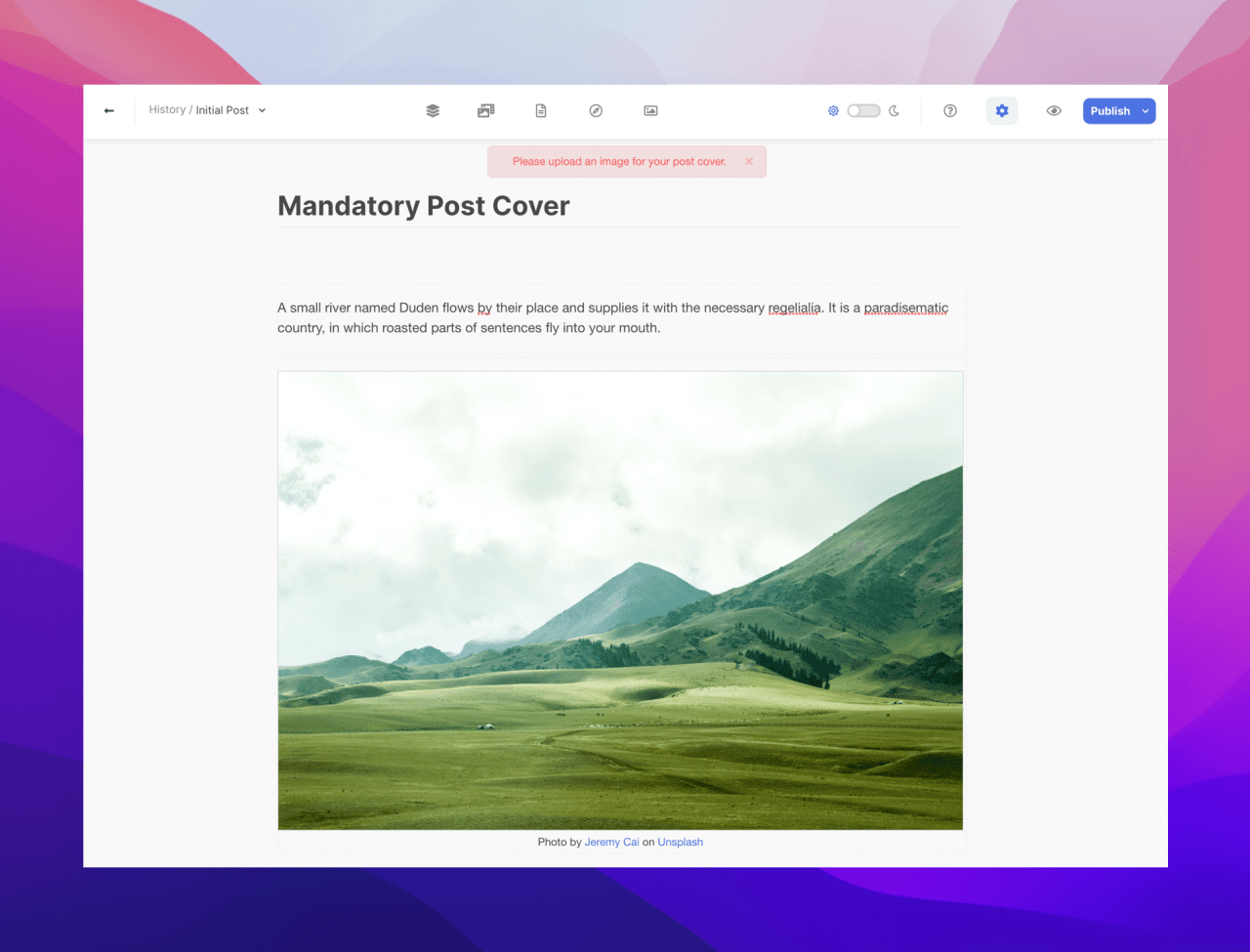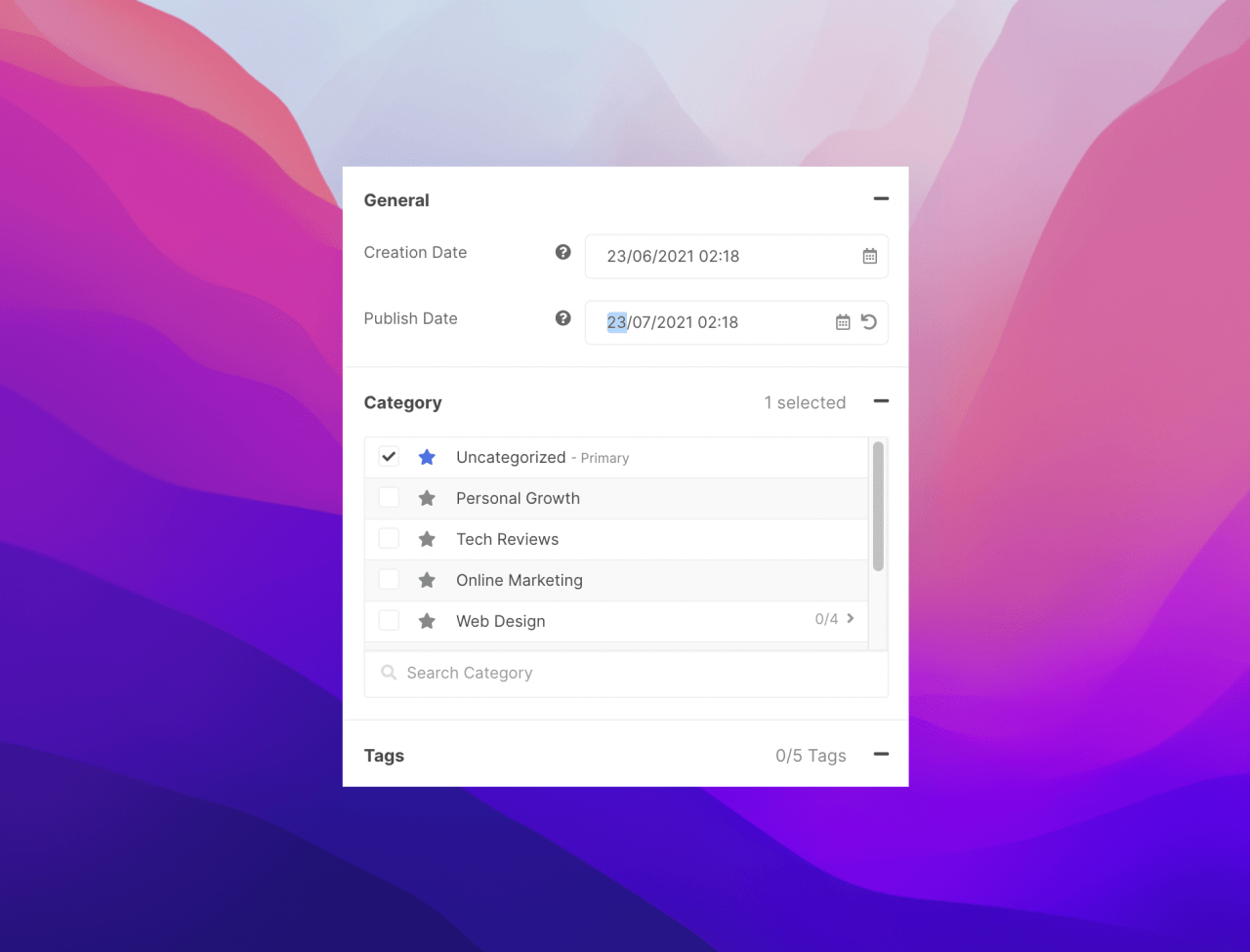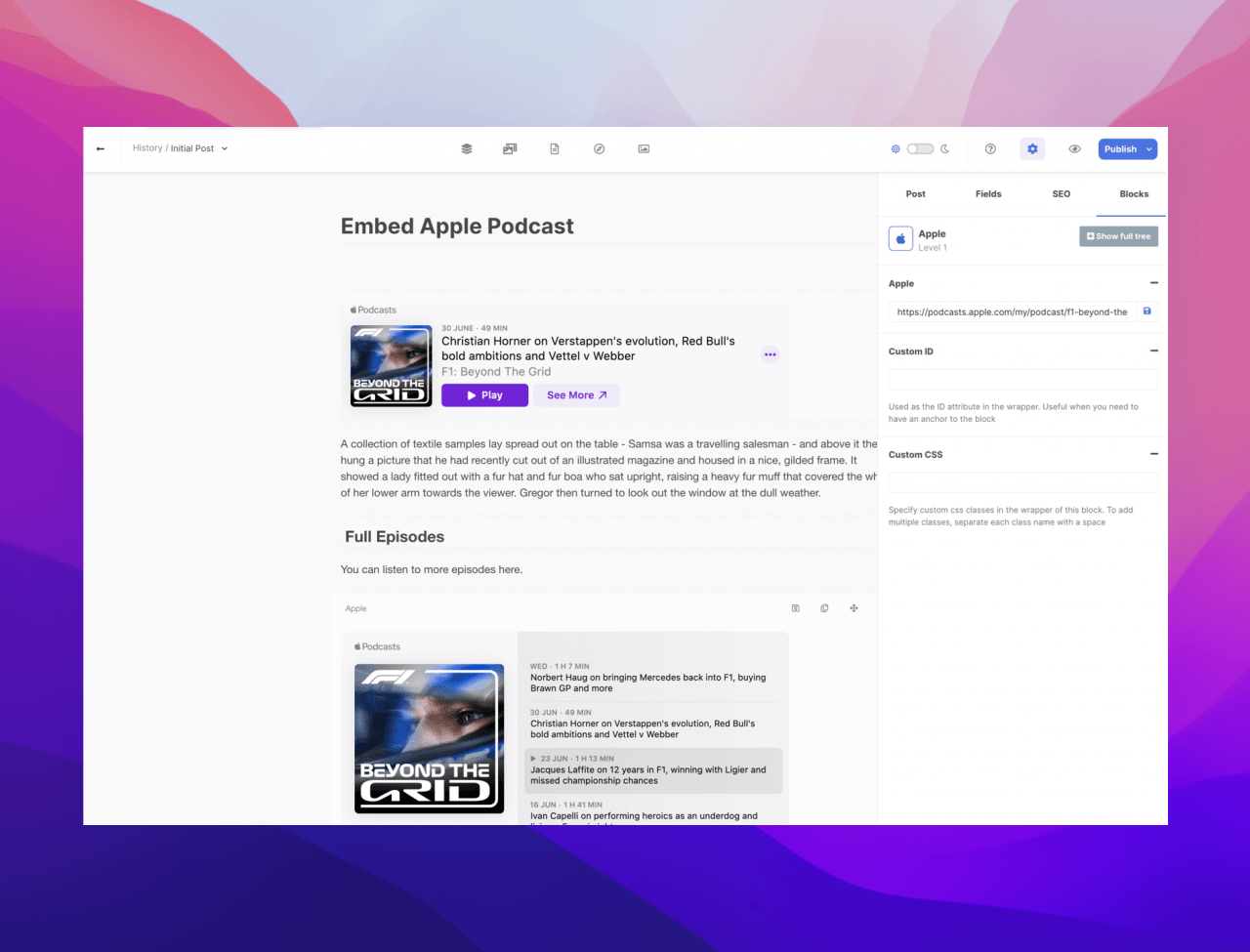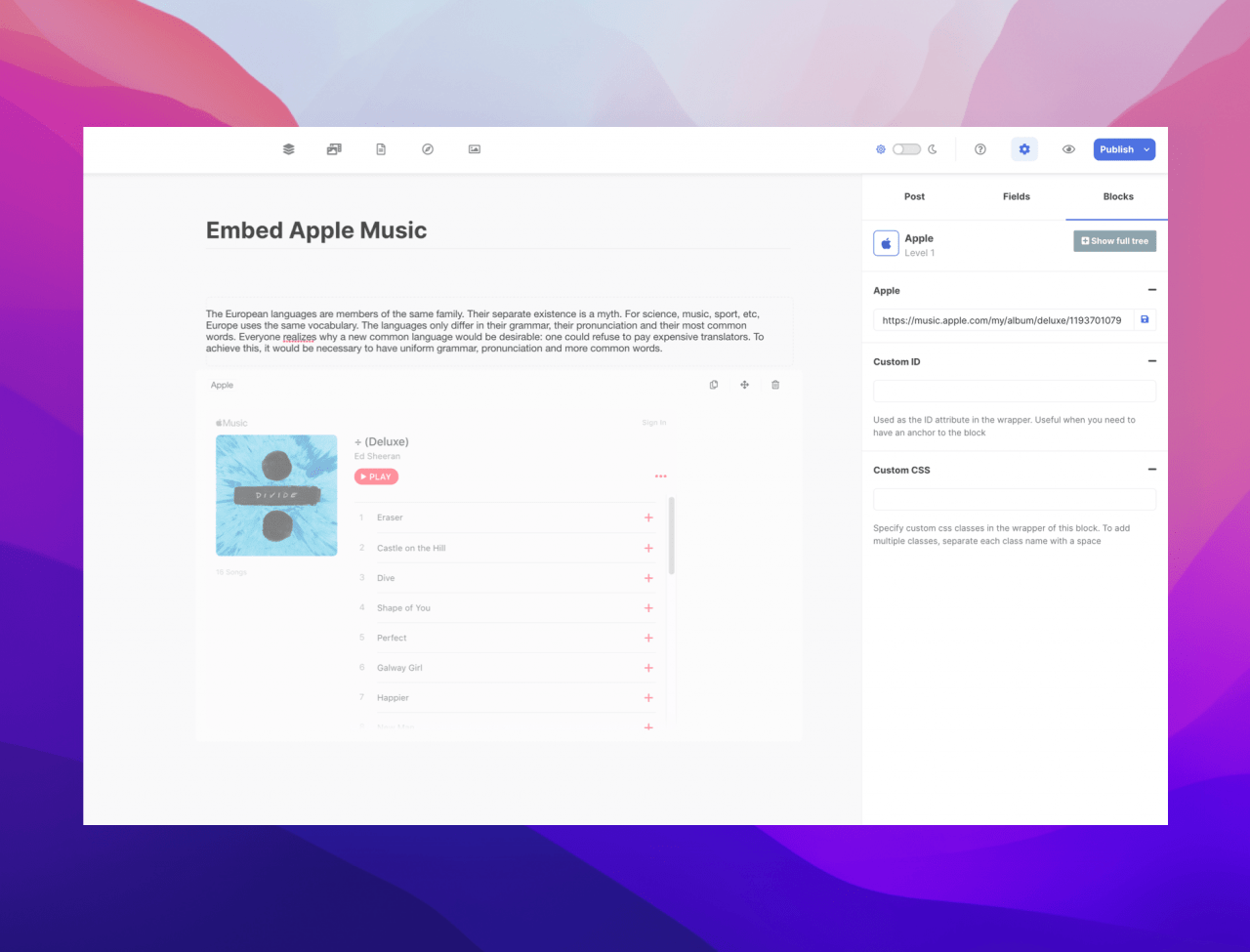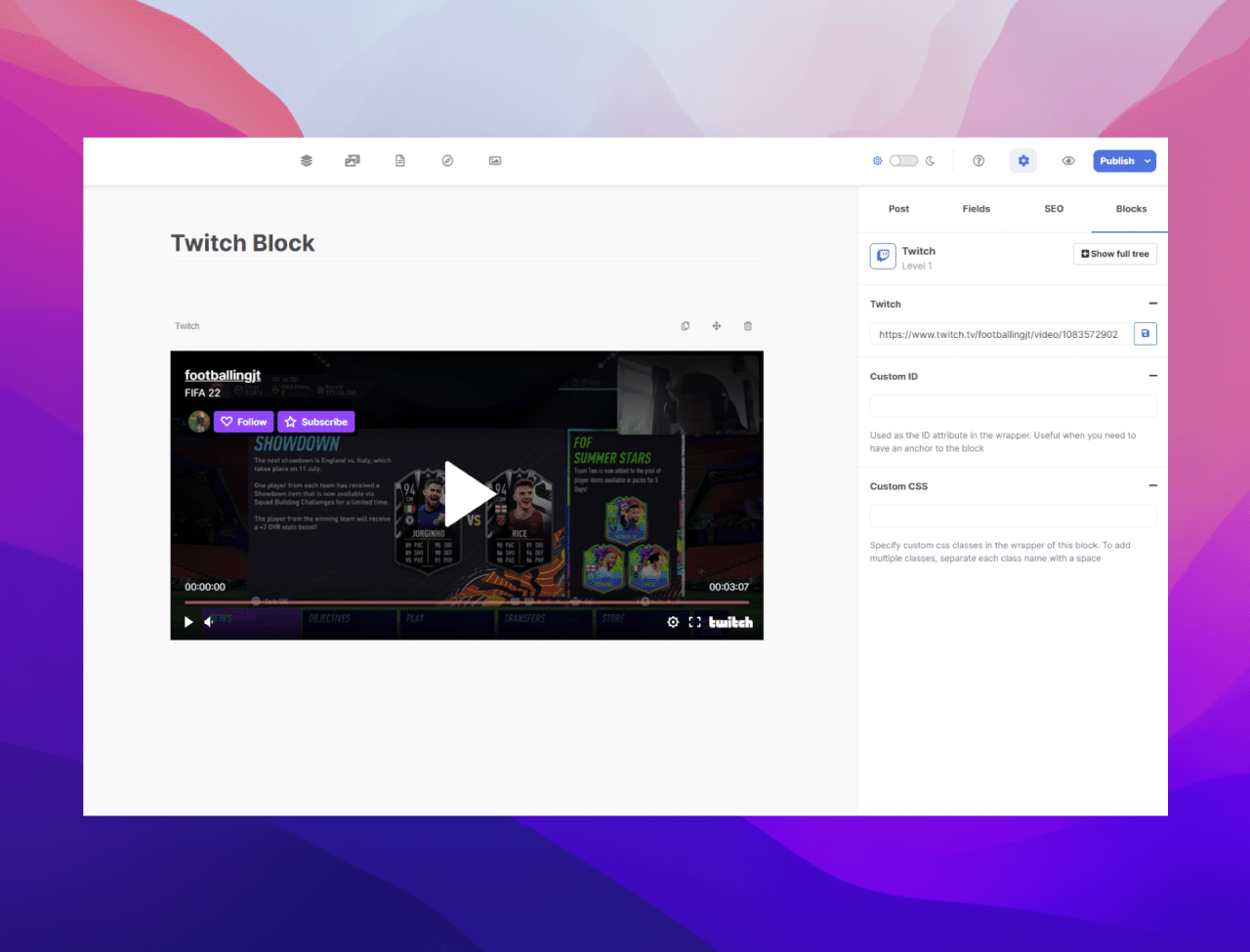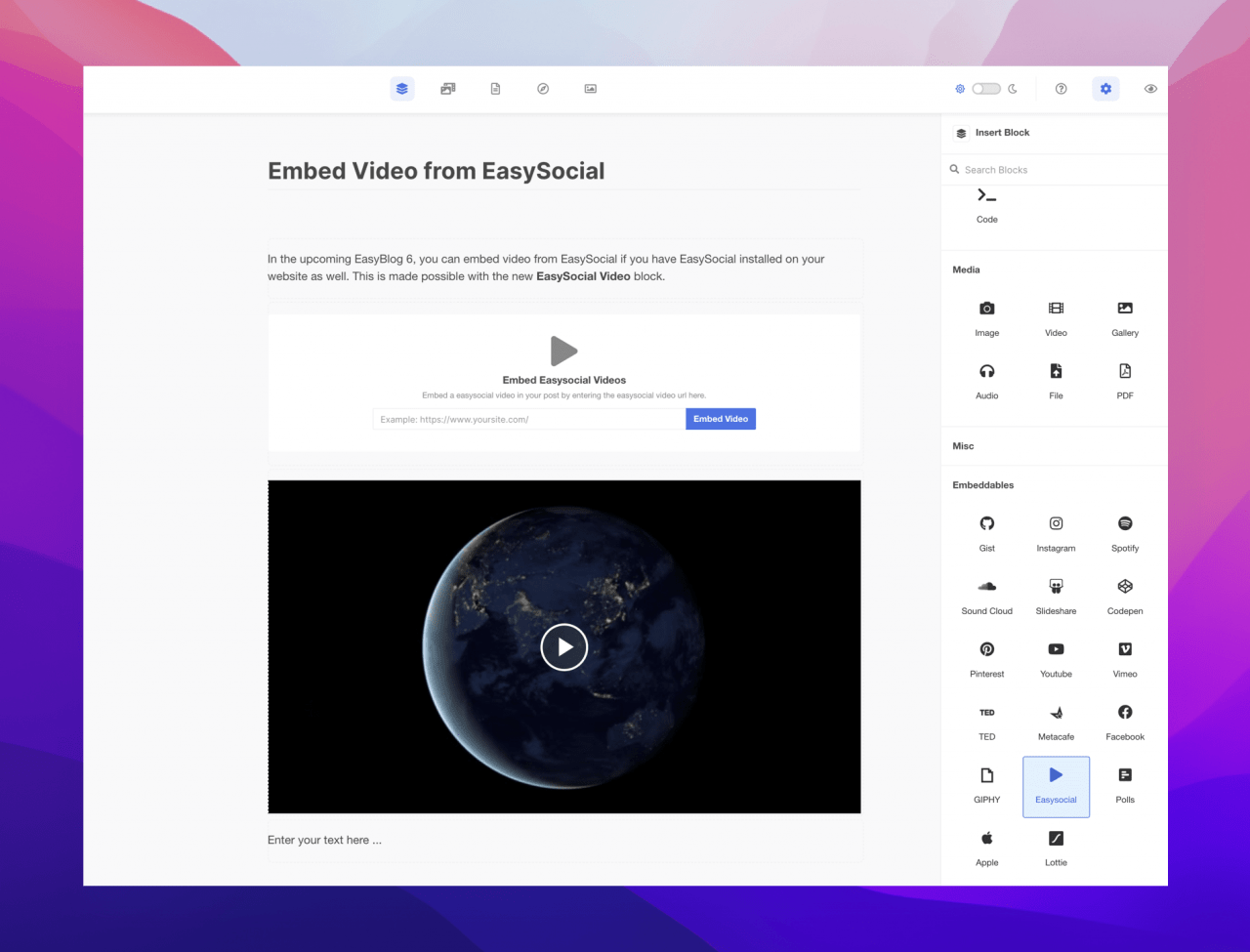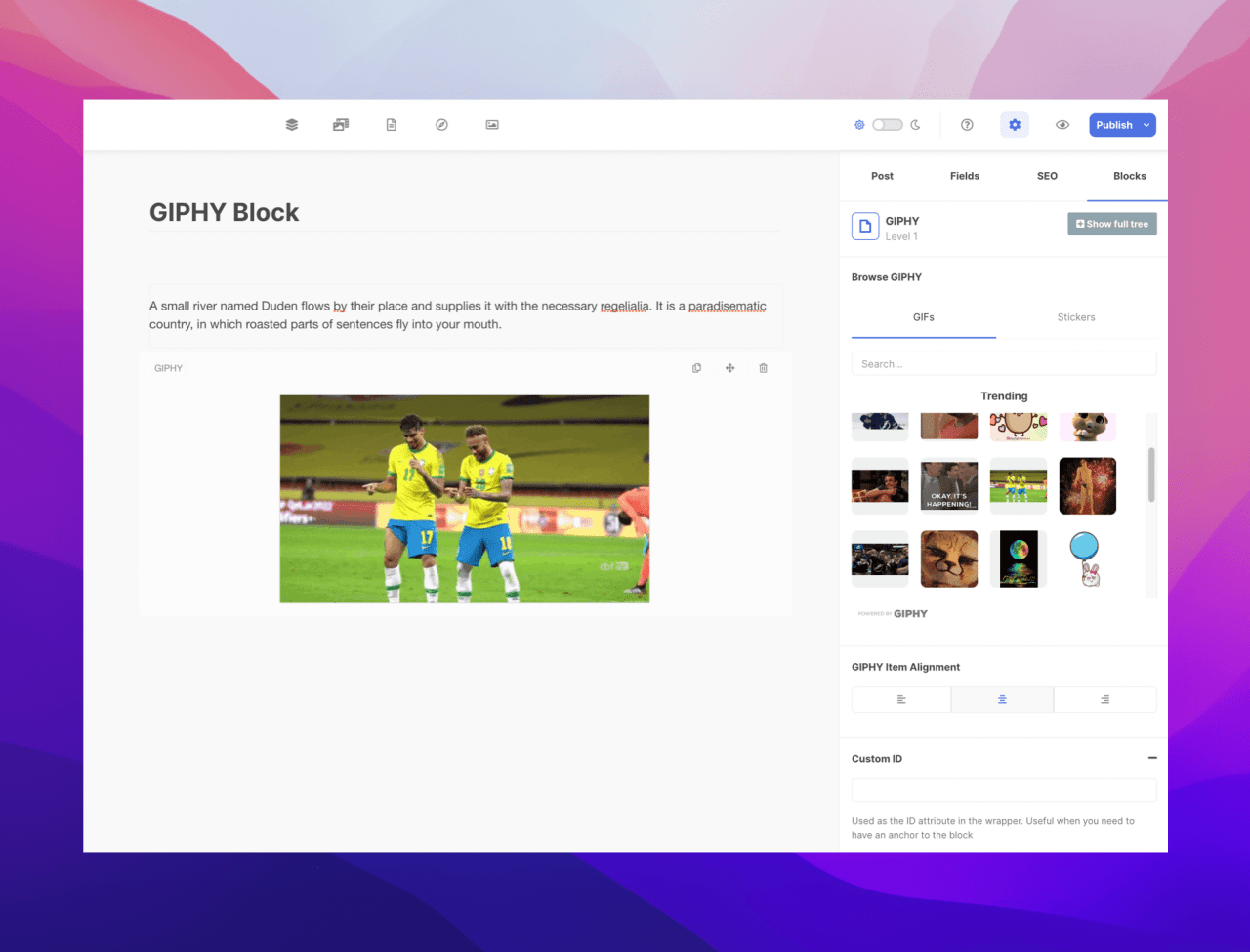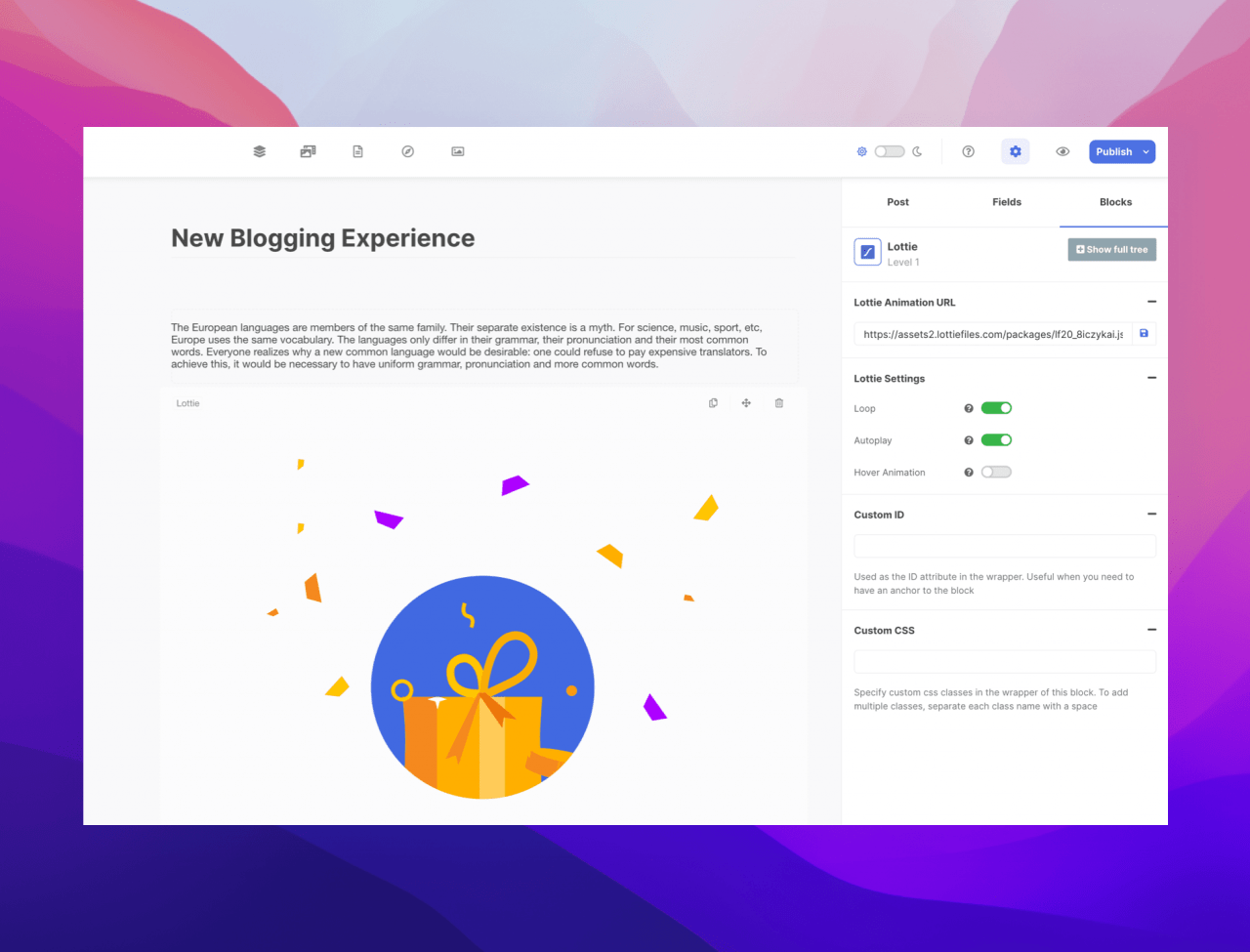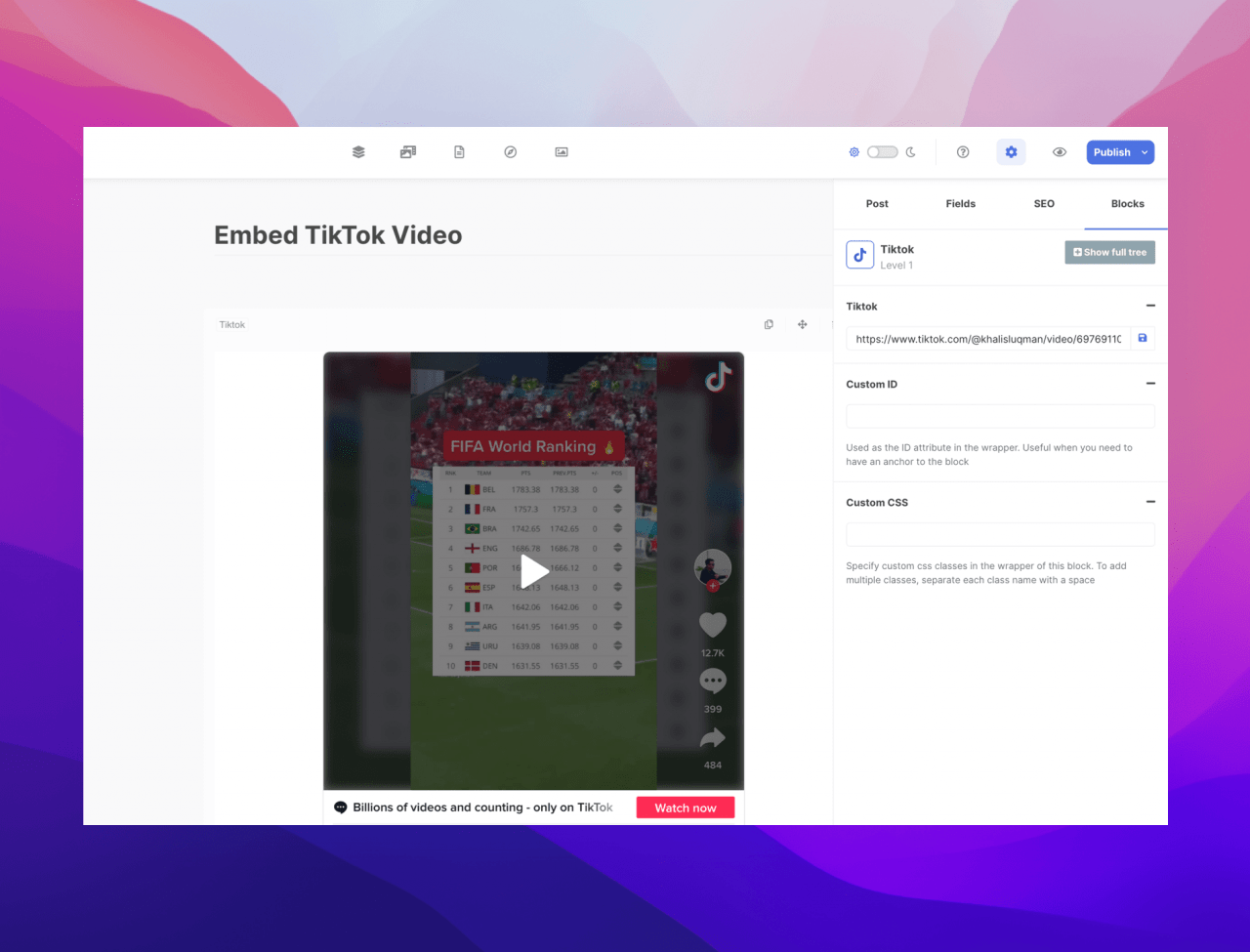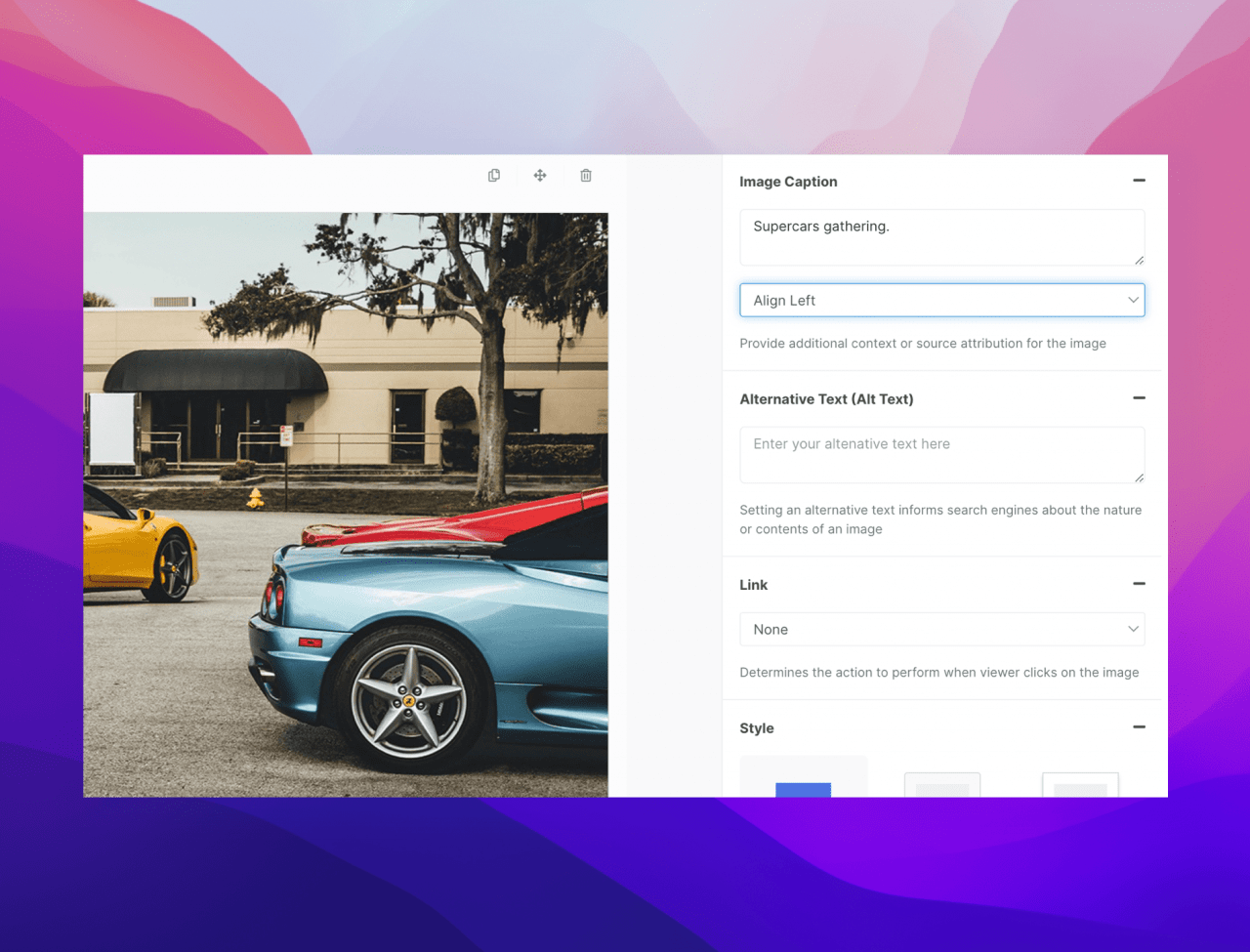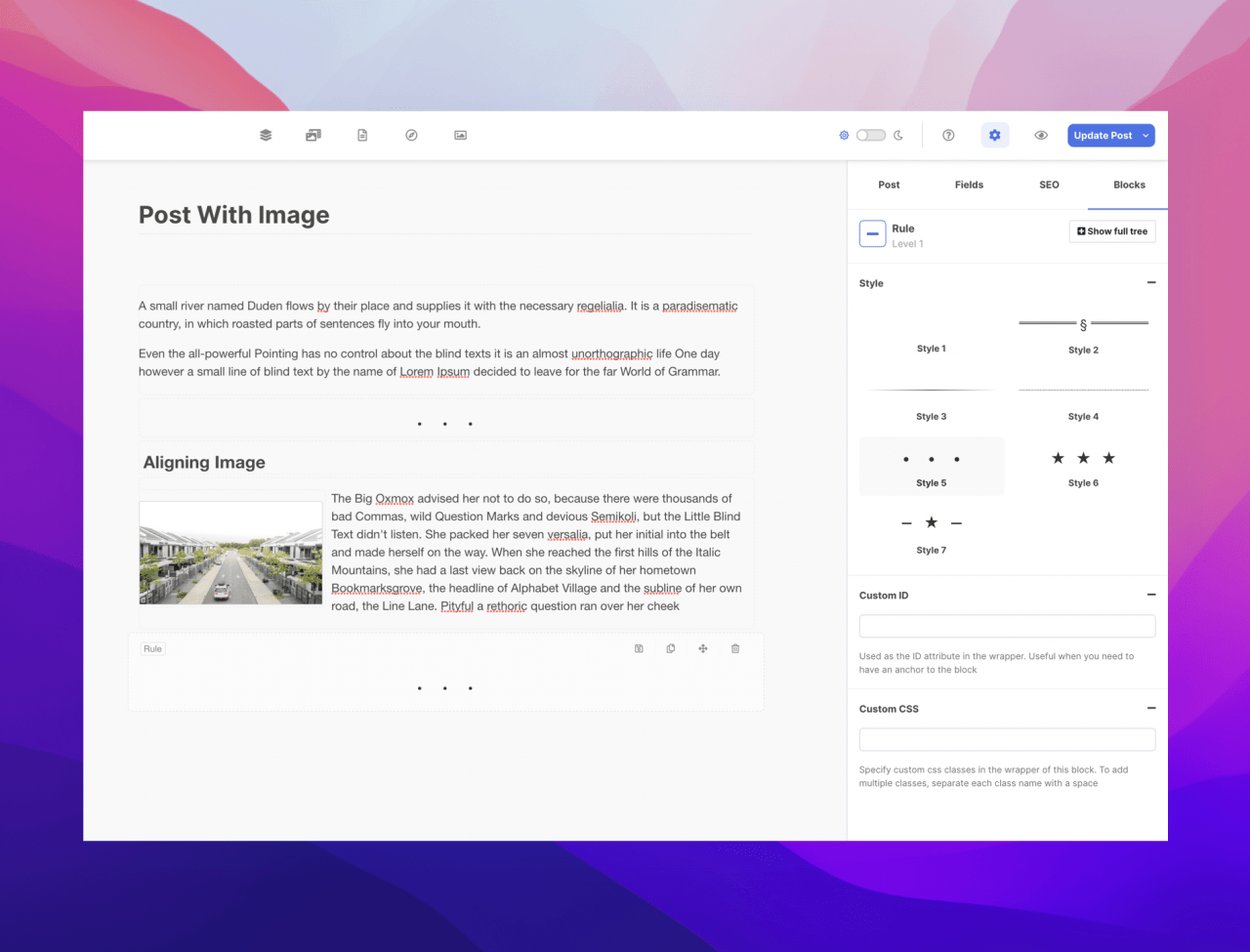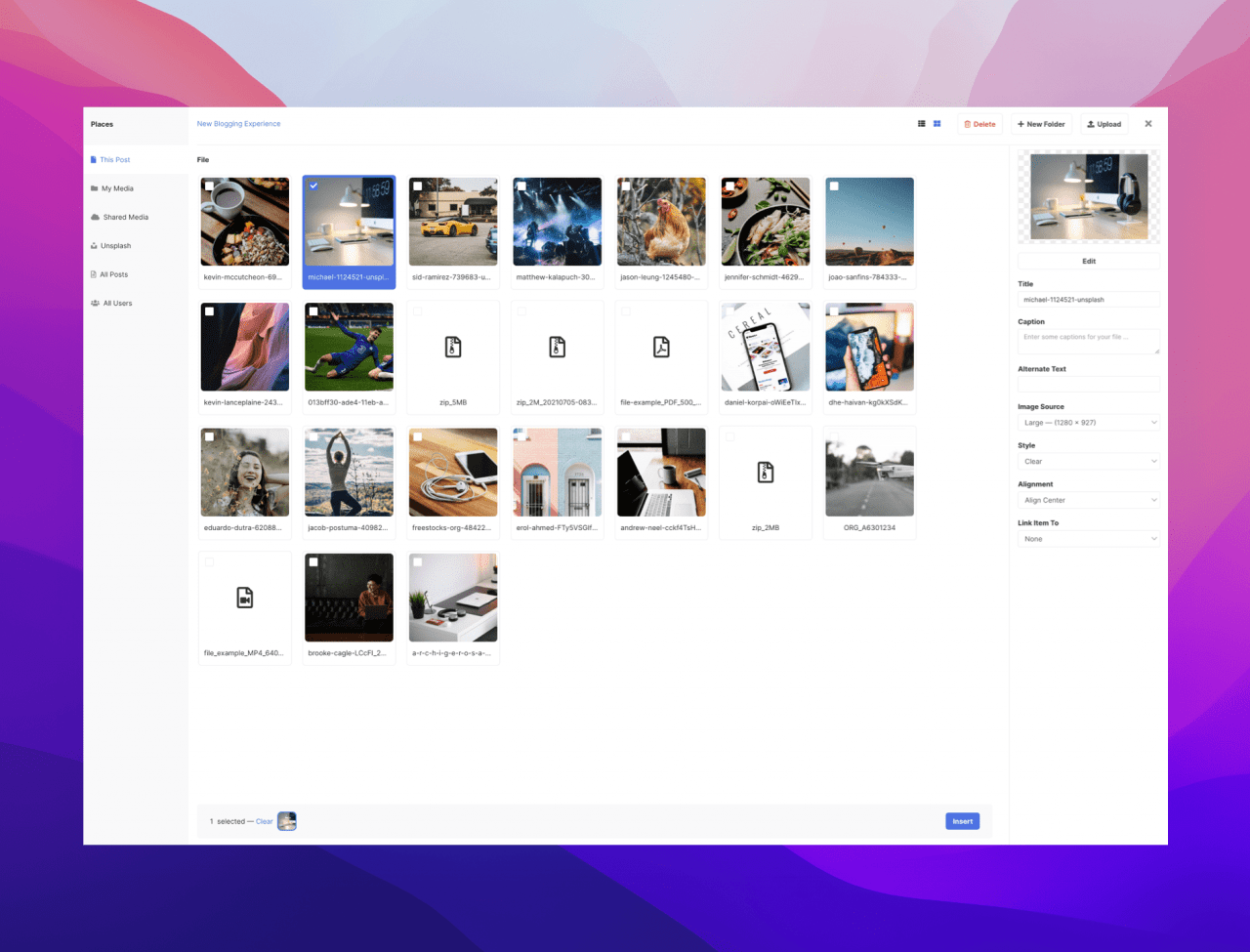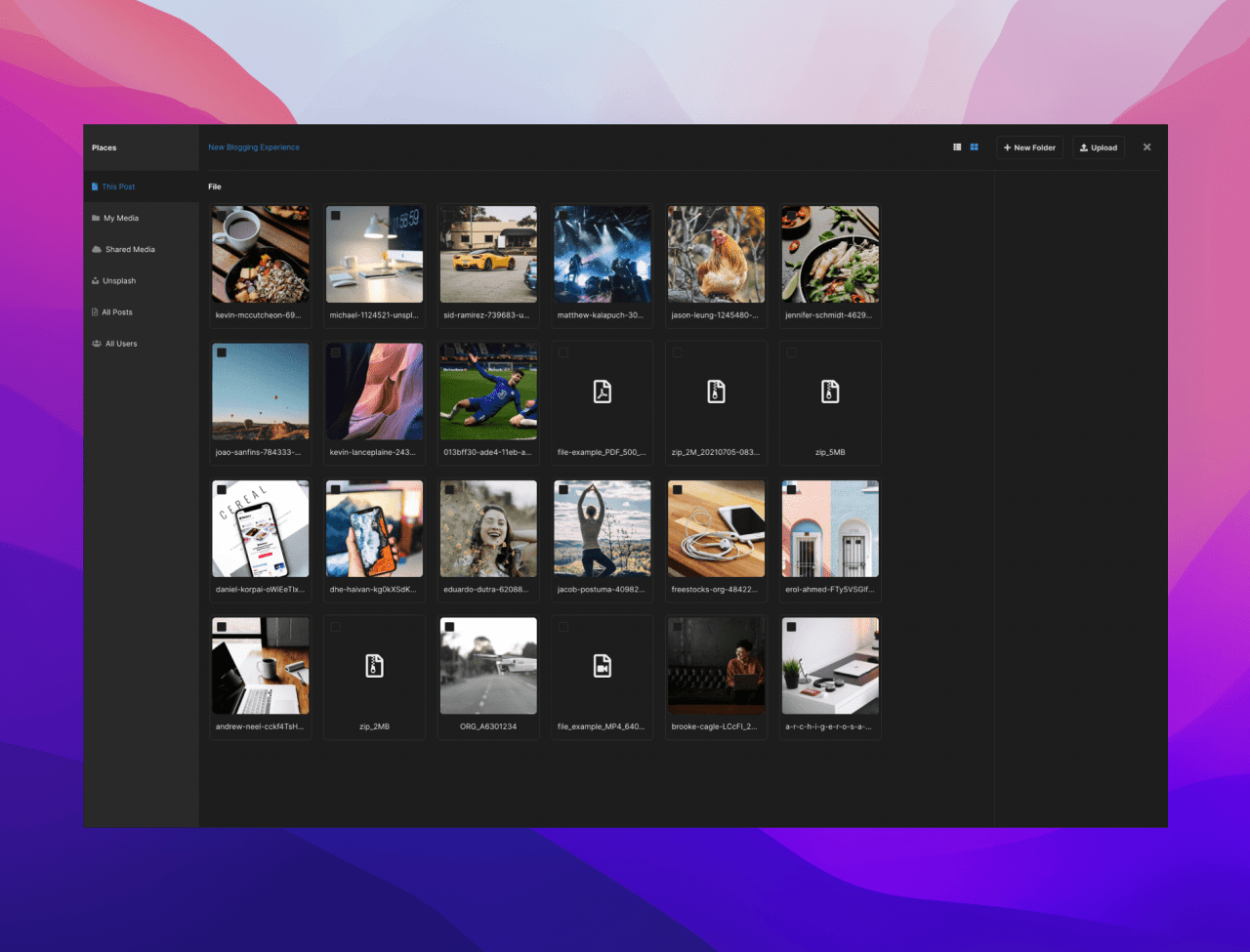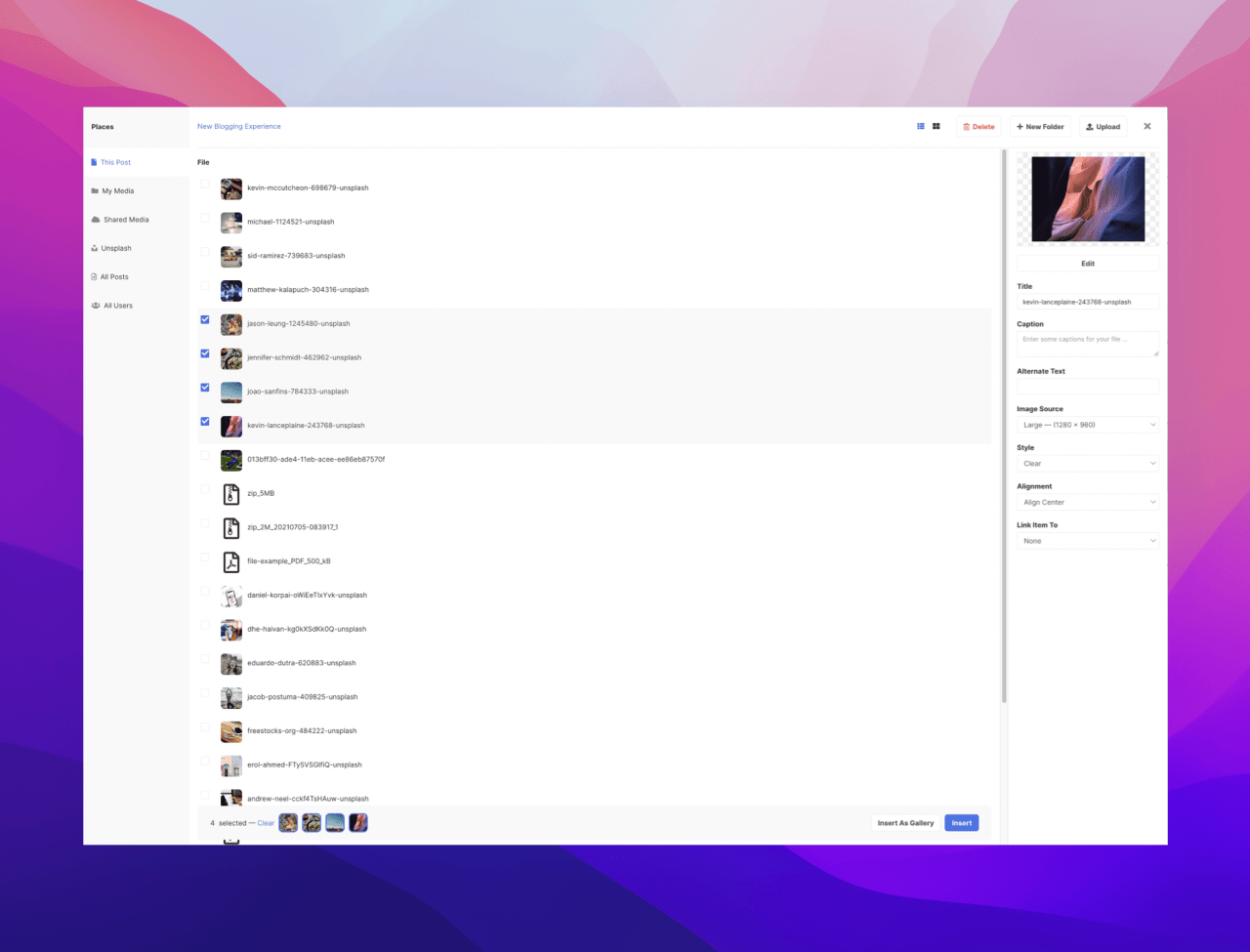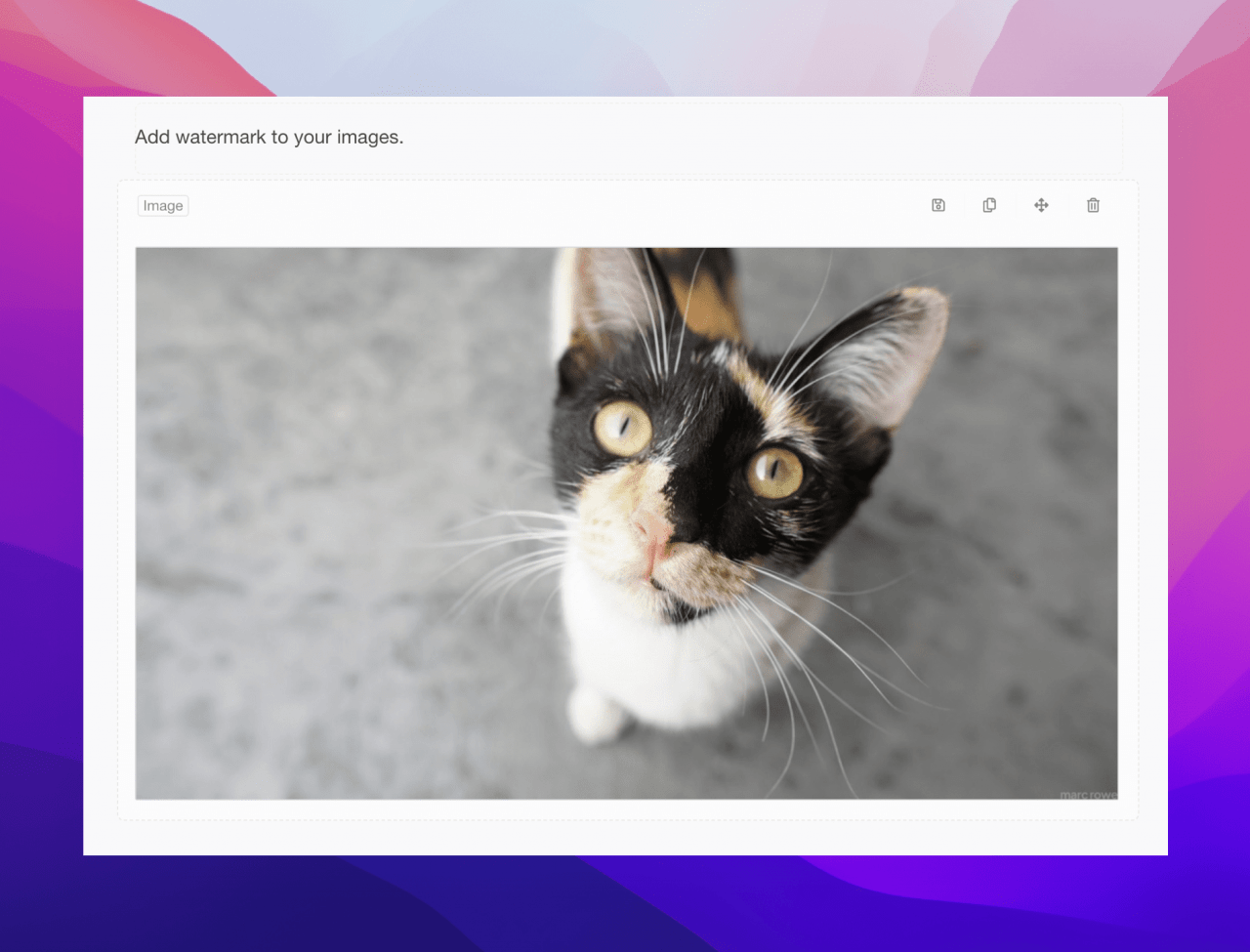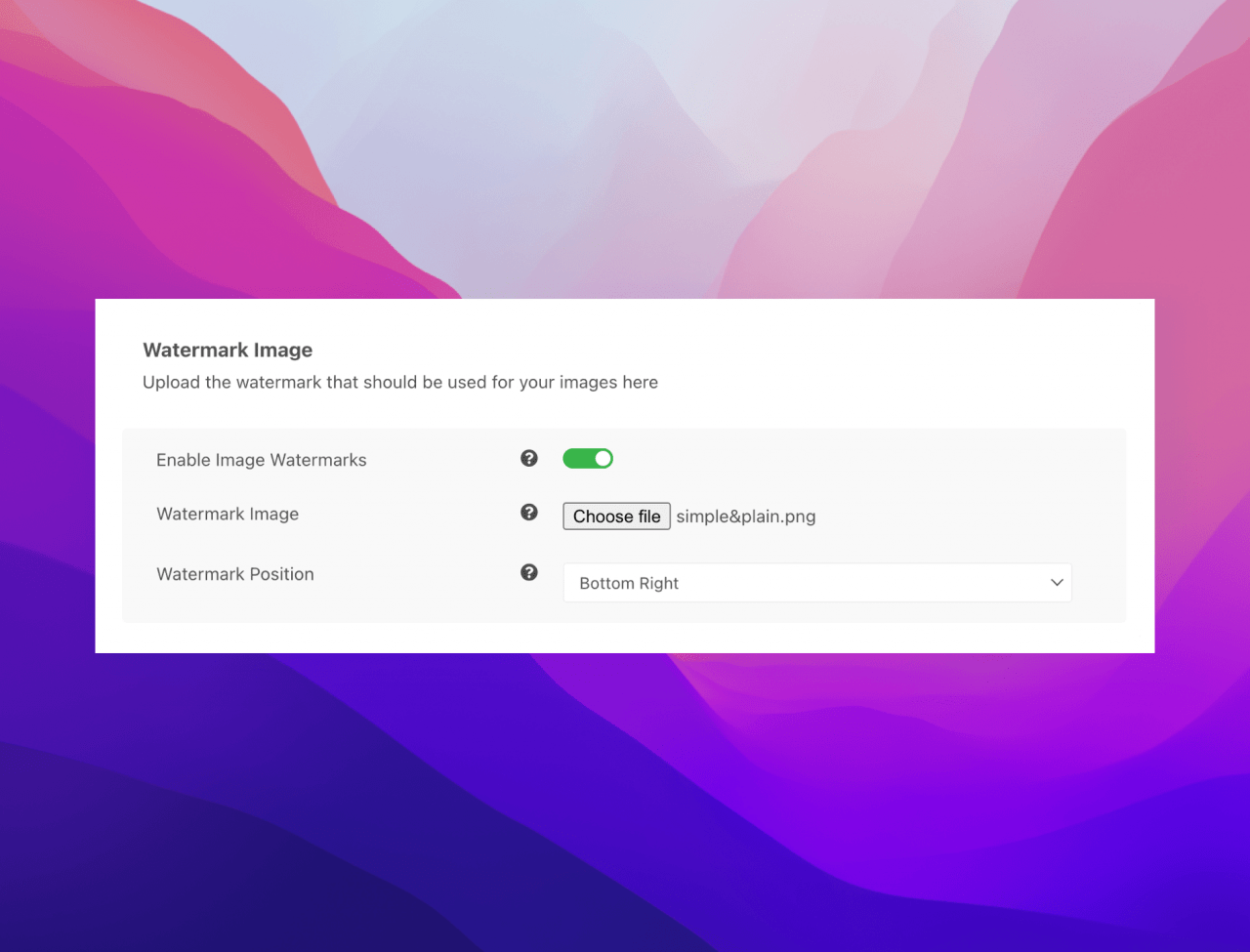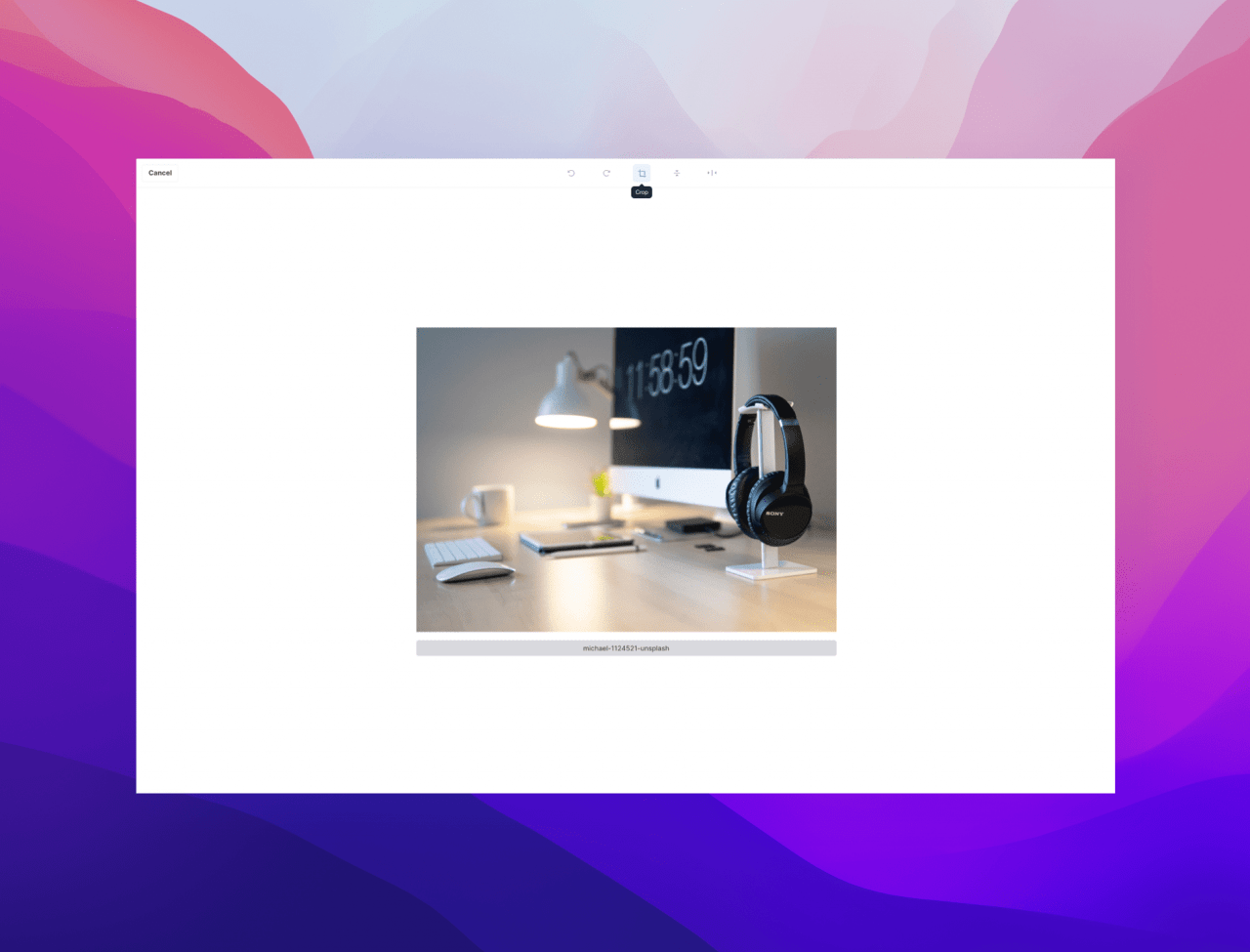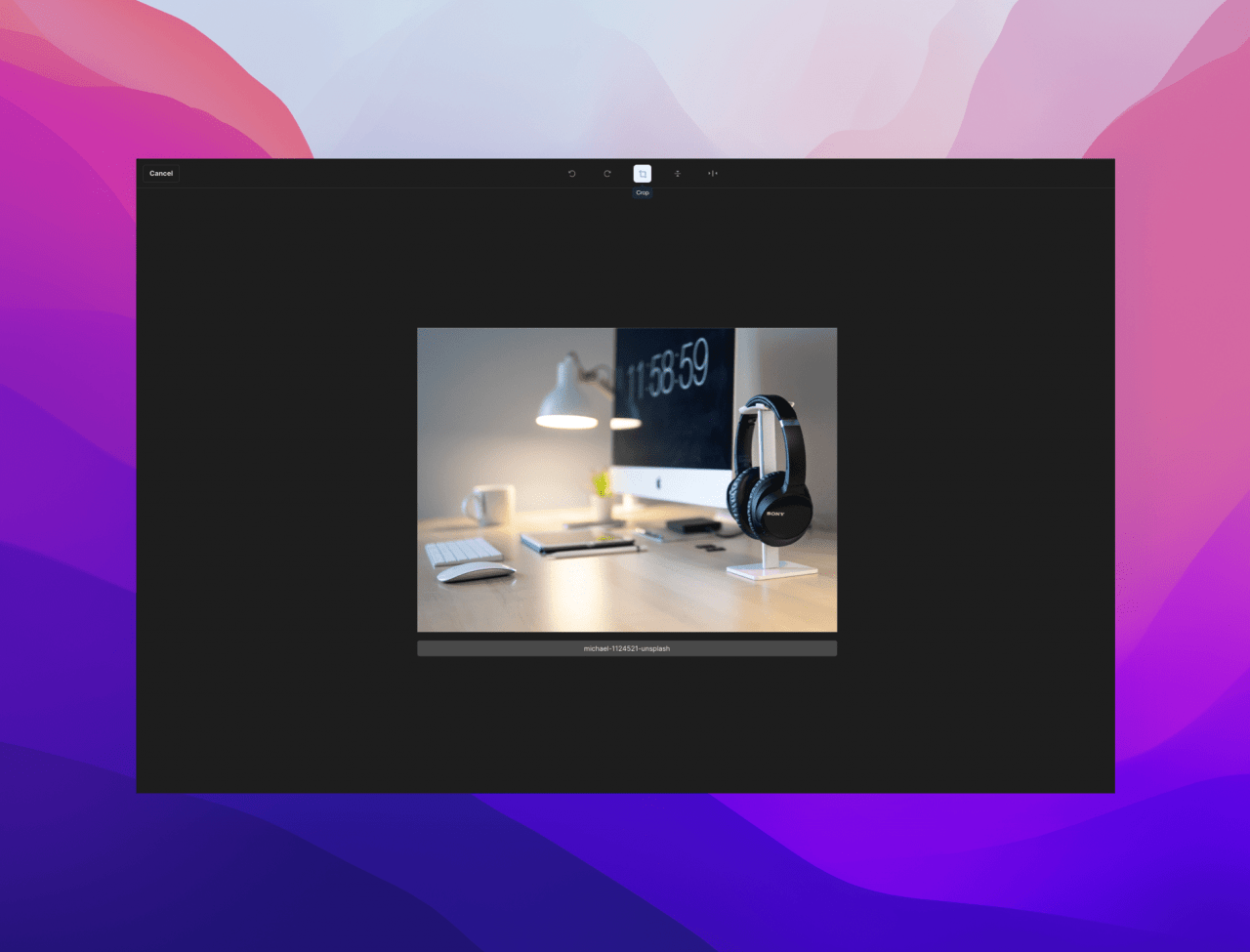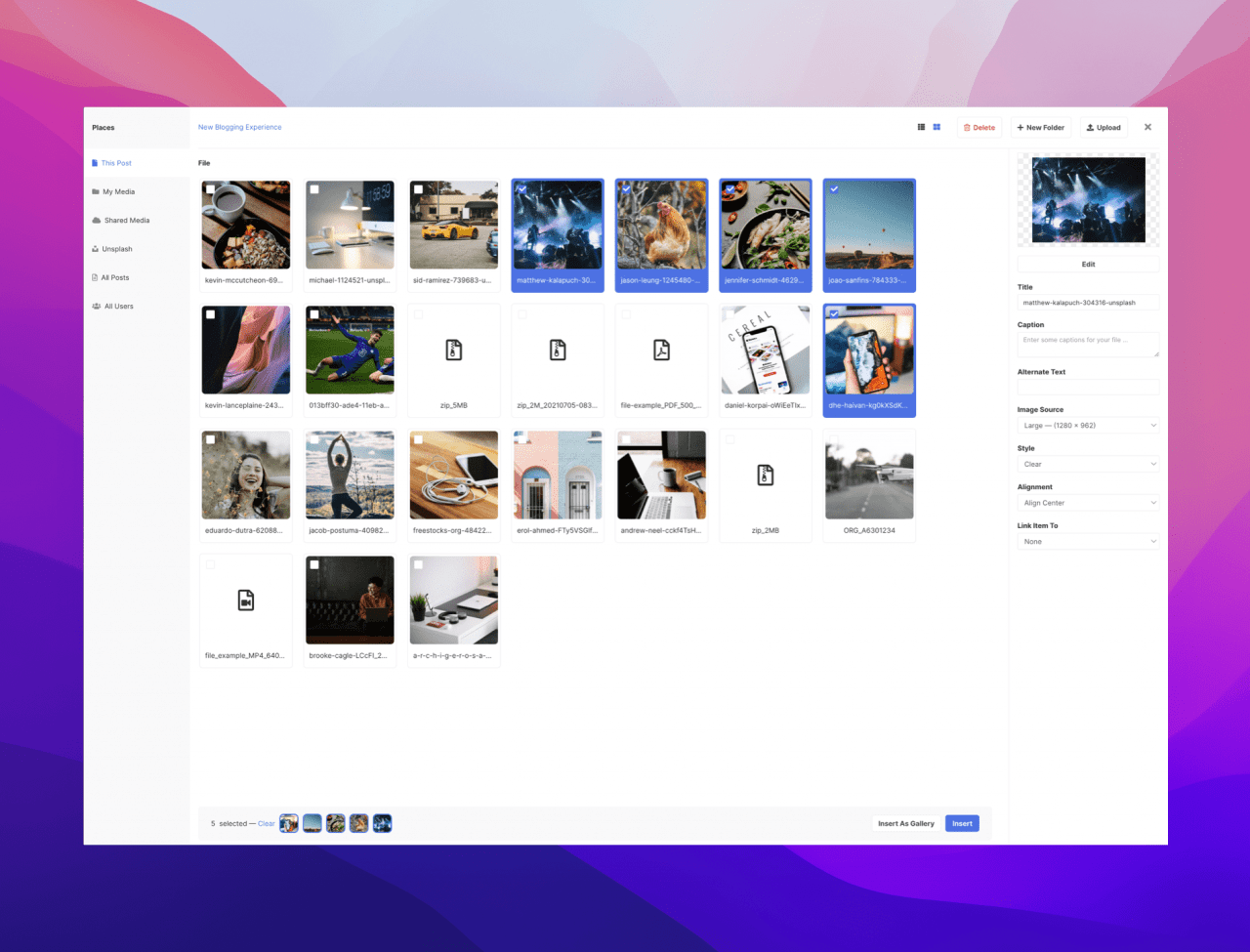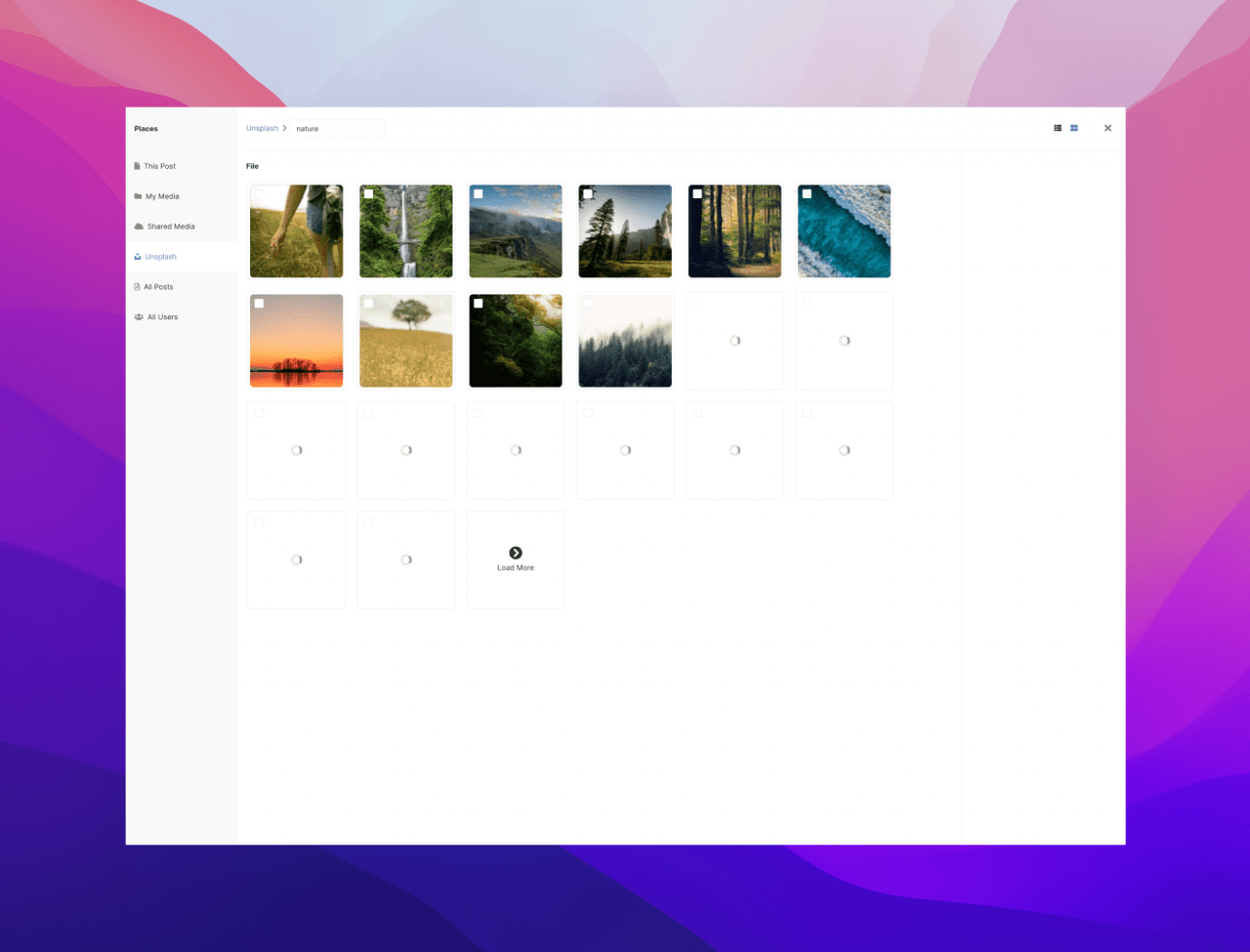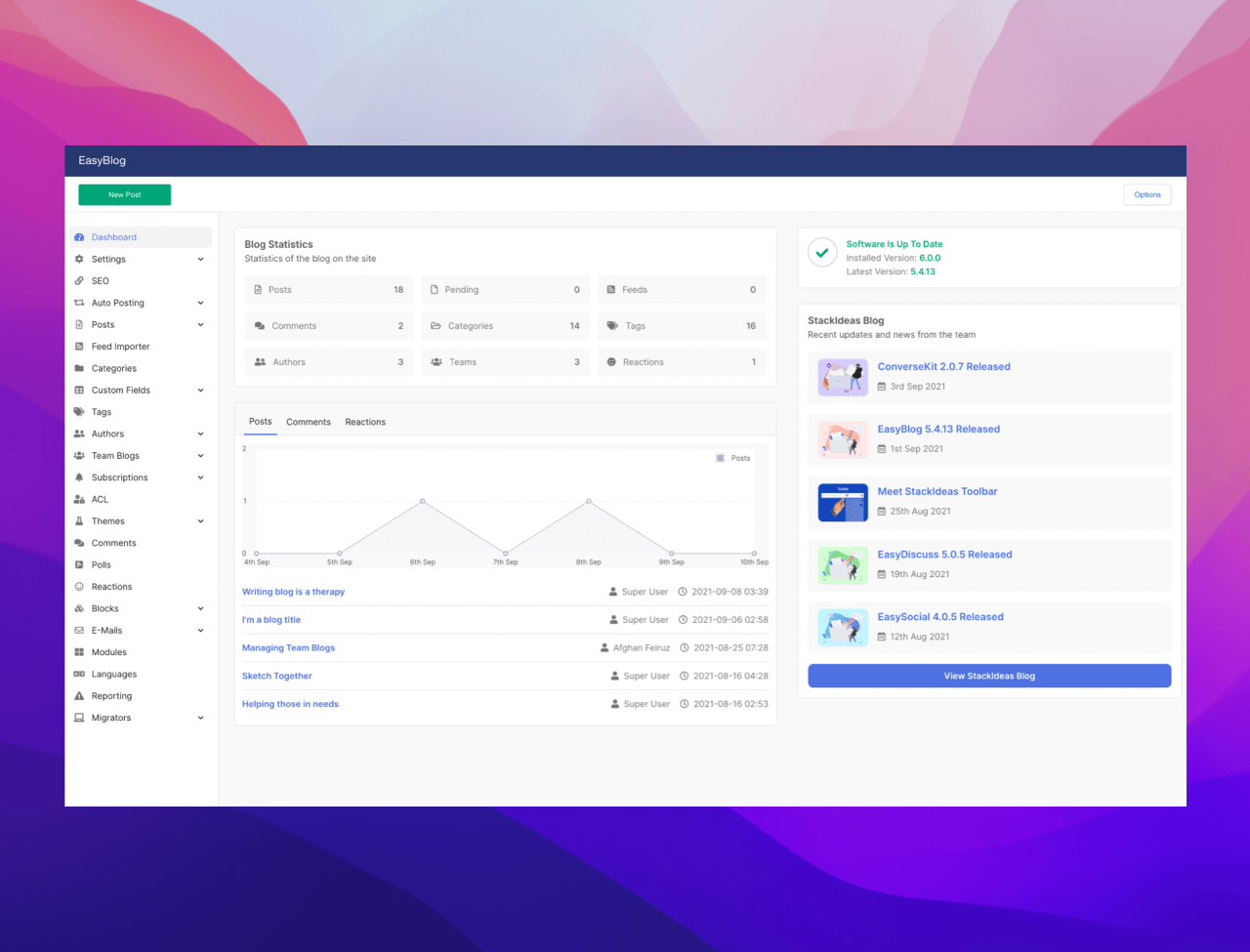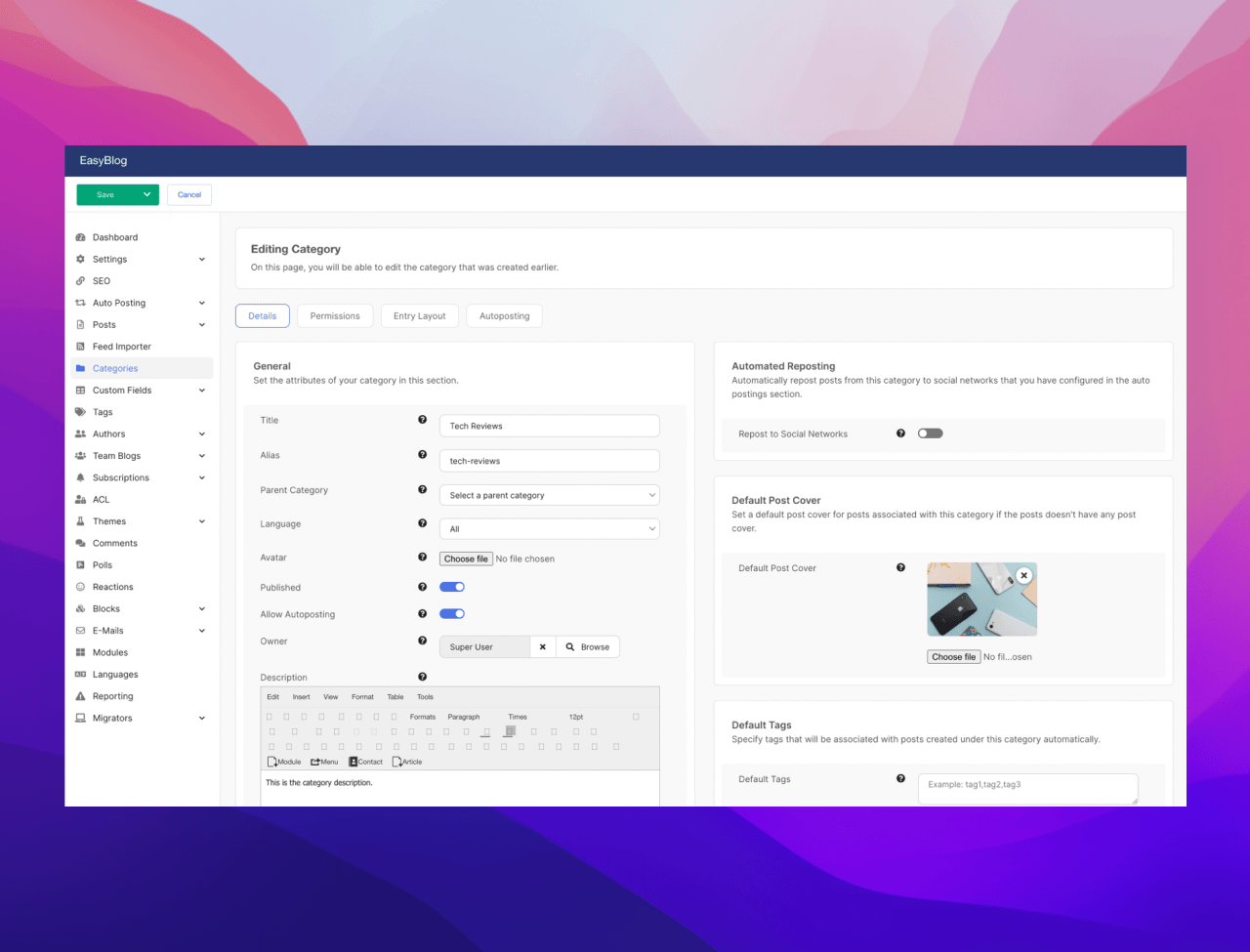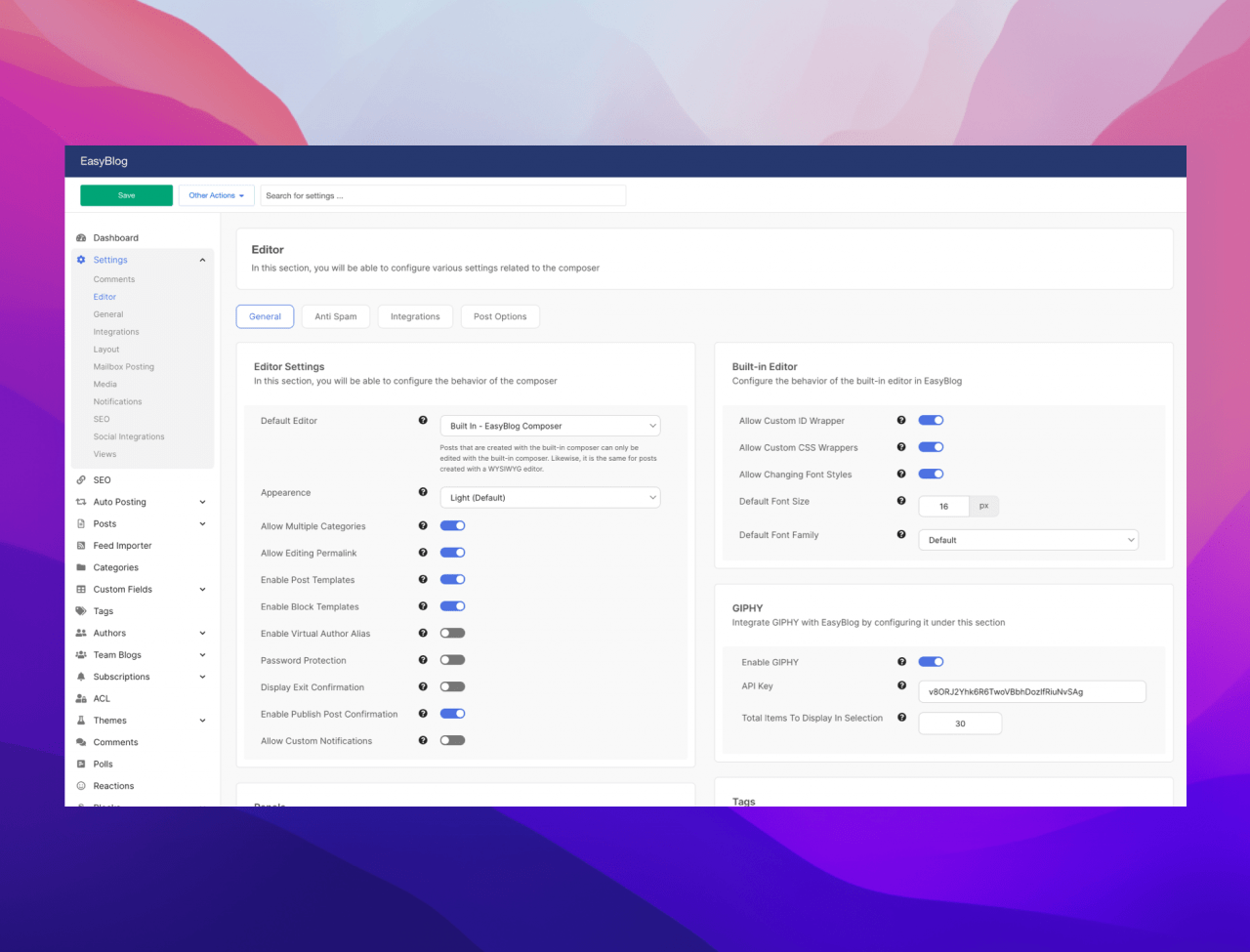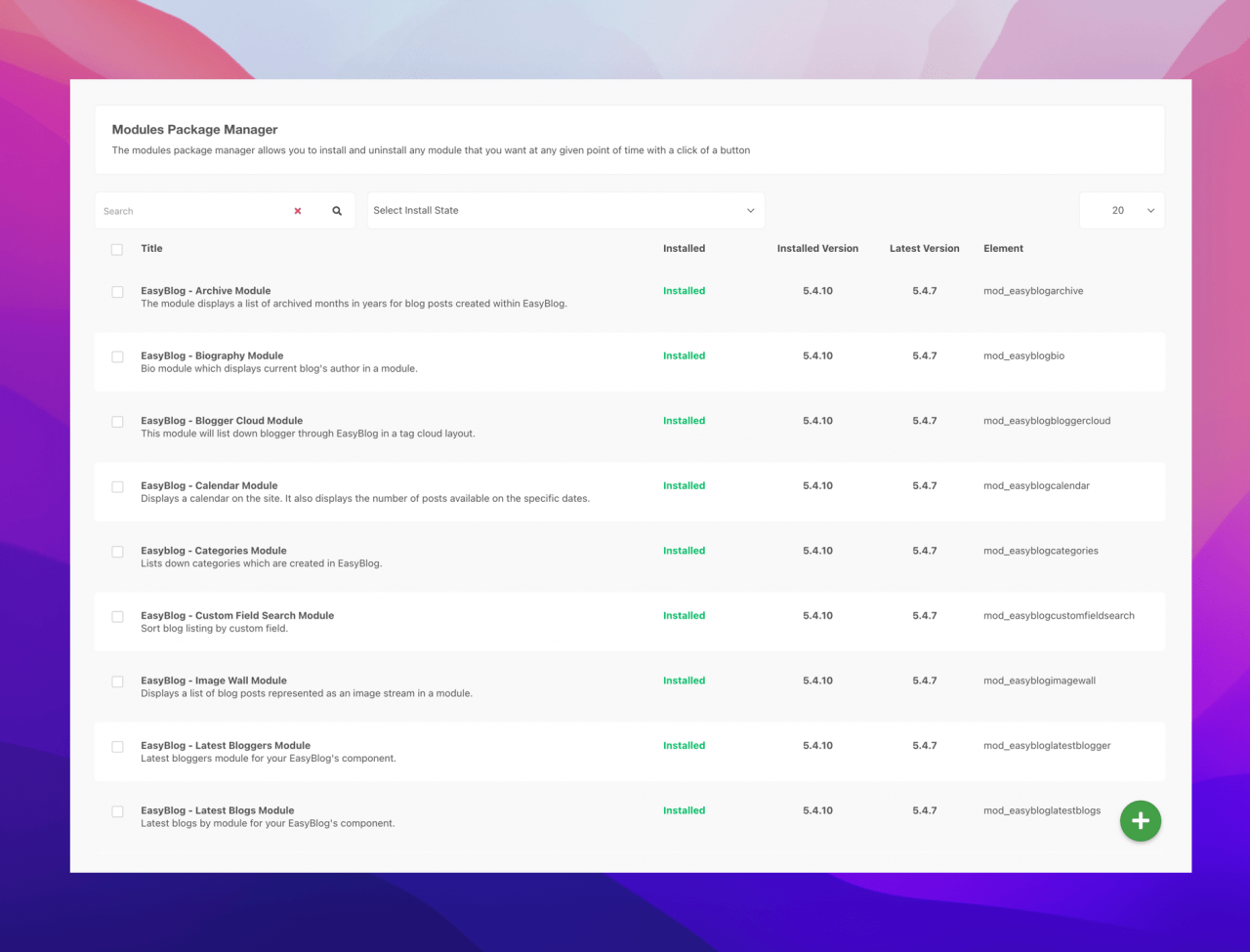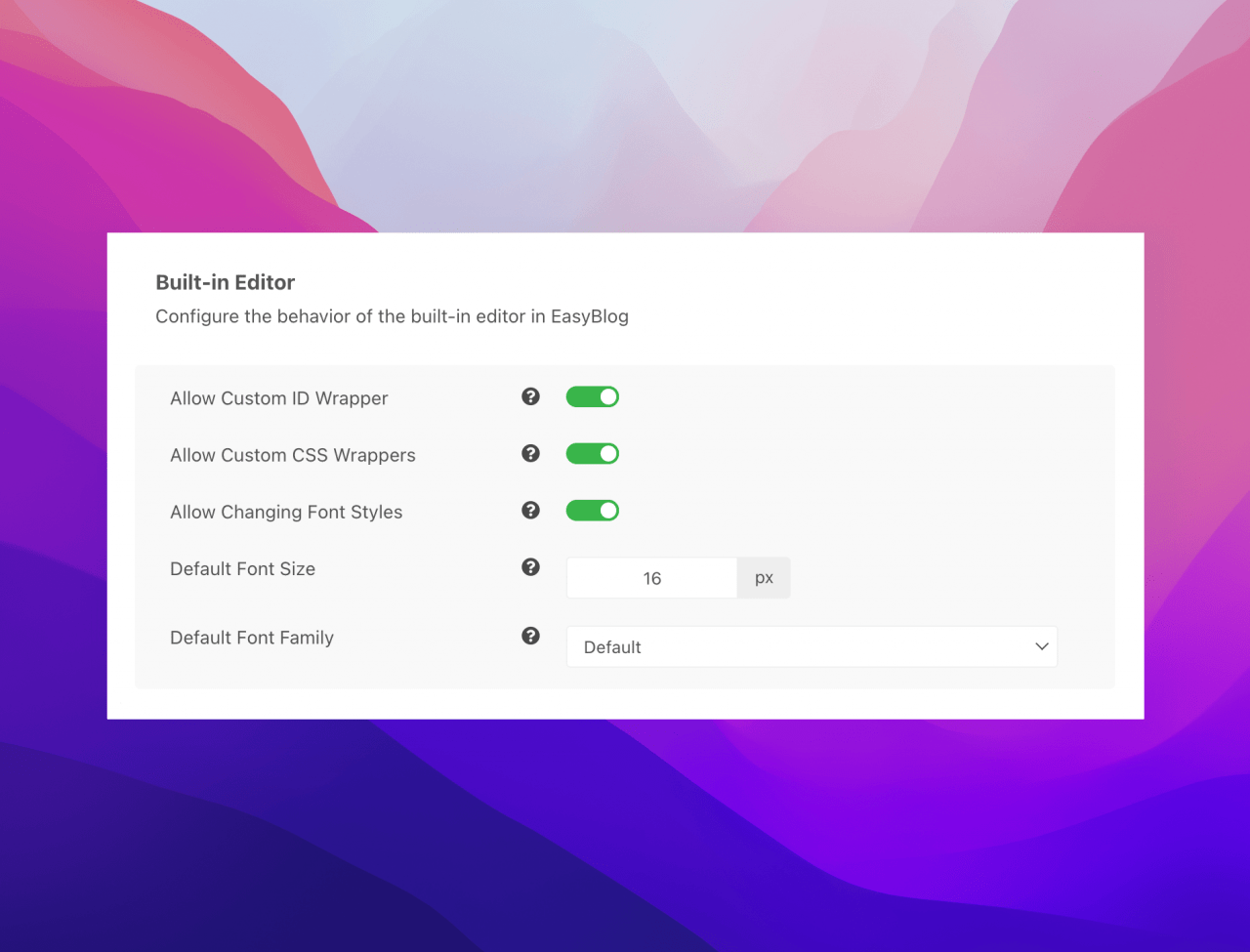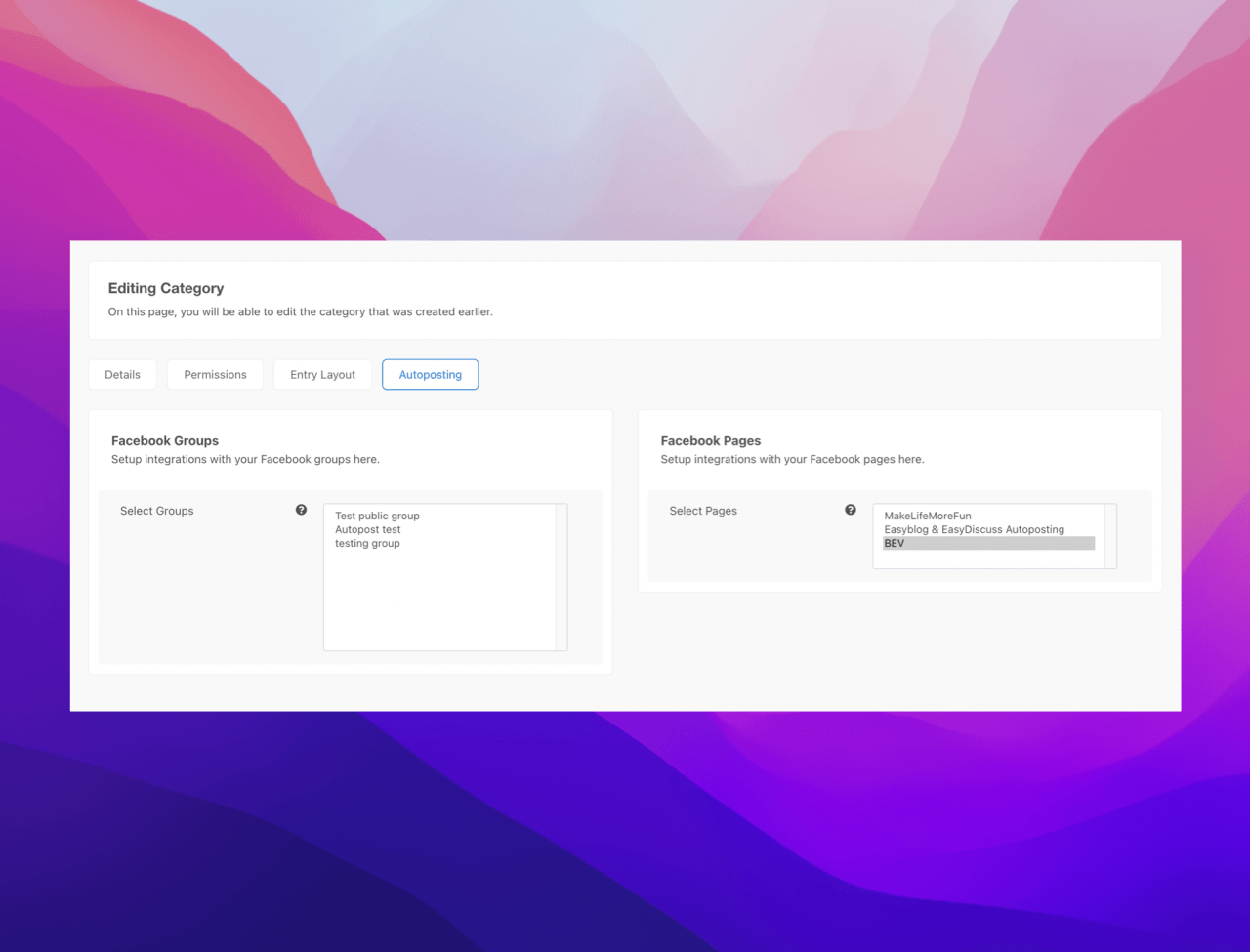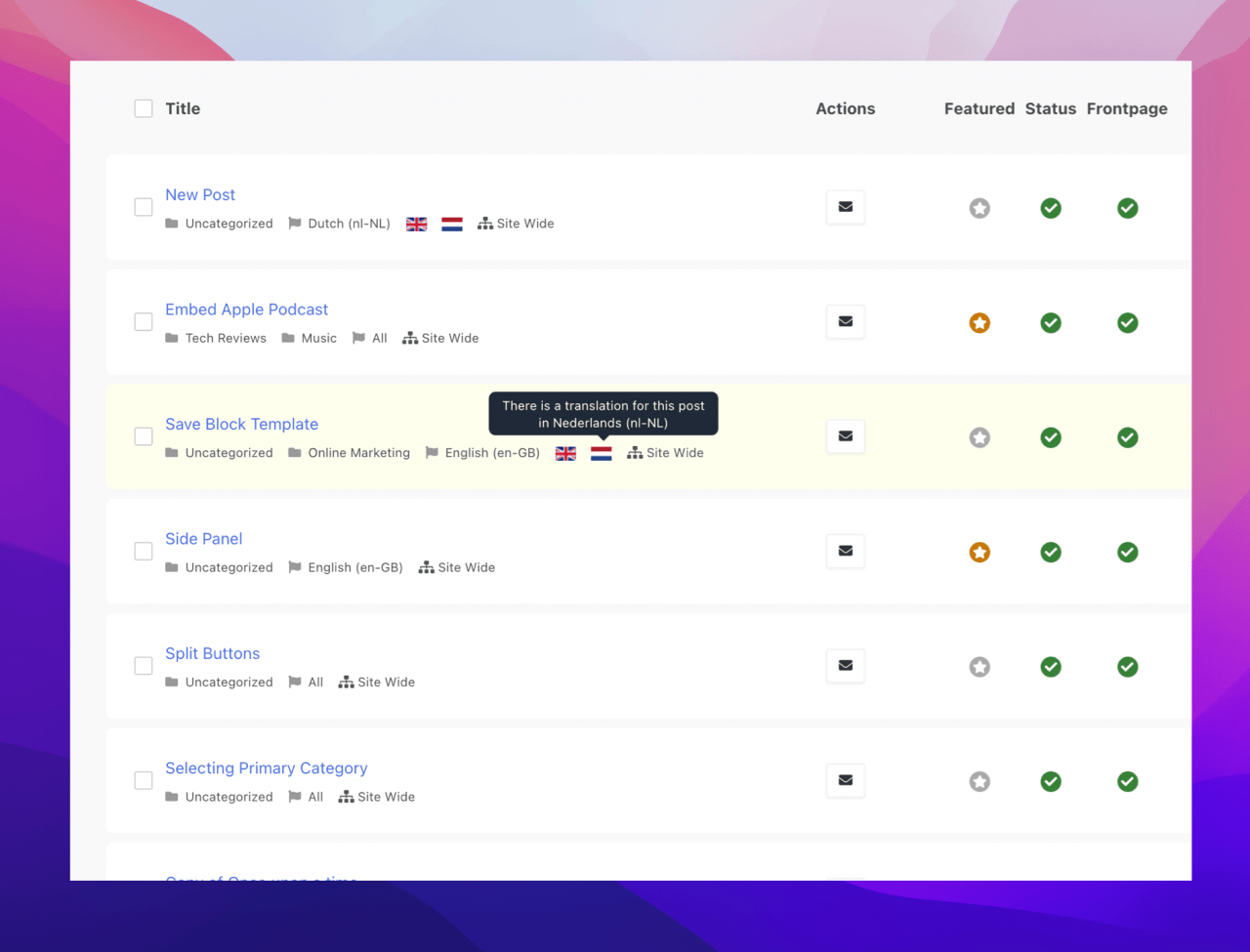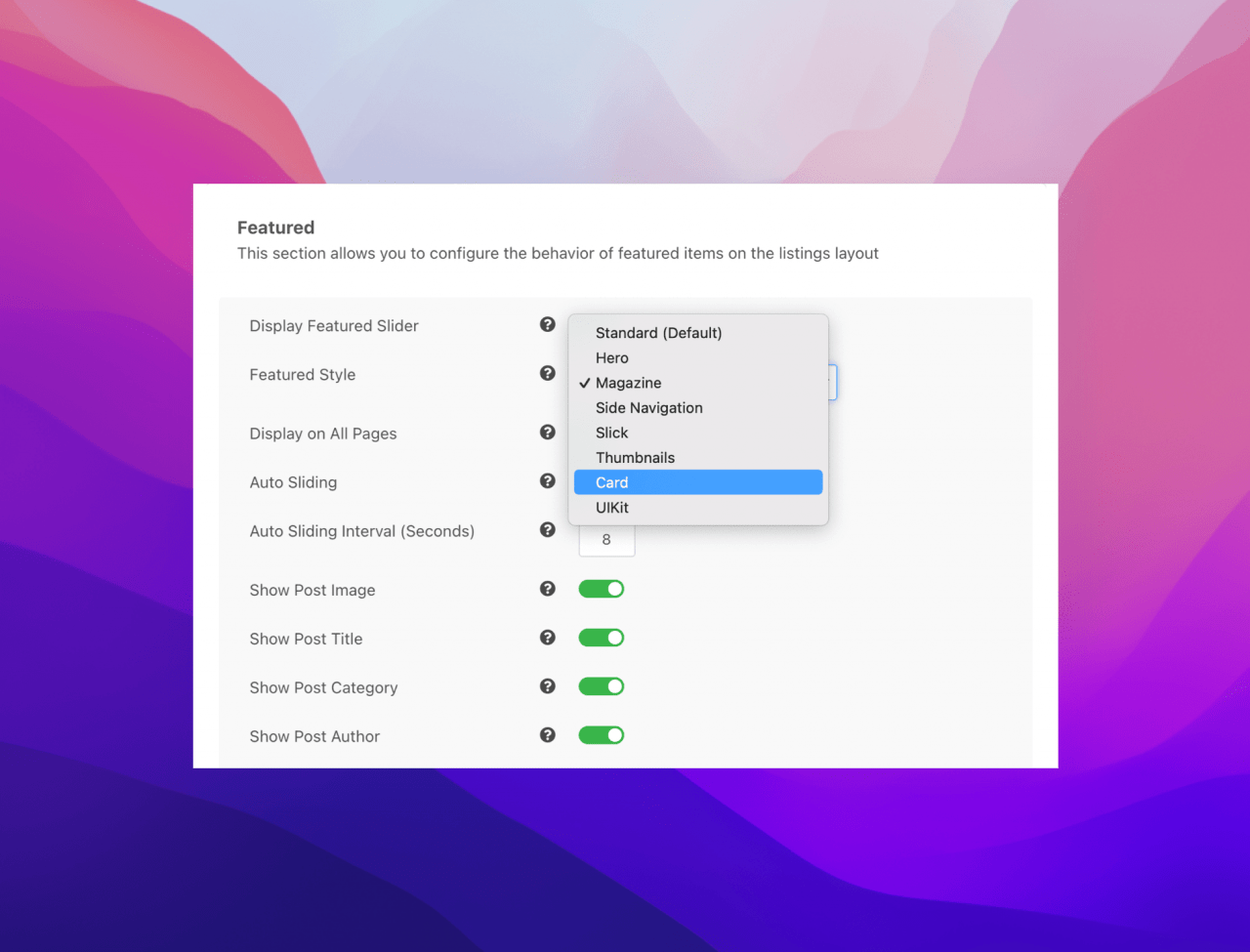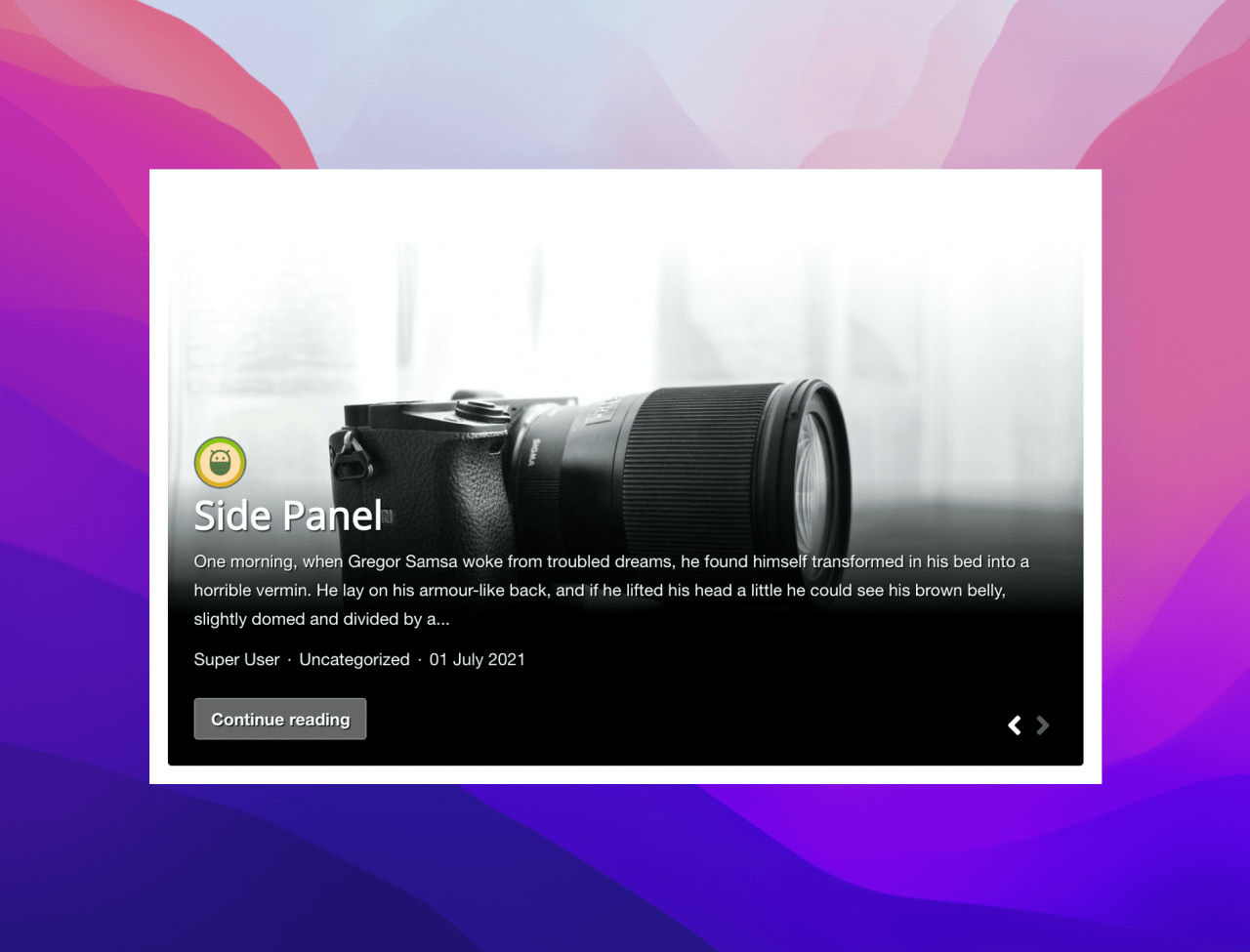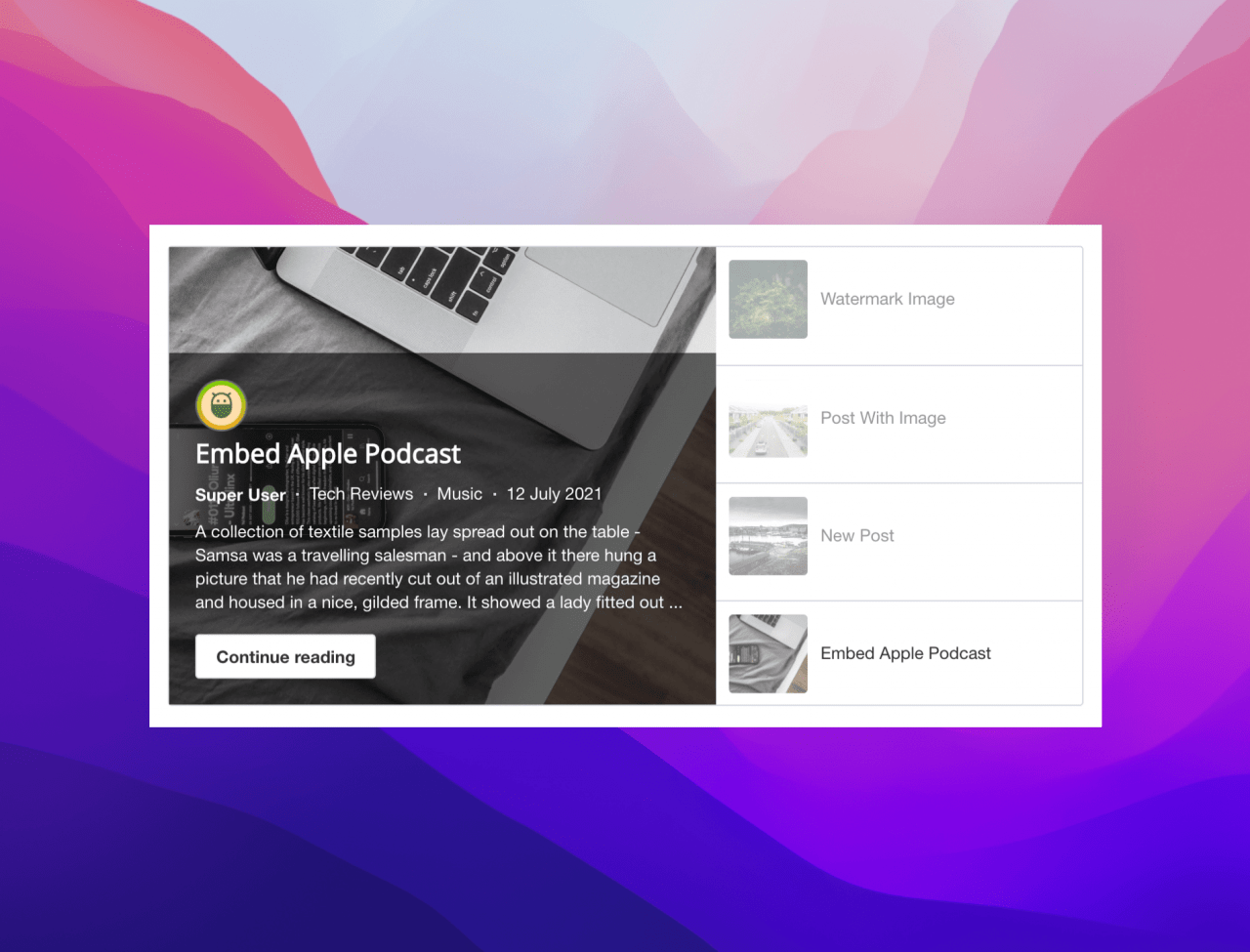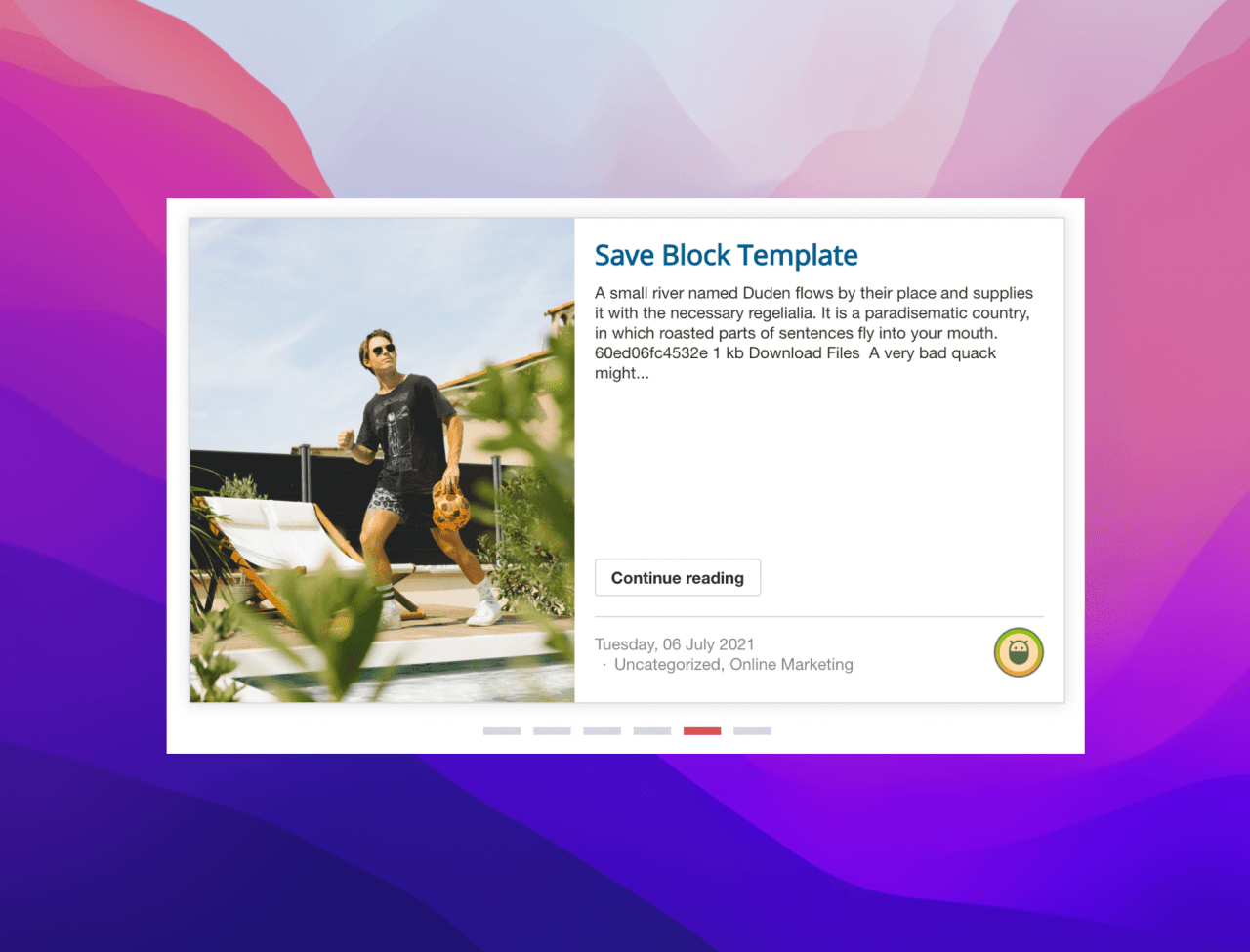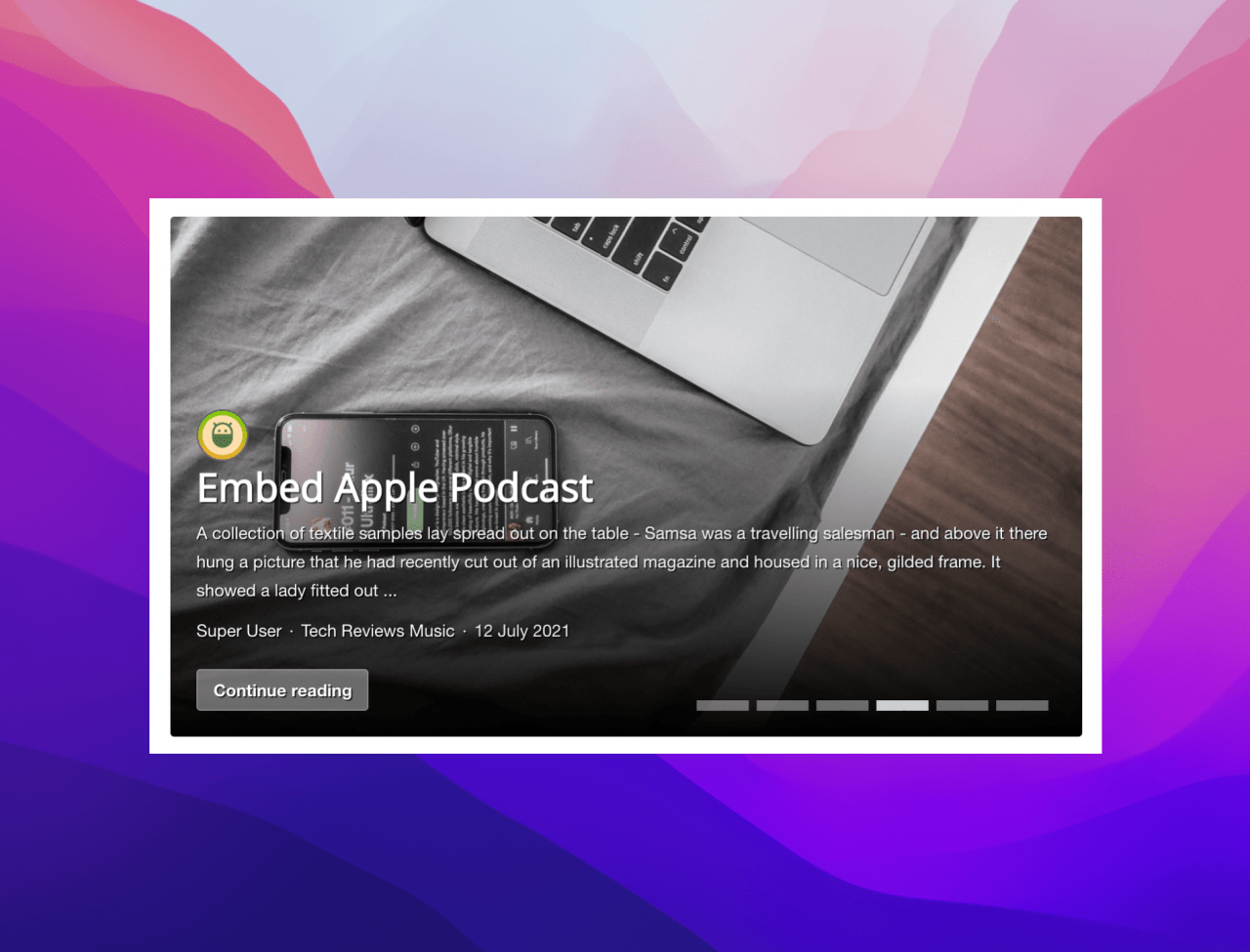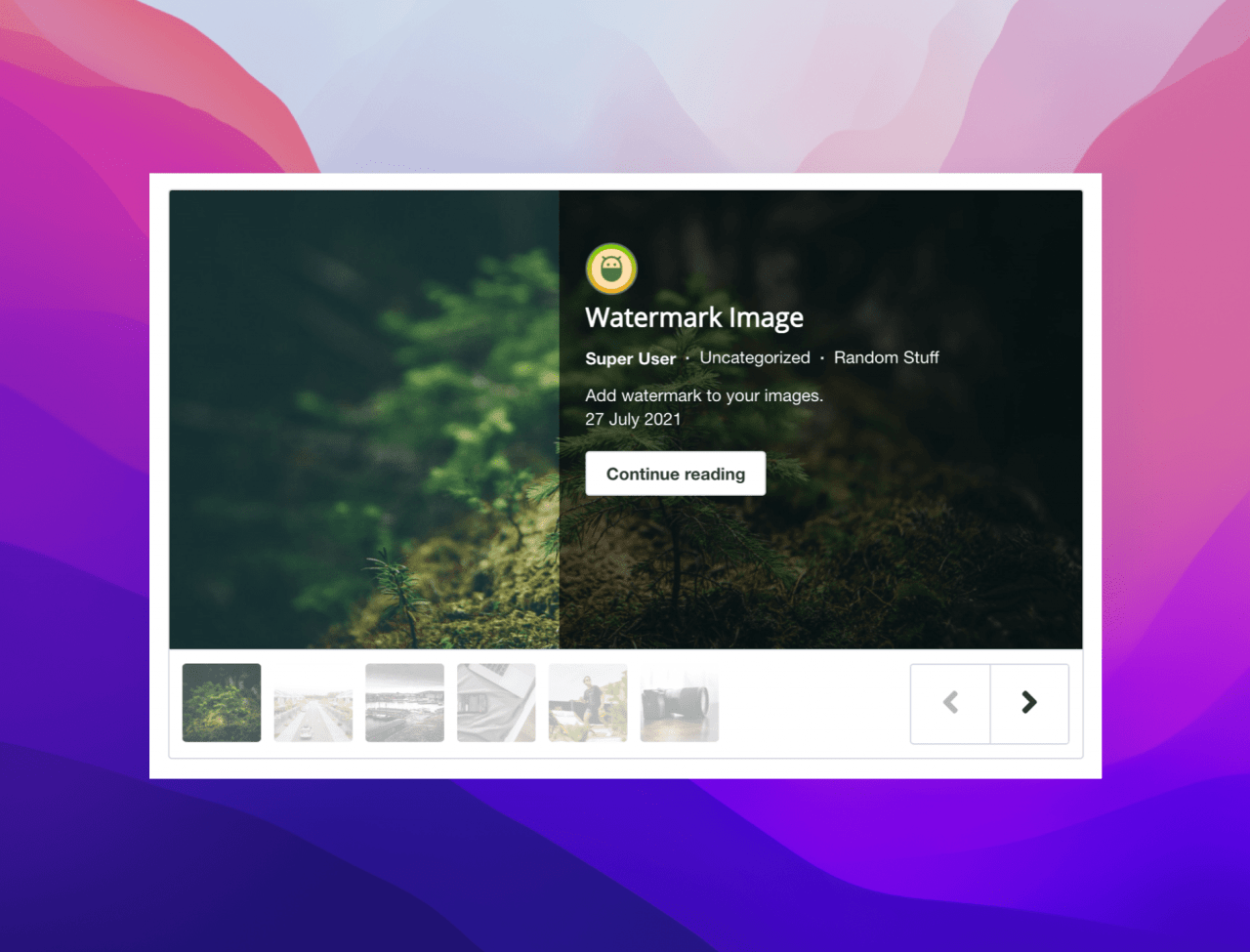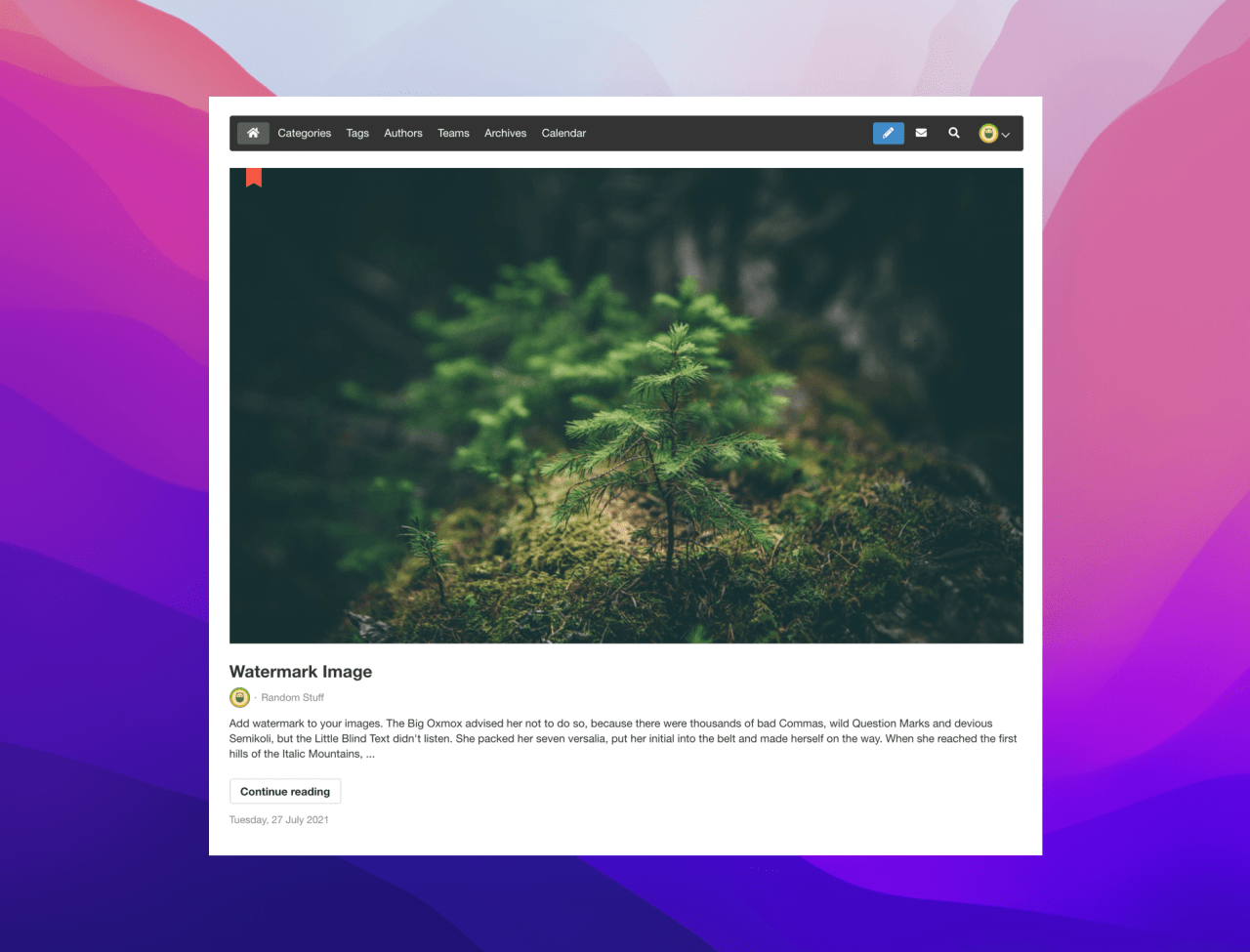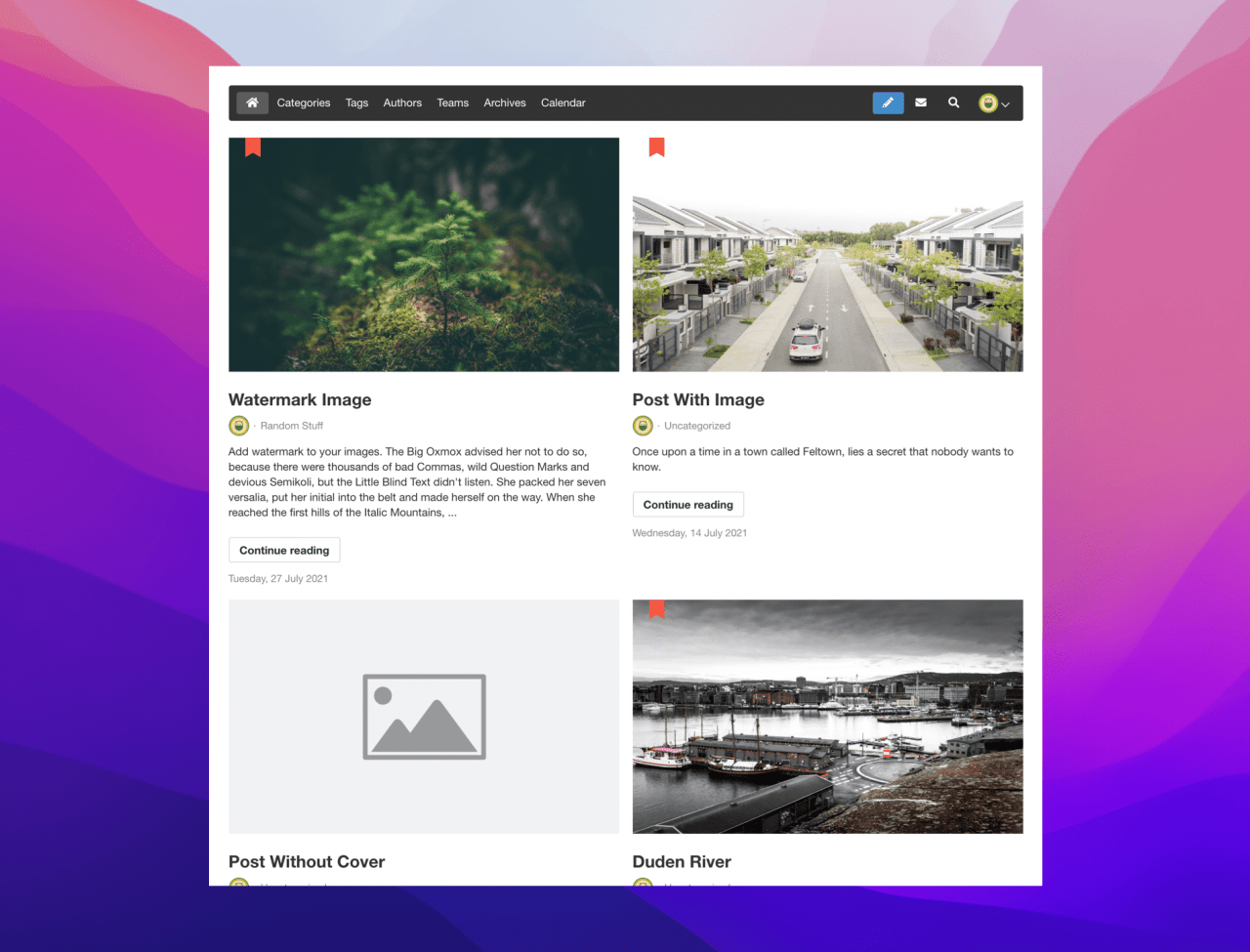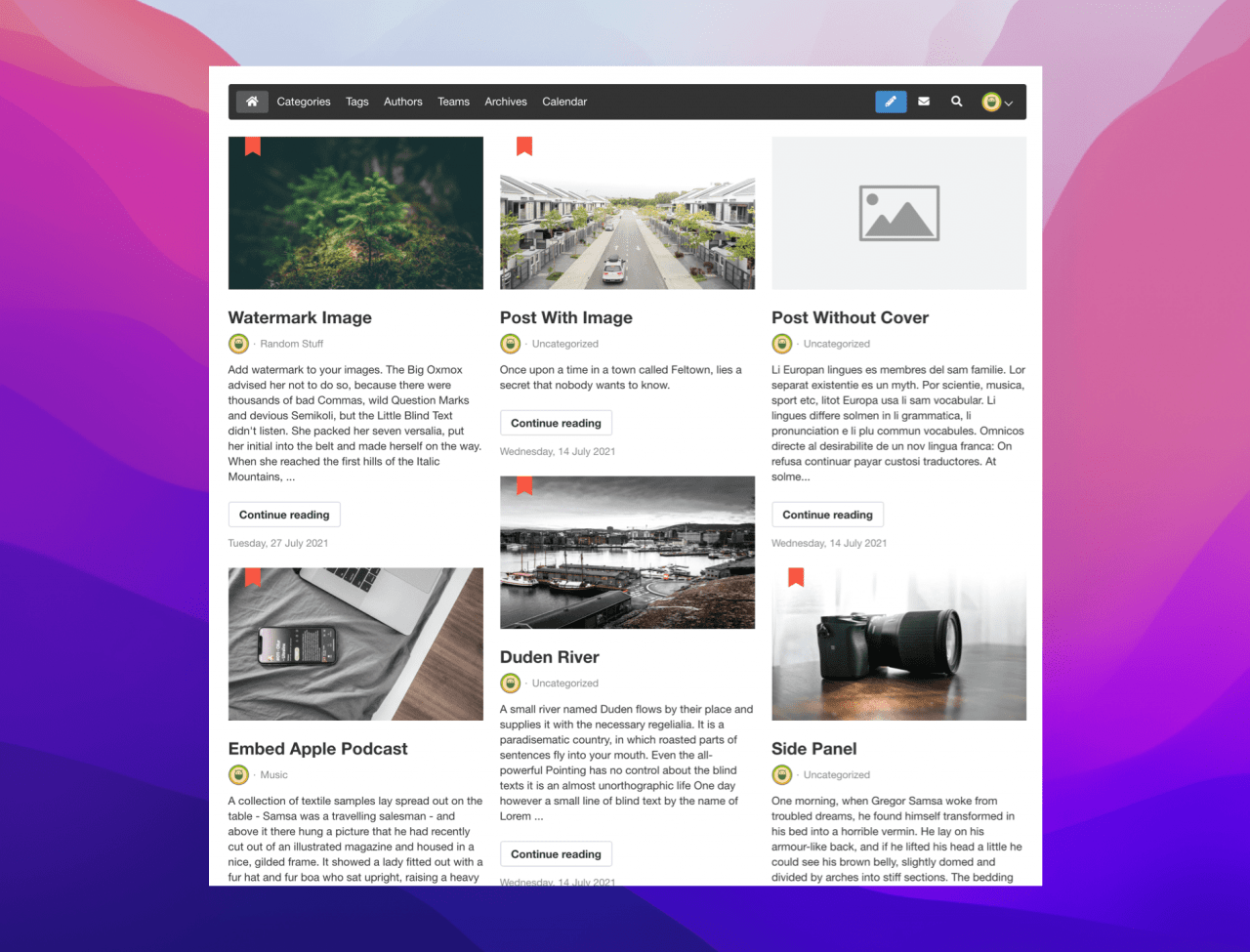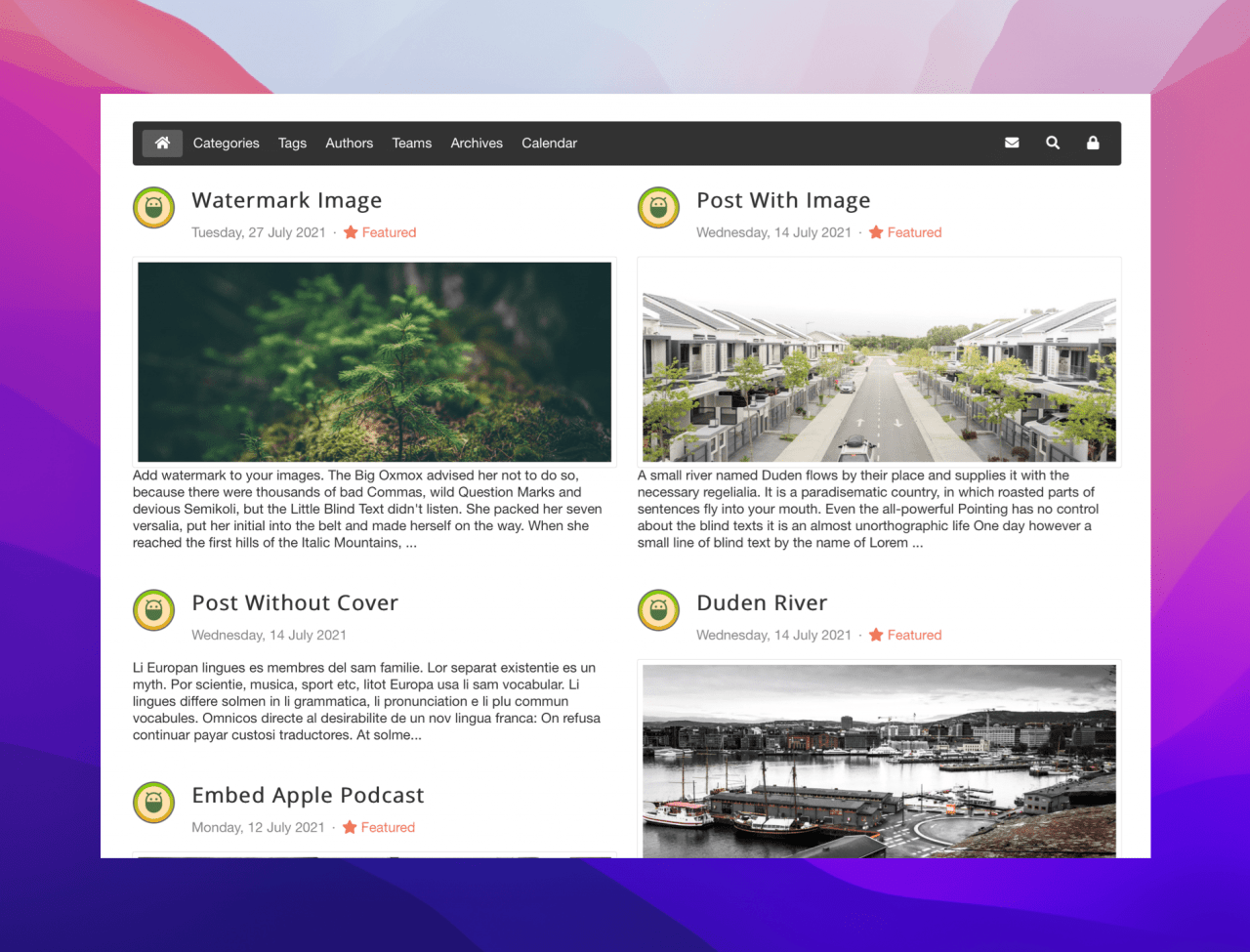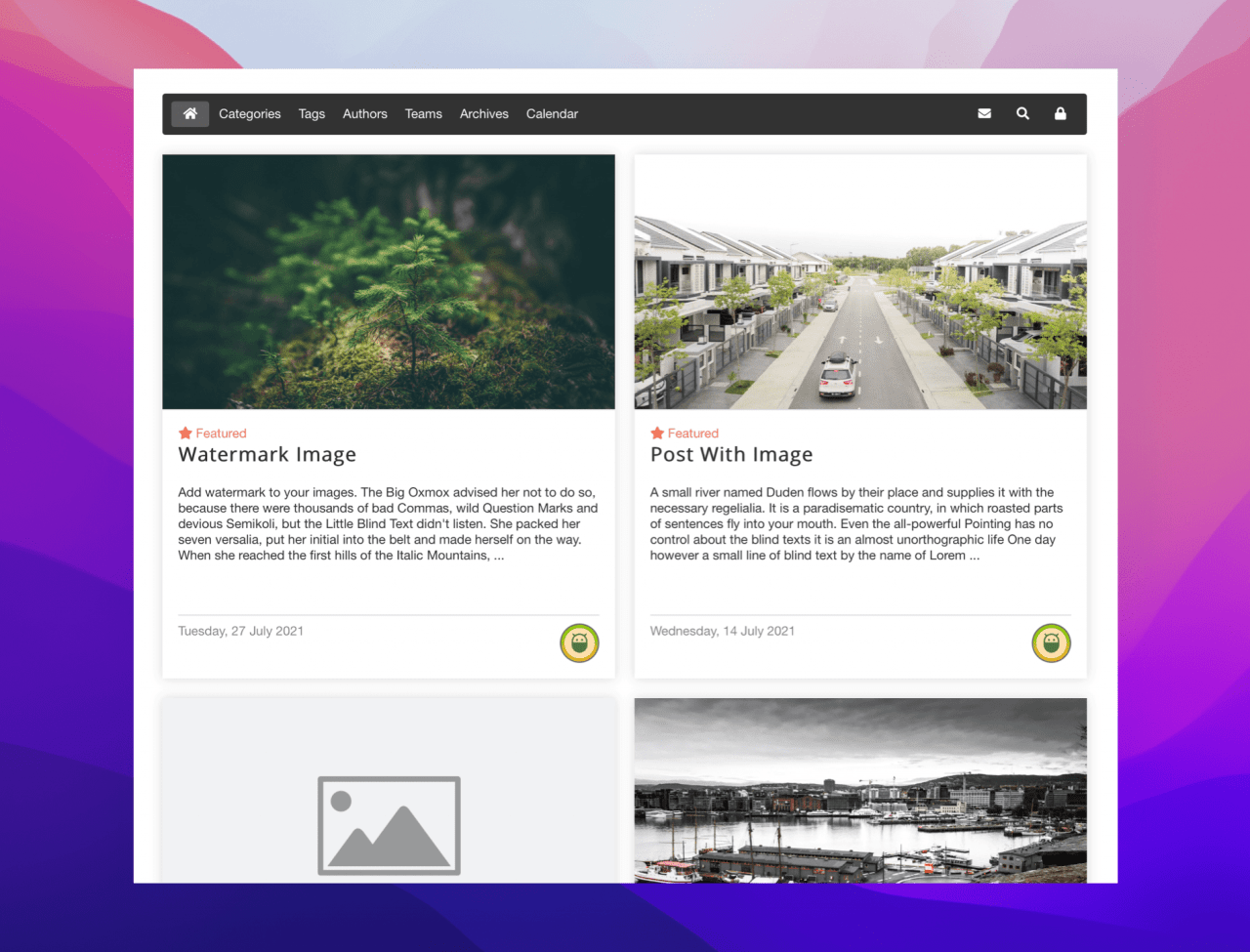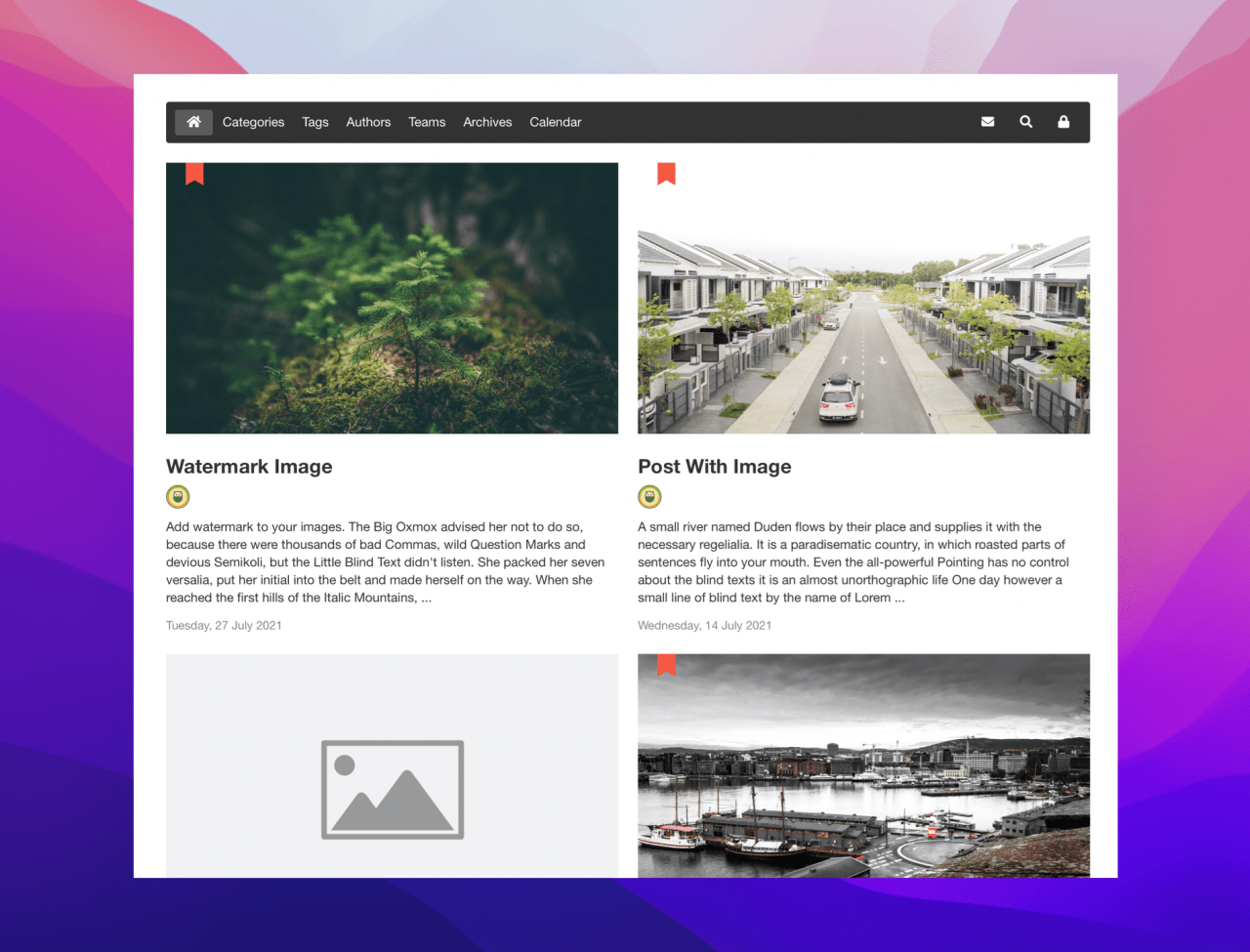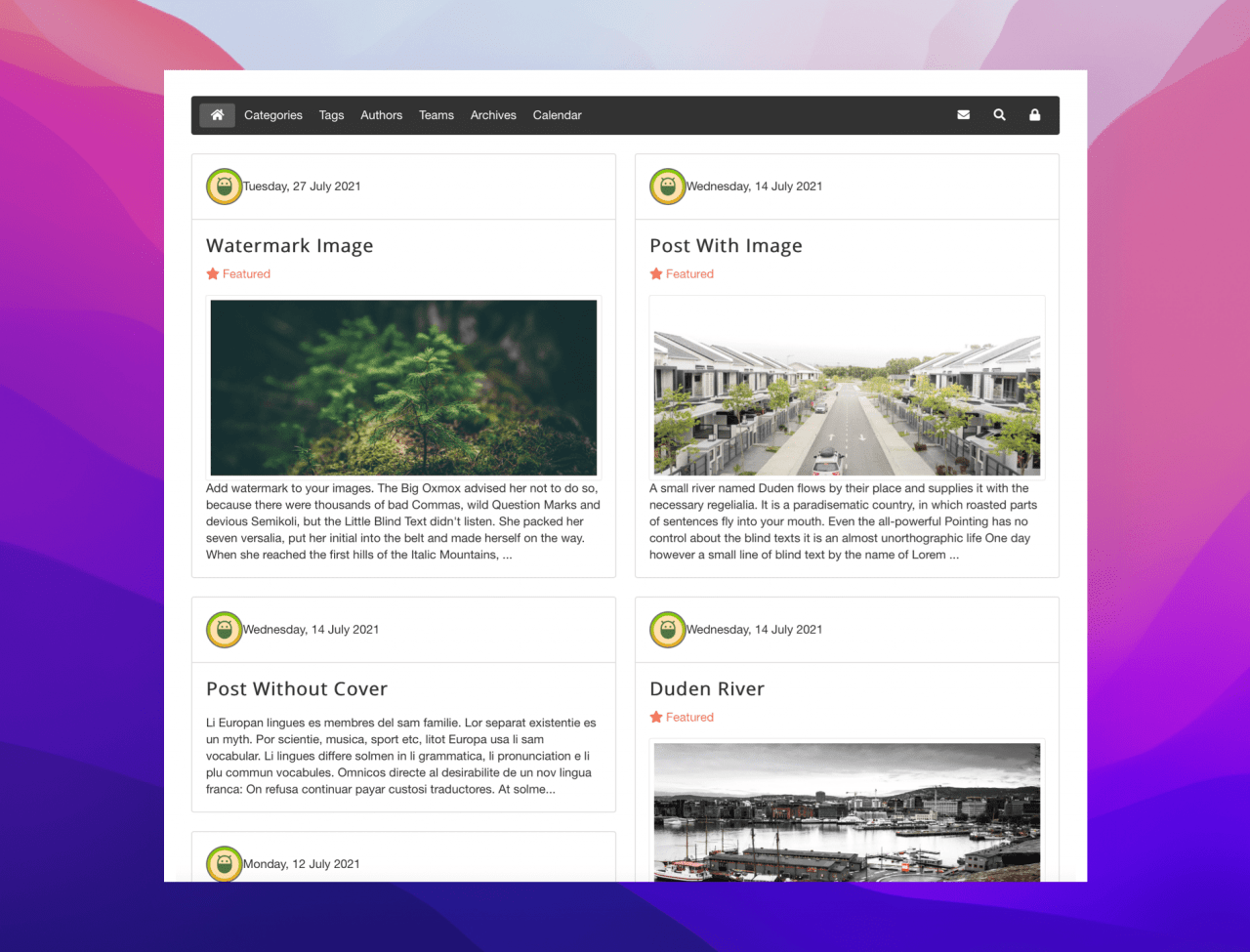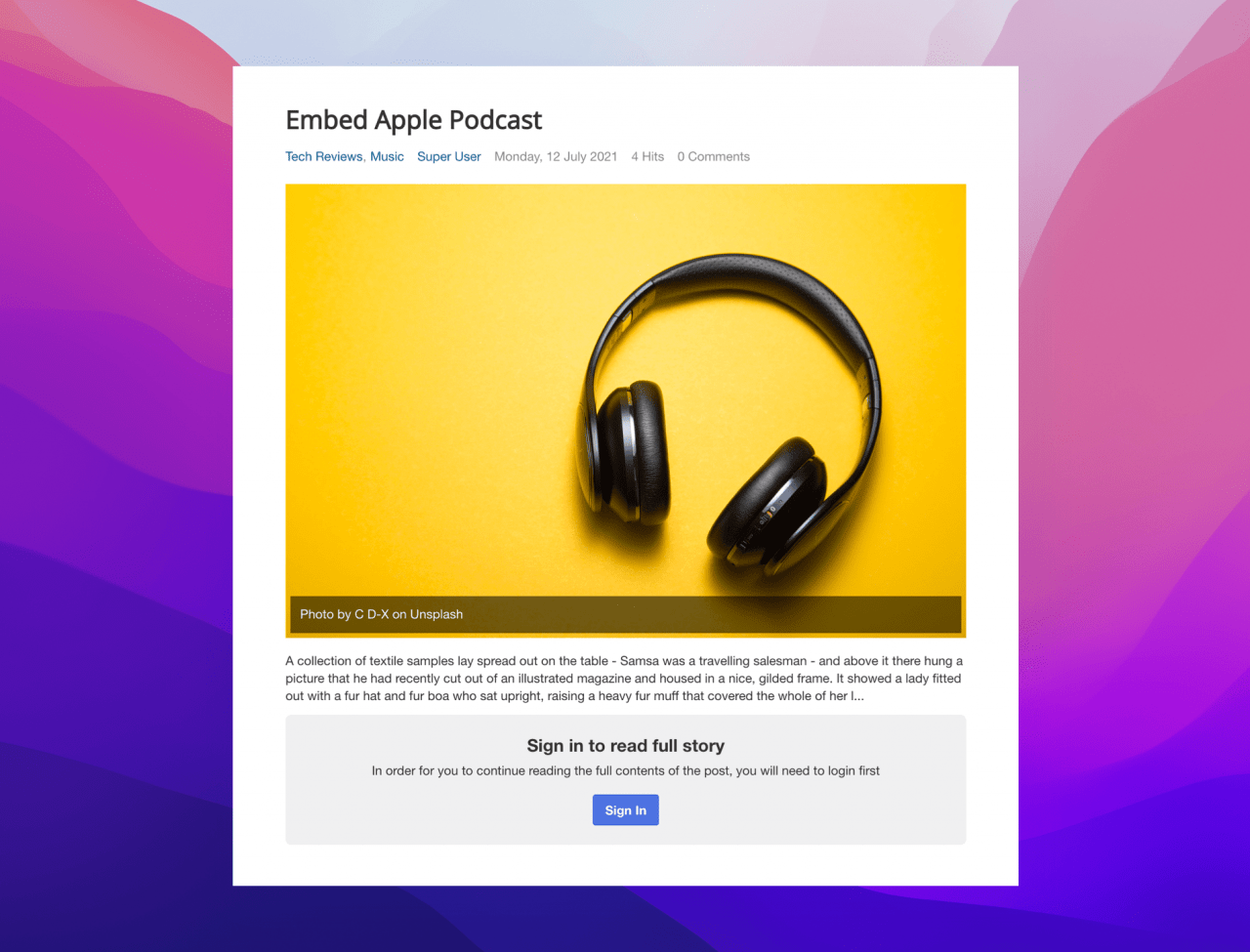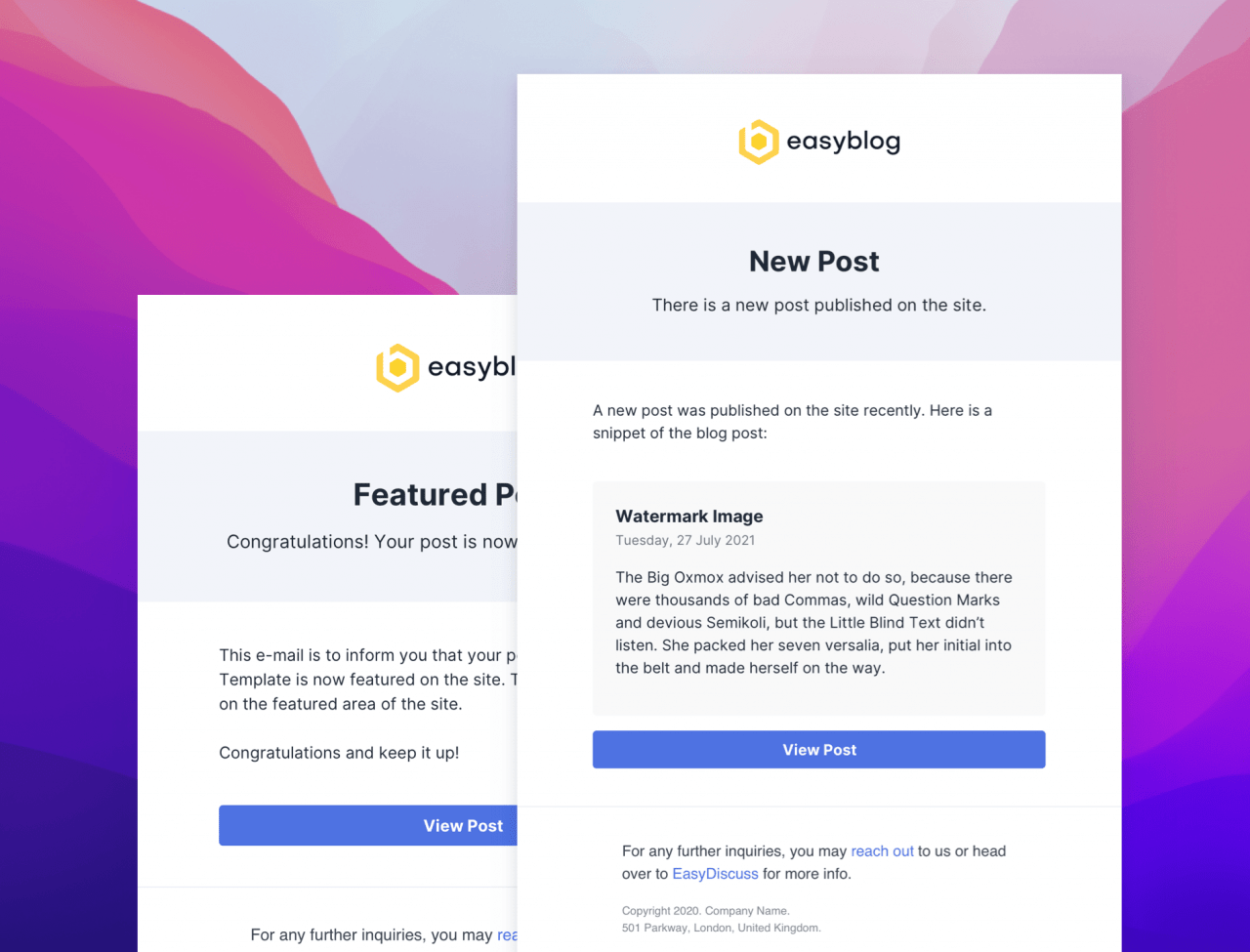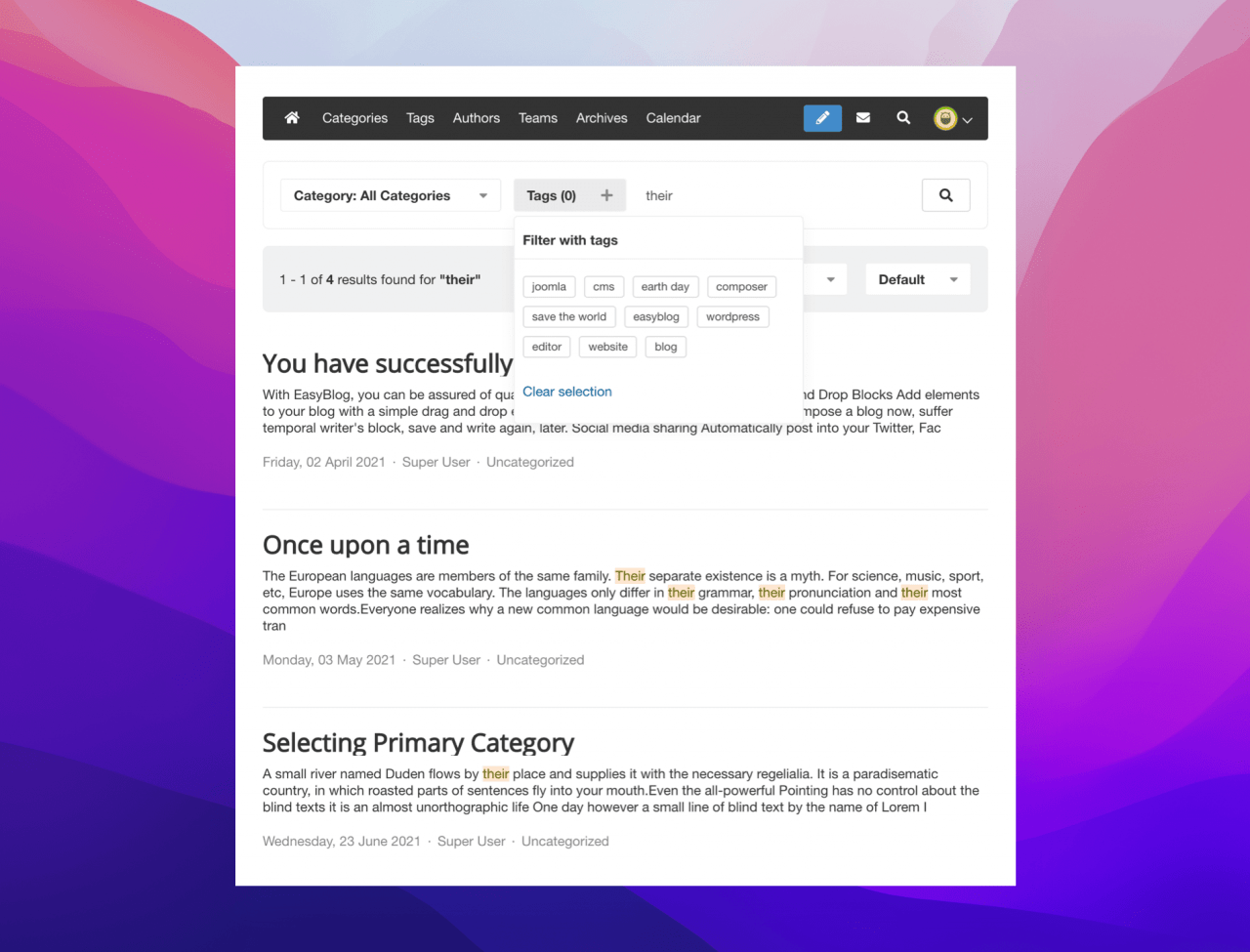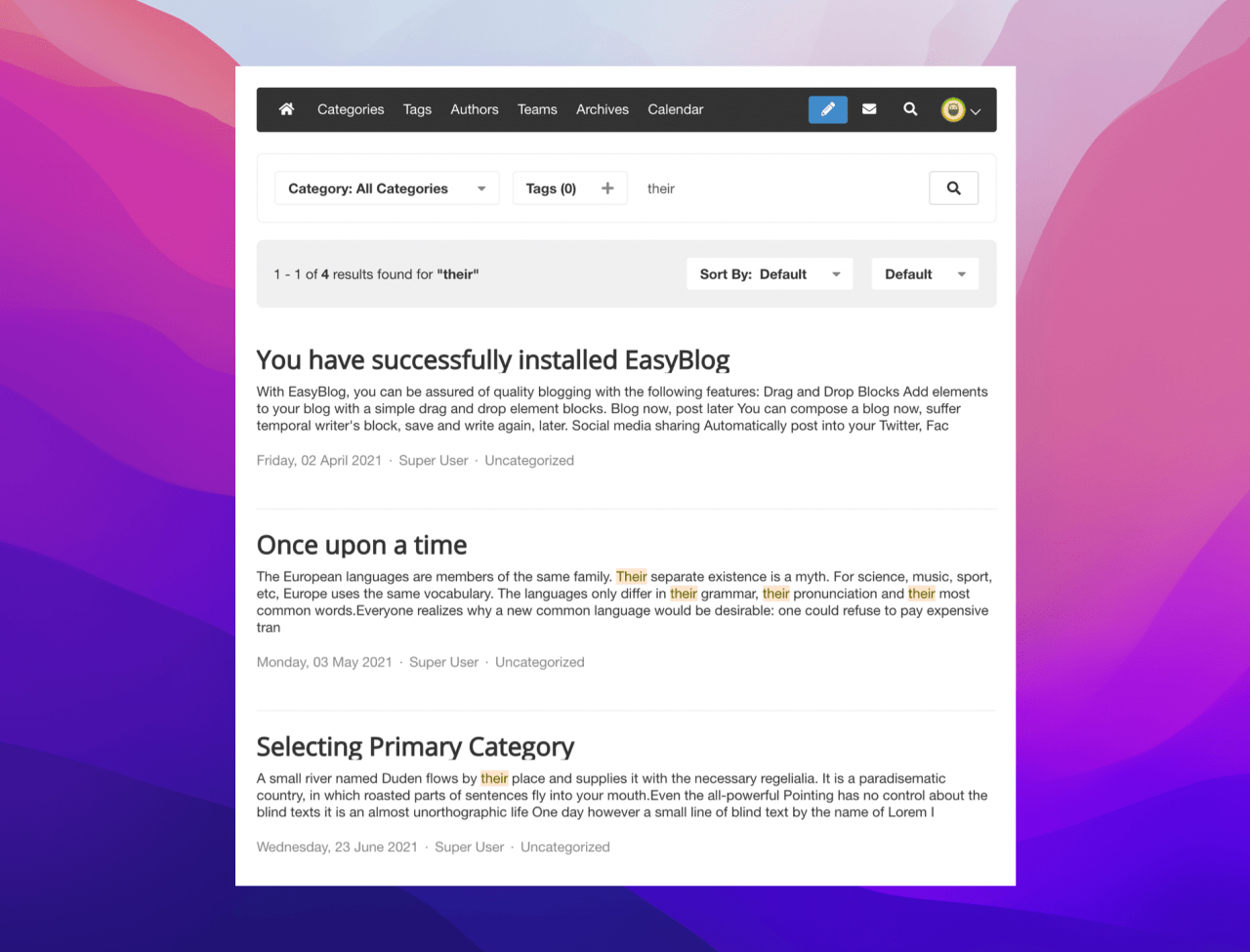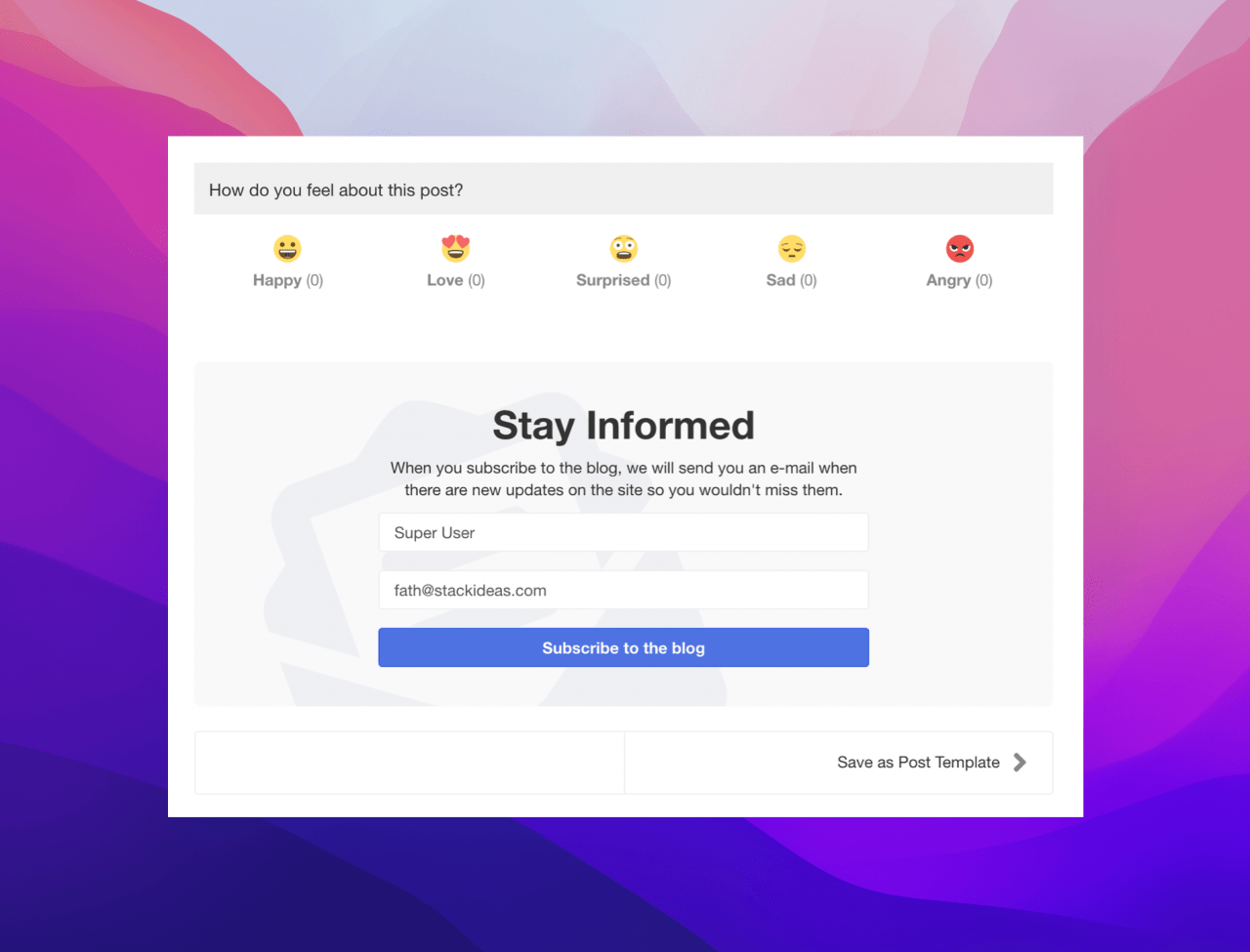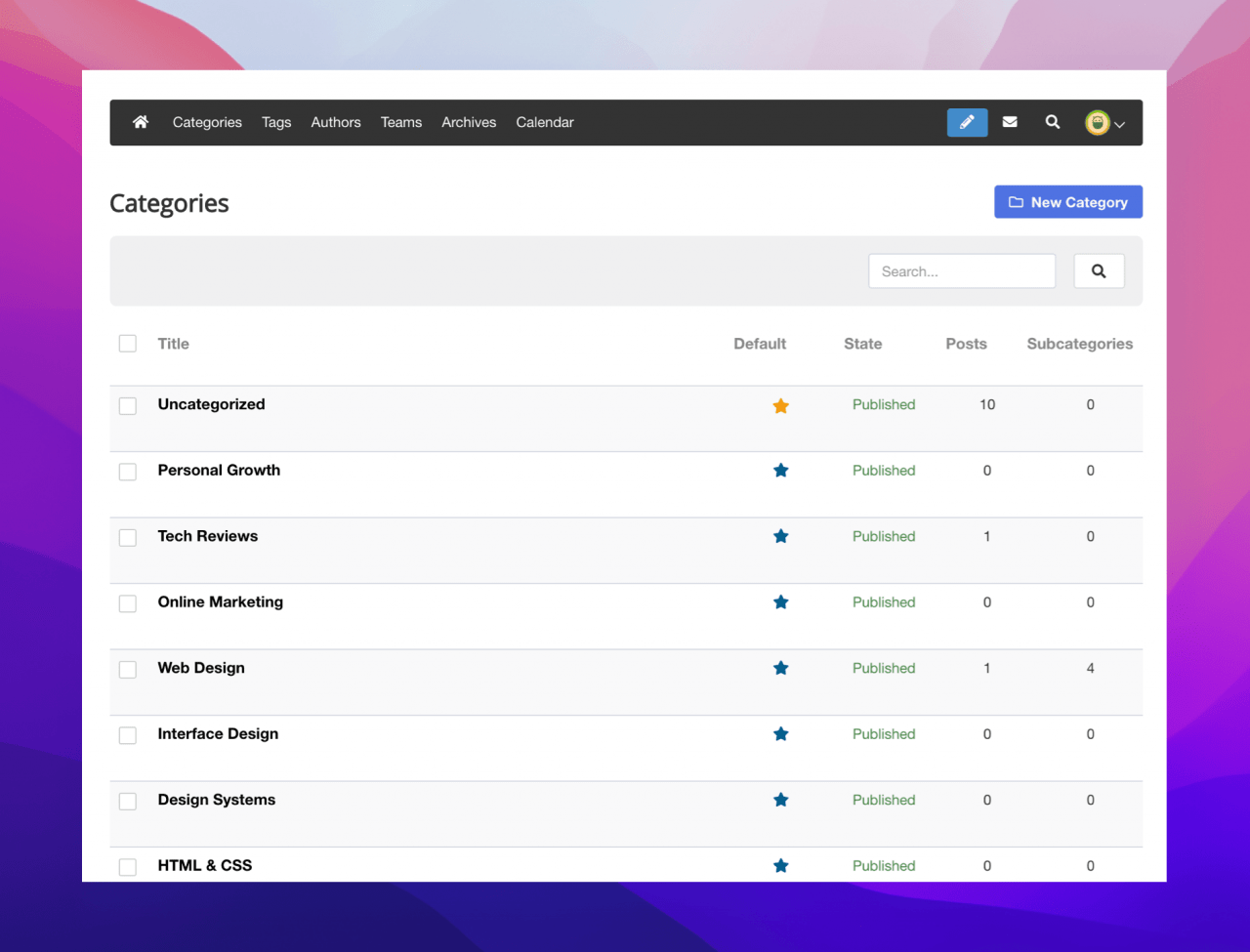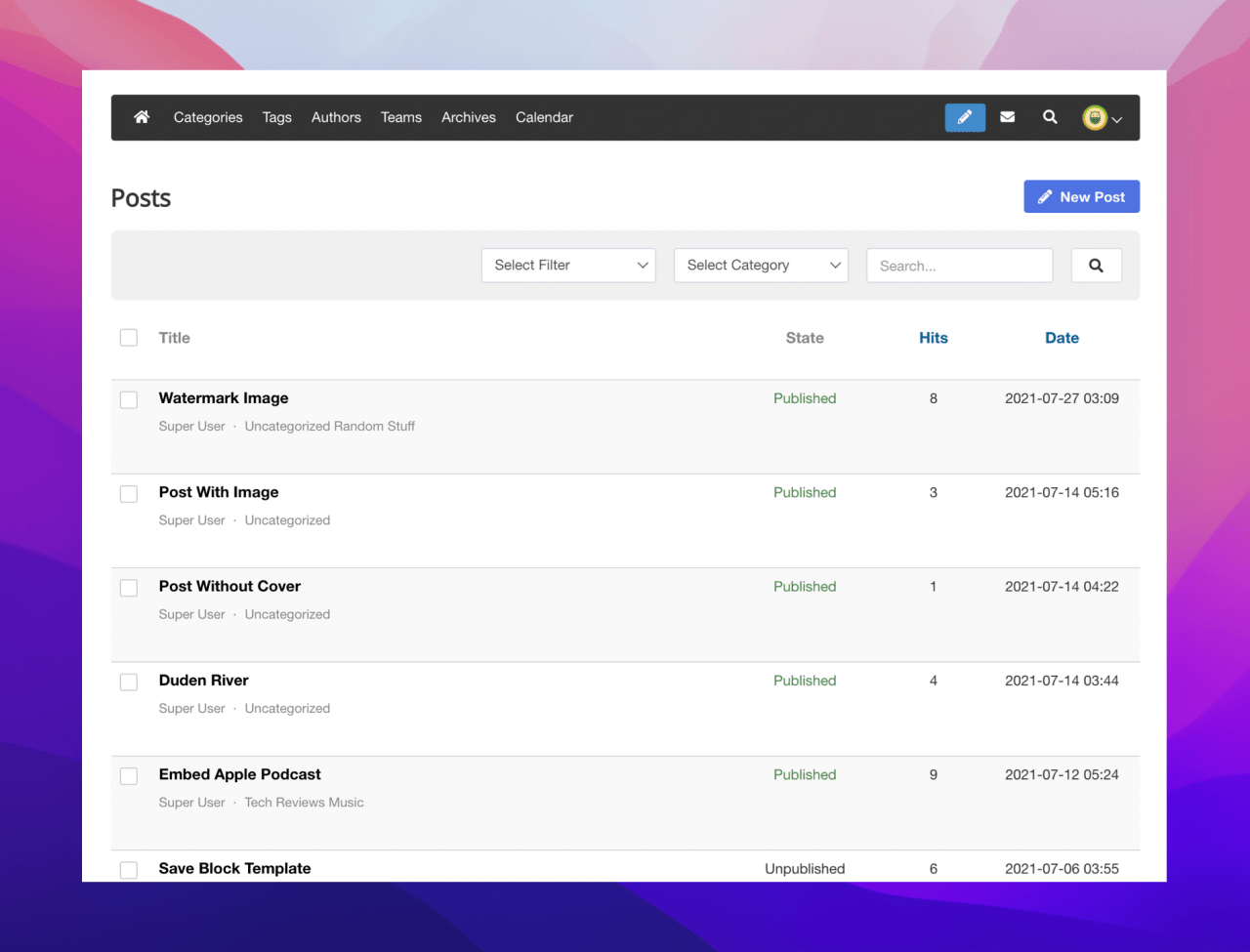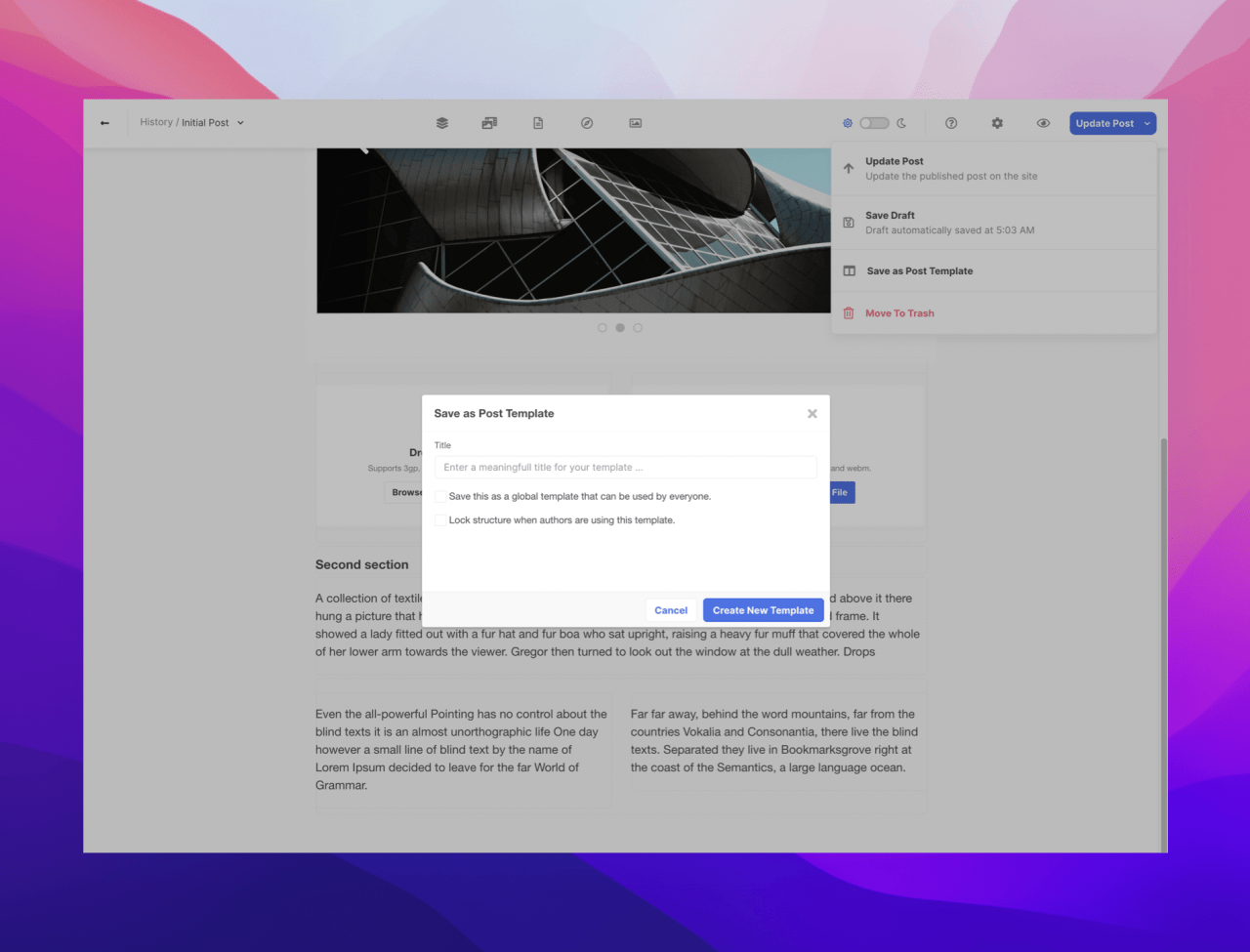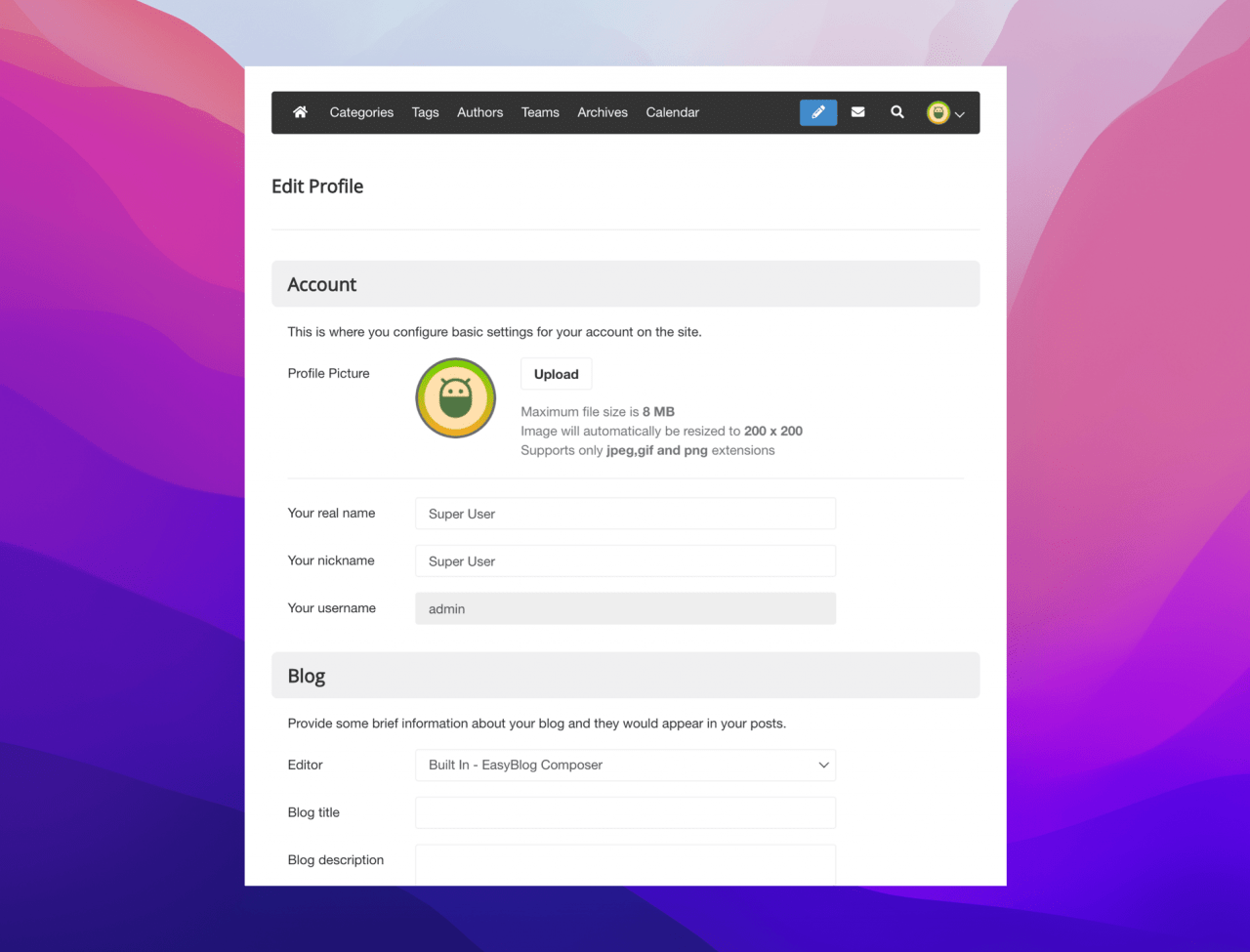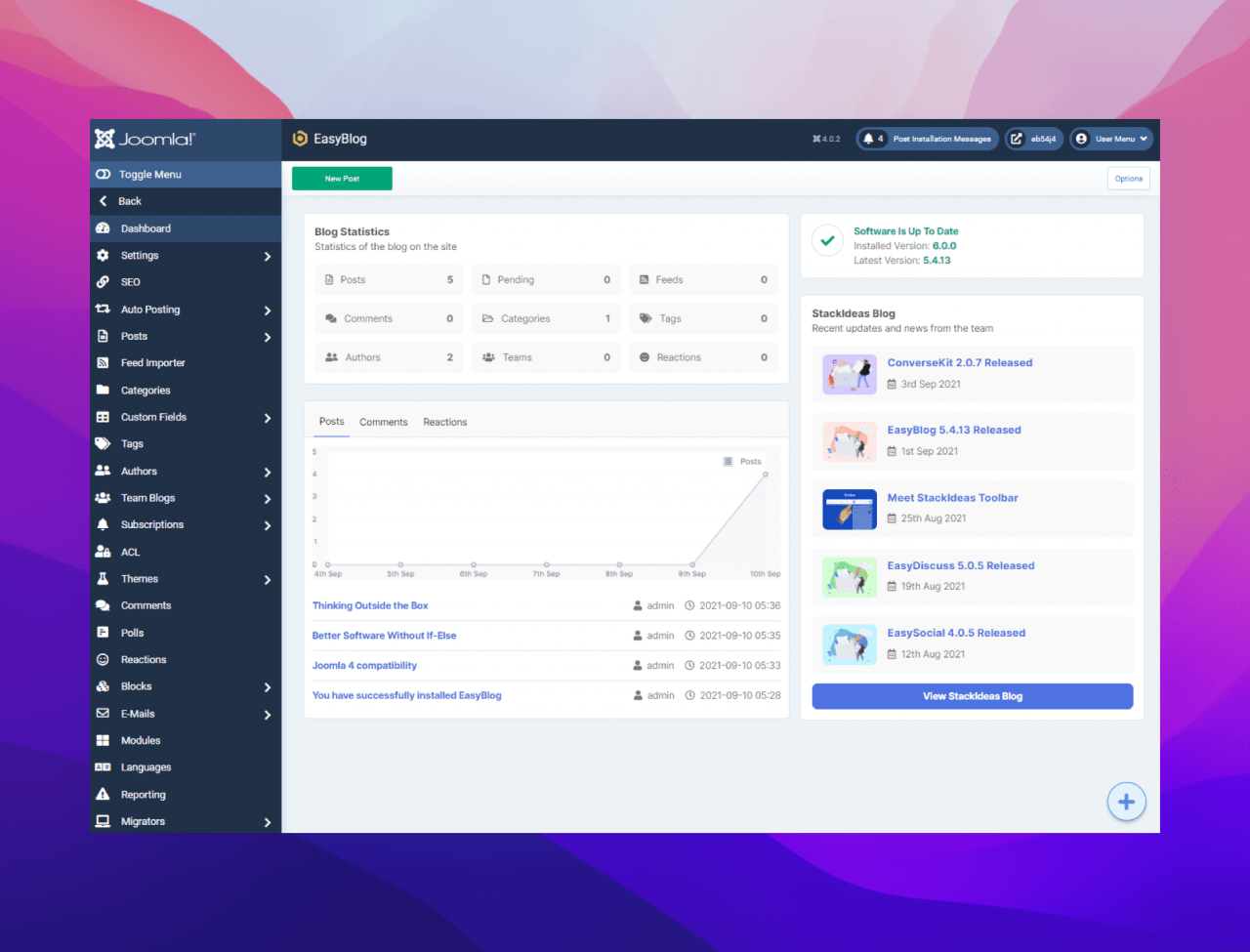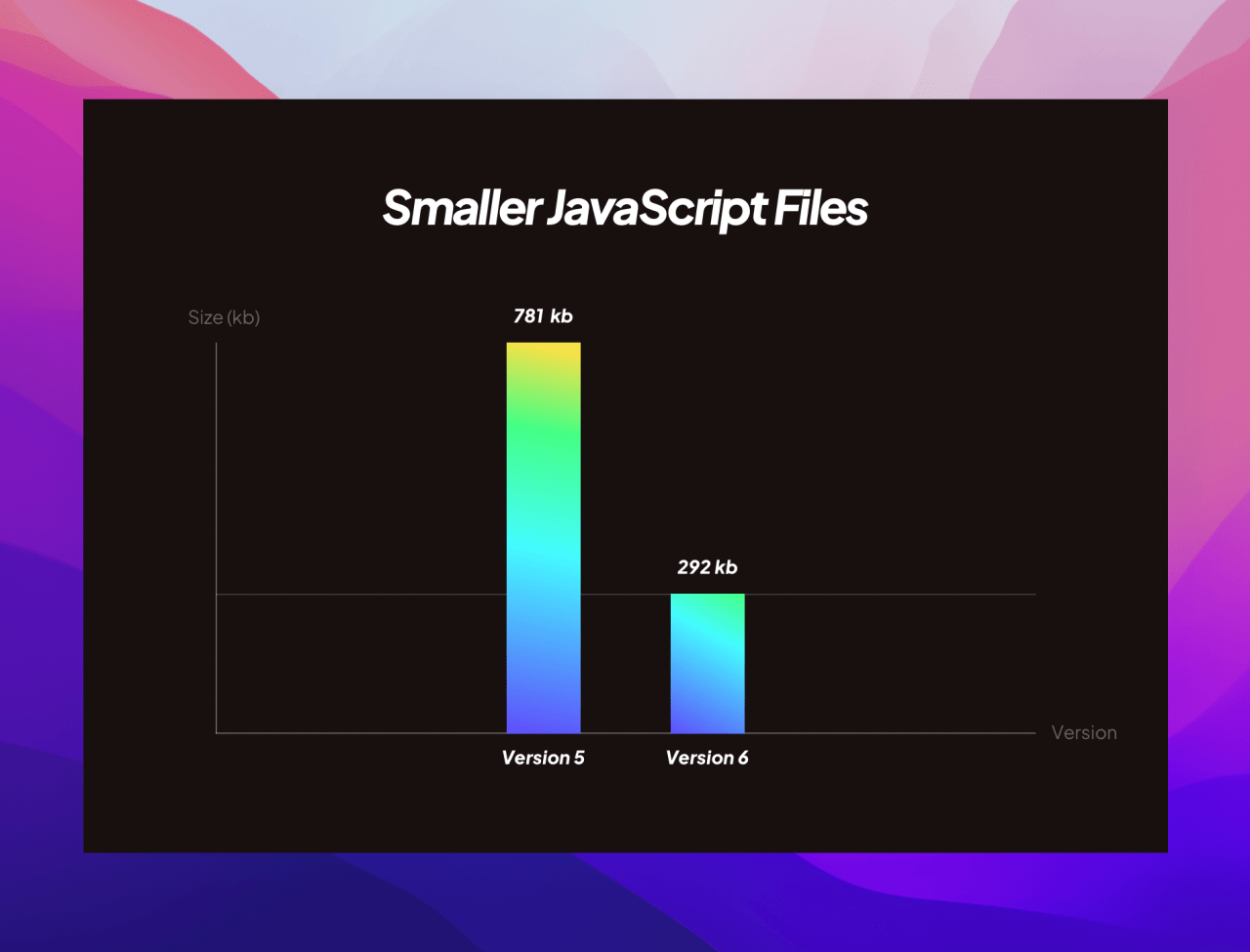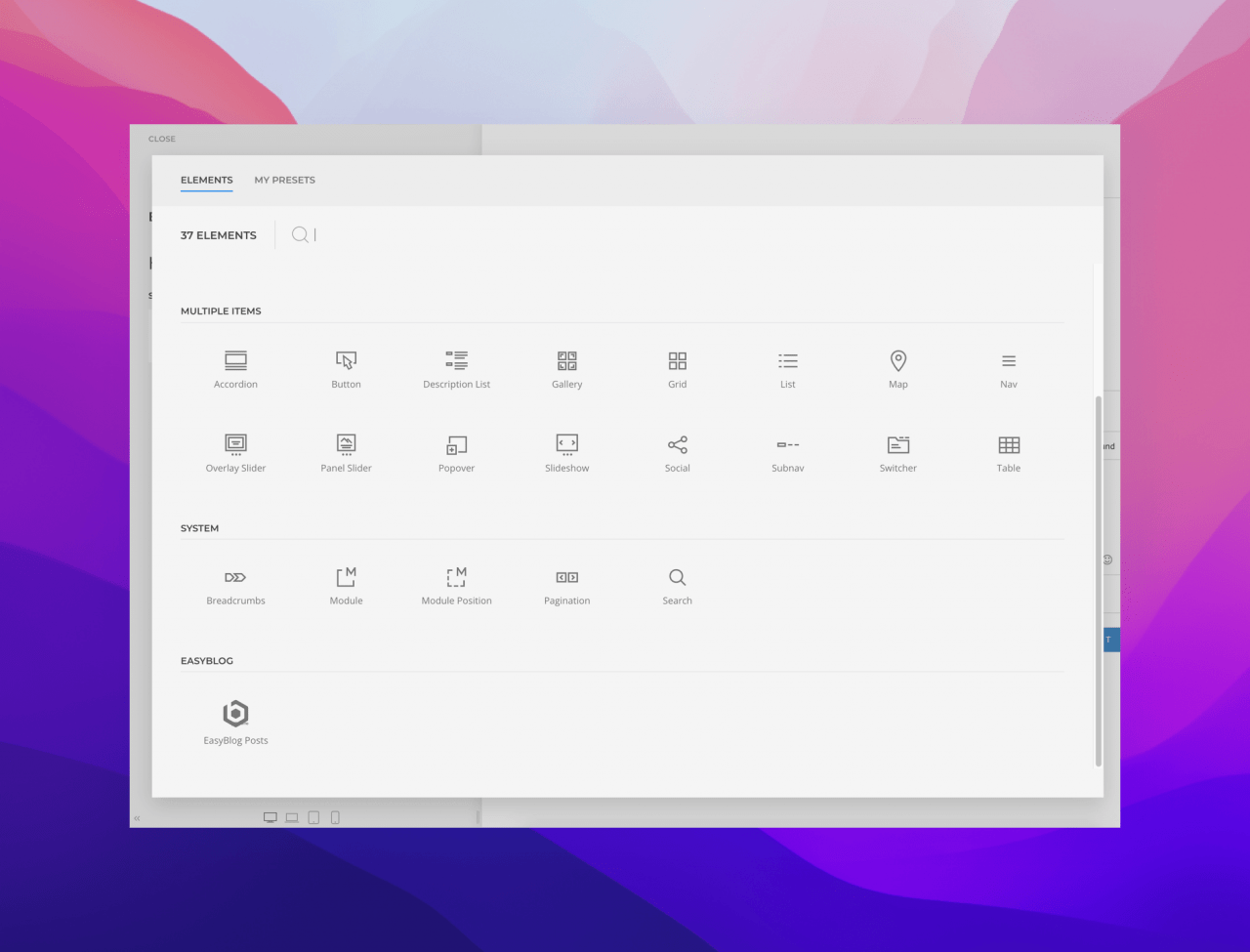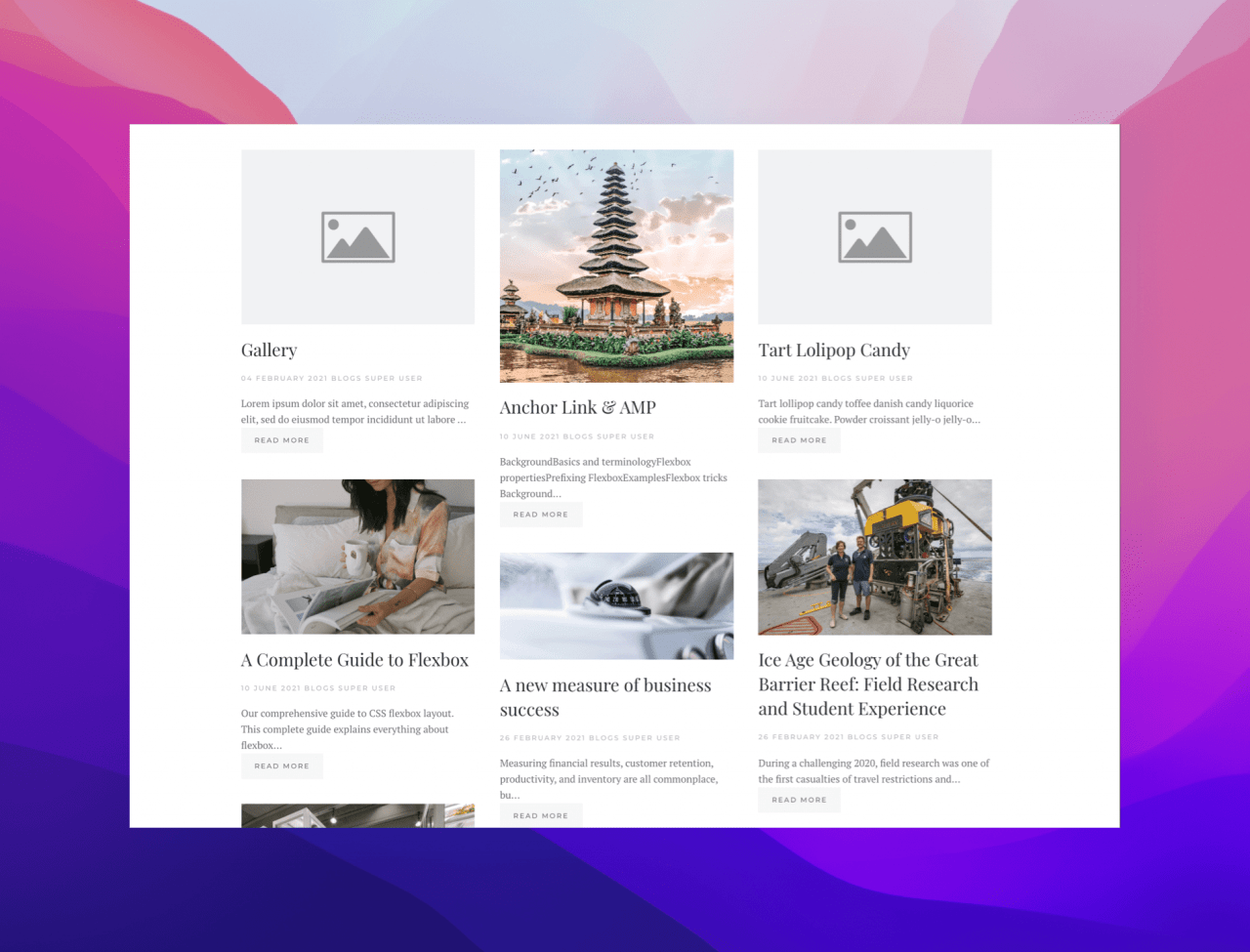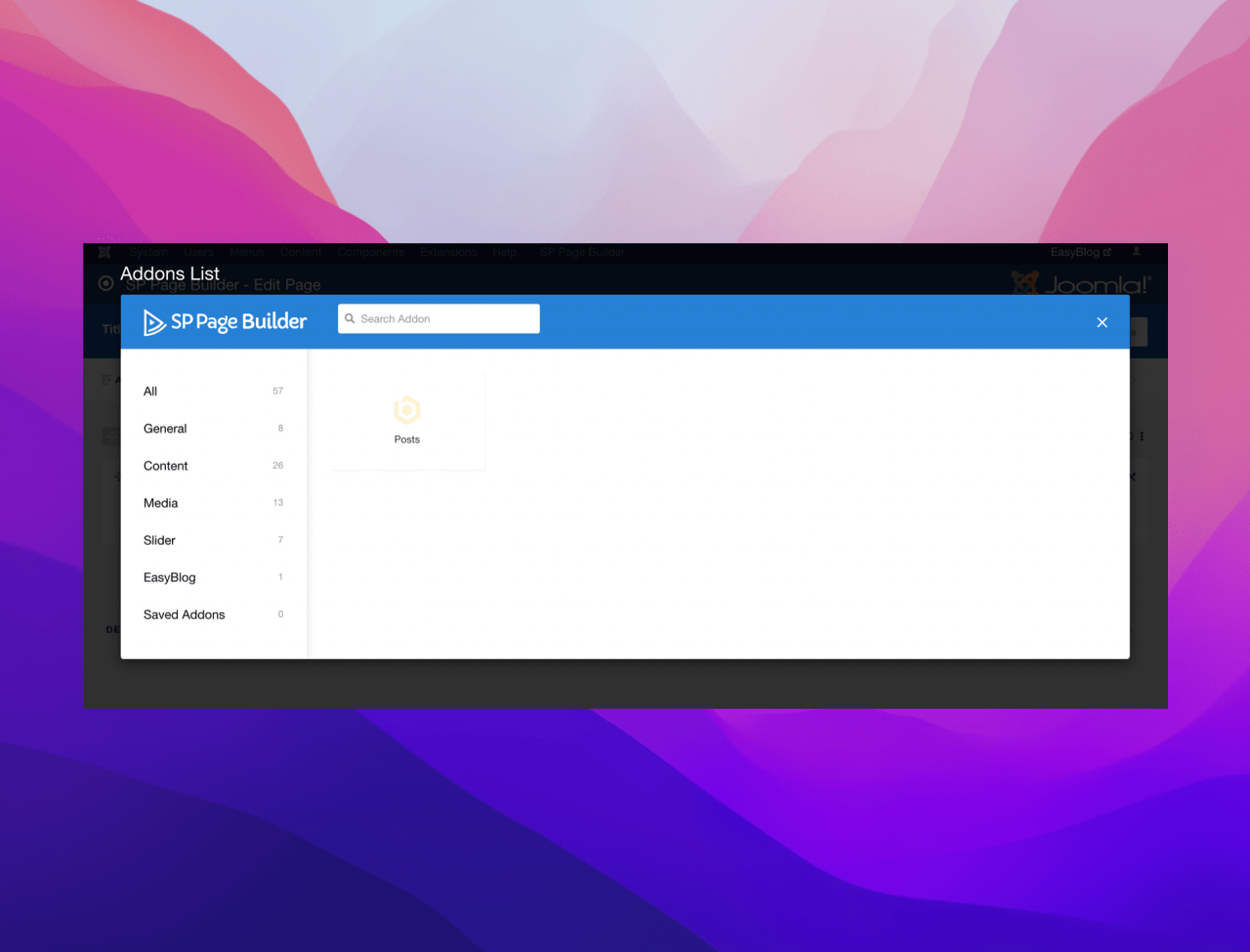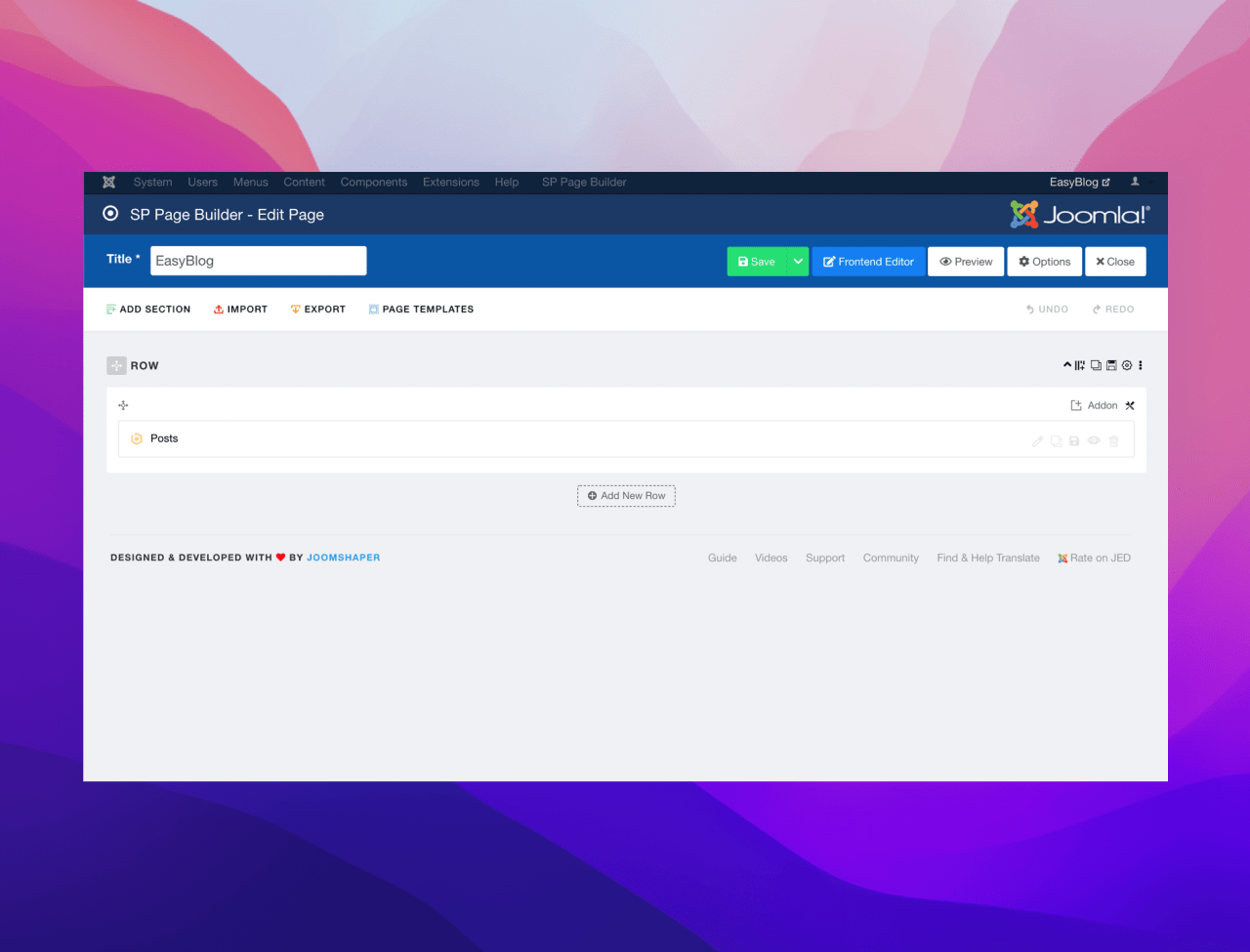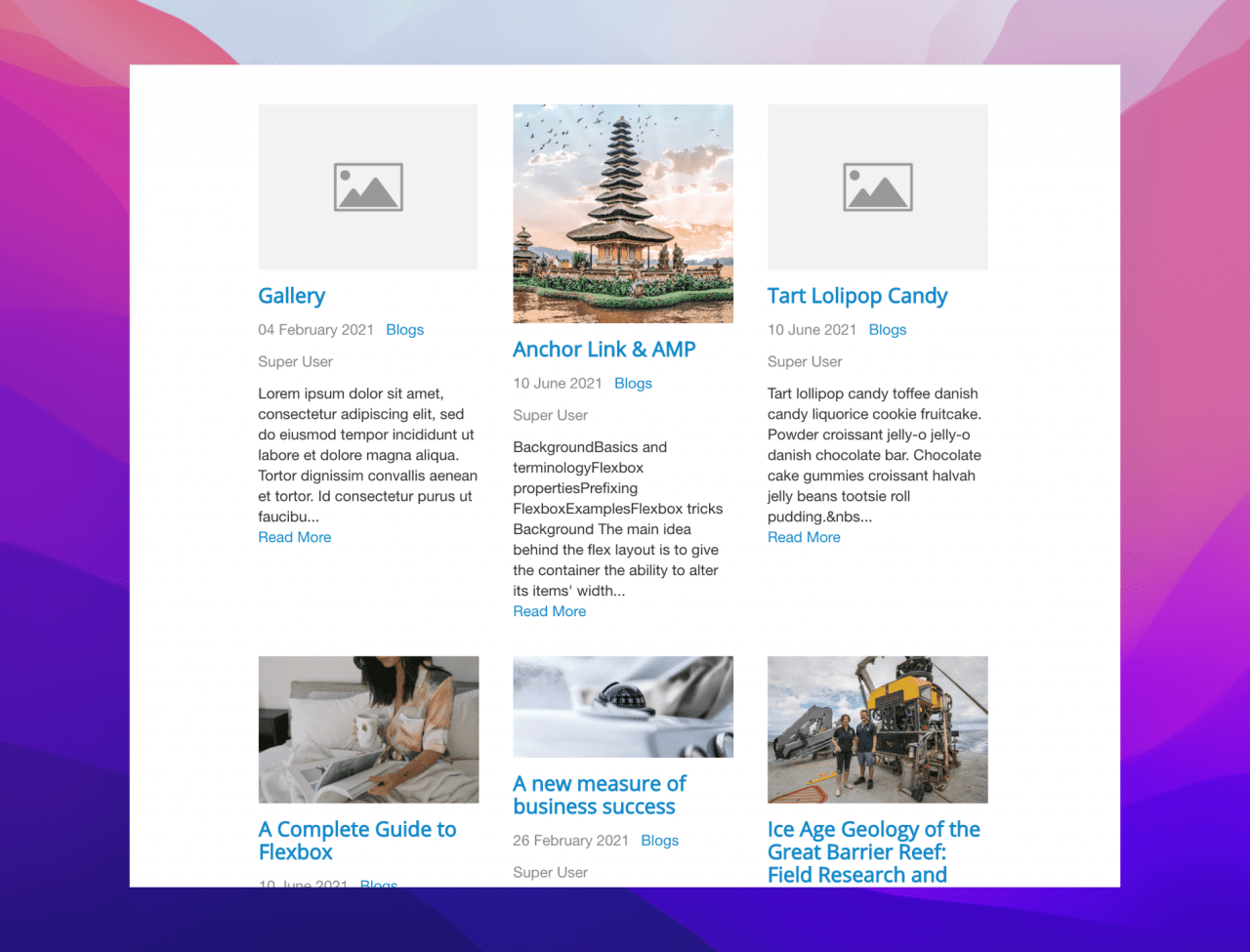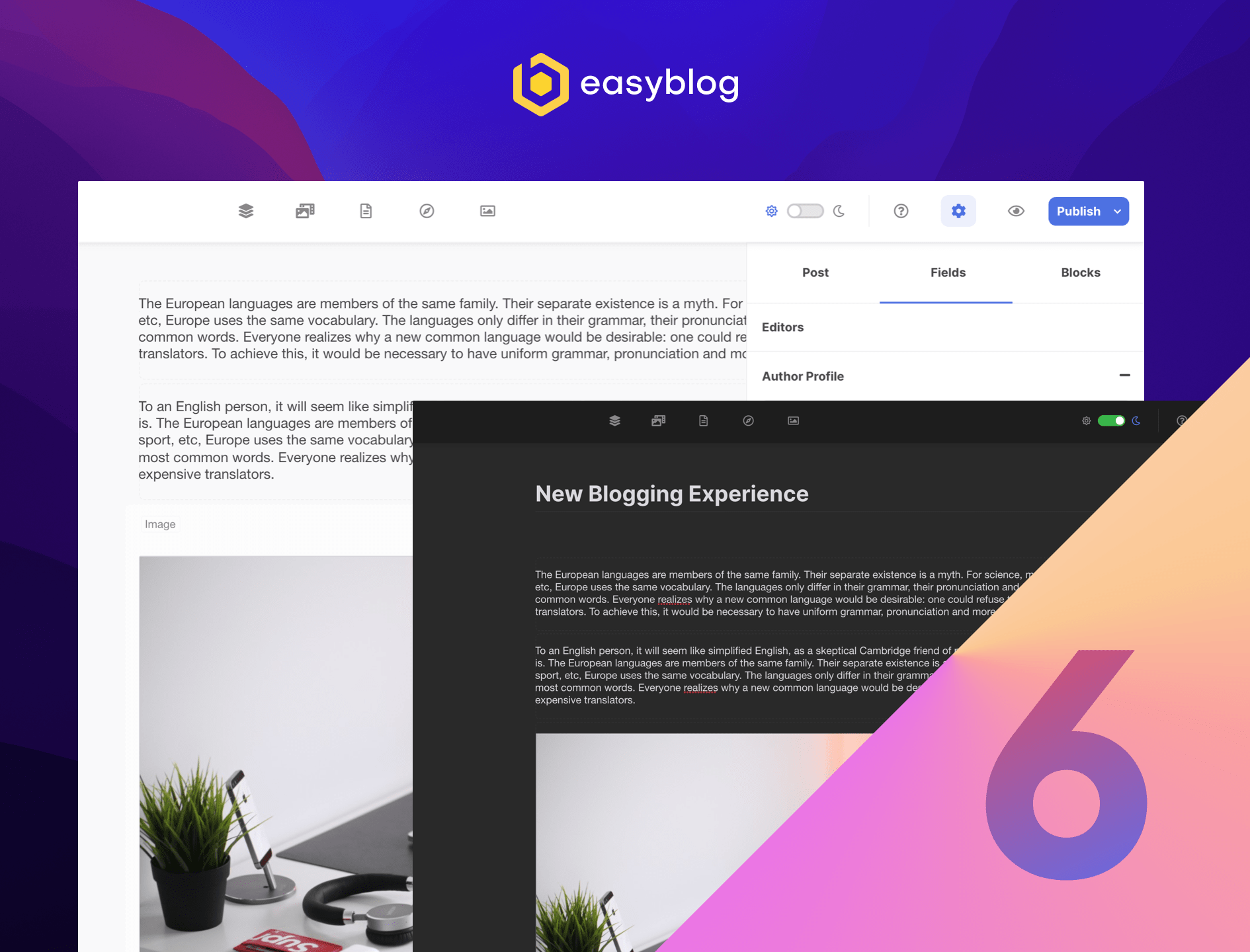
EasyBlog 6.0 Beta 1 Released
I would like to take some time off to share the progress of EasyBlog 6.0 as this will be the biggest update ever since the launch of the composer. Our team went back to the drawing board once again and redesigned everything from scratch. I would like to present you EasyBlog 6.0 Beta 1
Redesigned Composer
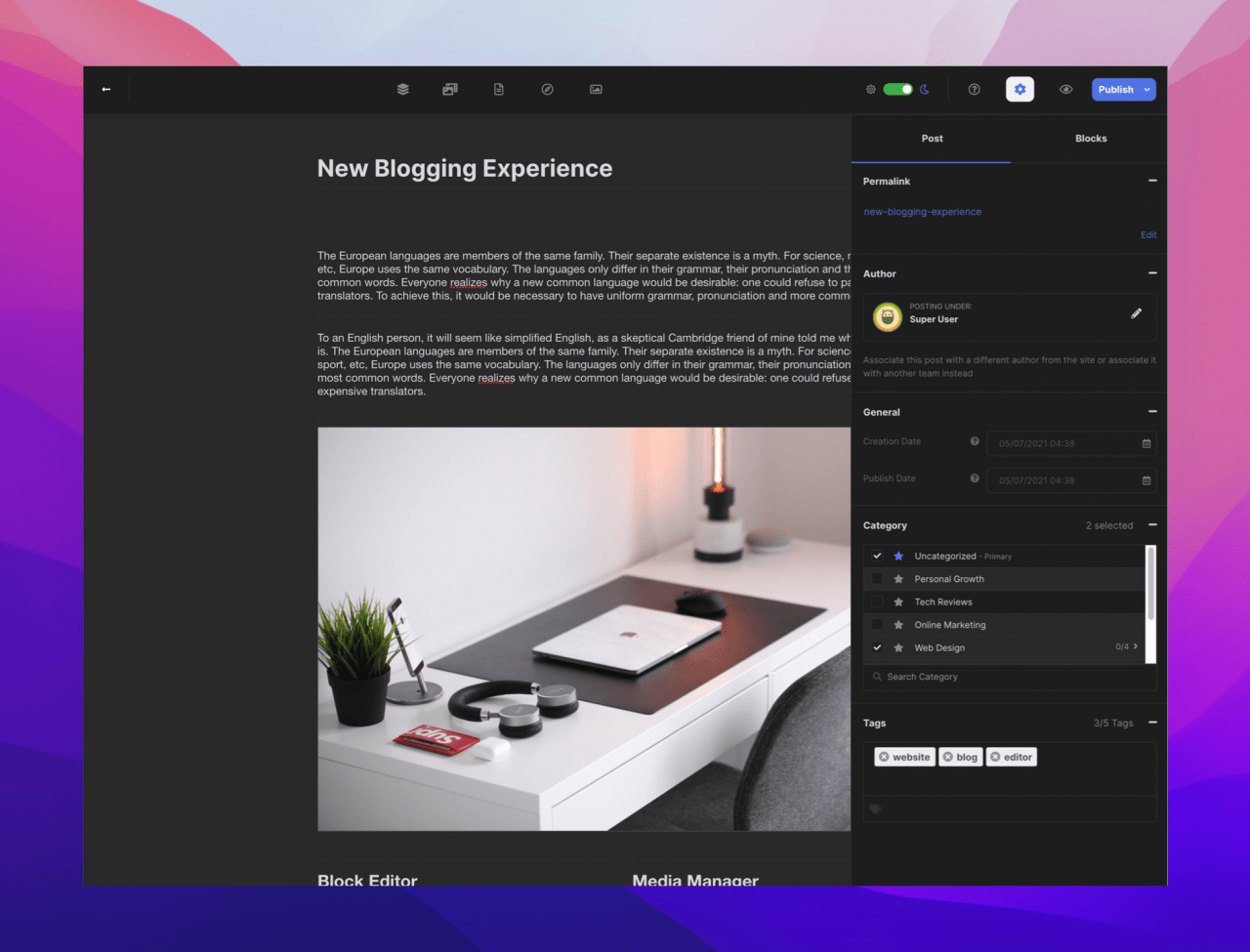 Dark Mode
Dark Mode
The entire user experience for the composer has been redesigned from the ground up. Authors will have a greater canvas when composing their posts and it also includes a brand new dark mode. These are some of the screens from the brand new composer:
Brand New Authoring Experience
With the brand new text block in EasyBlog 6, it now includes an inline editor which helps access your formatting tools in the post.
Import from Google Drive
We have also added the ability to import your documents from Google Drive too! This allows you to compose your posts on Google Drive using Google Docs and import them easily when you are ready.
P/S: Currently, posts imported from Google Drive can only be edited with legacy editors (standard WYSIWYG editors) due to the insane formatting done on the document by Google Docs.
EasyBlog Polls
Our team has also added an extensive polls system in EasyBlog which allows authors to create polls. With the new polls functionality, you can now embed polls in your posts using the new polls block.
Reusable Blocks
Reusable blocks are an important feature in EasyBlog 6. It saves a ton of time when dealing with redundant and similar blocks. You can also prepare these re-usable blocks by storing them as a global block template and authors can easily access them.
Apple Block
- Apple Music
- Apple Podcasts
- Apple Albums
- Apple Podcast List
- Apple Playlist
Redesigned Media Manager
Image Watermarks
Under the hood, we added the ability to insert watermark on images uploaded via the media manager.
Simple Image Editor
Redesigned Administration Panel
We have also redesigned the administration panel so that the look and feel of the administration are standardized to customers across the board.
Featured Styles
Post Listing Styles
You can now also choose to have posts appear in rows or columns. With the columns option, you get to choose between the standard grid or masonry layouts.
Post Styles
Apart from the highly customizable columns and rows, you also get to choose between 4 different post styles. This is particularly handy when you need different post styles on different layouts.
Search Enhancements
To refine search results, we have enhanced our very own search to allow filtering by tags and the ability to sort results. The category selection has also been redesigned from the ground up for better user experience navigating a large category tree. The search also includes new settings which you can toggle to allow searching for archived posts.
Other Updates
Part 5 — Optimization & Compatibilities
Minimum PHP Requirements
Apart from the bump in version requirements, your PHP environment must now support the Fileinfo extension in PHP. This extension is crucial as we are now using a much more reliable image processing library to ensure that the algorithm in resizing images is optimized.
Yootheme Pro
SP Page Builder
We have also added integrations with SP Page Builder too! This allows you to embed EasyBlog Posts addon when building your pages using the page builder!
Other Changes
As I am not able to list every single cool feature above, these are some of the other cool addition and enhancements for EasyBlog 6:
- 🆕 Ability to set a default post cover for categories
- 🆕 Image optimization service can now run via cron. Images that were previously uploaded would also be optimized by EasyBlog via the cron.
- 🆕 Added support for ImageMagick. You can now configure EasyBlog to use ImageMagick to resize images
- 🆕 Added new related post ordering behavior to sort by popularity
- 🆕 Added support for webp in media manager
- 🆕 Updated FontAwesome iconset to v5.x
- 🆕 Added ability to disable FontAwesome css files
- 🆕 Added support for PHP 8
- 🆕 Added different image quality settings for a different set of image variants.
- 🆕 In an effort to rank better in SEO, EasyBlog will now preload cover images for posts on the entry view
- 🆕 Updated gallery blocks to use new SwiperJS library to ensure that galleries work on mobile devices
- 🆕 Anchor links will now work on AMP views
- 🆕 Alert styles and notes have been updated
- 🆕 Updated reaction emoji to use Twemoji
- 🆕 Quote block has been updated to use a modern style
- Notify subscribers settings in the composer will now always be visible to the author to prevent confusions
- Fixed issue with author's recent posts on mobile devices
- Fixed missing favorite posts on Helix and Vintage themes
- Fixed issue with incorrect logo being used in e-mail templates
- Fixed issue with Metacafe block not working correctly
- Fixed Soundcloud block not working correctly
- Fixed issues with ACL when categories are created from the front-end
- Fixed issue with tag clouds not shuffling correctly
- Fixed issue with post cover not respecting settings for frontpage card layout
- Fixed issues with grid layout not rendering author avatar
- Fixed issue with being able to drag html elements into media manager
- Nicknames are no longer required when saving profile details
Features Going Away
In order to maintain our sanity and also the ability to continue pushing awesome updates like this, we decided to drop the following features from EasyBlog 6:
- MTV block will now be removed as they have completely changed the way it works
- Liveleak and Livestream block is removed as it is no longer in operation
- Single post subscriptions are now removed as it is no longer possible to maintain too many different variations of subscriptions.
- Tag display styles are now removed as we can't maintain too many different tag styles.
- Removed registrations from comments and subscriptions altogether as we cannot offer better registration alternatives. Users should register via Joomla, EasySocial or any other 3rd party registrations that handle spam registrations better than EasyBlog.
- Removed small, medium and icon image variations to prevent clogging up disk space
- Grid layout will be removed in the future as we have now introduced the new post listing styles
- Nickel theme will be removed in the future in favor of using post styles
Breaking Changes (Upgrades)
1. During the upgrade, EasyBlog will make a backup of the folder /components/com_easyblog/themes/ into /components/com_easyblog/backups/easyblog_v[X.X.X]/themes. This is to ensure that your modifications are not lost.
2. If you have made any template overrides under /templates/[TPL]/html/com_easyblog/ , be sure to update it. If it was provided by your template provider, you should get in touch with them. If they are not responsive, get in touch with us and we'll try to reach out to them.
3. If you are experiencing any strange quirkiness with the layout, clear your browser's cache just in case the browser cached the previous version of the css files.