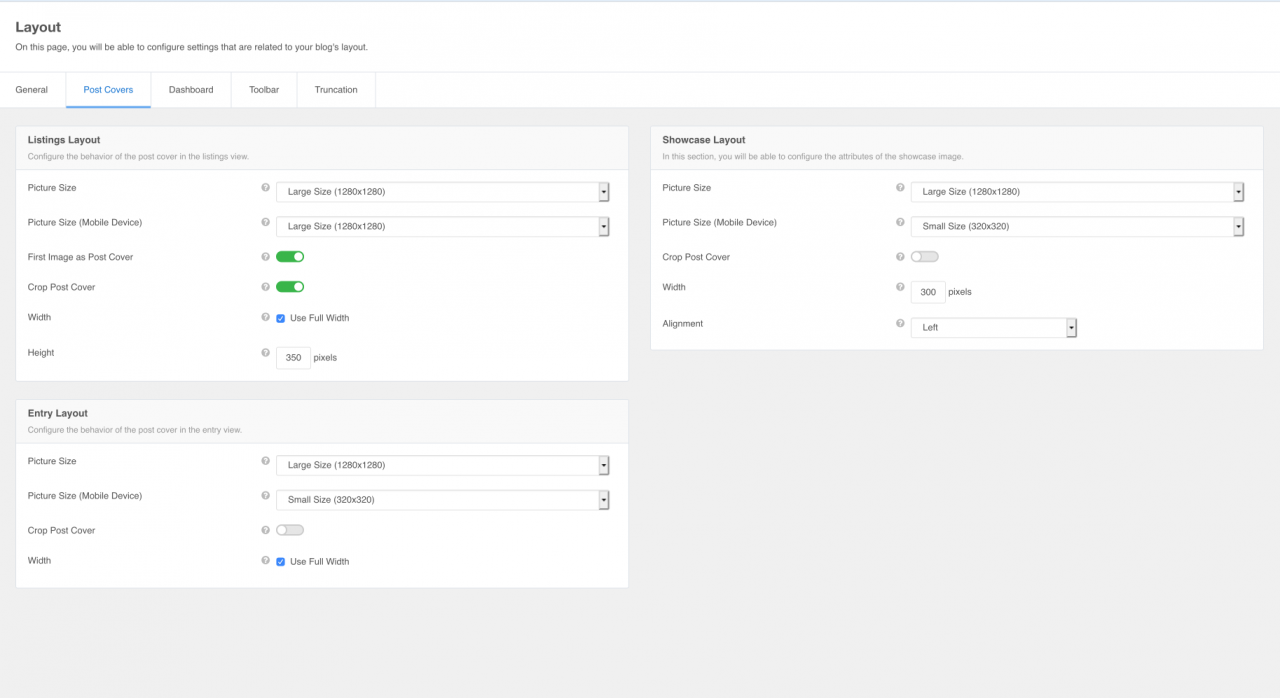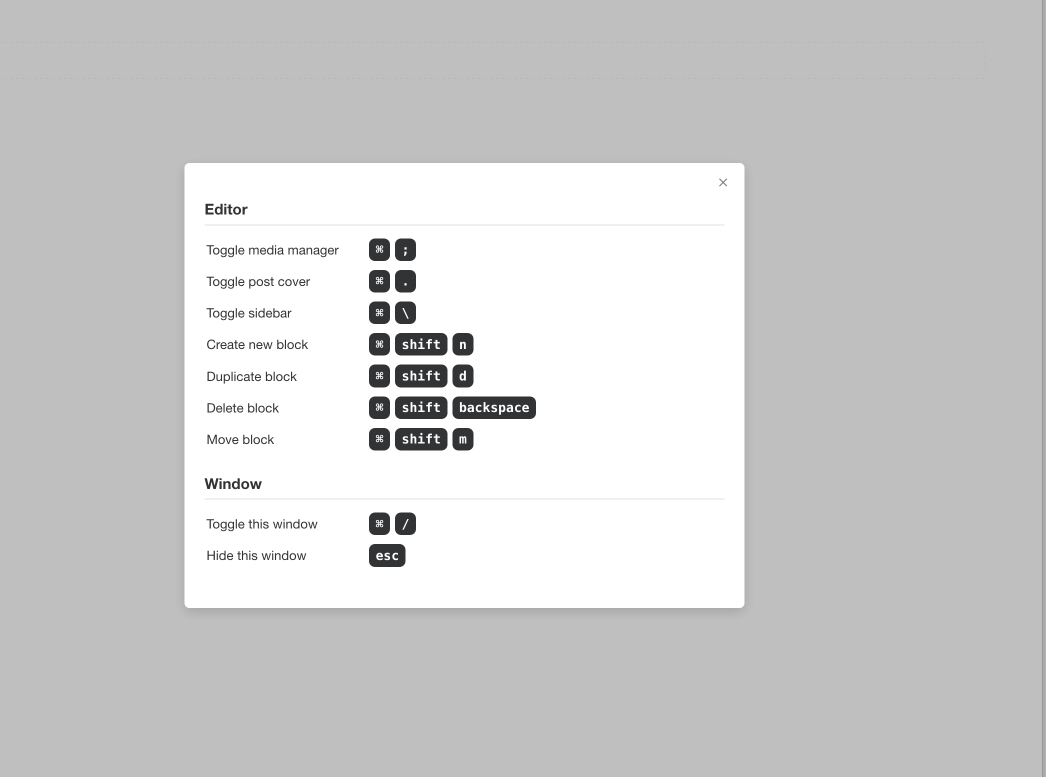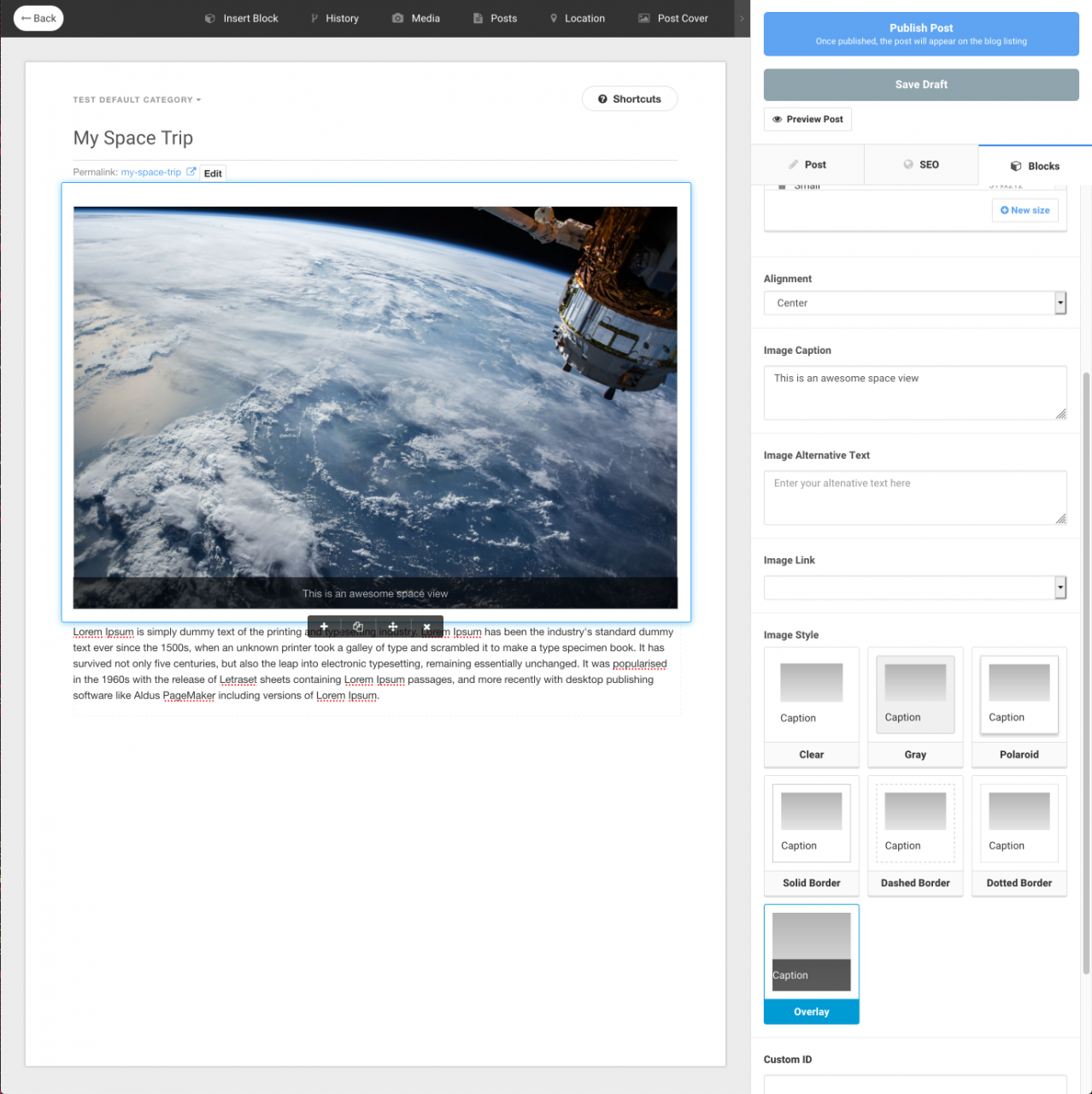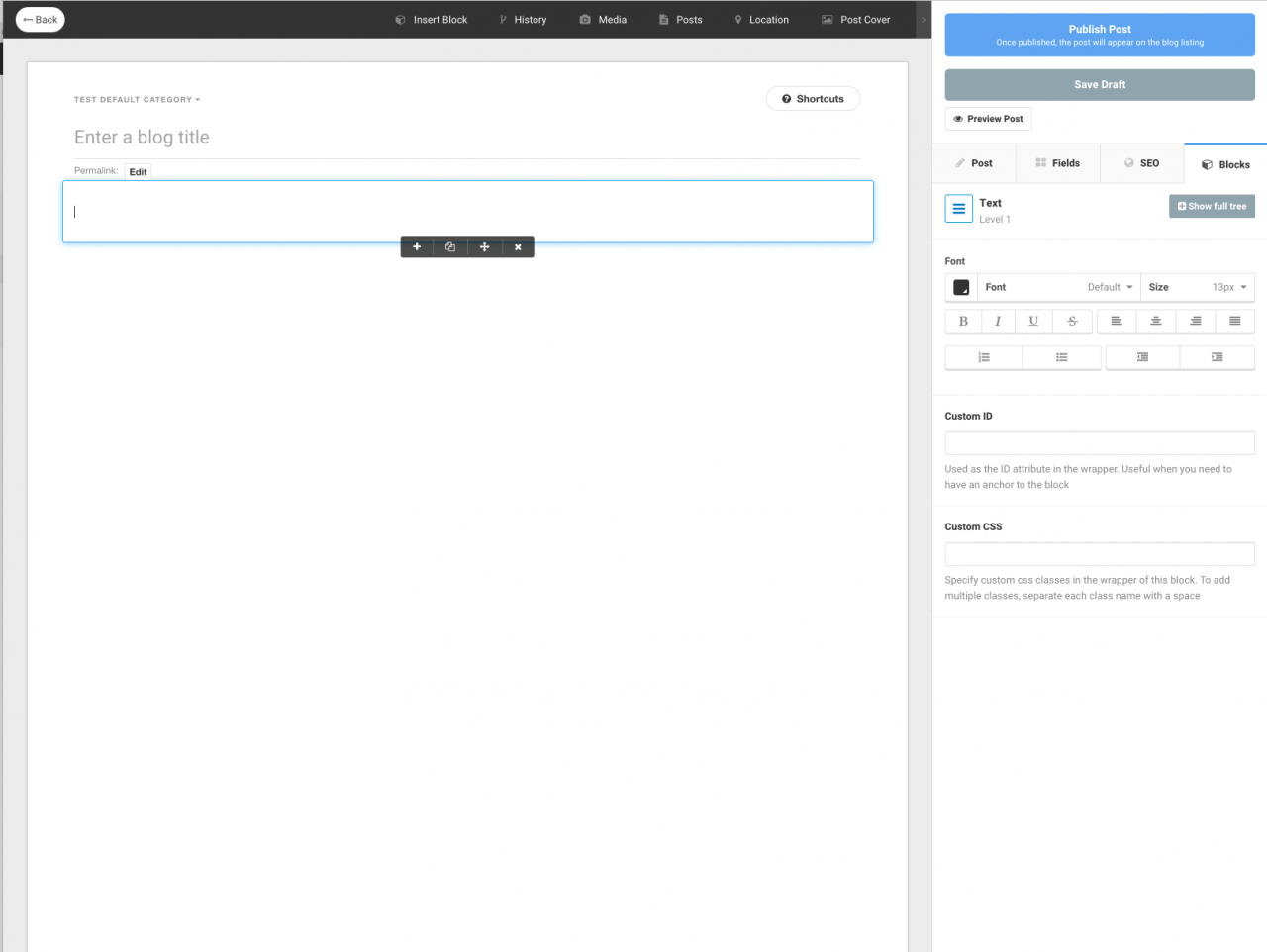EasyBlog 5.4.3 Release
Mobile Optimization ?
You can now configure EasyBlog to render a different picture size for mobile devices. This would definitely speed up the loading time for mobile devices.
Keyboard Shortcuts ⌨️
It is now even easier to compose your blog posts with this update as we have implemented several shortcut keys for you to manage them easily.
New Caption Style
Along with this update, authors can now pick a new caption style for their images
Custom ID Attribute
You can now also set an ID attribute on the wrapper of each composer block
In this release, apart from these new awesome features, we have also implemented over 20+ fixes from the prior release:
- ? New shortcuts in composer allowing authors to quickly perform actions
- ? Authors can now add an id attribute to each of their blocks in the built-in composer
- ? Added new settings to toggle visibility of custom notifications in the composer
- ? Added new settings in most commented module to allow admins to display most commented posts in specific days interval
- ? Added new ACL to prevent authors from editing a published post
- ? Added new caption style for image block
- ? Authors can now set alt text for post cover
- ? Two Factor Authentication is now supported when editing profile
- Fixed an issue with sites in a chroot (jail) environment
- Fixed issue with dashboard rendering on Safari browsers
- Removed pingomatic support as their API no longer seems to be updated and it is breaking sites as it takes too long to respond
- Deleting a draft in the "Pending" area at the back end will no longer delete the original post. It will only delete the draft
- Searching on the new toolbar in mobile will now provide exact results instead of nested sub-menu
- Fixed errors being thrown on mobile devices when toolbar is disabled
- Fixed Author biography module to render biography with HTML tags when truncation is disabled
- Fixed issue with built-in comments overflowing out of the layout
- Fixed issue with Spanish translations that were not translated correctly
- Updated mobile toolbar to avoid conflicts with 3rd party templates and other elements that are fixed on the page
- Updated string for post cover to include message about uploading videos as post cover
- Fixed an issue with the related posts module not respecting settings
- Fixed SEF URL issues when URLs are being generated from the back end with 3rd party SEF extensions like SH404 and JoomSEF
- Fixed issue with Browse button in menu creation for Single Team Blog layout
- Fixed issue with words not being counted correctly when saving post
- Fixed an issue with Pinterest button widget not appearing after refreshing the page
- Fixed issue with post cover not appearing in popular post module when video is used as cover
- Fixed issue with video post cover not appearing correctly on mobile devices
- EasyBlog now uses the video open graph tag if authors set a video as the post cover
- Fixed issue with mailbox publishing
- Added backward compatibility for sites still running on Joomla 3.5.x
- Fixed issue with composer not being responsive on Android tablets
- Fixed an issue with the columns block not appearing correctly on Safari browsers
- PDF now works correctly on standard WYSIWYG editors
- Fixed errors on "My Blog" layout
- Words are now counted correctly when minimum words are defined in the settings
- Video post covers will now show up correctly in popular post module
- Fixed compatibility issues with Joomla 4 Alpha
- Fixed issue with Grid layout not respecting cover settings
- Checkout the changelog for the full changes
Updating to EasyBlog 5.4.3
Updating EasyBlog is a pretty straight-forward procedure. You can update EasyBlog using the single click updater in Joomla or the back end of EasyBlog. Alternatively, you can also download the latest version from your dashboard and install it just like how you normally install any extension.
Our awesome support team ?? is always around should you require any assistance at all.
Happy Updating!