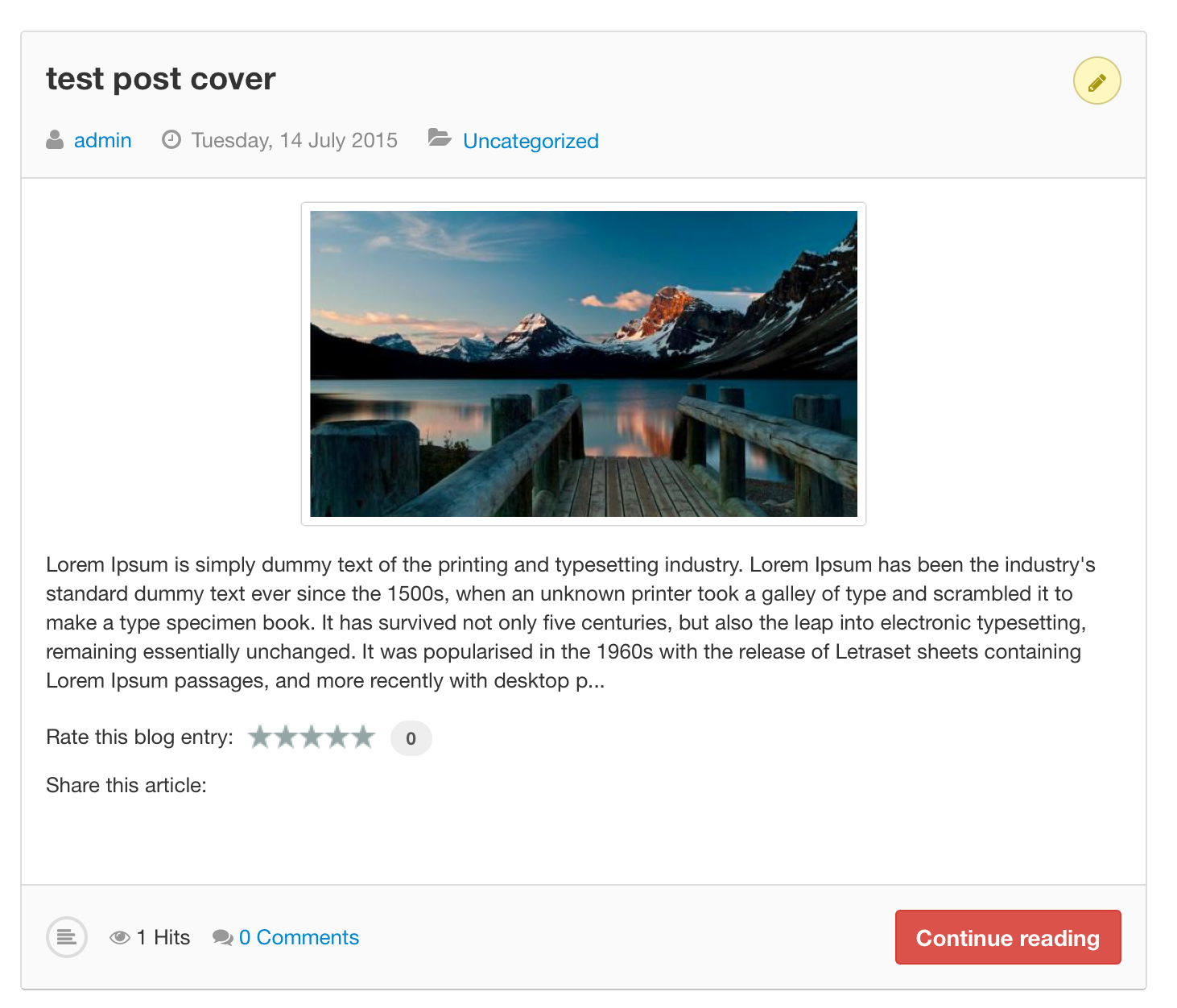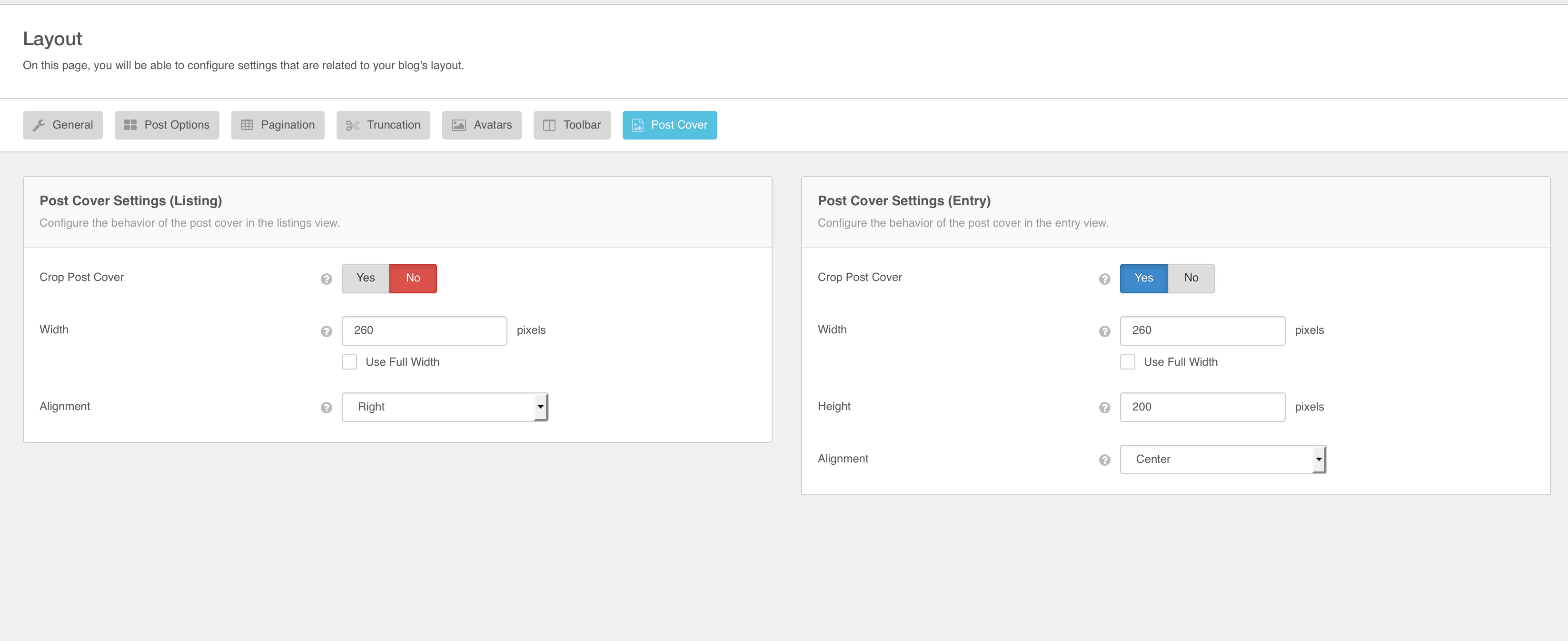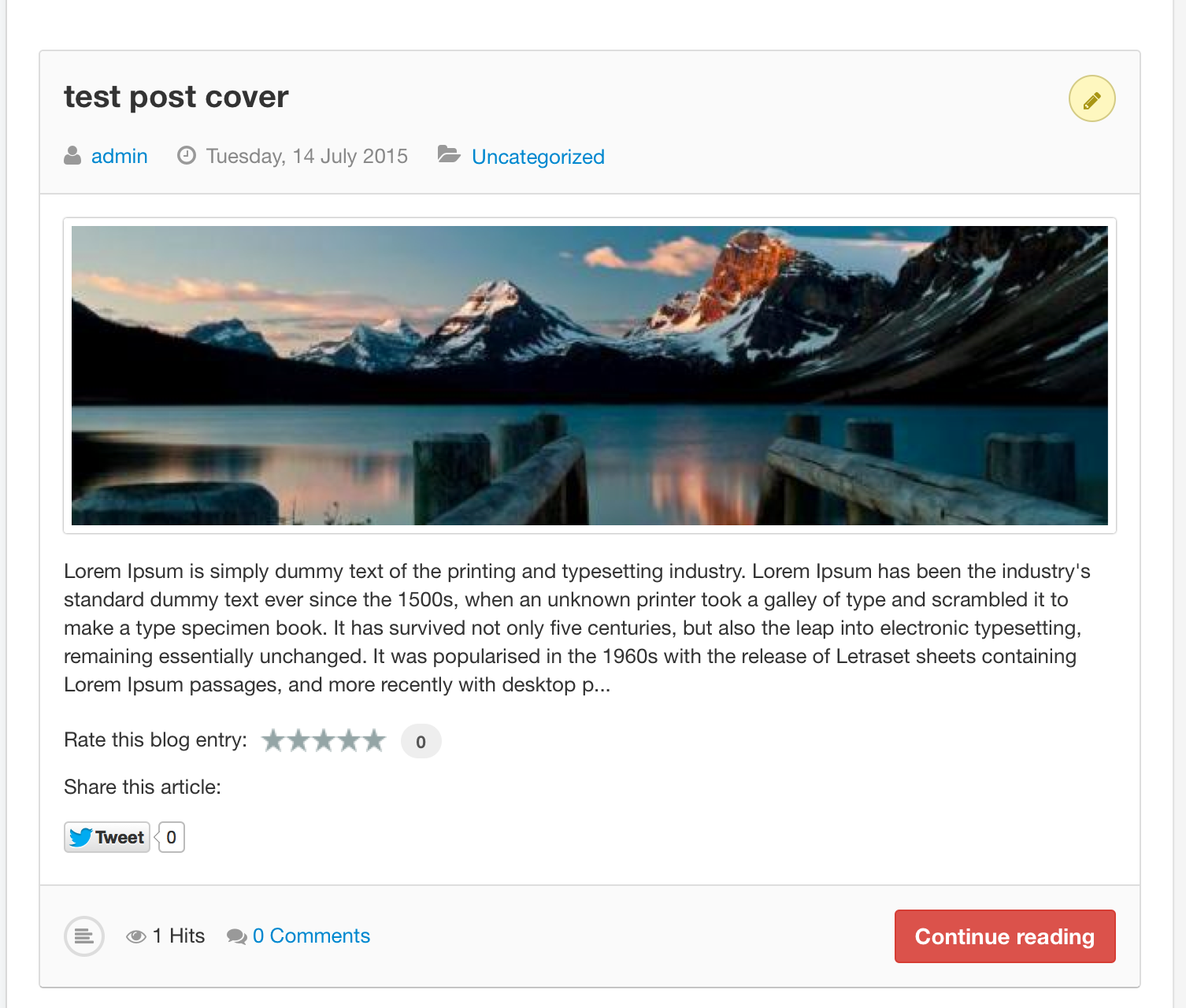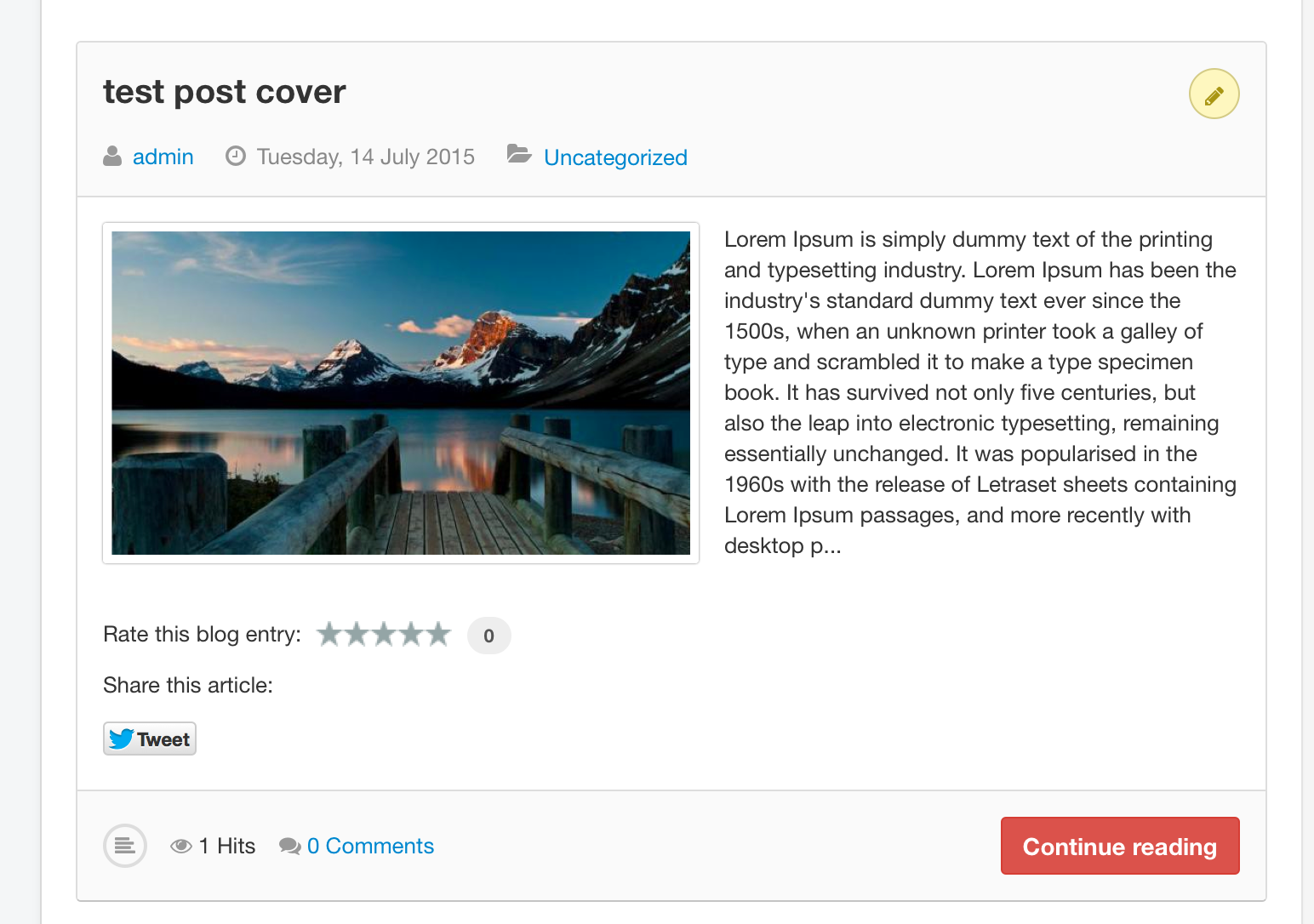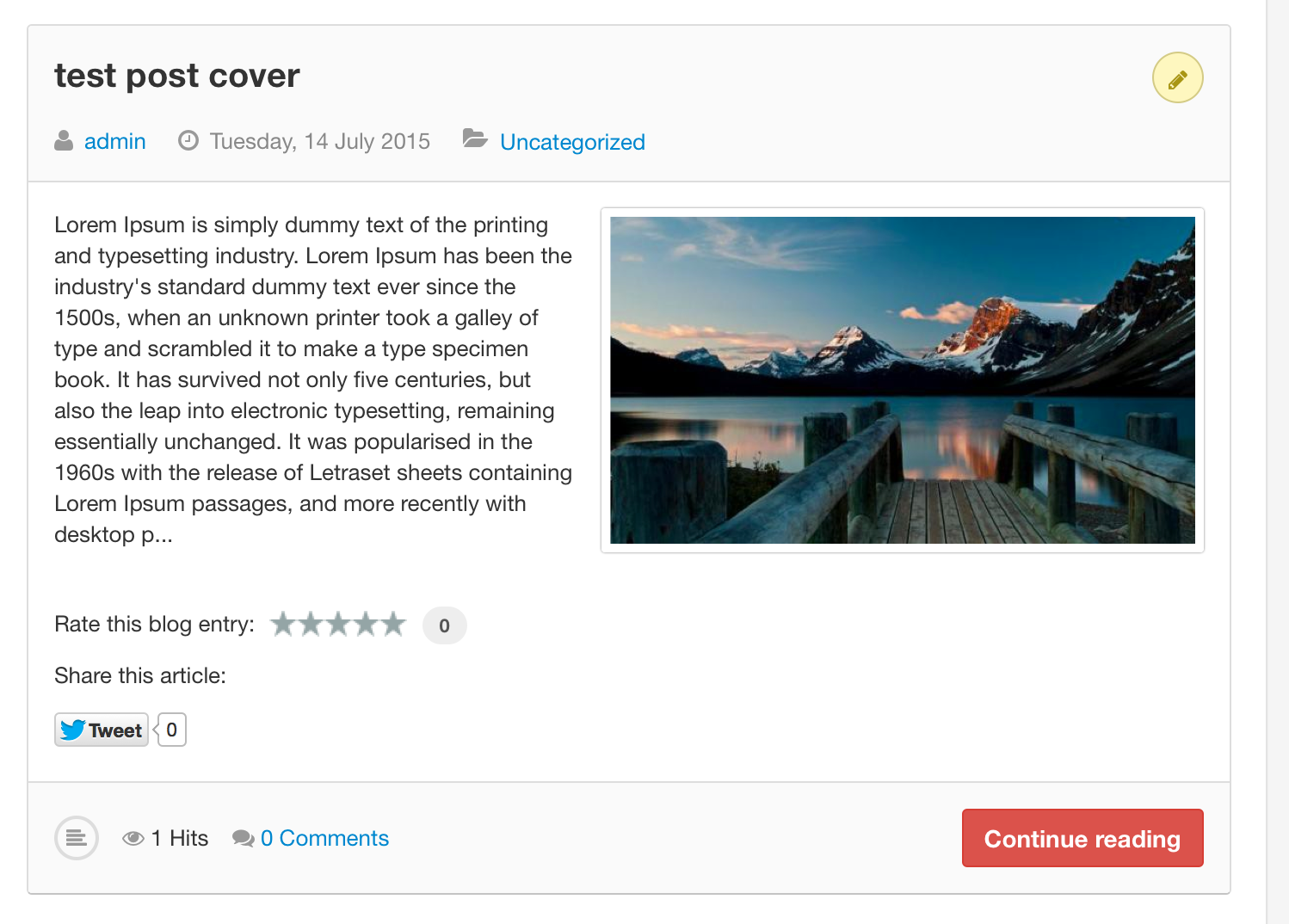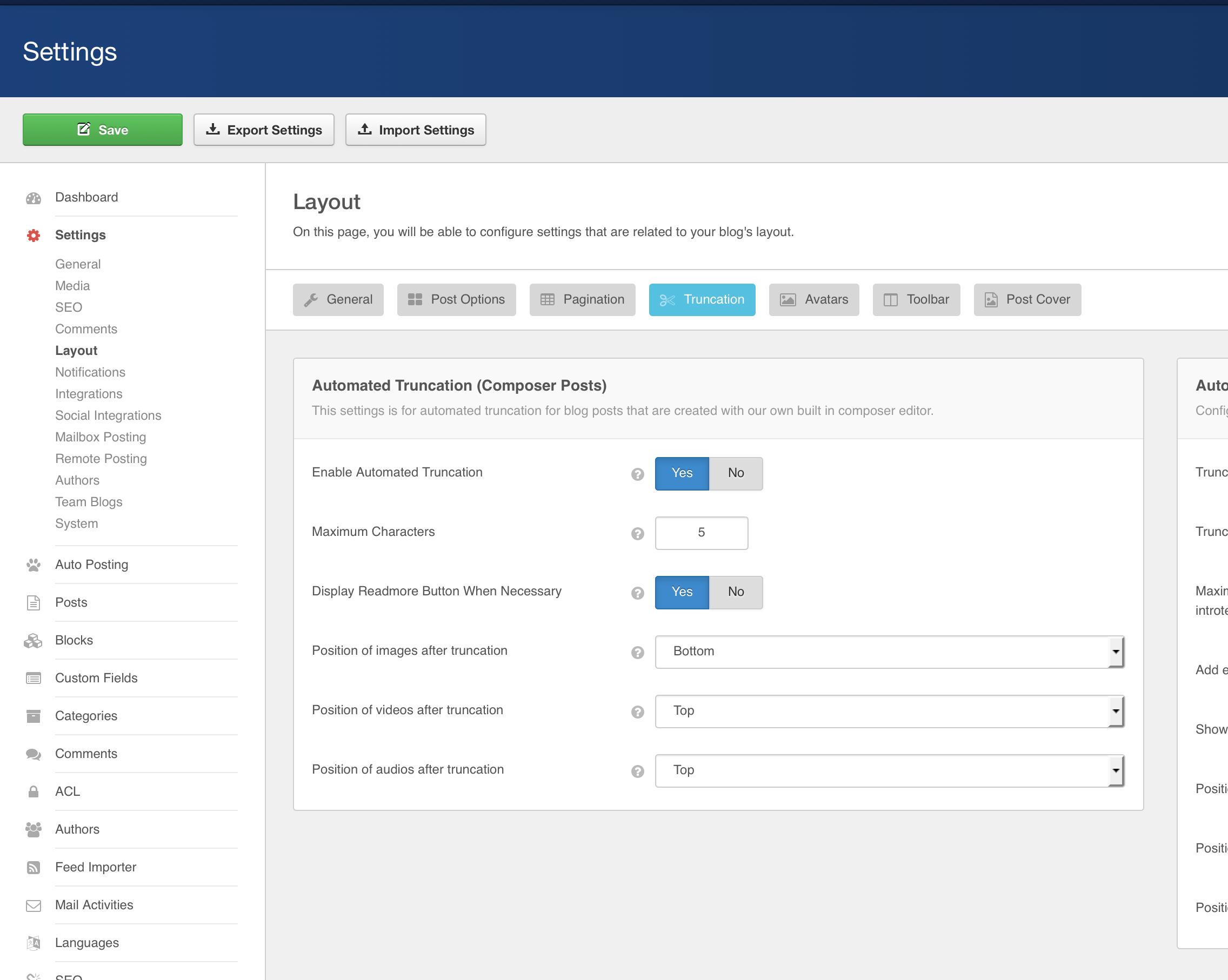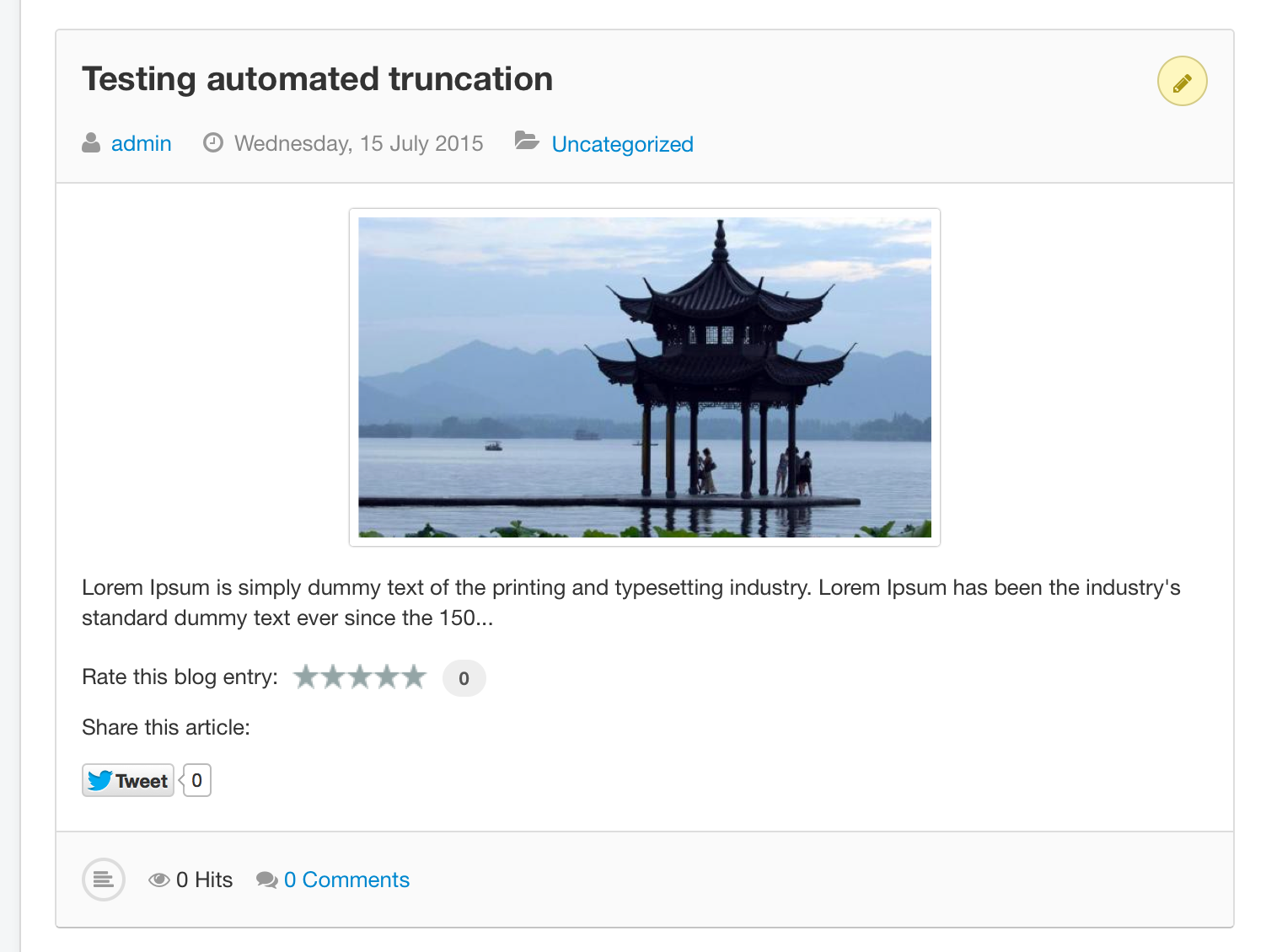EasyBlog 5.0.16 Available Now!
It has been a hectic week for most of us this past 2 weeks and it was due to the initial release of EasyBlog 5 where we have been introducing a revolutionary way for authors to compose blog posts on the site. Having that said, it wasn't as smooth sailing as we expected but I guess this is just life; we need to learn from our mistakes and adapt accordingly.
Improvements
The release of 5.0.16 introduces several important refinements and usability issues. The first noticeable improvement is the way post covers are being configured on the site. Based on the feedback which we have gathered, there is one important functionality that is missing from EasyBlog 5 and that is the configuration for your post covers. Now, with the latest release, you'll be able to configure them right from the settings without adding any CSS codes.
Automated truncation for the new composer editor has been a nightmare and I personally find truncating by blocks does not makes much sense when it comes to using it. We have decided to switch the way truncation works and you can now truncate contents by characters.
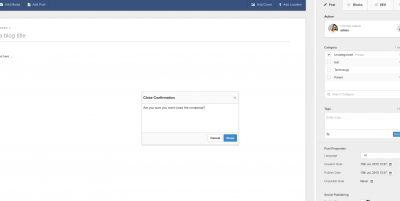 Let's face it, there are times where we might accidentally click on certain parts of the page and it would be pretty darn annoying if you accidentally click on the close button of the composer. With this update, EasyBlog will now display a popup confirmation to ensure that the user really want to exit the system.
Let's face it, there are times where we might accidentally click on certain parts of the page and it would be pretty darn annoying if you accidentally click on the close button of the composer. With this update, EasyBlog will now display a popup confirmation to ensure that the user really want to exit the system.
Upgrading from EasyBlog 3.x to 5.x
Some users were confused as to how they are able to update to 5.x. Since 5.x is a major milestone for EasyBlog, you can't update using the existing updater in 3.9.x. To upgrade from EasyBlog 3.x to 5.x, you cannot run the existing updater on 3.x. You need to follow the guide to upgrade here.
Renewal Discount
For a limited time only, get a 20% discount off from your EasyBlog's renewal. To get the discount, key in this coupon code on your checkout page :
STACK20EB
The coupon code is only available for renewal purchase and is currently available for a short period of time so it's best if you make haste and take advantage of this coupon code.