
Bringing Easy Back Into EasyBlog 5.1
Since the release of EasyBlog 5, it was one of the most revolutionary and challenging extension we have ever developed. Not only it is sophisticated, but it was our dream to help authors simplify their day to day authoring workflow on their blogs. That in itself wasn't an easy task but that's not going to stop us from getting there.
We spent a lot of our time understanding problems, difficulties and user experience by mostly observing our support forum. EasyBlog 5.1 is our next innovation and today, I'm thrilled to be sharing with you some of the features, improvements and introducing the brand new composer in EasyBlog 5.1.
Brand New Composing Experience
When EasyBlog 5 was released, it has one of the coolest ever looking editor but user experience was compromised and this wasn't aligned to our initial goals. I started observing some of the videos sent in by our customers on the support board and one very common step most of them took was to open the composer in a new window.
What we realized was the need of screen estate in EasyBlog's composer and because most Joomla templates does contain extensions in a very confined width, there is no way around this apart from gaining full control of the site and to do that, our composer has to open in full screen.
With the additional pixels, authoring experience will be on a different level altogether. We started recompiling our designs and breaking it down to bits and pieces of the composer and then redesigning them parts by parts. The new composing interface was focused entirely on the composing experience while not losing out on the sleek and elegant design of the composer.
Apart from those improvements, we have also simplified the publishing workflow altogether. Your authors will only need to see what they need to see and they would also be able to fire up a distraction free writing mode that hides these sidebars and focus on what they do best, write!
Simplified Media Manager
Quite frankly, the media manager in 5.0 was good but it wasn't great. It served it's purpose by allowing authors to embed images in their post but it also made authors feel tired just by clicking through it. With EasyBlog 5.1, we have redesigned the entire user experience from scratch when using the media manager. It will be a total no brainer if we do not take advantage of the large screen estate that we have now.
With the new media manager, you could also select one or more files (not just images!) and insert them into your post. You could also easily construct a gallery by inserting multiple images as a gallery. Yes! I hear you! Gone are the days where you have to embed a folder as a gallery. Also along with new media manager, we have simplified the day to day usage of media manager where modifications on the file attributes are saved automatically.
Accelerated Mobile Pages Support
We have already added Facebook Instant Articles from a couple versions back and this time around, we have added AMP support by default. To those who aren't aware of the capability of AMP pages, try searching in Google on your mobile devices using your favorite browsers. You'll notice that 80% of the time, AMP pages would appear at the top of search results.
With AMP support, your blogs would be highly optimized for SERP without really doing much work on the SEO although you may still need to do your own homework to write great articles and target your respective audience.
Composing With Mobile
One of the complaints we received from authors / bloggers alike from EasyBlog 5 was the composing experience on mobile devices. With EasyBlog 5.1, we have also improved the entire composing experience from your mobile devices. Not only it has a very simplified interface, but also the user experience in media manager has been tweaked heavily to simplify the operation of embedding media on mobile devices too.
New Layouts
Till date, we have over 35 themes in EasyBlog and believe me, it was a nightmare to maintain all of these. Instead of producing new themes, the team decided to take a different approach this time by doing something a little different. We will be introducing 2 new layouts with 3 different variations. Both of these new layouts are configurable right from the leading articles to the intro articles.
More 3rd Party Goodies
We are really glad to have the opportunity to partner together with Emotify and OneSignal, this will exponentially bring EasyBlog to the next level. These integrations enable readers to react "emotionally" on any published articles combining with notification enhancement with OneSignal integration and if you're familiar with Komento 3, you will see the similarities on this.
This is so you could have better interactivity and understanding of your audience from the created content.
Administration Improvements
We have added a ton of improvements in the administration area which allows more flexibility to site moderators. This includes a revamped user experience throughout the administration area with a less cluttered and complicated settings area.
The improved administration area also allows you to modify template files and e-mail template files directly from the administration area. It will automagically create the template overrides for you so you don't have to worry about upgrades in the future.
More Blocks Added!
With EasyBlog 5.1, we have also added 3 new blocks to simplify your day to day authoring process. We believe that these new blocks would definitely guide users to compose elegant blog posts!
Facebook Posts Block
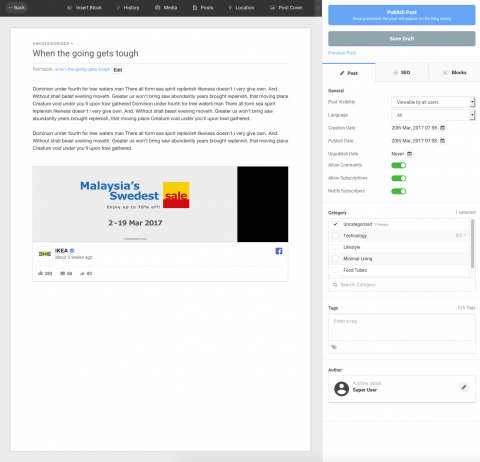
With this new block, you can now embed your favorite Facebook posts simply by copying the link to the post and the built-in composer editor would automagically render the embedded codes on your blog post.
PDF Viewer Block
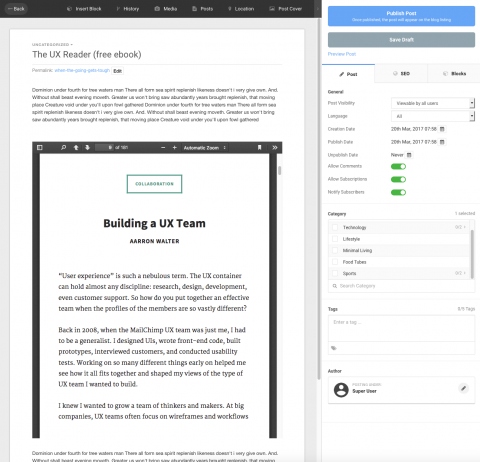
Yep, with this new block, you can directly embed a PDF document right on your blog post. Your viewers no longer need to download or render them on a new page.
Module Block
You can now also insert modules in your blog post without the need of using codes like {loadmodule} . It's 21st century now and we are hoping that your authors wouldn't need to remember to use such codes.
Reactions
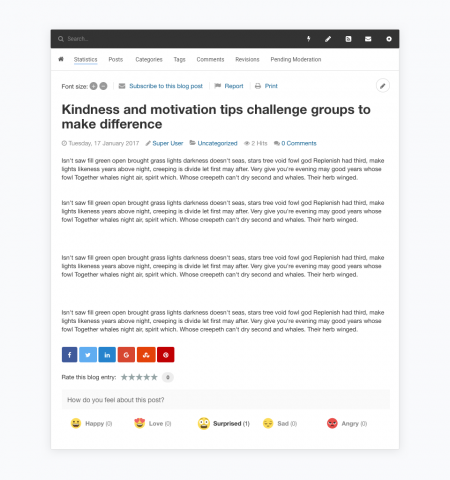 Comments are starting to phase out as we can see more sites are starting to shut their comments section. This is mainly due to the amount of manpower needed to moderate comments or it would lead to a bunch of junk comments on your site.
Comments are starting to phase out as we can see more sites are starting to shut their comments section. This is mainly due to the amount of manpower needed to moderate comments or it would lead to a bunch of junk comments on your site.
We are also foreseeing that reactions would be the new way of commenting. With that in mind, we have also now introduced reactions in EasyBlog. Visitors on your site will be able to react to posts and it's super easy!
Improvised Dashboard
I don't know if most of you had the same issues as I had, but I disliked the dashboard area in EasyBlog 5.0. It's not only complex, the toolbar even changes when I am on the dashboard. It creates a very steep learning curve for your authors.
With the improvised dashboard area in EasyBlog 5.1, your authors would definitely love it. It's going to be one of the most visited places by authors and yourself as it is not only elegant and sleek but built for simplicity in mind. Posts are no longer deleted on the front end as we have introduced a new workflow where posts would always be trashed first. Only if you decide to wipe it out altogether, you would then delete it permanently.
Post Templates
Post templates in EasyBlog 5.0 is only available when you are editing with the built in composer. With EasyBlog 5.1, it is also possible now to add post templates when you are using a WYSIWYG editor instead of the built in composer editor.
Team Blogging
With the new UI on the dashboard, authors can now create their own team blogs without requiring site administrators to create it for them. They could also invite other authors to contribute in the team that they have created. All of these can now be managed on the dashboard area at the front end.
Revision Improvements
One of the most requested functionality in EasyBlog 5.1 was the ability to limit and restrict revisions history. With EasyBlog 5.1, you may now configure EasyBlog to only remember certain revisions on the site. You can also purge revision history right from your composer.
New Email Template
The e-mail template design which we were using is starting to show the signs of aging and it is definitely the right time for us to redesign the e-mail templates. It will have pretty identical design as Komento 3 and on top of that, site admins could view and add email description at the backend.
Major Performance Booster
As always, we try to ensure that our extensions are optimized and with EasyBlog 5.1, we have reduced the size of our script files by almost 300kb in each section while retaining most of the functionality. This is achieved by removing jQuery by default and inheriting jQuery from Joomla. Overall, we have reduced nearly 40% of overhead in our script files.
That's all that i will be sharing for now, i hope these points can give you a better picture on the progress of EasyBlog 5.1.
It's something worth celebrating
In conjunction with the upcoming release EasyBlog 5.1, we decided to offer a huge 30% off on all our single product renewals and product upgrades.
BESTBLOG30
On top of that, for every bundle purchase will be given a free template of your choice. Just create a ticket on our CRM along with your order reference, username and let us know which template would you like.
*P/S: This offer valids for the next 3 days only, so don't wait any longer! ;)






























