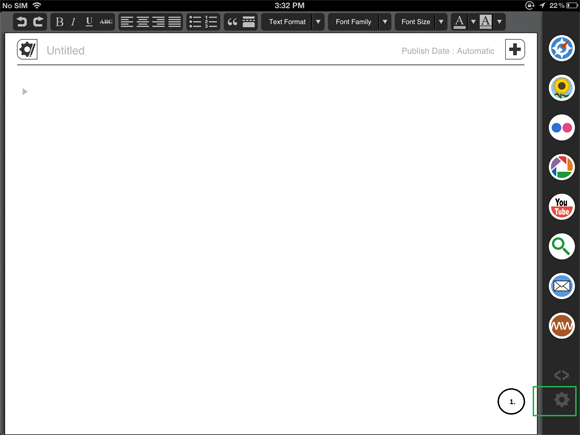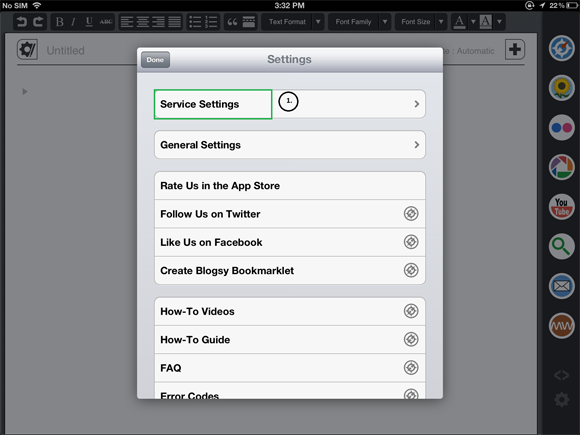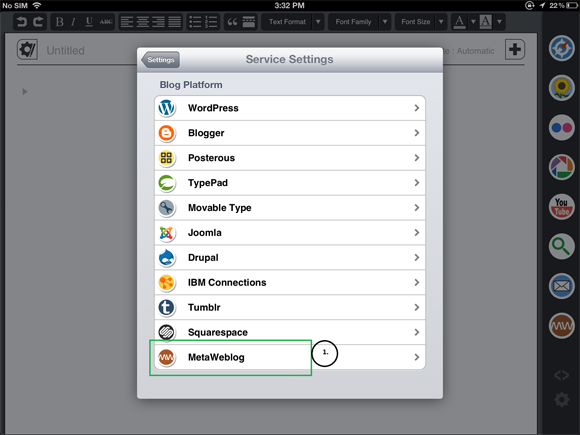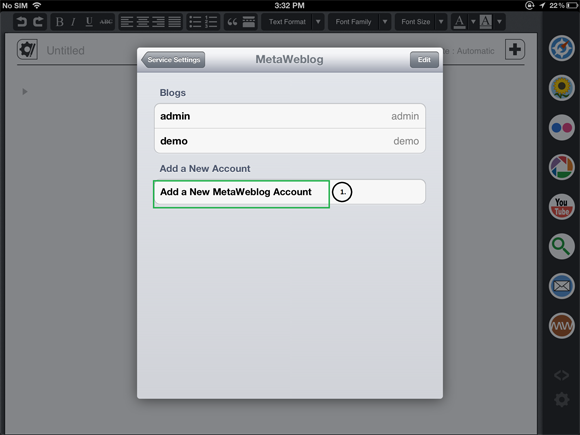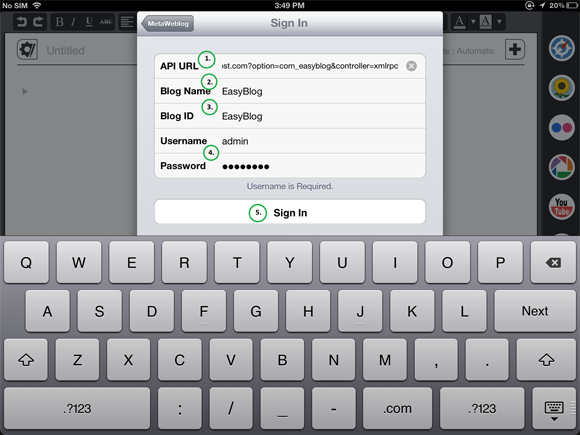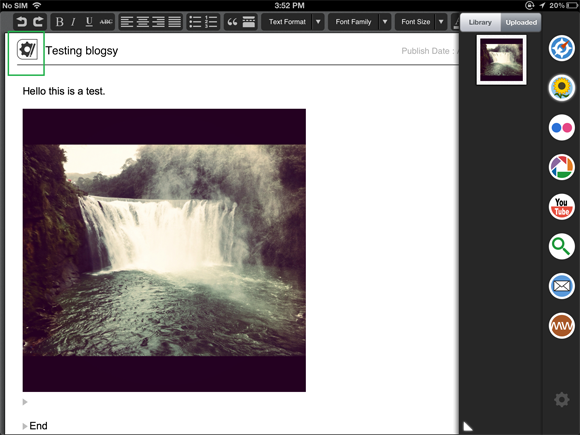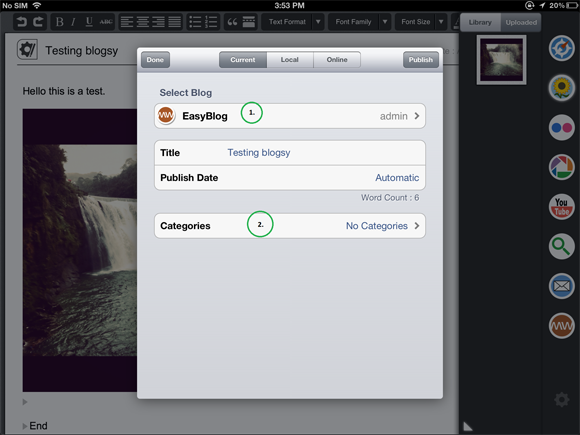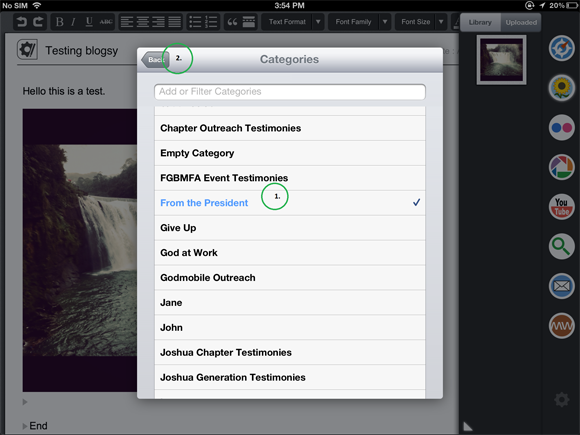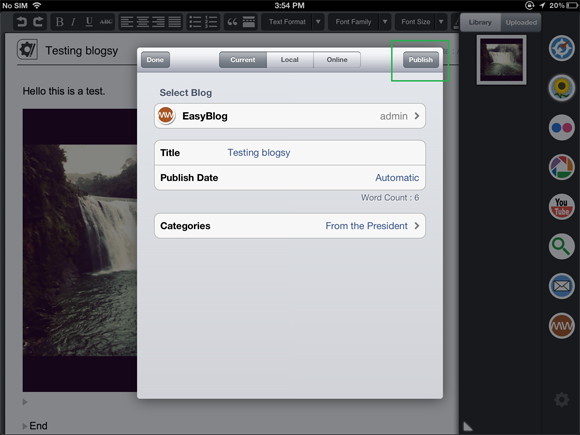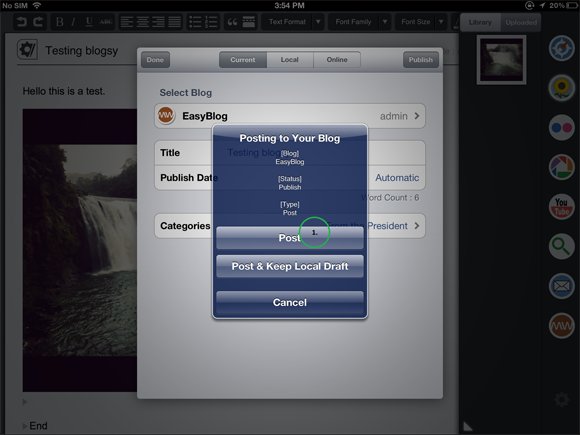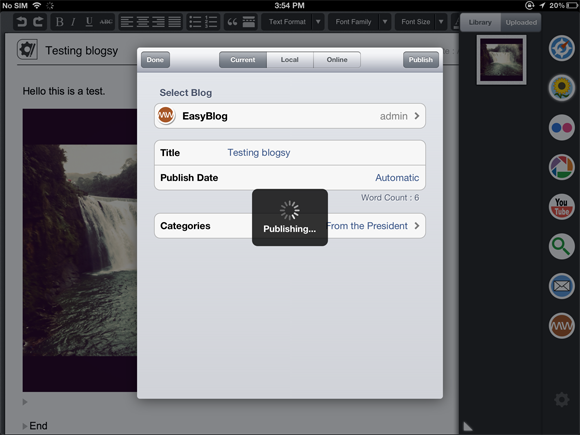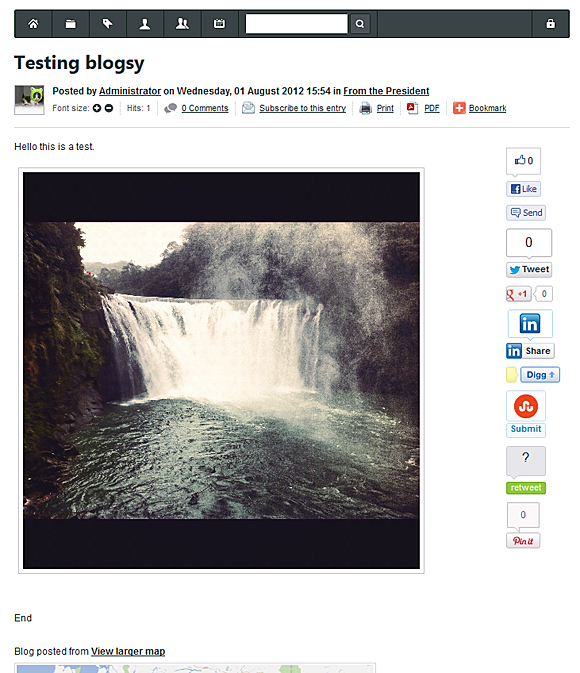Blog from your iPad with Blogsy!
Yep, you read it right. EasyBlog is now available in the iPad near you, thanks to Blogsy!
We've worked up a special collaboration with Blogsy on possibilities in blogging from your favorite tablet, the iPad. Blogsy is an app for iPad that allows you to post blogs on the go. It is already working for Wordpress and Blogger and this time, we are happy to announce that it works for EasyBlog. You can now start blogging in EasyBlog remotely, wherever you are with Blogsy.
You might want to check out some how-to videos on Blogsy to get the most out of this cool app. Head on to http://blogsyapp.com/ and click on the "How-to Videos" and check out the videos under the Settings menu in there. Feel free to bookmark this page if you need any help in working on Blogsy -- www.blogsyapp.com/how-to.
Now, let's learn how to set up Blogsy for EasyBlog!
Activate EasyBlog in Blogsy
Before you can start blogging to EasyBlog in Blogsy, you will first need to connect Easyblog in Blogsy.
To connect, launch your Blogsy application and click on the ‘gear’ icon at the bottom right of the screen. You should arrive to the Settings page shown as below.
Click on the ‘Service Settings’ to activate a remote blogging account.
In the service setting screen, choose ‘MetaWeblog’ to continue.
NOTE: Do not choose ‘Joomla’ as the API for it only works for Joomla’s articles. EasyBlog uses its own tables therefore the ‘MetaWeblog’ service fulfills it in order to publish blogs to your EasyBlog.
Next, click on the ‘Add a New MetaWeblog Account’ button to proceed.
In this screen, you will need to enter the following details:
1.API URL:
This is the remote xmlrpc API URL of your EasyBlog. Enter the URL below:
http://www.yourdomain.com?option=com_easyblog&controller=xmlrpc
2. Blog Name:
You can enter any value for your blog name.
3. Blog ID:
You can enter any value for your blog ID.
4. Username and Password:
Enter your username and password of your Joomla user account which you will use as the blogger. EasyBlog logins uses the same Joomla user management tool so the login details you already have in your Joomla site gets you access to EasyBlog as well.
Once you have the above fields entered, click on the ‘Sign In’ button to proceed. If everything entered correctly, you should go back to ‘Service Setting’ screen. Click Back to go back to your Blogsy editor screen to continue writing your blog post.
Your Blogsy is now ready to publish in your EasyBlog! ....Next, start posting into EasyBlog.
Publish EasyBlog posts from Blogsy
Compose your blog and once you’ve finished enter your blog content, click on the ‘gear and pencil’ icon on the top left to publish your post.
The 'Settings' screen will appear as below..
Select the blog account you’ve just created. Next, you will need to select your blog post category. Click on ‘Categories’ link to go into categories selection screen.
Once you’ve selected the category, click on ‘Back’ button to go back to publishing setting screen.
Now, click on ‘Publish’ button to proceed to publish your blog post into EasyBlog of your website.
When you publish the post, Blogsy will ask you for the posting option. Choose ‘Post’ to proceed.
You should see the screen above when Blogsy is processing to publish your blog post. If everything works fine, you should see your new blog post in EasyBlog after Blogsy finish publishing your post.
There you have it, blogging from your iPad using your favorite blogging tool from Joomla, EasyBlog 3.5!
Feel free to leave us comments below if you need help in configuring this. You could also ask the Blogsy team for any questions at info at fomola.com.
SPECIAL GIVEAWAY - BLOGSY APP FOR 3 LUCKY PERSONS!
The wonderful people at Blogsy is in the mood to celebrate this 'marriage' and they are giving away 3 copies of their powerful Blogsy app to 3 EasyBlog users!
Tell us WHY you deserve to get Blogsy app for your iPad in the comments below.
This giveaway had ended.
*Psst.. you need EasyBlog to start blogging in Blogsy.