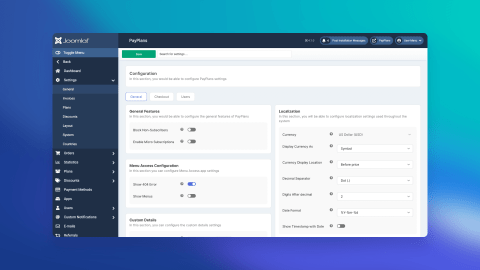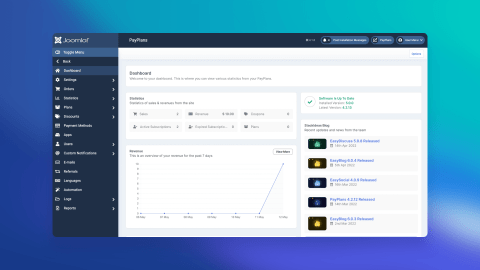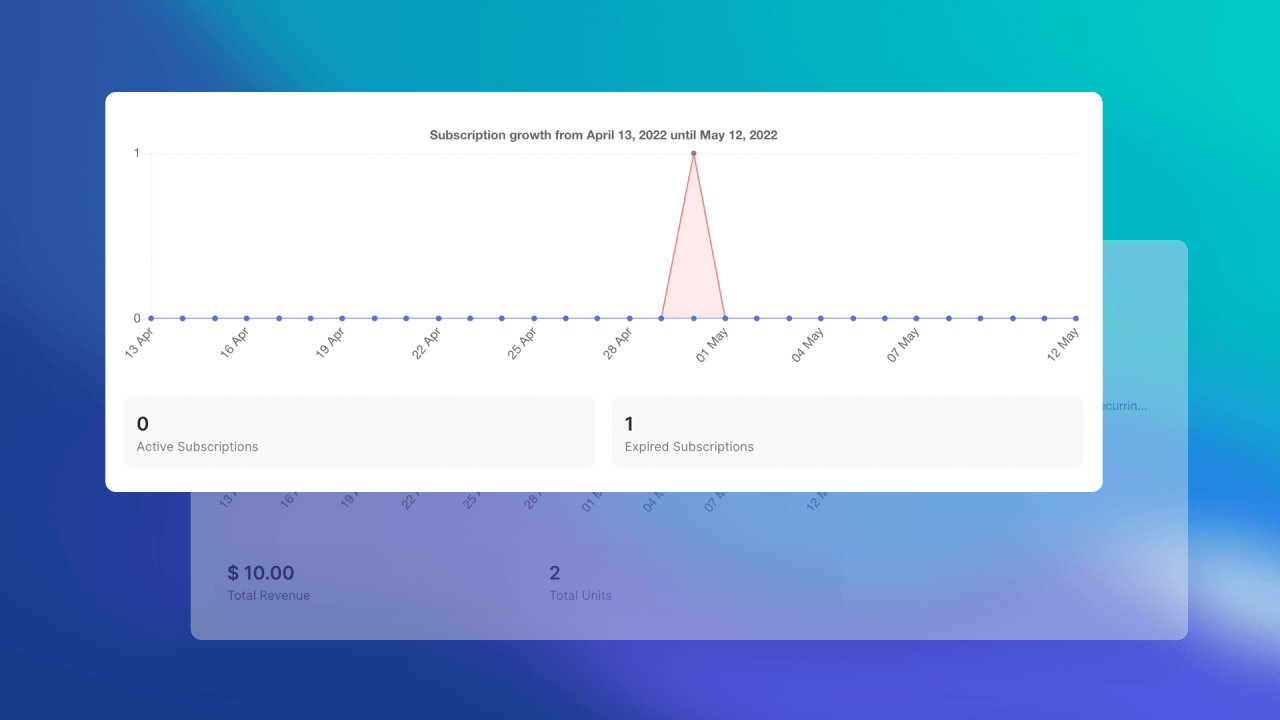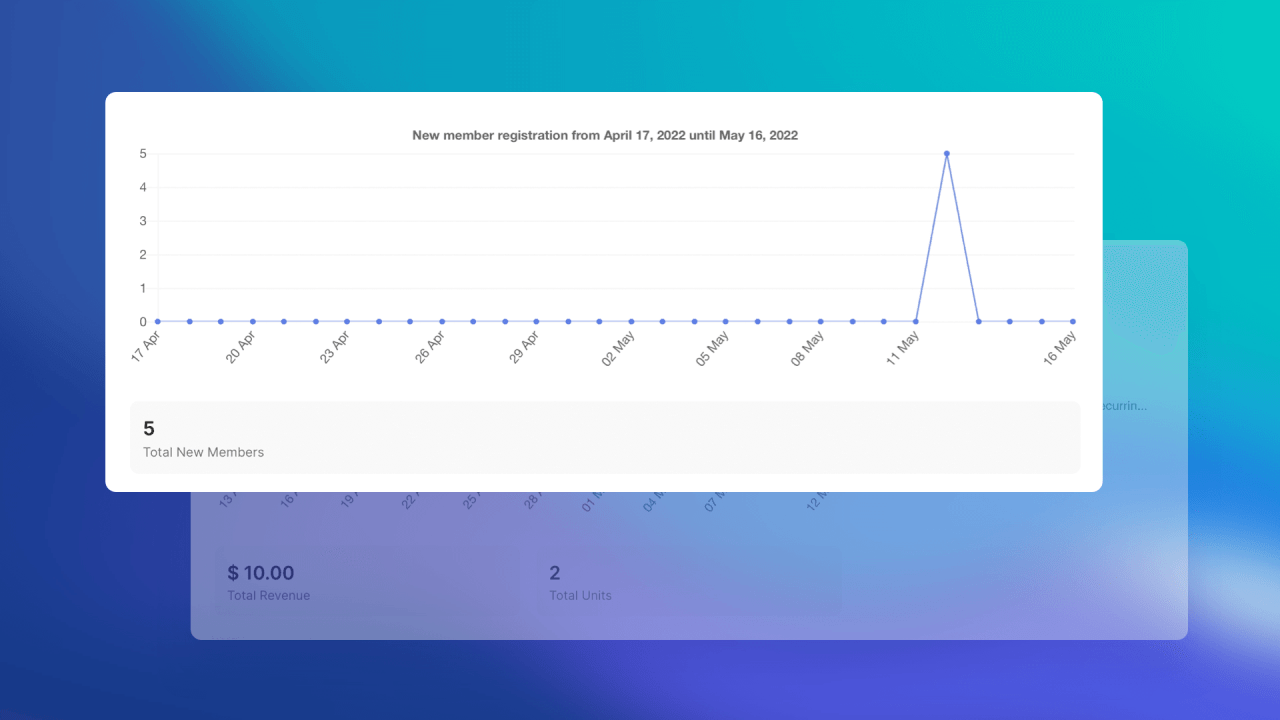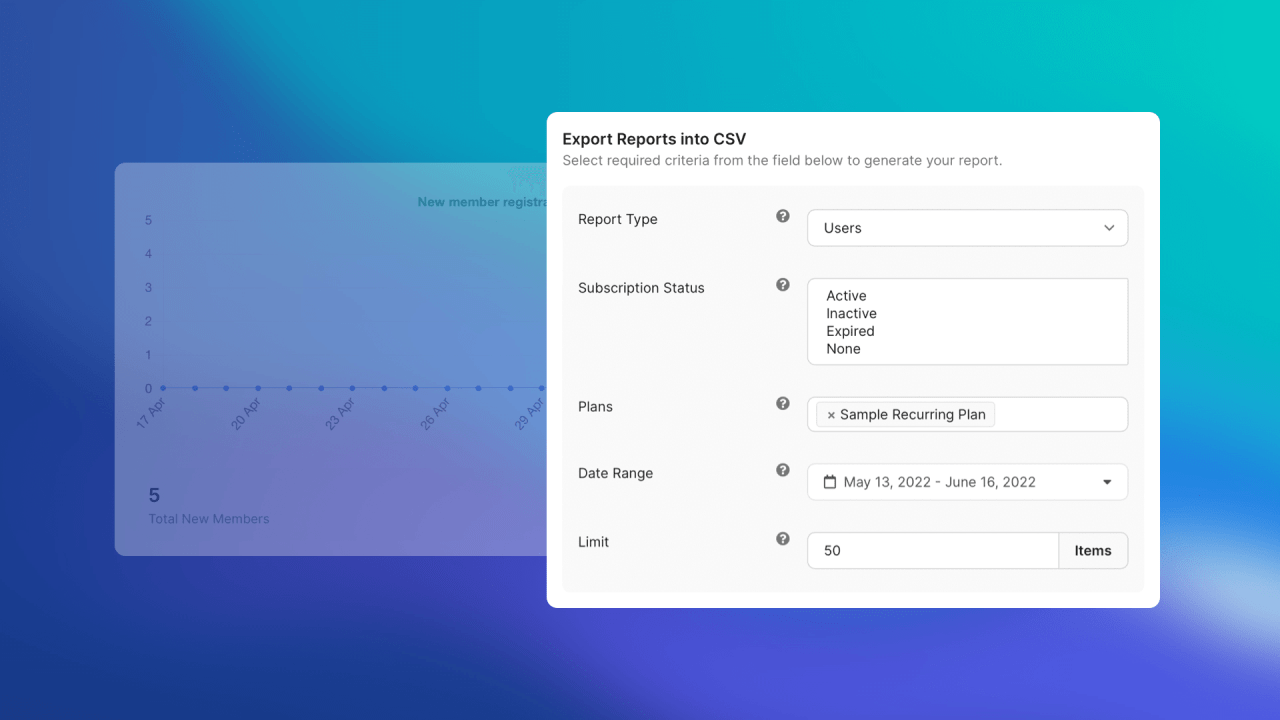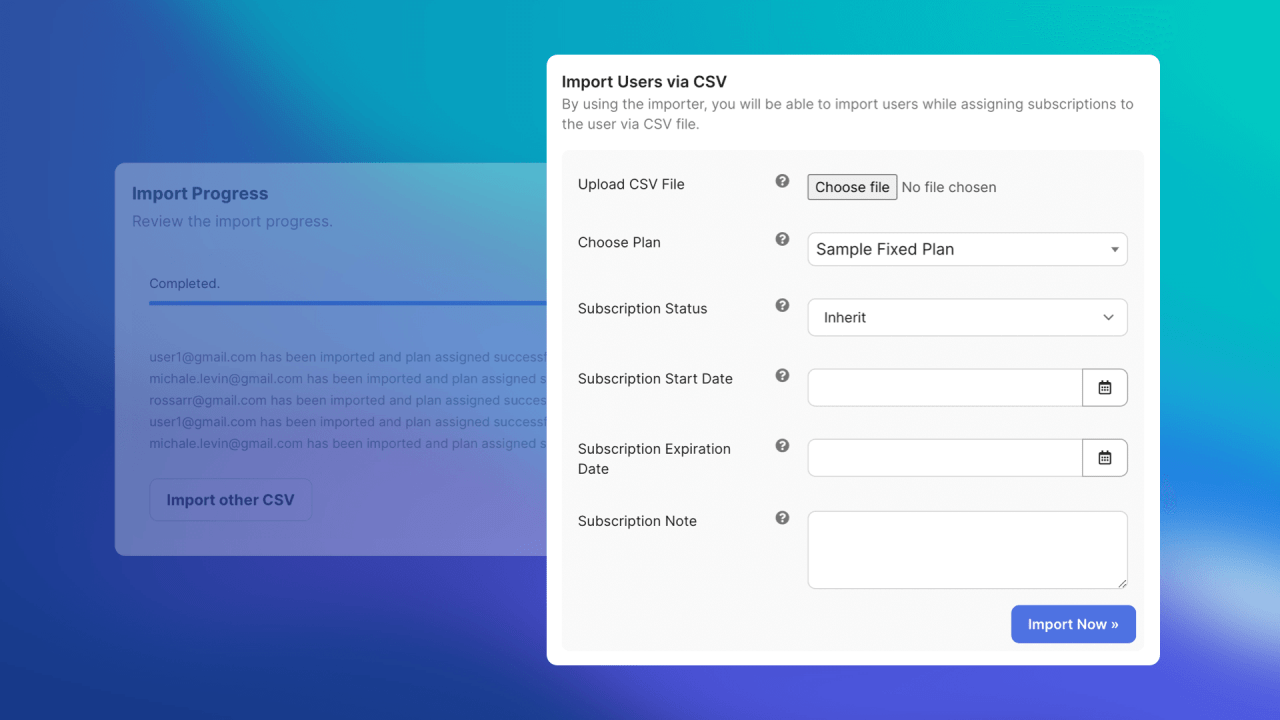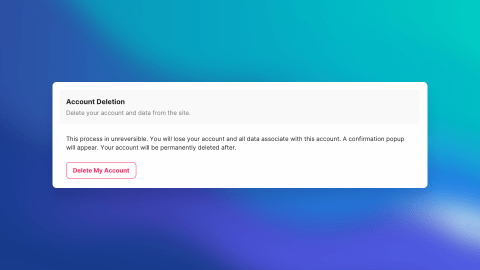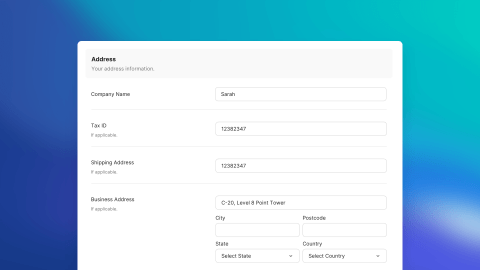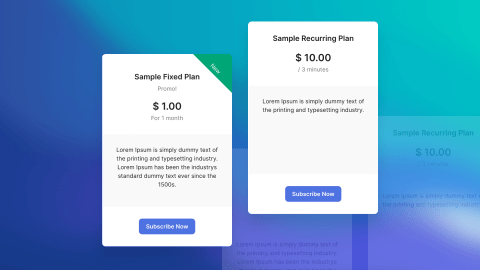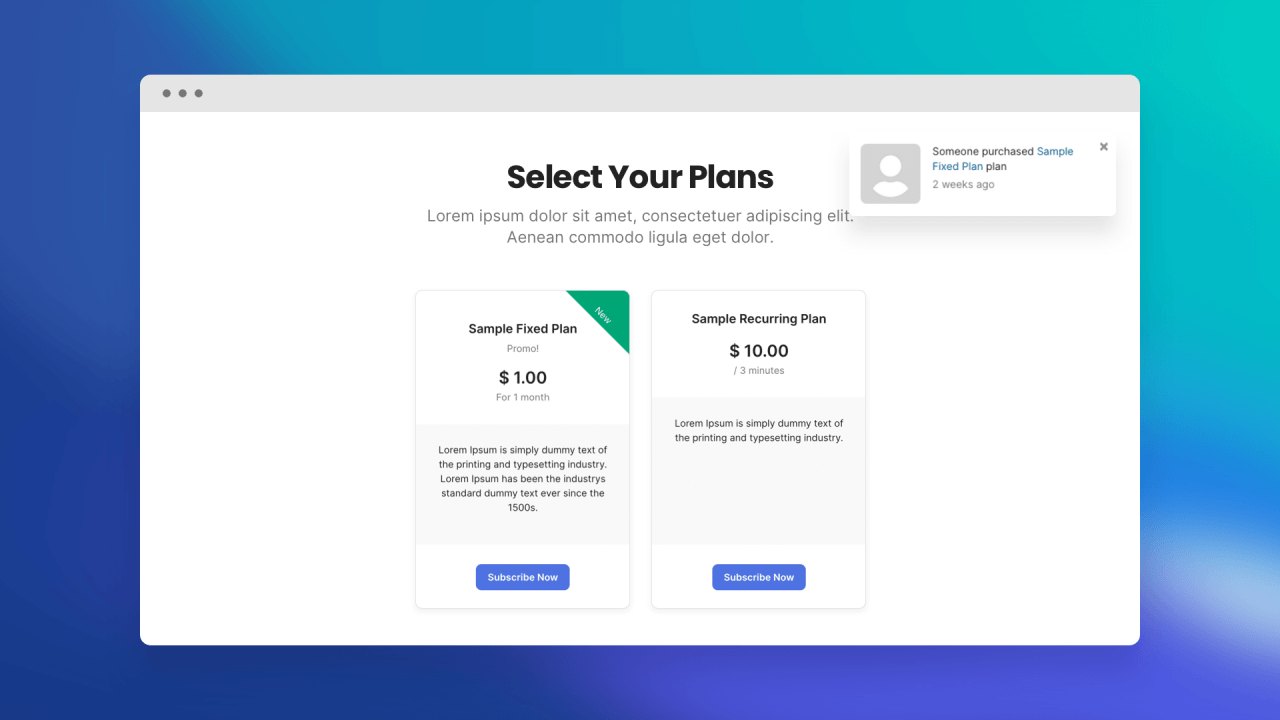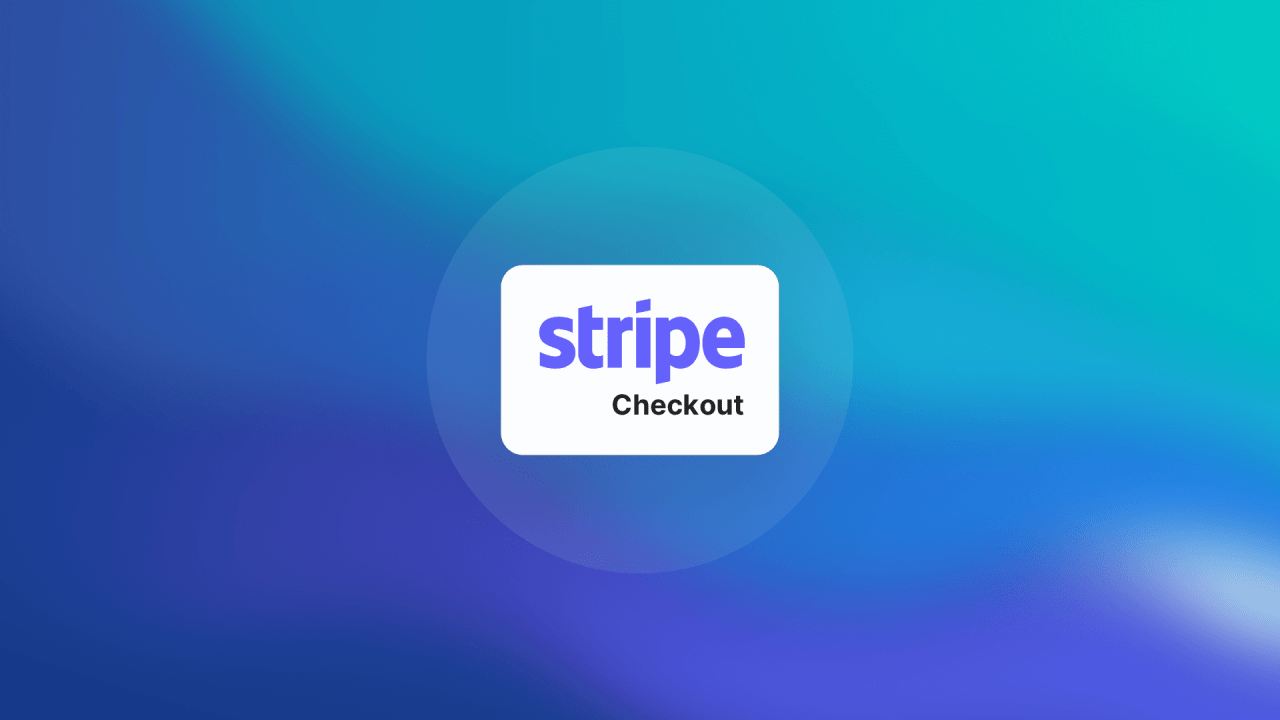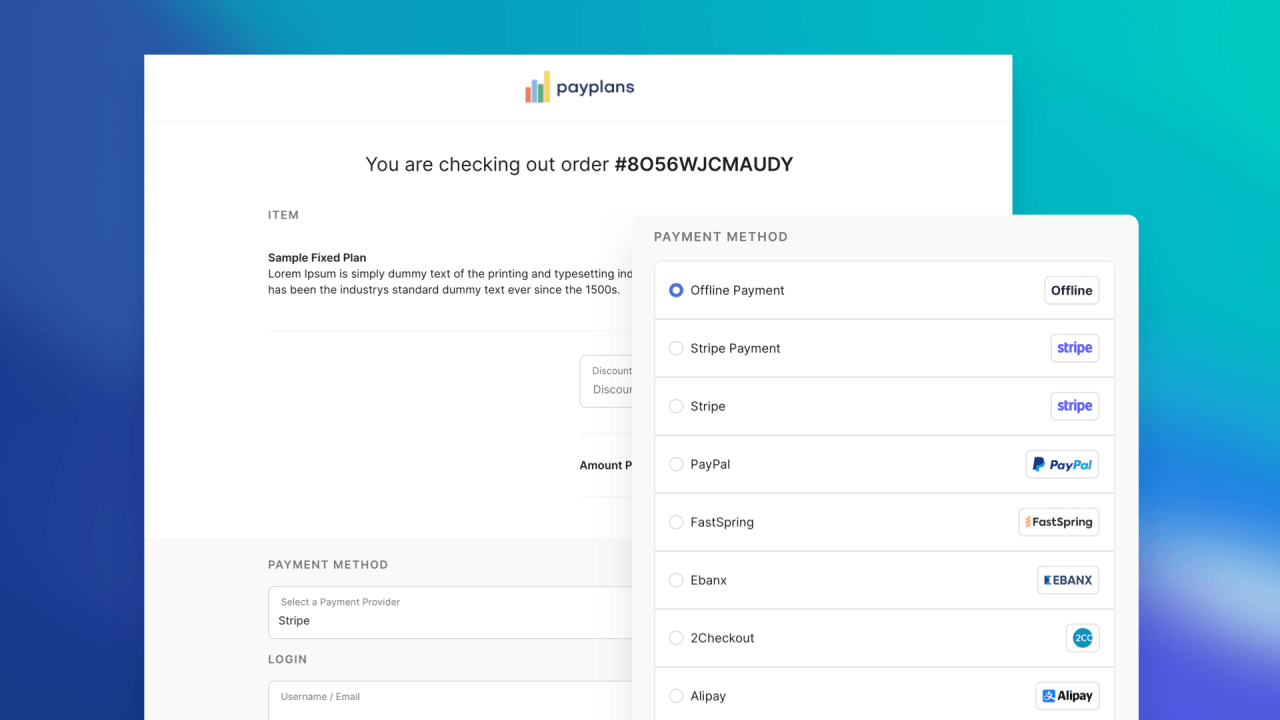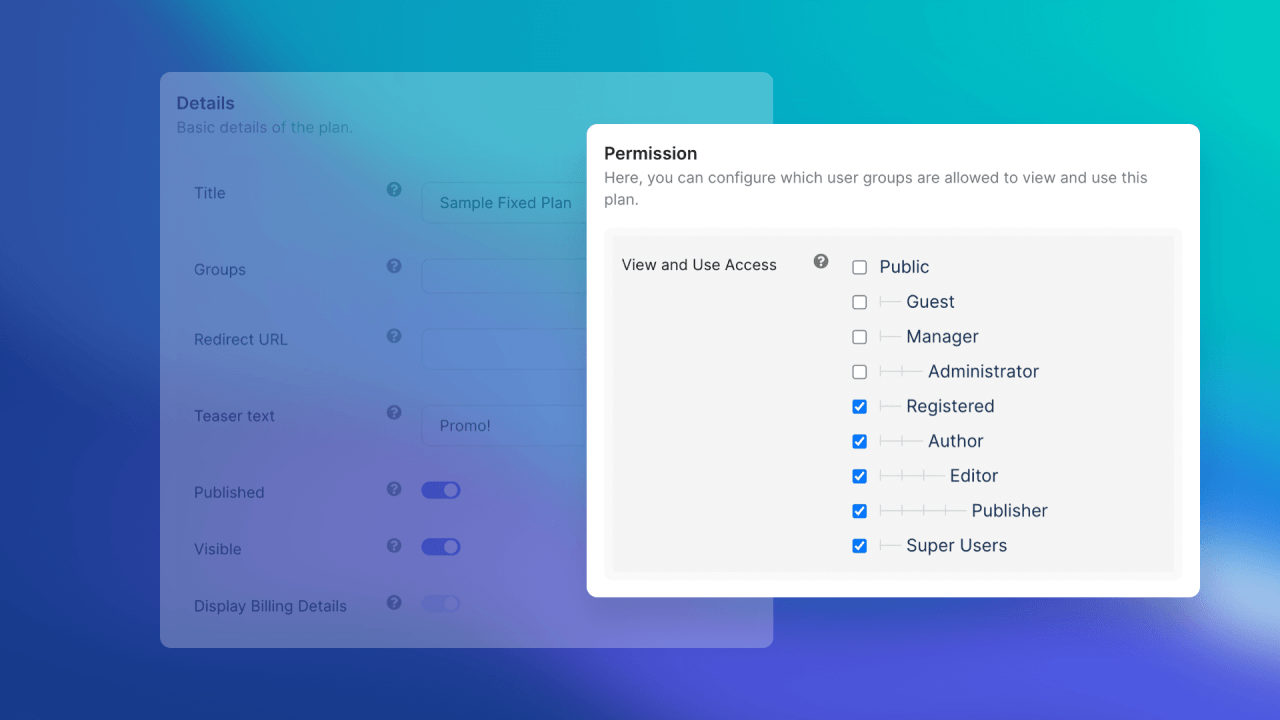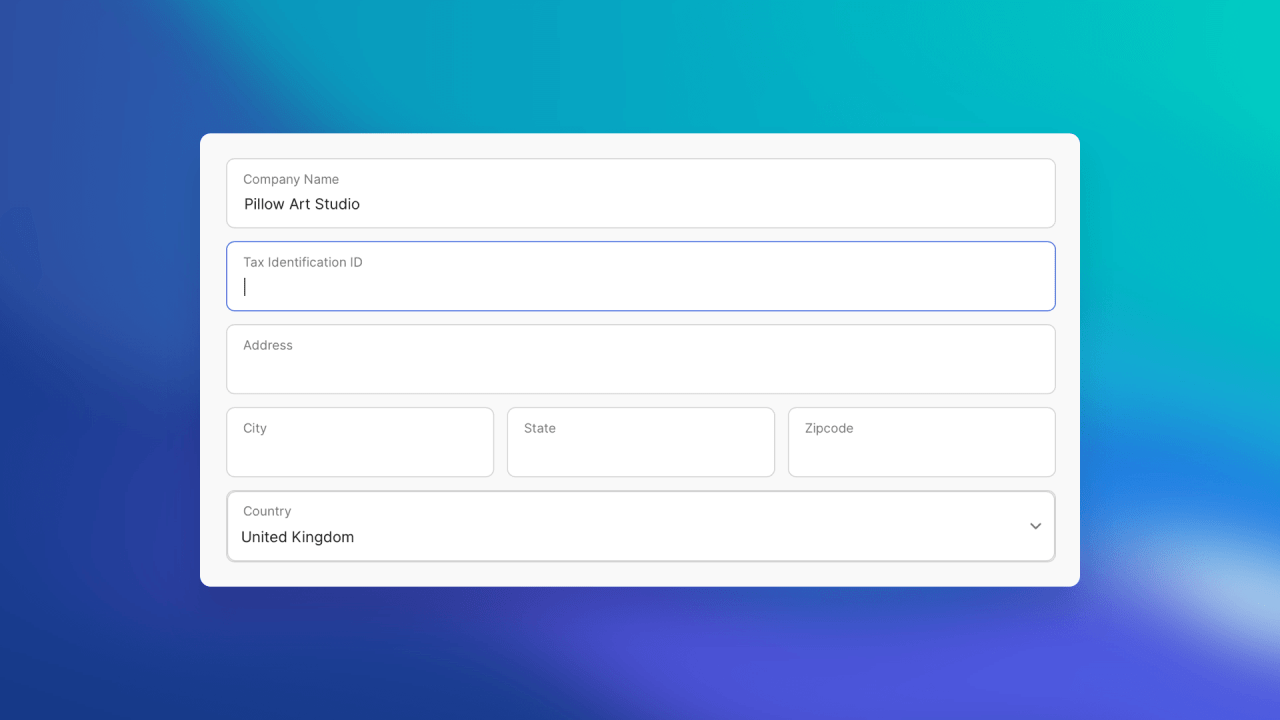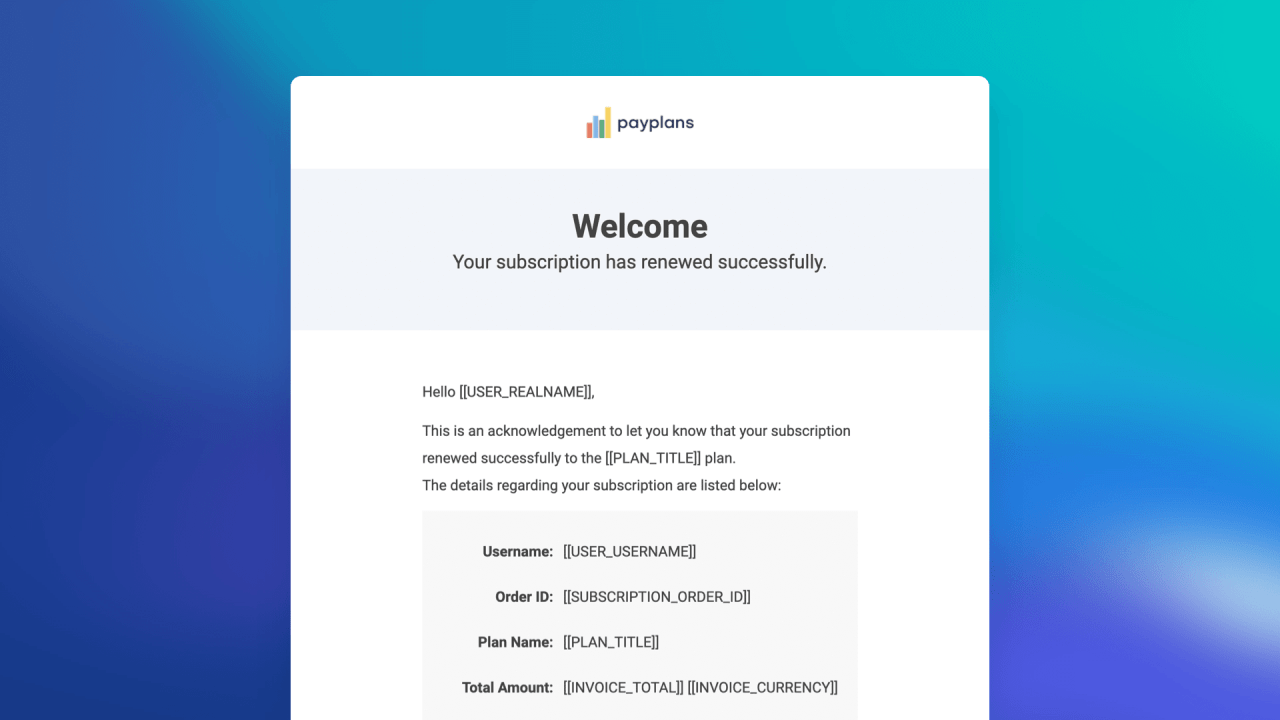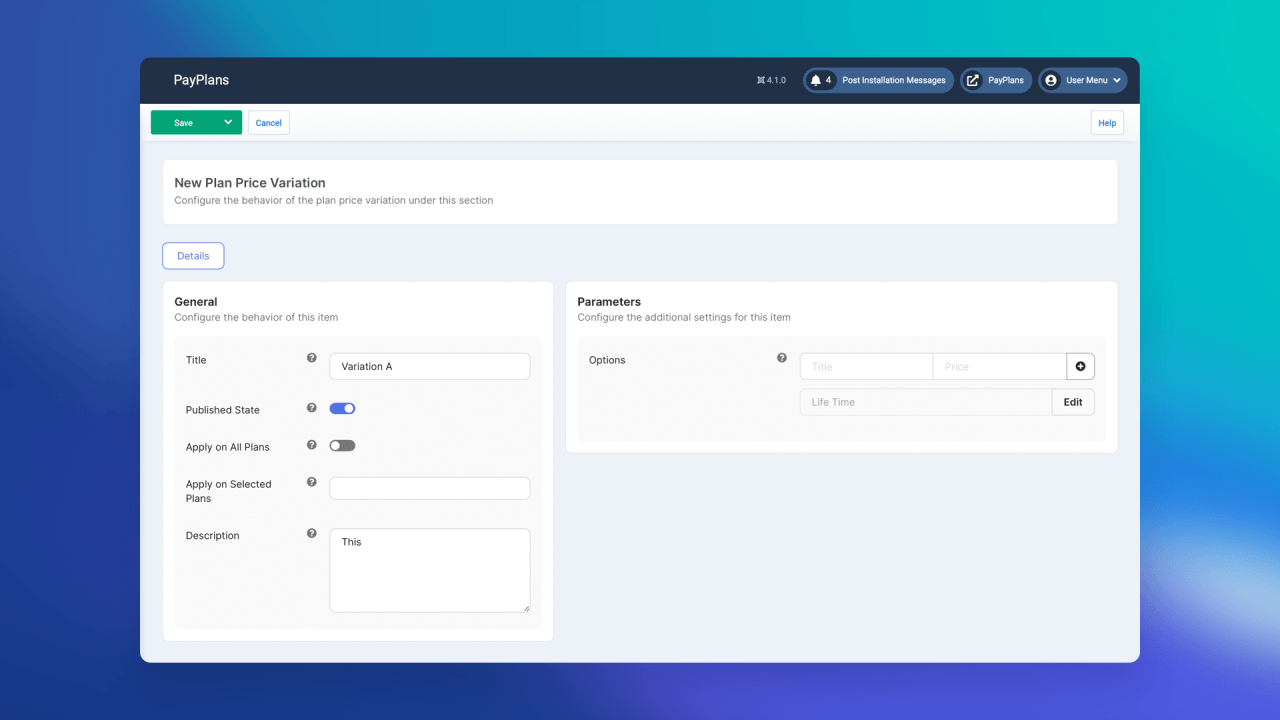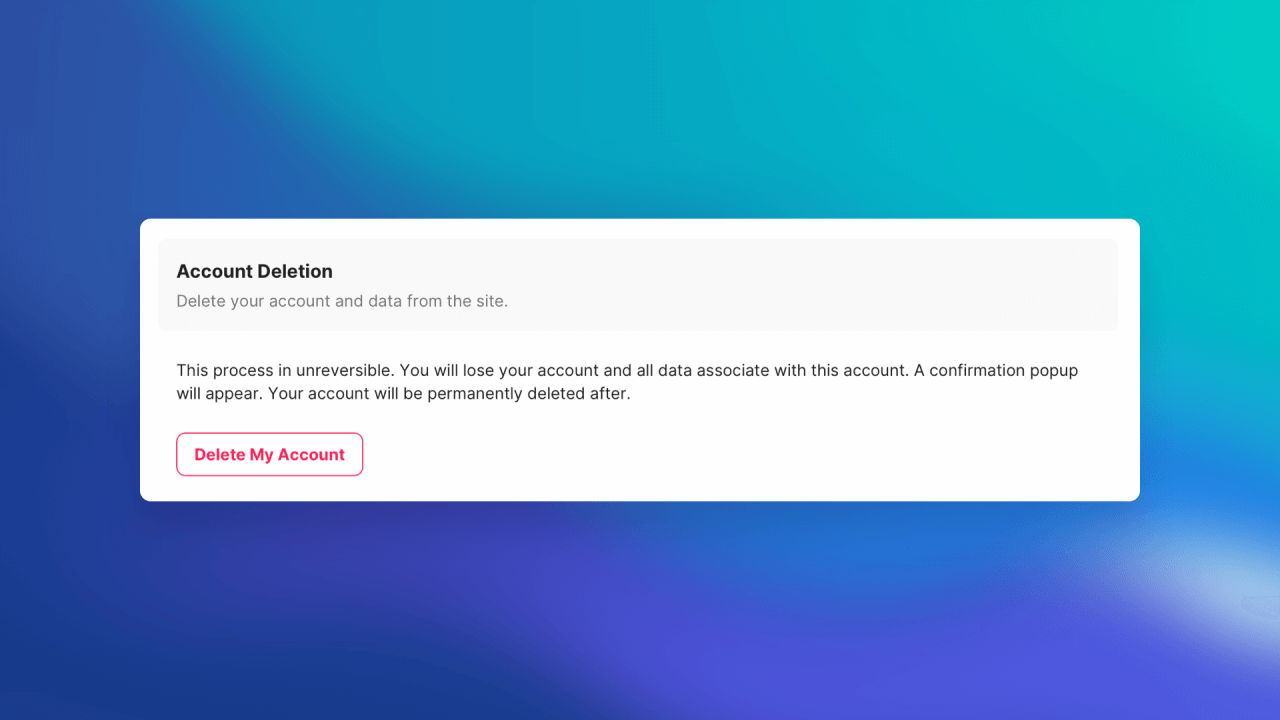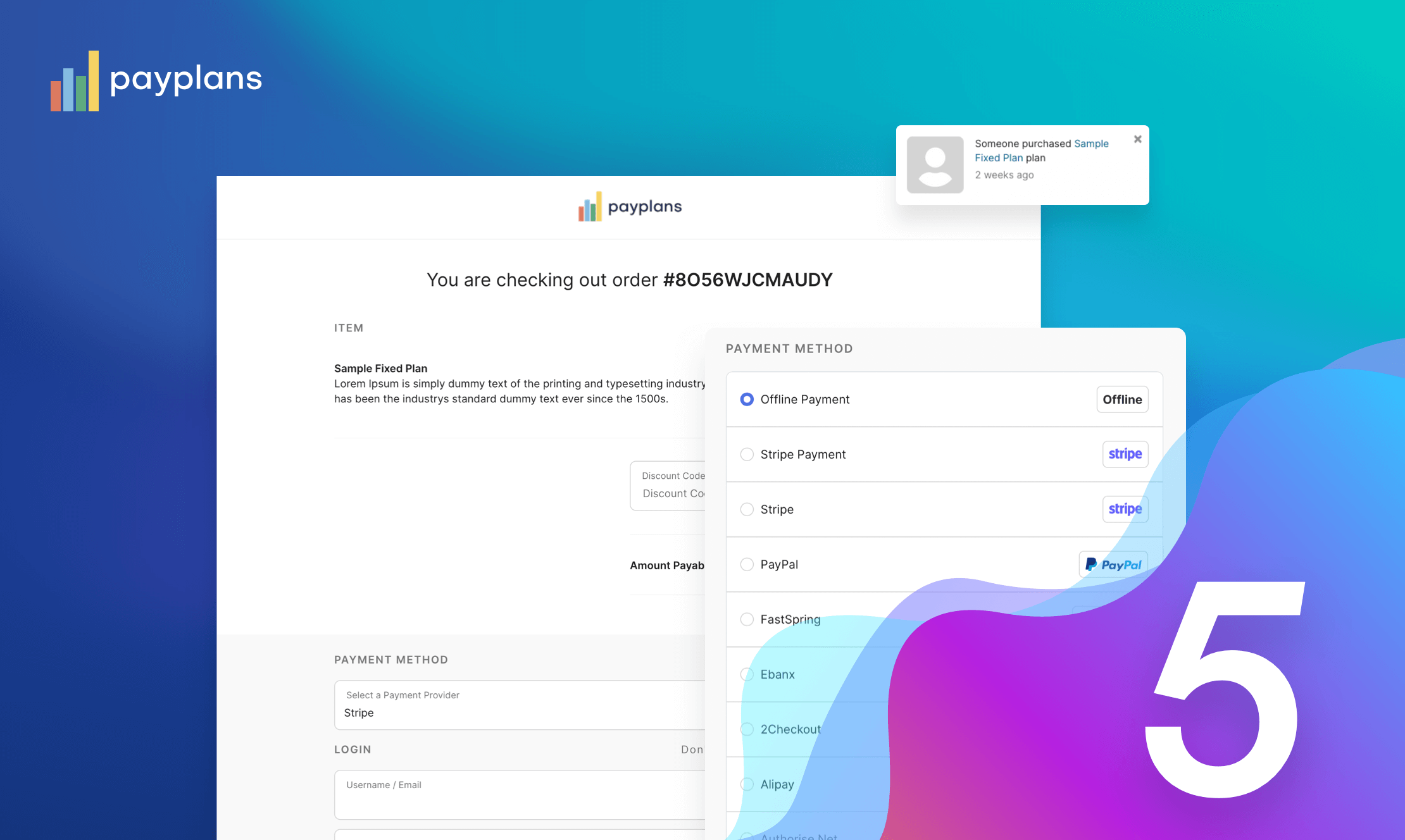
PayPlans 5.0 Beta Released
It has been a hectic month for us here at StackIdeas and I would like to take this opportunity to share the progress of PayPlans 5.0 beta with you in case you haven't already seen it on our beta section.
Importing Users
Accompanying the export feature, you will now be able to import users by uploading a CSV file too. The imported users can also be associated with subscriptions automatically.
Paddle
We have been working hard at adding additional payment gateways and our team worked with Paddle to provide additional payment methods in PayPlans by integrating with Paddle.
Fastspring with Recurring Payments
Prior to this update, PayPlans already has integrations with Fastspring's Storefront. We have now extended its functionality by adding support for recurring subscriptions. All you need to do is to create new recurring subscriptions on Fastspring's end.
Stripe Checkout
Stripe Checkout is a pre-built hosted payment page optimized for conversions. We have added this new payment method for those who prefer to opt to use the checkout system from Stripe Checkout instead.
Applications
onAppListing- Listing of apps when adding a new apponPaymentListing- Listing of payment methods when adding a new paymentonAutomationListing- Listing of automation rules when adding a new automation
Other Notable Changes
Below is the list of other changes added in PayPlans 5.0:
- Added support for multi-lingual custom notifications 🆕
- Added native breadcrumbs support for Joomla 🆕
- Added select all and none filters while filtering for articles in article restriction app 🆕
- Added new setting in Content ACL App to define a custom login url 🆕
- Added new setting in the Plan Module to support
Cancel and Return URL🆕 - Added new setting to hide free invoices. This would hide invoices when admin assigns subscription to a user 🆕
- Added new settings to turn off company name and Tax ID for sites that do not use them 🆕
- Added new settings to turn Fontawesome on or off 🆕
- Added new settings to allow admin to set business tax rate without a VAT number the VAT app 🆕
- Added the ability to disable billing details when setup a free plan 🆕
- Added EasySocial Group Admin Assignment app to assign / remove EasySocial Group's admin role based on user's subscription status 🆕
- Added EasySocial Page Admin Assignment app to assign / remove EasySocial Page's admin role based on user's subscription status 🆕
- Allow combining discount option is now hidden when multiple discounts are not enabled to reduce confusion
- Fixed issue with not being able to filter users without any plans
- Searching for invoices and subscriptions is no longer case sensitive
- Prevent users from submitting multiple payments against the same invoice
- Major css cleanup throughout PayPlans 5
- Removed Wirecard payment provider since they are now insolvent
- Billing details during checkout does not validate correctly
- Fixed issue with not being able to delete download requests from the back-end
- Fixed issue with installer generating errors when sample data is being initialized
- Fixed issue where user logs are not appearing under the subscription logs
- PayPlans Toolbar will now be deprecated and will be replaced with StackIdeas Toolbar module
Get PayPlans 5.0 Beta
PayPlans 5.0 Beta is available now by clicking on the download link below. As always, we strongly recommend that you install beta versions on a staging site rather than your live site.
Happy Testing!