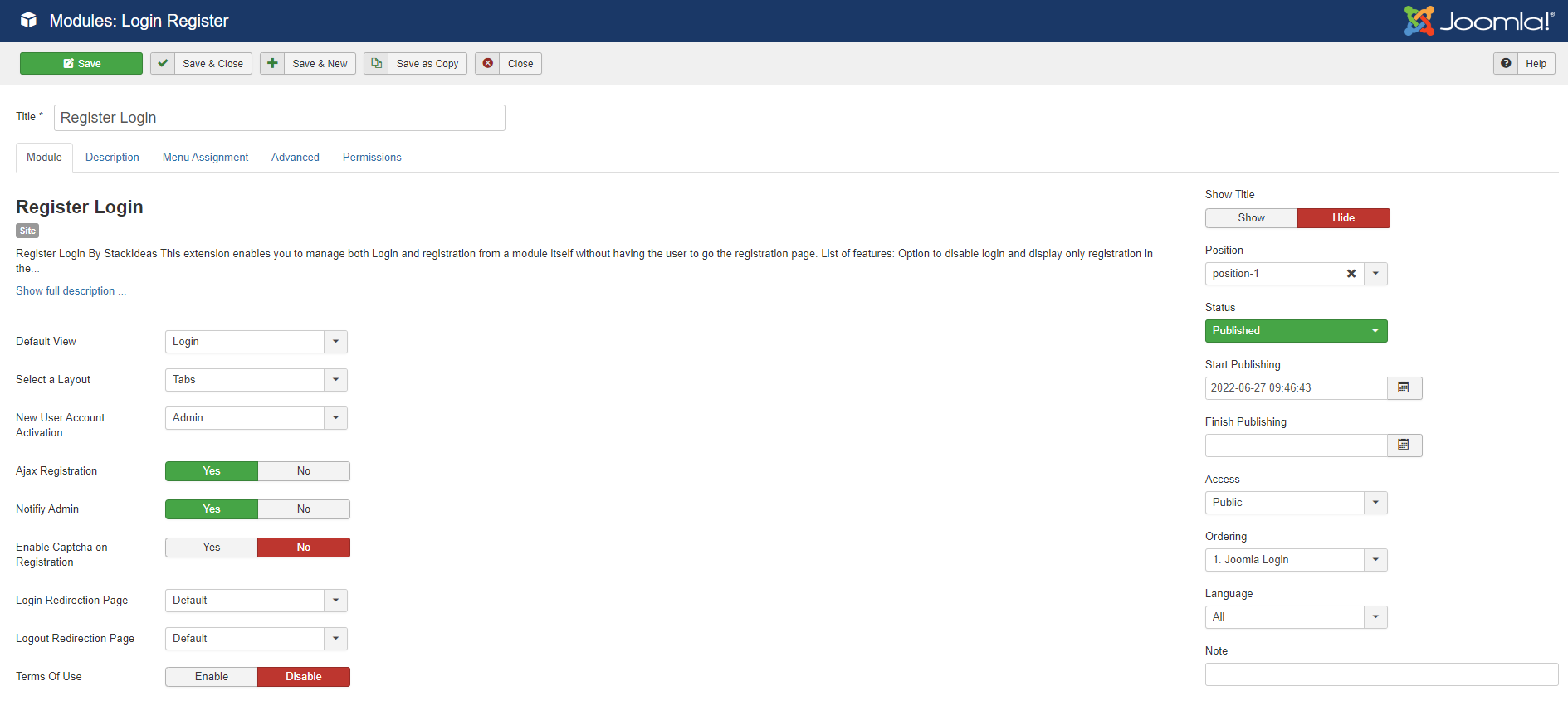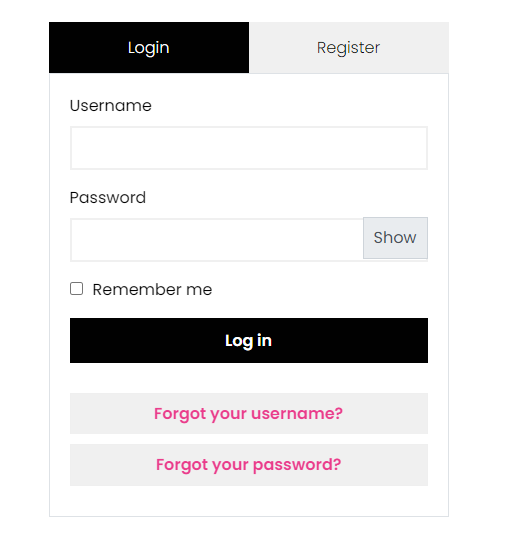Below is an example on how does it looks like on the backend:
Default View - Select the default view for the module
Select a Layout - Select a Layout
New User Account Activation - If set to Self the user will be registered immediately. If set to Admin the user will be emailed a link to verify their email address and then all users set to receive system emails and who have the permission to create users will be notified to activate the user's account.
Ajax Registration - Ajax Registration helps you to register without reloading the entire page.
Notifiy Admin - Select Yes If You Would Like to Notifiy the Site Administrator About New Registrations.
Enable Captcha on Registration - Enable Captcha on Registration.
Login Redirection Page - Select the page the user will be redirected to after a successful login. Select from all the pages listed in the dropdown menu. Choosing "Default" will return to the same page.
Logout Redirection Page - Select the page the user will be redirected to after a successful logout. Select from all the pages listed in the dropdown menu. Choosing Default will return to the same page.
Terms Of Use - Enable terms of use on Registration.
Display label - An option to specify label to the input fields.
Below is an example on how does it looks like on the frontend: